Windows Qt C++ VTK 绘制三维曲线
Qt 自带数据可视化从文档上看,只能实现三维曲面。
QwtPlot3D在Qt6.6.0上没编译通过。
QCustomPlot 只能搞二维。
VTK~搞起。抄官网demo。
后续需求:
1、对数轴
2、Y轴逆序
3、Z轴值给色带,类似等高线图的色带
期待各位大佬多多指导。
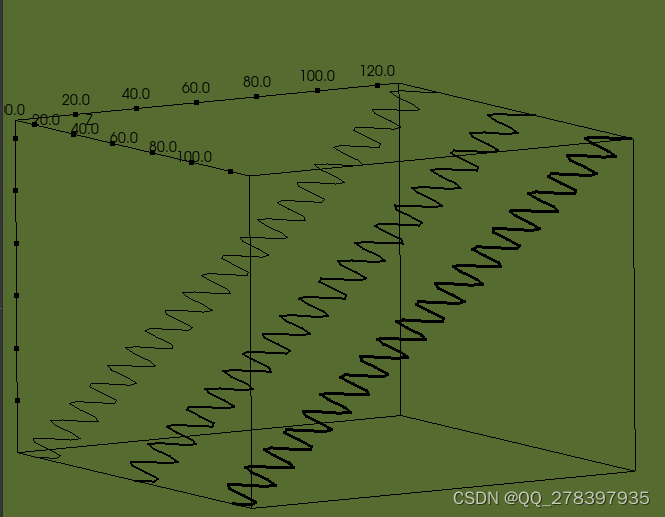
vtkNew<vtkNamedColors> colors;// Create the data.vtkNew<vtkTable> table;vtkNew<vtkTable> table1;vtkNew<vtkFloatArray> arrX0;arrX0->SetName("X");table->AddColumn(arrX0);vtkNew<vtkFloatArray> arrX1;arrX1->SetName("Y");table->AddColumn(arrX1);vtkNew<vtkFloatArray> arrX2;arrX2->SetName("Z");table->AddColumn(arrX2);vtkNew<vtkFloatArray> arrX3;arrX3->SetName("-Z");table->AddColumn(arrX3);vtkNew<vtkFloatArray> arrX4;arrX4->SetName("-Y");table->AddColumn(arrX4);const unsigned int numberOfTimePoints = 128;table->SetNumberOfRows(numberOfTimePoints);for (unsigned int ii = 0; ii < numberOfTimePoints; ++ii){double value = ii;double value1 = rand() % 100;table->SetValue(ii, 0, ii);table->SetValue(ii, 1, ii);table->SetValue(ii, 2, sin(value));table->SetValue(ii, 3, sin(value) + 10);table->SetValue(ii, 4, sin(value) + 20);}// Set up a 3D scene and add an XYZ chart to it.vtkNew<vtkContextView> contextView;contextView->GetRenderWindow()->SetSize(1024, 1024);contextView->GetRenderWindow()->SetWindowName("PlotLine3D");vtkNew<vtkChartXYZ> chartXYZ;chartXYZ->SetGeometry(vtkRectf(5.0, 5.0, 635.0, 475.0));contextView->GetScene()->AddItem(chartXYZ);// Add a line plot.vtkNew<vtkPlotLine3D> plotLine3D;plotLine3D->SetInputData(table, 0, 1, 2);contextView->GetRenderWindow()->SetMultiSamples(0);plotLine3D->GetPen()->SetWidth(1.0);chartXYZ->AddPlot(plotLine3D);// Add a line plot.vtkNew<vtkPlotLine3D> plotLine3D1;plotLine3D1->SetInputData(table, 0, 1, 3);plotLine3D1->GetPen()->SetWidth(2.0);chartXYZ->AddPlot(plotLine3D1);// Add a line plot.vtkNew<vtkPlotLine3D> plotLine3D2;plotLine3D2->SetInputData(table, 0, 1, 4);plotLine3D2->GetPen()->SetWidth(3.0);chartXYZ->AddPlot(plotLine3D2);chartXYZ->SetXAxisLabel("振幅");chartXYZ->SetVisible(true);// Finally render the scene.contextView->GetRenderer()->SetBackground(colors->GetColor3d("DarkOliveGreen").GetData());contextView->GetRenderWindow()->Render();contextView->GetInteractor()->Initialize();contextView->GetInteractor()->Start();