【Deeplabv3+】Ubutu18.04中使用pytorch复现Deeplabv3+第三步)-----CityscapesScripts生成自己的标签
本文是在前面两篇文章的基础上,讲解如何更改训练数据集颜色,需要与前面两篇文章连起来看。
本文用于修改cityscapes数据集的标签颜色与Semankitti数据集的标签一致,对修改后的数据集进行训练。需要下载两个开发工具包和一个数据集,分别是cityscapesScripts-master、semantic-kitti-api-master和cityscapes数据集:
- cityscapesScripts是用于检查、准备和评估 Cityscapes 数据集的脚本。下载路径:
https://github.com/mcordts/cityscapesScripts
- cityscapes数据集需要注册登录才能下载,下载链接:
Login – Cityscapes Dataset

下载完成后,在cityscapesScripts-master中创建一个cityscapes文件夹,将下载好的两个文件分别放入其中,解压出来的说明文件直接删除即可,最终如下图:

- semantic-kitti-api是用于打开、可视化、处理和评估 SemanticKITTI 数据集中的点云和标签结果的帮助程序脚本。下载路径:
https://github.com/PRBonn/semantic-kitti-api
一、制作标签步骤
1.1 更改标签颜色
进入目录cityscapesScripts-master\cityscapesscripts\helpers\labels.py中修改标签颜色与semantic-kitti-api-master\config\semanic-kitti.yaml中一致。注意:semantic-kitti-api-maste中的颜色是BGR颜色,cityscapesScripts中的颜色是RGB颜色,颠倒一下
cityscapesScripts-master\cityscapesscripts\helpers\labels.py标签:

semantic-kitti-api-master\config\semanic-kitti.yaml标签:

修改后的cityscapesScripts-master\cityscapesscripts\helpers\labels.py标签,可以直接拷贝使用:
labels = [# name id trainId category catId hasInstances ignoreInEval colorLabel( 'unlabeled' , 0 , 255 , 'void' , 0 , False , True , ( 0, 0, 0) ),Label( 'ego vehicle' , 1 , 255 , 'void' , 0 , False , True , ( 0, 0, 0) ),Label( 'rectification border' , 2 , 255 , 'void' , 0 , False , True , ( 0, 0, 0) ),Label( 'out of roi' , 3 , 255 , 'void' , 0 , False , True , ( 0, 0, 0) ),Label( 'static' , 4 , 255 , 'void' , 0 , False , True , ( 0, 0, 0) ),Label( 'dynamic' , 5 , 255 , 'void' , 0 , False , True , (111, 74, 0) ),
# Label( 'ground' , 6 , 255 , 'void' , 0 , False , True , ( 81, 0, 81) ),Label( 'ground' , 6 , 255 , 'void' , 0 , False , True , ( 175, 0, 75) ),
# Label( 'road' , 7 , 0 , 'flat' , 1 , False , False , (128, 64,128) ),Label( 'road' , 7 , 0 , 'flat' , 1 , False , False , (255, 0,255) ),
# Label( 'sidewalk' , 8 , 1 , 'flat' , 1 , False , False , (244, 35,232) ),Label( 'sidewalk' , 8 , 1 , 'flat' , 1 , False , False , (75, 0,75) ),
# Label( 'parking' , 9 , 255 , 'flat' , 1 , False , True , (250,170,160) ),Label( 'parking' , 9 , 255 , 'flat' , 1 , False , True , (255,150,255) ),
# Label( 'rail track' , 10 , 255 , 'flat' , 1 , False , True , (230,150,140) ),Label( 'rail track' , 10 , 255 , 'flat' , 1 , False , True , (0,0,255) ),
# Label( 'building' , 11 , 2 , 'construction' , 2 , False , False , ( 70, 70, 70) ),Label( 'building' , 11 , 2 , 'construction' , 2 , False , False , ( 255, 200, 0) ),
# Label( 'wall' , 12 , 3 , 'construction' , 2 , False , False , (102,102,156) ),Label( 'wall' , 12 , 3 , 'construction' , 2 , False , False , (255,150,0) ),
# Label( 'fence' , 13 , 4 , 'construction' , 2 , False , False , (190,153,153) ),Label( 'fence' , 13 , 4 , 'construction' , 2 , False , False , (255,120,50) ),
# Label( 'guard rail' , 14 , 255 , 'construction' , 2 , False , True , (180,165,180) ),Label( 'guard rail' , 14 , 255 , 'construction' , 2 , False , True , (255,150,0) ),
# Label( 'bridge' , 15 , 255 , 'construction' , 2 , False , True , (150,100,100) ),Label( 'bridge' , 15 , 255 , 'construction' , 2 , False , True , (255,150,0) ),
# Label( 'tunnel' , 16 , 255 , 'construction' , 2 , False , True , (150,120, 90) ),Label( 'tunnel' , 16 , 255 , 'construction' , 2 , False , True , (255,150, 0) ),
# Label( 'pole' , 17 , 5 , 'object' , 3 , False , False , (153,153,153) ),Label( 'pole' , 17 , 5 , 'object' , 3 , False , False , (255,240,150) ),
# Label( 'polegroup' , 18 , 255 , 'object' , 3 , False , True , (153,153,153) ),Label( 'polegroup' , 18 , 255 , 'object' , 3 , False , True , (50,255,255) ),
# Label( 'traffic light' , 19 , 6 , 'object' , 3 , False , False , (250,170, 30) ),Label( 'traffic light' , 19 , 6 , 'object' , 3 , False , False , (50,255, 255) ),
# Label( 'traffic sign' , 20 , 7 , 'object' , 3 , False , False , (220,220, 0) ),Label( 'traffic sign' , 20 , 7 , 'object' , 3 , False , False , (255,0, 0) ),
# Label( 'vegetation' , 21 , 8 , 'nature' , 4 , False , False , (107,142, 35) ),Label( 'vegetation' , 21 , 8 , 'nature' , 4 , False , False , (0,175, 0) ),
# Label( 'terrain' , 22 , 9 , 'nature' , 4 , False , False , (152,251,152) ),Label( 'terrain' , 22 , 9 , 'nature' , 4 , False , False , (150,240,80) ),
# Label( 'sky' , 23 , 10 , 'sky' , 5 , False , False , ( 70,130,180) ),Label( 'sky' , 23 , 10 , 'sky' , 5 , False , False , ( 0,0,0) ),
# Label( 'person' , 24 , 11 , 'human' , 6 , True , False , (220, 20, 60) ),Label( 'person' , 24 , 11 , 'human' , 6 , True , False , (255, 30, 30) ),
# Label( 'rider' , 25 , 12 , 'human' , 6 , True , False , (255, 0, 0) ),Label( 'rider' , 25 , 12 , 'human' , 6 , True , False , (255, 40, 200) ),
# Label( 'car' , 26 , 13 , 'vehicle' , 7 , True , False , ( 0, 0,142) ),Label( 'car' , 26 , 13 , 'vehicle' , 7 , True , False , ( 100, 150,245) ),
# Label( 'truck' , 27 , 14 , 'vehicle' , 7 , True , False , ( 0, 0, 70) ),Label( 'truck' , 27 , 14 , 'vehicle' , 7 , True , False , ( 80, 30, 180) ),
# Label( 'bus' , 28 , 15 , 'vehicle' , 7 , True , False , ( 0, 60,100) ),Label( 'bus' , 28 , 15 , 'vehicle' , 7 , True , False , ( 100, 80,250) ),
# Label( 'caravan' , 29 , 255 , 'vehicle' , 7 , True , True , ( 0, 0, 90) ),Label( 'caravan' , 29 , 255 , 'vehicle' , 7 , True , True , ( 0, 0, 255) ),
# Label( 'trailer' , 30 , 255 , 'vehicle' , 7 , True , True , ( 0, 0,110) ),Label( 'trailer' , 30 , 255 , 'vehicle' , 7 , True , True , ( 0, 0,255) ),
# Label( 'train' , 31 , 16 , 'vehicle' , 7 , True , False , ( 0, 80,100) ),Label( 'train' , 31 , 16 , 'vehicle' , 7 , True , False , ( 0, 0,255) ),
# Label( 'motorcycle' , 32 , 17 , 'vehicle' , 7 , True , False , ( 0, 0,230) ),Label( 'motorcycle' , 32 , 17 , 'vehicle' , 7 , True , False , ( 30, 60,150) ),
# Label( 'bicycle' , 33 , 18 , 'vehicle' , 7 , True , False , (119, 11, 32) ),Label( 'bicycle' , 33 , 18 , 'vehicle' , 7 , True , False , (100, 230, 245) ),
# Label( 'license plate' , -1 , -1 , 'vehicle' , 7 , False , True , ( 0, 0,142) ),Label( 'license plate' , -1 , -1 , 'vehicle' , 7 , False , True , ( 0, 0,255) ),
]1.2 生成训练标签
1.2.1 生成labelIds标签
进入目录:cityscapesScripts-master\cityscapesscripts\preparation中
运行下面代码:
# 运行成功后会在cityscapes数据集中生成_labelTrainIds结尾的训练文件python .\createTrainIdLabelImgs.py
此时进入cityscapesScripts-master\cityscapes\gtFine\train中任何一个城市,会发现多了一个修改好的训练标签(gtFine中test、train和val中均多了一个训练标签,不一一展示):
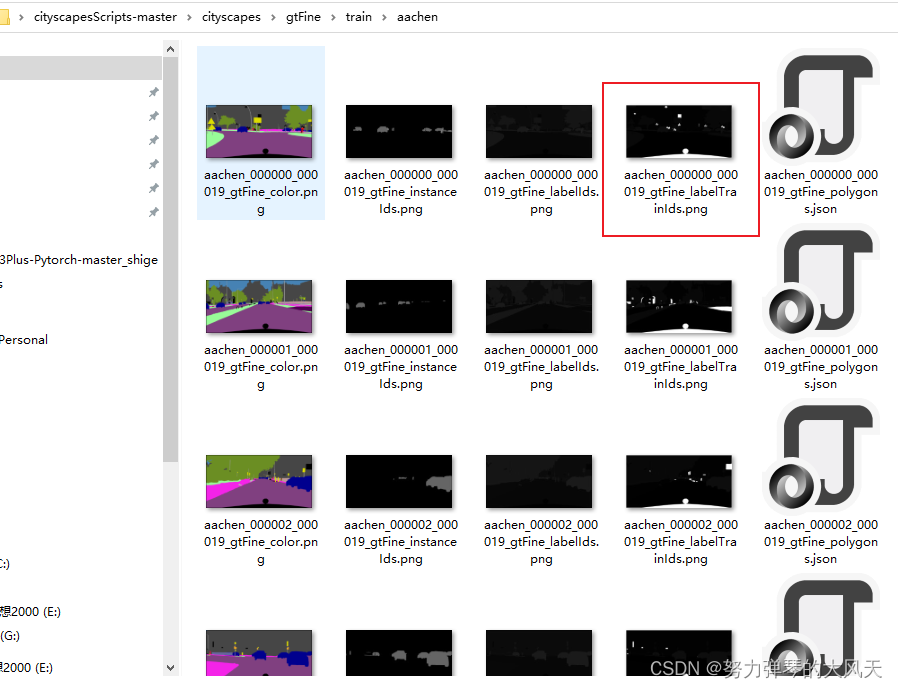
2.2 生成instanceIds标签
进入目录:cityscapesScripts-master\cityscapesscripts\preparation中
运行下面代码
# # 运行成功后会在cityscapes数据集中生成_instanceTrainIds结尾的训练文件
python .\createTrainIdInstanceImgs.py
此时进入cityscapesScripts-master\cityscapes\gtFine\train中任何一个城市,会发现多了一个另一个实例训练标签,(gtFine中test、train和val中均多了一个训练标签,不一一展示):

2.3 修改DeepLabV3Plus-Pytorch中datasets\cityscapes.py中RGB值
训练之前,修改datasets\cityscapes.py文件中标签RGB值与cityscapesScripts-master中一致,可直接使用:

修改好的标签代码如下:
CityscapesClass = namedtuple('CityscapesClass', ['name', 'id', 'train_id', 'category', 'category_id','has_instances', 'ignore_in_eval', 'color'])classes = [CityscapesClass('unlabeled', 0, 255, 'void', 0, False, True, (0, 0, 0)),CityscapesClass('ego vehicle', 1, 255, 'void', 0, False, True, (0, 0, 0)),CityscapesClass('rectification border', 2, 255, 'void', 0, False, True, (0, 0, 0)),CityscapesClass('out of roi', 3, 255, 'void', 0, False, True, (0, 0, 0)),CityscapesClass('static', 4, 255, 'void', 0, False, True, (0, 0, 0)),CityscapesClass('dynamic', 5, 255, 'void', 0, False, True, (111, 74, 0)),# CityscapesClass('ground', 6, 255, 'void', 0, False, True, (81, 0, 81)),CityscapesClass('ground', 6, 255, 'void', 0, False, True, (175, 0, 75)),# CityscapesClass('road', 7, 0, 'flat', 1, False, False, (128, 64, 128)),CityscapesClass('road', 7, 0, 'flat', 1, False, False, (255, 0, 255)),# CityscapesClass('sidewalk', 8, 1, 'flat', 1, False, False, (244, 35, 232)),CityscapesClass('sidewalk', 8, 1, 'flat', 1, False, False, (75, 0, 75)),# CityscapesClass('parking', 9, 255, 'flat', 1, False, True, (250, 170, 160)),CityscapesClass('parking', 9, 255, 'flat', 1, False, True, (255, 150, 255)),# CityscapesClass('rail track', 10, 255, 'flat', 1, False, True, (230, 150, 140)),CityscapesClass('rail track', 10, 255, 'flat', 1, False, True, (0, 0, 255)),# CityscapesClass('building', 11, 2, 'construction', 2, False, False, (70, 70, 70)),CityscapesClass('building', 11, 2, 'construction', 2, False, False, (255, 200, 0)),# CityscapesClass('wall', 12, 3, 'construction', 2, False, False, (102, 102, 156)),CityscapesClass('wall', 12, 3, 'construction', 2, False, False, (255, 150, 0)),# CityscapesClass('fence', 13, 4, 'construction', 2, False, False, (190, 153, 153)),CityscapesClass('fence', 13, 4, 'construction', 2, False, False, (255, 120, 50)),# CityscapesClass('guard rail', 14, 255, 'construction', 2, False, True, (180, 165, 180)),CityscapesClass('guard rail', 14, 255, 'construction', 2, False, True, (255, 150, 0)),# CityscapesClass('bridge', 15, 255, 'construction', 2, False, True, (150, 100, 100)),CityscapesClass('bridge', 15, 255, 'construction', 2, False, True, (255, 150, 0)),# CityscapesClass('tunnel', 16, 255, 'construction', 2, False, True, (150, 120, 90)),CityscapesClass('tunnel', 16, 255, 'construction', 2, False, True, (255, 150, 0)),# CityscapesClass('pole', 17, 5, 'object', 3, False, False, (153, 153, 153)),CityscapesClass('pole', 17, 5, 'object', 3, False, False, (255, 240, 150)),# CityscapesClass('polegroup', 18, 255, 'object', 3, False, True, (153, 153, 153)),CityscapesClass('polegroup', 18, 255, 'object', 3, False, True, (50, 255, 255)),# CityscapesClass('traffic light', 19, 6, 'object', 3, False, False, (250, 170, 30)),CityscapesClass('traffic light', 19, 6, 'object', 3, False, False, (50, 255, 255)),# CityscapesClass('traffic sign', 20, 7, 'object', 3, False, False, (220, 220, 0)),CityscapesClass('traffic sign', 20, 7, 'object', 3, False, False, (255, 0, 0)),# CityscapesClass('vegetation', 21, 8, 'nature', 4, False, False, (107, 142, 35)),CityscapesClass('vegetation', 21, 8, 'nature', 4, False, False, (0, 175, 0)),# CityscapesClass('terrain', 22, 9, 'nature', 4, False, False, (152, 251, 152)),CityscapesClass('terrain', 22, 9, 'nature', 4, False, False, (150, 240, 80)),# CityscapesClass('sky', 23, 10, 'sky', 5, False, False, (70, 130, 180)),CityscapesClass('sky', 23, 10, 'sky', 5, False, False, (0, 0, 0)),# CityscapesClass('person', 24, 11, 'human', 6, True, False, (220, 20, 60)),CityscapesClass('person', 24, 11, 'human', 6, True, False, (255, 30, 30)),# CityscapesClass('rider', 25, 12, 'human', 6, True, False, (255, 0, 0)),CityscapesClass('rider', 25, 12, 'human', 6, True, False, (255, 40, 200)),# CityscapesClass('car', 26, 13, 'vehicle', 7, True, False, (0, 0, 142)),CityscapesClass('car', 26, 13, 'vehicle', 7, True, False, (100, 150, 245)),# CityscapesClass('truck', 27, 14, 'vehicle', 7, True, False, (0, 0, 70)),CityscapesClass('truck', 27, 14, 'vehicle', 7, True, False, (80, 30, 180)),# CityscapesClass('bus', 28, 15, 'vehicle', 7, True, False, (0, 60, 100)),CityscapesClass('bus', 28, 15, 'vehicle', 7, True, False, (100, 80, 250)),# CityscapesClass('caravan', 29, 255, 'vehicle', 7, True, True, (0, 0, 90)),CityscapesClass('caravan', 29, 255, 'vehicle', 7, True, True, (0, 0, 255)),# CityscapesClass('trailer', 30, 255, 'vehicle', 7, True, True, (0, 0, 110)),CityscapesClass('trailer', 30, 255, 'vehicle', 7, True, True, (0, 0, 255)),# CityscapesClass('train', 31, 16, 'vehicle', 7, True, False, (0, 80, 100)),CityscapesClass('train', 31, 16, 'vehicle', 7, True, False, (0, 0, 255)),# CityscapesClass('motorcycle', 32, 17, 'vehicle', 7, True, False, (0, 0, 230)),CityscapesClass('motorcycle', 32, 17, 'vehicle', 7, True, False, (30, 60, 150)),# CityscapesClass('bicycle', 33, 18, 'vehicle', 7, True, False, (119, 11, 32)),CityscapesClass('bicycle', 33, 18, 'vehicle', 7, True, False, (100, 230, 245)),CityscapesClass('license plate', -1, 255, 'vehicle', 7, False, True, (0, 0, 255)),]更改完成后,在DeepLabV3Plus-Pytorch-master中训练,即可得到训练后的新结果:

