Asp.Net Core 获取应用程序相关目录
在ASP.NET Core中,可以通过以下三种方式获取应用程序所在目录:
1、使用`AppContext.BaseDirectory`属性:
string appDirectory = AppContext.BaseDirectory;
例如:D:\后端项目\testCore\test.WebApi\bin\Debug\net6.0\
2、使用`IHostEnvironment`服务: 在ASP.NET Core的启动文件(如Program.cs)中,可以通过依赖注入获取`IHostEnvironment`服务,并使用其`ContentRootPath`属性来获取应用程序所在目录:
string appDirectory = hostEnvironment.ContentRootPath;
例如:D:\后端项目\testCore\test.WebApi\wwwroot
3、使用`IHostingEnvironment`服务: 在较早版本的ASP.NET Core中,可以使用`IHostingEnvironment`服务获取应用程序所在目录。方法与上述相似:
string appDirectory = hostingEnvironment.ContentRootPath;
例如:D:\后端项目\testCore\test.WebApi\wwwroot
4、使用程序集信息获取typeof(Program)方式:
var executablePath = Assembly.GetEntryAssembly().Location;
或
string basePath2 =Path.GetDirectoryName(typeof(Program).Assembly.Location);
例如:D:\后端项目\testCore\test.WebApi\bin\Debug\net6.0\
5.依赖注入:
using System;
using Microsoft.AspNetCore.Hosting;
using Microsoft.Extensions.Hosting;
public class Program
{
public static void Main(string[] args)
{
CreateHostBuilder(args).Build().Run();
}
public static IHostBuilder CreateHostBuilder(string[] args) =>
Host.CreateDefaultBuilder(args)
.ConfigureWebHostDefaults(webBuilder =>
{
webBuilder.UseStartup<Startup>();
});
}
public class Startup
{
private readonly IHostEnvironment _hostEnvironment;
public Startup(IHostEnvironment hostEnvironment)
{
_hostEnvironment = hostEnvironment;
}
public void ConfigureServices(IServiceCollection services)
{
// 添加其他服务
string appDirectory = _hostEnvironment.ContentRootPath;
// 使用 appDirectory 进行其他操作
}
public void Configure(IApplicationBuilder app, IWebHostEnvironment env)
{
// 配置中间件
app.Run(async (context) =>
{
string appDirectory = env.ContentRootPath;
await context.Response.WriteAsync($"Application Directory: {appDirectory}");
});
}
}
上面代码属NetCore早期版本,.NetCore3.1 后:
创建项目:
Startup中Configure自动注入IWebHostEnvironment:
public void Configure(IApplicationBuilder app, IWebHostEnvironment env)
{
if (env.IsDevelopment())
{
app.UseDeveloperExceptionPage();
}
app.UseRouting();
app.UseAuthorization();
app.UseEndpoints(endpoints =>
{
endpoints.MapControllers();
});
}
Controller中直接注入即可:
private IWebHostEnvironment _evn;
public FileUploadController(IWebHostEnvironment evn)
{
this._evn = evn;
}
使用:string webroot = _evn.WebRootPath;//拿到 wwwroot 路径
6、创建类方式:
1.先创建一个类:
public static class MyServiceProvider
{
public static IServiceProvider ServiceProvider
{
get; set;
}
}
2.Startup.cs中Configure方法中添加 :
MyServiceProvider.ServiceProvider = app.ApplicationServices;
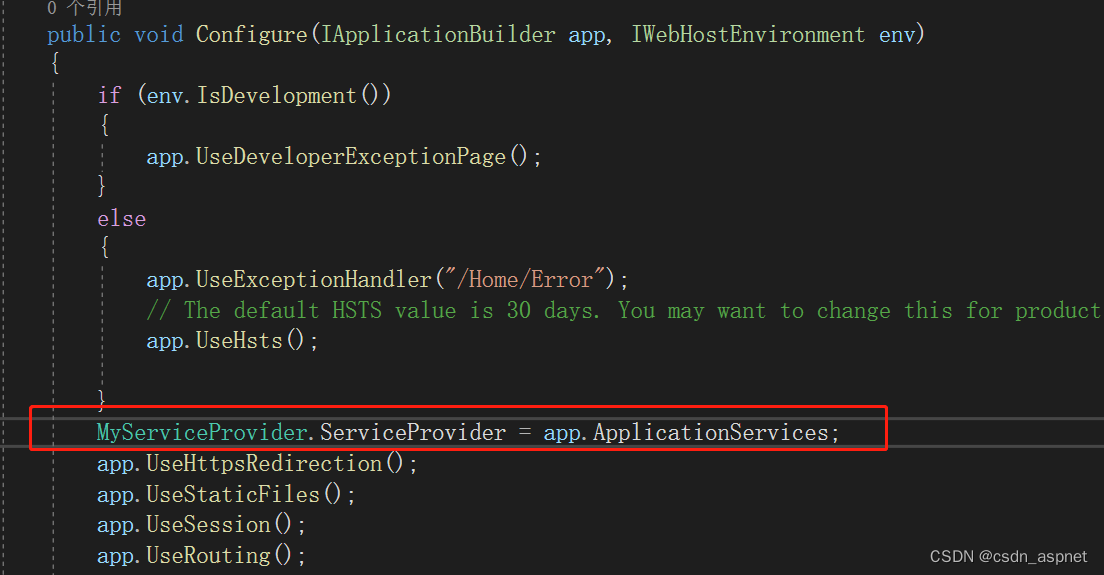
3.在需要用到程序路径的地方,引用:
using Microsoft.AspNetCore.Hosting;
using Microsoft.Extensions.DependencyInjection;
string path = MyServiceProvider.ServiceProvider.GetRequiredService<IHostingEnvironment>().ContentRootPath; //.NET Core 3.1,IHostingEnvironment 要改为IHostEnvironment
效果如下:
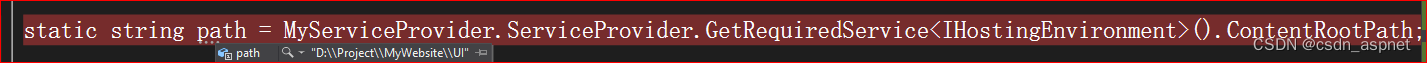
获取了路径:D:\\Project\\MyWebsite\\UI
4.如果需要获取UI下的wwwroot
路径方法得改一下,为
static string path = MyServiceProvider.ServiceProvider.GetRequiredService<IHostingEnvironment>().WebRootPath; //.NET Core 3.1,IHostingEnvironment 要改为IHostEnvironment
