shardinig-JDBC二开-支持sharding-jdbc的配置文件接入到nacos
代码在 https://gitee.com/lbmb/mb-live-app 中 【mb-live-framework】 模块里面的【mb-live-framework-datasource-stater】 如果喜欢 希望大家给给star 项目还在持续更新中。
背景介绍:
因为近期在自己写一套直播项目。使用到了sharding-jdbc来做分库分表的组件
使用nacos 来做注册中心和远程配置 这样我们可以把application.yaml 接入到nacos 但是sharding.jdbc 的配置还要放在本地。
ShardingJDBC 4.0.0 版本开始移除了对 Nacos 的支持。在这个版本之后,ShardingJDBC 不再直接支持使用 Nacos 作为配置中心。
项目介绍 :
因为我是通过自己写start的方式来配置 redis 和dataasource 配置 。所以结构如下: mb-live-user-provider 引入了 mb-live-framework-datasource-stater 的starter
mb-live-app
│
├── mb-live-api
│ ├── src
│ └── pom.xml
│
├── mb-live-common-interface
│ ├── src
│ └── pom.xml
│
├── mb-live-framework
│ ├── mb-live-framework-datasource-stater
│ │ ├── src
│ │ └── pom.xml
│ ├── mb-live-framework-redis-stater
│ │ ├── src
│ │ └── pom.xml
│ └── pom.xml
│
├── mb-live-gateway
│ ├── src
│ └── pom.xml
│
├── mb-live-id-generate-interface
│ ├── src
│ └── pom.xml
│
├── mb-live-id-generate-provider
│ ├── src
│ └── pom.xml
│
├── mb-live-user-interface
│ ├── src
│ └── pom.xml
│
└── mb-live-user-provider├── src└── pom.xml
ShardingSphere Driver为什么无法支持Nacos
ShardingSphere Driver的核心是自己提供了ShardingSphereDriver,从而支持这种格式的JDBC URL:jdbc:shardingsphere: p a t h / c o n f i g . y a m l 。我们可以把 S h a r d i n g S p h e r e 的规则写到 c o n f i g . y a m l 文件里,然后通过 S h a r d i n g S p h e r e D r i v e r U R L P r o v i d e r ( 5.4.1 后改名 S h a r d i n g S p h e r e U R L P r o v i d e r )接口来支持不同的 {path}/config.yaml。我们可以把ShardingSphere的规则写到config.yaml文件里,然后通过ShardingSphereDriverURLProvider(5.4.1后改名ShardingSphereURLProvider)接口来支持不同的 path/config.yaml。我们可以把ShardingSphere的规则写到config.yaml文件里,然后通过ShardingSphereDriverURLProvider(5.4.1后改名ShardingSphereURLProvider)接口来支持不同的{path}的文件寻址方式。默认支持
SPI 机制
引入文档:SPI机制的讲解
经过调研——及阅读源码 发现shardingjdbc的配置读取是通过ShardingSphereDriverURLManager 来读取的
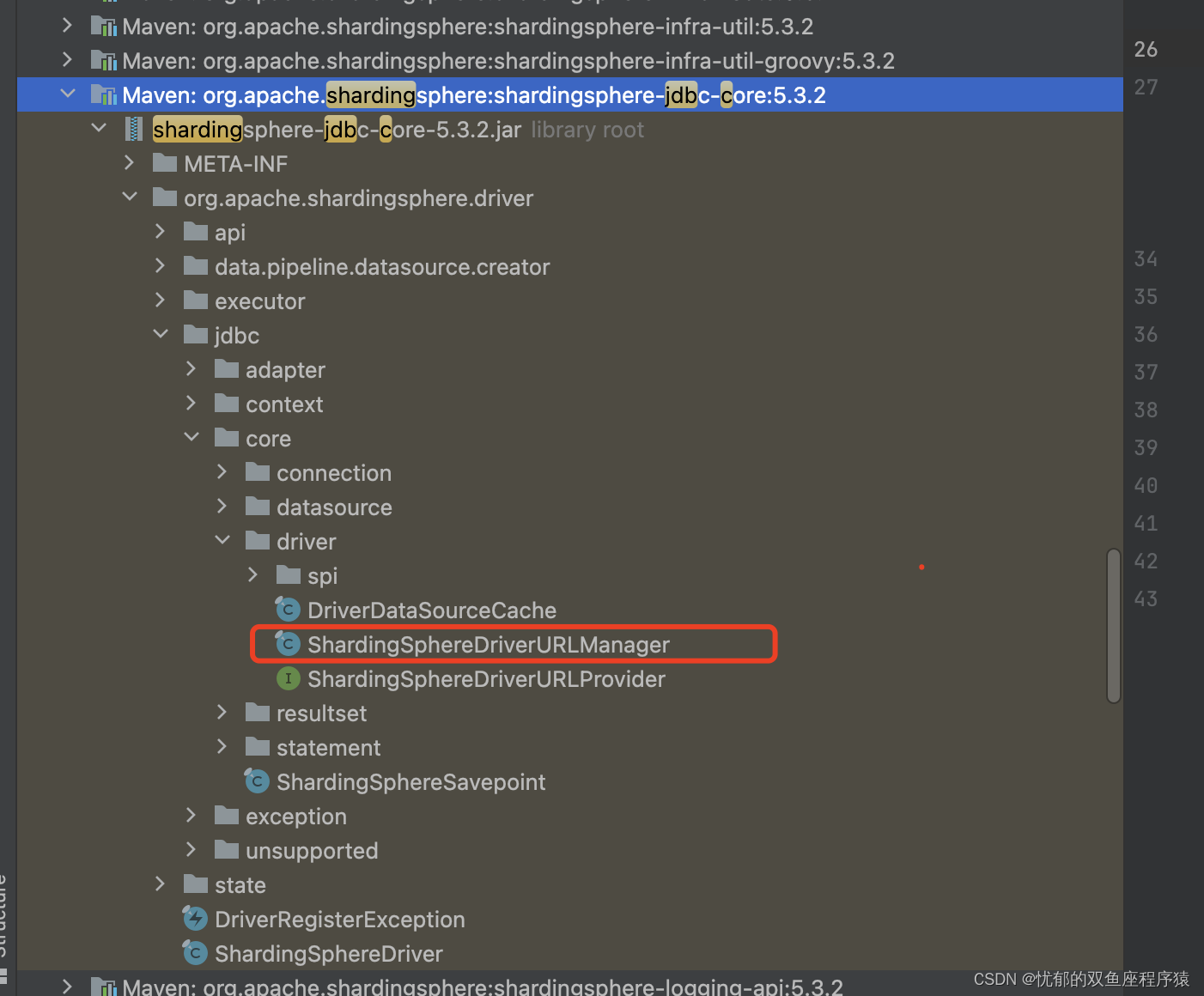
接下来我们看源码:发现这个是SPI 机制的表现形式 将所有实现了ShardingSphereDriverURLProvider 这个接口的类全部加载
/** Licensed to the Apache Software Foundation (ASF) under one or more* contributor license agreements. See the NOTICE file distributed with* this work for additional information regarding copyright ownership.* The ASF licenses this file to You under the Apache License, Version 2.0* (the "License"); you may not use this file except in compliance with* the License. You may obtain a copy of the License at** http://www.apache.org/licenses/LICENSE-2.0** Unless required by applicable law or agreed to in writing, software* distributed under the License is distributed on an "AS IS" BASIS,* WITHOUT WARRANTIES OR CONDITIONS OF ANY KIND, either express or implied.* See the License for the specific language governing permissions and* limitations under the License.*/package org.apache.shardingsphere.driver.jdbc.core.driver;import org.apache.shardingsphere.driver.jdbc.exception.syntax.DriverURLProviderNotFoundException;
import org.apache.shardingsphere.infra.util.spi.ShardingSphereServiceLoader;/*** ShardingSphere driver URL manager.*/
public final class ShardingSphereDriverURLManager {/*** Get config content from url.* * @param url the driver url* @return the config content*/public static byte[] getContent(final String url) {for (ShardingSphereDriverURLProvider each : ShardingSphereServiceLoader.getServiceInstances(ShardingSphereDriverURLProvider.class)) {if (each.accept(url)) {return each.getContent(url);}}throw new DriverURLProviderNotFoundException(url);}
}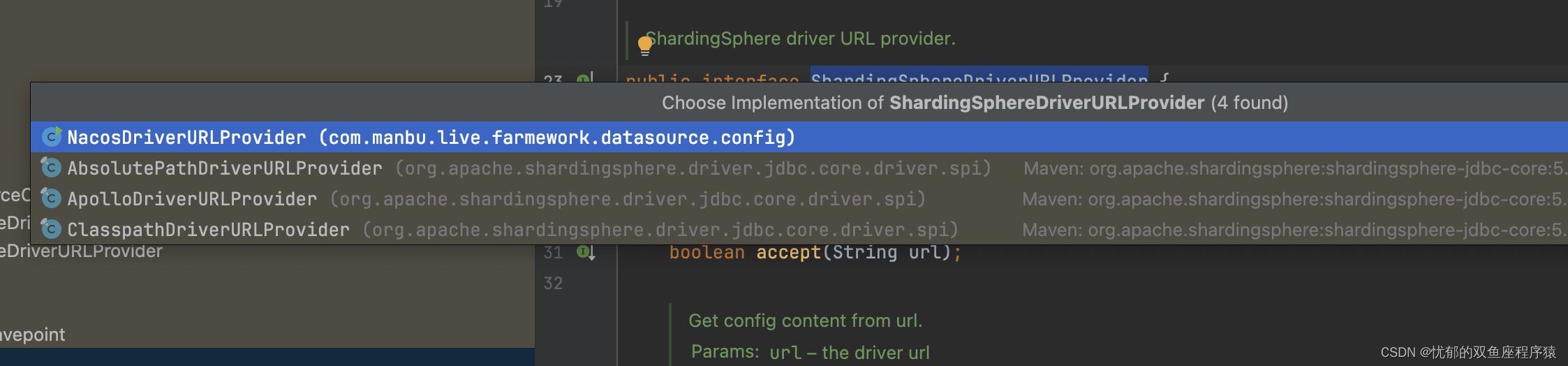
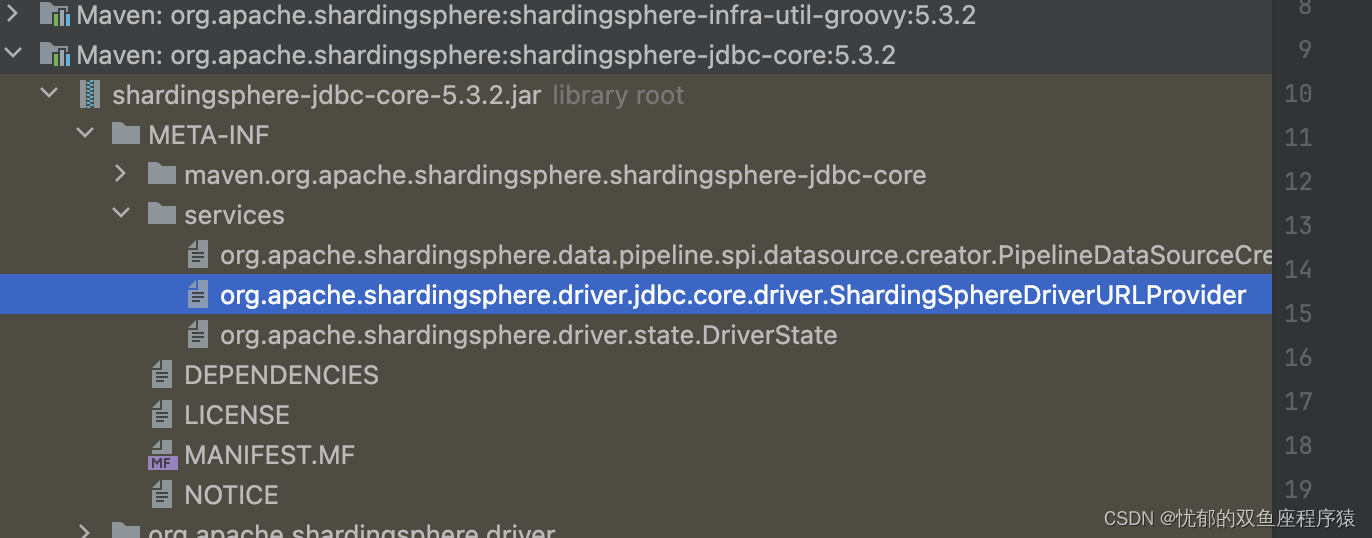
到这里了我们就很明了了。我们是否可以通过SPI机制的方式来重构sharding-jdbc 实现nacos 配置呢呢?
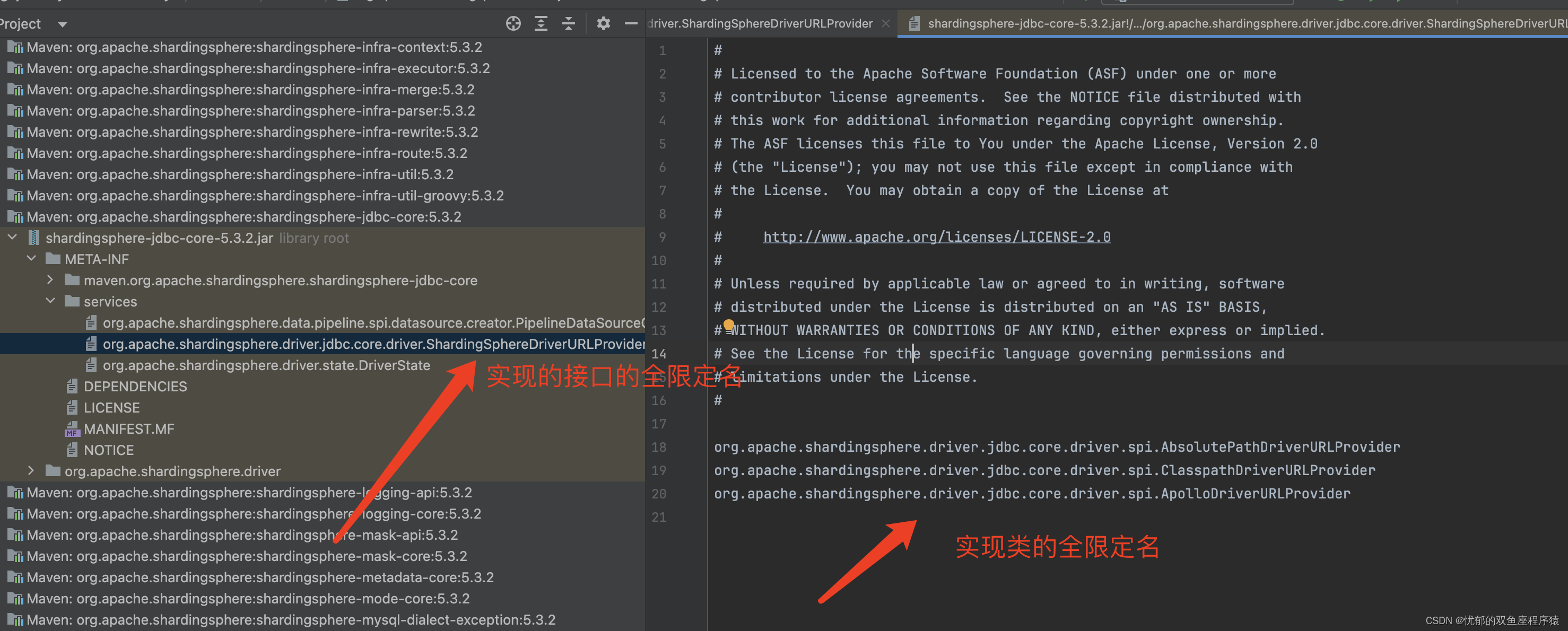
根据上图 我们可以使用 加载覆盖原理 在mb-live-framework-datasource-stater 这个模块下 根据SPI 机制写一个配置
在META-INF 目录下 services目录 建一个
org.apache.shardingsphere.driver.jdbc.core.driver.ShardingSphereDriverURLProvider 文件
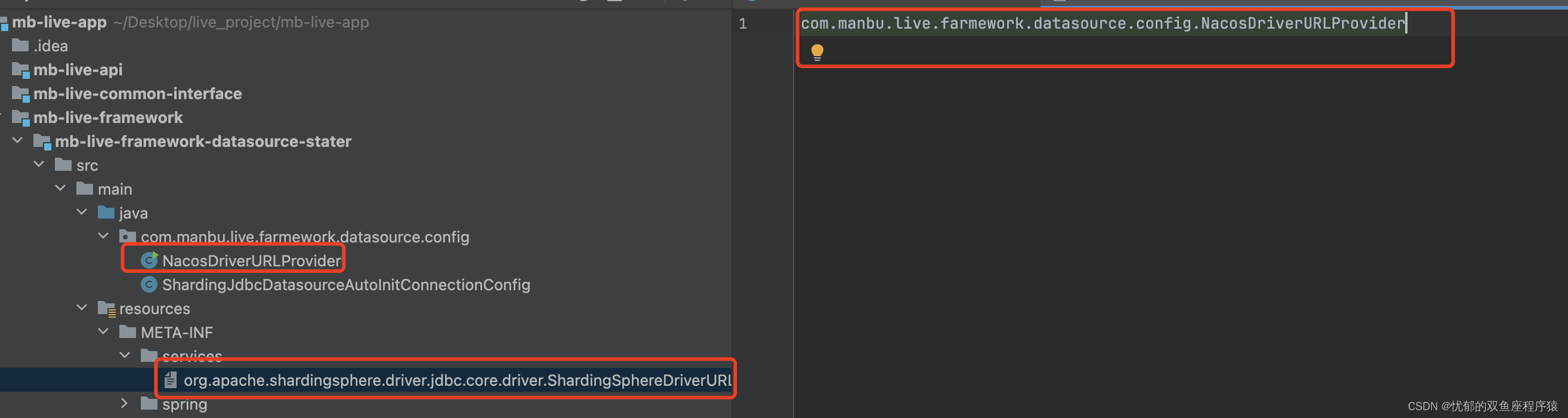
代码解读
accept 方法 主要是用来检测当前config配置 是否进行加载 匹配原则和
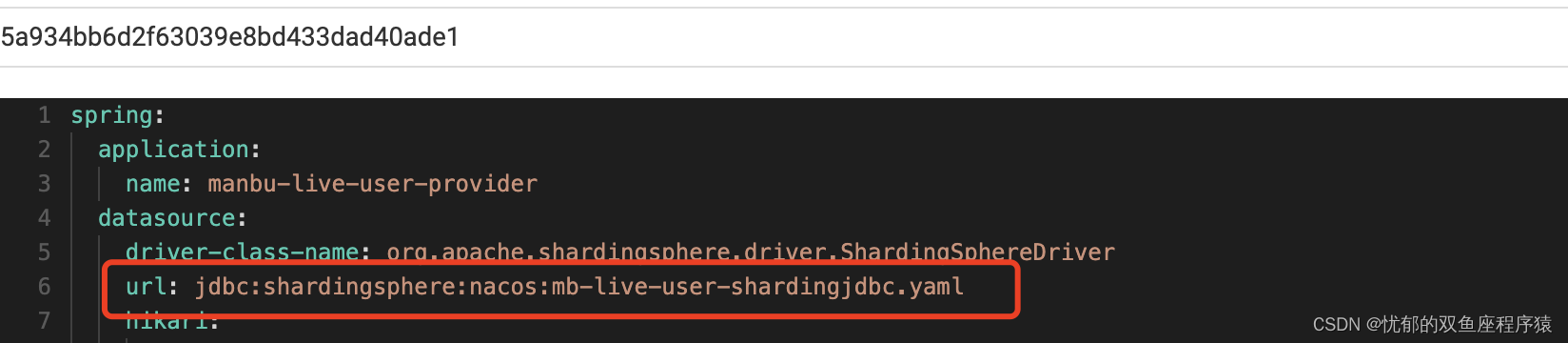
配置的 这个 url 有关 我写的匹配规则是 是否包含nacos 后面跟随要取的配置文件名称
getContent 方法 主要是读取配置文件里面的配置 并且进行加载感兴趣的可以自己读一下 其他 实现了ShardingSphereDriverURLProvider 接口的配置。
properties 里面的所有配置可以都按照规则写在这个spring.datasource.url 上面 通过解析后 写入到 properties 里面
configService = NacosFactory.createConfigService(properties);
resultConfig = configService.getConfig(“mb-live-user-shardingjdbc.yaml”, “DEFAULT_GROUP”, 6000);
这两行代码则是nacos 读取配置的 代码 返回的讲是你在nacos上配置的yaml的内容信息
package com.manbu.live.farmework.datasource.config;import com.alibaba.nacos.api.NacosFactory;
import com.alibaba.nacos.api.PropertyKeyConst;
import com.alibaba.nacos.api.config.ConfigService;
import com.google.common.base.Preconditions;
import com.sun.security.auth.login.ConfigFile;
import org.apache.commons.lang3.StringUtils;
import org.apache.shardingsphere.driver.jdbc.core.driver.ShardingSphereDriverURLProvider;
import org.springframework.core.convert.Property;import java.nio.charset.StandardCharsets;
import java.util.Properties;/*** @author hanWang* @Title:* @Package* @Description:* @date 2024/1/274:07 AM*/
public class NacosDriverURLProvider implements ShardingSphereDriverURLProvider {private static final String NACOS_TYPE = "nacos:";public NacosDriverURLProvider() {}public boolean accept(String url) {return StringUtils.isNotBlank(url) && url.contains(NACOS_TYPE);}public byte[] getContent(String url) {ConfigService configService = null;String resultConfig = "";try {Properties properties = new Properties();properties.put(PropertyKeyConst.SERVER_ADDR,"nacos地址");properties.put(PropertyKeyConst.USERNAME,"nacos账号");properties.put(PropertyKeyConst.PASSWORD,"nacos密码");properties.put(PropertyKeyConst.NAMESPACE,"namespace地址");configService = NacosFactory.createConfigService(properties);resultConfig = configService.getConfig("读取配置文件名(需要带上后缀 例如.yaml)", "分组信息默认是 DEFAULT_GROUP", 6000);} catch (Exception e){}return resultConfig.getBytes();}public static void main(String[] args) {}
}