Python基础之数据库操作
一、安装第三方库PyMySQL
1、在PyCharm中通过 【File】-【setting】-【Python Interpreter】搜索 PyMySQL进行安装
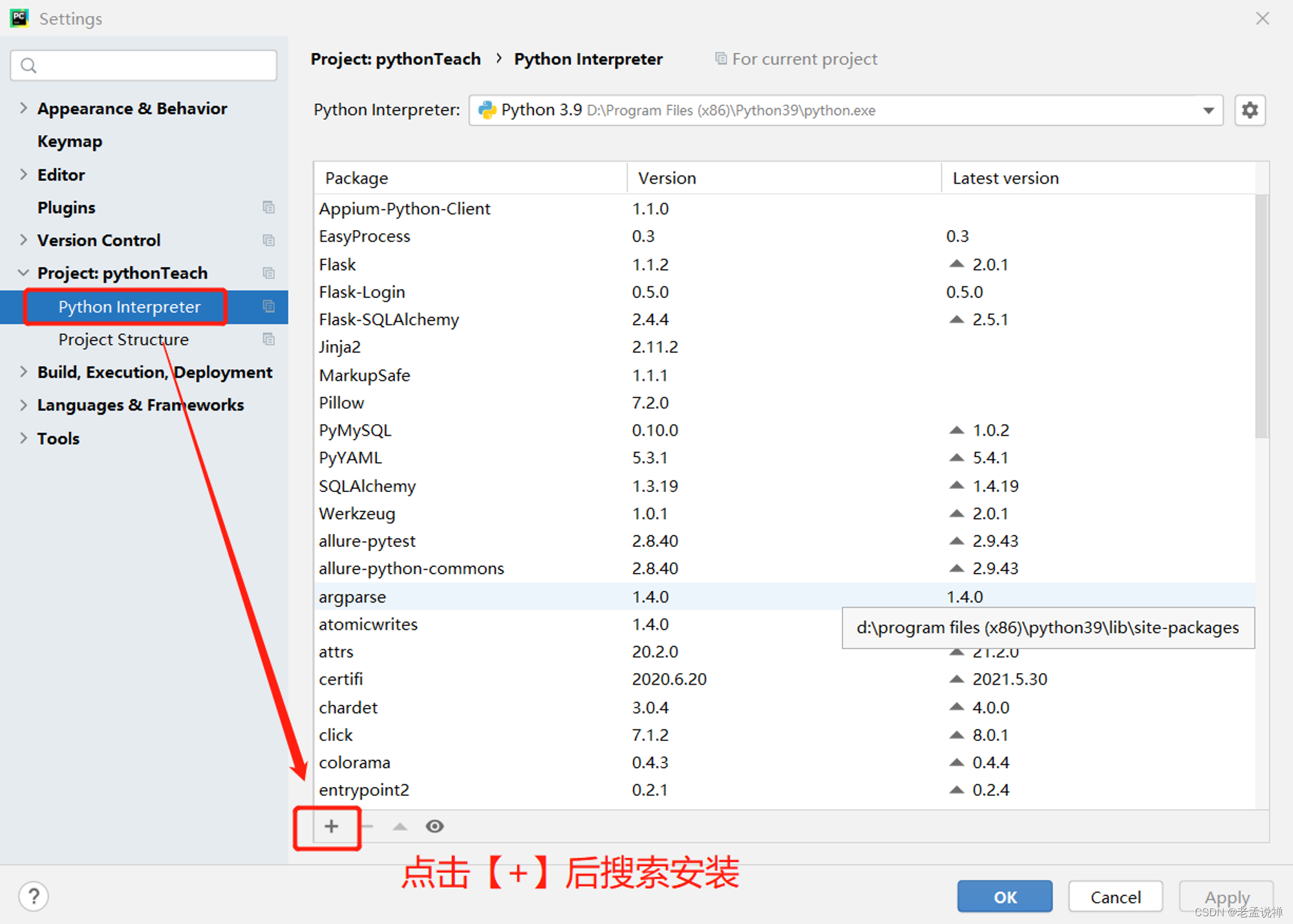
2、通过PyCharm中的 Terminal 命令行 输入: pip install PyMySQL
注:通过pip安装,可能会提示需要更新pip,这时可执行:pip install --upgrade pip 进行更新pip
二、mysql数据库查询(SELECT)
1、pymysql.connect()连接数据库
import pymysql
connect = pymysql.connect(host='101.37.246.001', # 数据库地址port= 3306, # 数据库端口,mysql一般默认为3306user='xxxx', # 用户名password='xxxx', # 登录密码database='movie_cat', # 要连接的数据库名charset='utf8') # 数据库编码,一般默认utf8
2、使用 cursor( ) 创建游标
import pymysql
connect = pymysql.connect(host='101.37.246.001', # 数据库地址port= 3306, # 数据库端口,mysql一般默认为3306user='xxxx', # 用户名password='xxxx', # 登录密码database='movie_cat', # 要连接的数据库名charset='utf8') # 数据库编码,一般默认utf8
with connect.cursor() as cursor: # 创建游标
3、使用 execute( ) 执行sql语句
import pymysql
connect = pymysql.connect(host='101.37.246.001', # 数据库地址port= 3306, # 数据库端口,mysql一般默认为3306user='xxxx', # 用户名password='xxxx', # 登录密码database='movie_cat', # 要连接的数据库名charset='utf8') # 数据库编码,一般默认utf8
with connect.cursor() as cursor: # 创建游标 # 创建游标sql = 'SELECT * FROM movie2 'cursor.execute(sql) # 执行sql语句
4、执行sql语句后,需要调用 fetchone() 或 fetchall() 方法来获得查询的返回结果
- fetchone(): 该方法获取第一个查询结果集。结果集是一个对象,连续多次执行将依次取得下一条结果,直到为空;
- fetchall(): 接收全部的返回结果行
import pymysql
connect = pymysql.connect(host='101.37.246.001', # 数据库地址port= 3306, # 数据库端口,mysql一般默认为3306user='xxxx', # 用户名password='xxxx', # 登录密码database='movie_cat', # 要连接的数据库名charset='utf8') # 数据库编码,一般默认utf8# cursorclass=pymysql.cursors.DictCursor 设置游标返回结果为字典
with connect.cursor() as cursor: # 创建游标sql = 'SELECT * FROM movie2 'cursor.execute(sql) # 执行sql语句data = cursor.fetchall() # 接收全部返回的结果,返回一个元祖类型print(f"数据库查询数据:{data}")print(type(data))
connect.close() # 关闭数据库连接数据库查询数据:((1, 'My Neighbor Totoro', '1988'), (2, 'Dead Poets Society', '1989'), (3, 'A Perfect World', '1993'), (4, 'Leon', '1994'), (5, 'Mahjong', '1996'), (6, 'Swallowtail Butterfly', '1996'), (7, 'King of Comedy', '1999'), (8, 'Devils on the Doorstep', '1999'), (9, 'WALL-E', '2008'), (10, 'The Pork of Music', '2012'), (12, 'huawei', '2020'))
<class 'tuple'>二、mysql数据库更新数据(UPDATE)
import pymysql
connect = pymysql.connect(host='101.37.246.001', # 数据库地址port= 3306, # 数据库端口,mysql一般默认为3306user='xxxx', # 用户名password='xxxx', # 登录密码database='movie_cat', # 要连接的数据库名charset='utf8') # 数据库编码,一般默认utf8
with connect.cursor() as cursor: # 创建游标sql = 'UPDATE movie2 SET year = 1998 WHERE id = 1 'cursor.execute(sql) # 执行sql语句connect.commit() # 提交数据到数据库
connect.close() # 关闭数据库连接在cursor( ) 创建游标后通过execute( ) 执行sql,需要通过connect实例调用commit( ) 进行数据提交
三、mysql数据库插入数据(INSERT)
import pymysql
connect = pymysql.connect(host='101.37.246.001', # 数据库地址port= 3306, # 数据库端口,mysql一般默认为3306user='xxxx', # 用户名password='xxxx', # 登录密码database='movie_cat', # 要连接的数据库名charset='utf8') # 数据库编码,一般默认utf8
with connect.cursor() as cursor: # 创建游标sql = "INSERT INTO movie2(title, year) VALUES ('firstday', '2021');"cursor.execute(sql) # 执行sql语句connect.commit() # 提交数据到数据库
connect.close() # 关闭数据库连接四、mysql数据库删除数据(DELETE)
import pymysql
connect = pymysql.connect(host='101.37.246.001', # 数据库地址port= 3306, # 数据库端口,mysql一般默认为3306user='xxxx', # 用户名password='xxxx', # 登录密码database='movie_cat', # 要连接的数据库名charset='utf8') # 数据库编码,一般默认utf8
with connect.cursor() as cursor: # 创建游标sql = "DELETE FROM movie2 WHERE id = 13;"cursor.execute(sql) # 执行sql语句connect.commit() # 提交数据到数据库
connect.close() # 关闭数据库连接注:insert/delete/update后都需要调用commit( )提交数据到数据库,完成事务提交
封装一个数据库操作类
class ConnectDB:config = {"host":'47.103.126.208',"user":'siyuan',"password":'123456',"database":'mall',"charset":'utf8',#"cursorclass":"pymysql.cursors.DictCursor"}def __init__(self):self.connect = pymysql.connect(**self.config)def select_datas(self, sql):with self.connect.cursor(pymysql.cursors.DictCursor) as cur:cur.execute(sql)data = cur.fetchall()print(data)print(type(data))return datadef charge_datas(self, sql):passdef connect_close(self):self.connect.close()def __call__(self, act=None, sql=None, connect=True):if connect:if act == 'select':datas = self.select_datas(sql)return dataselif act in ['update', 'insert', 'delete']:self.charge_datas(sql)return selfelse:self.connect_close()if __name__ == '__main__':connect_db = ConnectDB()sql = "SELECT * FROM ls_user WHERE nickname LIKE '%思源%';"data1 = connect_db('select', sql)data2 = connect_db('select', sql)connect_db(connect=False)
