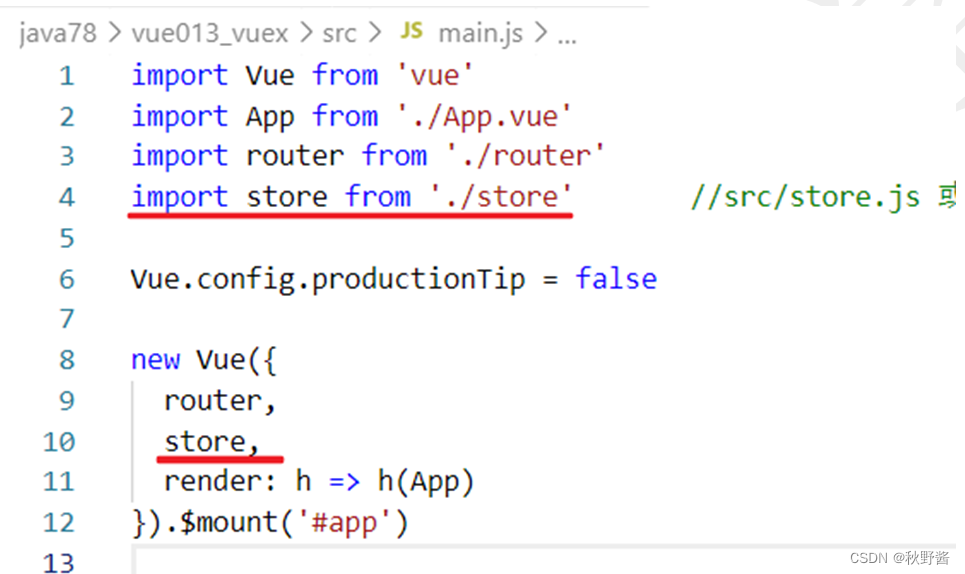JavaEE-微服务-Vuex
Vuex
2.1 什么是Vuex
-
Vuex 是一个专为 Vue.js 应用程序开发的状态管理模式。
-
Vuex在组件之间共享数据。
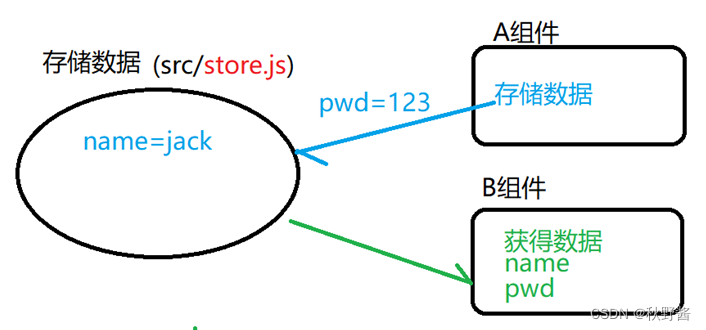
2.2 使用 vue cli 构建项目

2.3 入门案例
2.3.1 定义数据
export default new Vuex.Store({state: { // 状态区域(定义变量区域)user: '',token: ''},mutations: { //修改变量setUser(state, value) {state.user = value},setToken(state, value){state.token = value}},

2.3.2 调用数据
- 获得数据:调用state区域,和计算属性结合,使数据可以实时更新
<template><div>{{token}}</div>
</template><script>
export default {computed: { // 计算属性token() {return this.$store.state.token}},
}</script><style>
</style>
- 设置数据:调用mutations区域
<template><div>{{token}} <br/><input type="button" value="切换数据" @click="setToken('tom')"></div>
</template><script>
export default {computed: { // 计算属性token() {return this.$store.state.token}},methods: {setToken(value) {this.$store.commit('setToken',value)}},
}
</script><style></style>
2.4 总结
| 属性 | 描述 | 实例 |
|---|---|---|
| state | 用于定义对象的状态 (需要共享的数据) 获得方式: this.$store.state.username | state: { username: ‘jack’, password: ‘6666’ } |
| getters | vuex的计算属性,获得依赖的缓存数据,只有依赖的值发生改变,才重新计算 获得方式: this.$store.getters.getUsername | getters: { getUsername(state) { return state.username } } |
| mutations | 唯一可以修改对象状态的方式 修改方式 this.$store.commit(‘setUsername’,‘肉丝’) | mutations: { setUsername(state,value){ state.username = value } } |
| actions | 可以执行mutations,action运行有异步操作 执行方式: this.$store.dispatch(‘uesrnameAction’,‘肉丝666’) | actions: { //事件区域 uesrnameAction(context,value){ context.commit(‘setUsername’,value) } } |
| module | vuex的模块,允许有独立的以上4个属性 |
2.5 高级:全局引用(映射)
- 在vuex中提供一组map用于简化vuex的操作
2.5.1 入门
- 步骤一:导入对应map
//1 导入需要map
import {mapState} from 'vuex'
- 步骤二:获得数据
<template><div>{{token}} <br/>{{user}} <br/></div>
</template><script>
//1 导入需要map
import {mapState} from 'vuex'
/*1. mapState() vuex中定义函数2. 通过数组参数,确定从vuex中获得哪些变量的值mapState(['token','user'])此函数返回如下:{token() {return this.$store.state.token},user() {return this.$store.state.user}}3. { { } } 此语法是错误,需要将 mapState函数 返回对象抽取,即只要内容...mapState(['token','user'])返回的内容如下:token() {return this.$store.state.token},user() {return this.$store.state.user}
*/
export default {computed: {...mapState(['token','user'])},
}
</script><style></style>
- 步骤三:设置数据
<template><div>{{token}} <br/>{{user}} <br/><input type="button" value="切换数据" @click="setToken('tom')"></div>
</template><script>
//1 导入需要map
import {mapState,mapMutations} from 'vuex'
export default {computed: {...mapState(['token','user'])},methods: {...mapMutations(['setToken'])},
}</script><style></style>
2.5.2 完整参考
- 编写store.js
import Vue from 'vue'
import Vuex from 'vuex'Vue.use(Vuex)export default new Vuex.Store({state: { //存储数据name : 'jack'},mutations: { //修改数据changeName(state , value){state.name = value}},actions: { //触发mutationchangeNameFn(content, value){content.commit("changeName", value);}},getters: { //获得数据getName: state => state.name,getNameLen : (state, getters) => getters.getName.length}
})
- About.vue
<template><div class="about"><h1>This is an about page</h1><!-- 1.4 显示改变后的数据 -->{{showName}} <br/><!-- 2.2 显示计算属性映射到的“属性别名” -->{{showName2}} <br/><!-- 3.2 显示计算属性映射到的“默认属性别名” -->{{name}} <br/><input type="text" placeholder="请输入存储的数据" v-model="username" value="" ><br/><input type="button" value="点击切换" @click="nameclick" ></div>
</template><script>import {mapState,mapMutations,mapActions,mapGetters} from 'vuex'
export default {data() {return {username : "" //绑定数据}},methods: {nameclick(){//this.$store.commit("changeName", this.username ); //提交数据,用于修改vuex中的数据//this.$store.dispatch("changeNameFn" , this.username);this.changeName(this.username); //1.2 执行映射后的新函数 this.changeName()console.info(this.$store.getters.getName)},...mapMutations(['changeName']) //1.1 将 `this.changeName()` 映射为 `this.$store.commit('changeName')`},computed: {showName(){return this.$store.state.name; //1.3 显示vuex中的数据,通过“计算属性”实时显示},...mapState({showName2 : state => state.name //2.1 将 `this.showName2` 映射为 `this.$store.state.name`}),...mapState(['name']) , //3.1 将 `this.name` 映射为 `this.$store.state.name`...mapGetters(['getName']) //4.1 将 `this.getName` 映射为 `this.$store.getters.getName`},}</script>
2.6 流程总结
-
步骤一:package.json 确定vuex版本 (自动生成)
"vuex": "^3.0.1"

步骤二:vuex配置文件(src/store.js) (自动生成)

import Vue from 'vue'
import Vuex from 'vuex'Vue.use(Vuex)export default new Vuex.Store({state: { //数据存储区域},mutations: { //函数声明区域(修改数据)},actions: { //事件区域(执行函数)}
})
- 步骤三:main.js中配置vuex (自动生成)