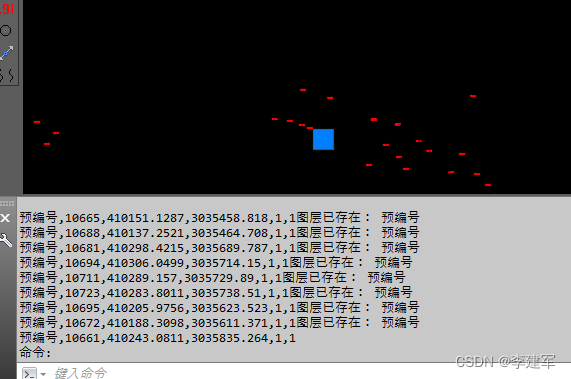C# Cad2016二次开发选择csv导入信息(七)
//选择csv导入信息
[CommandMethod("setdata")]
//本程序在AutoCAD的快捷命令是"DLLLOAD"
public void setdata()
{Microsoft.Win32.OpenFileDialog dlg = new Microsoft.Win32.OpenFileDialog();dlg.DefaultExt = ".csv";// Display OpenFileDialog by calling ShowDialog method Nullable<bool> result = dlg.ShowDialog();//判断确认按钮if (result == true){//选择的文件路径string file_dir = dlg.FileName;}
}使用Microsoft.Win32.OpenFileDialog注意需要引用 PresentationFramework.dll控件
[CommandMethod("setdata")]public void SetData(){// 选择CSV文件Microsoft.Win32.OpenFileDialog dlg = new Microsoft.Win32.OpenFileDialog();dlg.DefaultExt = ".csv";Nullable<bool> result = dlg.ShowDialog();if (result != true)return;// 获取当前文档和数据库Document doc = Autodesk.AutoCAD.ApplicationServices.Application.DocumentManager.MdiActiveDocument;Database db = doc.Database;Editor ed = doc.Editor;// 打开CSV文件并逐行处理string filePath = dlg.FileName;string[] csvLines = File.ReadAllLines(filePath);CheckAndCreateLayer("qlr权利人");using (Transaction trans = db.TransactionManager.StartTransaction()){BlockTable blockTable = trans.GetObject(db.BlockTableId, OpenMode.ForRead) as BlockTable;BlockTableRecord modelSpace = trans.GetObject(blockTable[BlockTableRecord.ModelSpace], OpenMode.ForWrite) as BlockTableRecord;foreach (string csvLine in csvLines){string[] csvData = csvLine.Split(',');if (csvData.Length < 6){ed.WriteMessage("CSV数据格式不正确!");continue;}string layerName = csvData[0];string name = csvData[1];//double x, y, height;int color;if (!double.TryParse(csvData[2], out x) || !double.TryParse(csvData[3], out y) ||!double.TryParse(csvData[4], out height) || !int.TryParse(csvData[5], out color)){ed.WriteMessage("CSV数据类型转换出错!");continue;}// 检查图层是否已存在,不存在创建图层CheckAndCreateLayer(layerName);// 创建实体对象Point3d position = new Point3d(x, y, 0);DBText text = new DBText();text.Position = position;text.TextString = name;text.Height = height;text.Color = Color.FromColorIndex(ColorMethod.ByAci, (byte)color);//text.LayerId = ObjectId(layerName);LayerTableRecord ltr = new LayerTableRecord();text.LayerId = GetLayerId(layerName);// 添加实体到模型空间modelSpace.AppendEntity(text);trans.AddNewlyCreatedDBObject(text, true);//拼接CSV字符串string value = layerName + "," + name + "," + x + "," + y + "," + height + "," + color;ed.WriteMessage("\n" + value);}trans.Commit();}}public ObjectId GetLayerId(string layerName){Document doc = Application.DocumentManager.MdiActiveDocument;Database db = doc.Database;using (Transaction tr = db.TransactionManager.StartTransaction()){LayerTable layerTable = (LayerTable)tr.GetObject(db.LayerTableId, OpenMode.ForRead);if (layerTable.Has(layerName)){LayerTableRecord layerRecord = (LayerTableRecord)tr.GetObject(layerTable[layerName], OpenMode.ForRead);return layerRecord.ObjectId;}}return ObjectId.Null;}public void CheckAndCreateLayer(string layerName){Document doc = Application.DocumentManager.MdiActiveDocument;Database db = doc.Database;Editor ed = doc.Editor;using (Transaction tr = db.TransactionManager.StartTransaction()){LayerTable layerTable = tr.GetObject(db.LayerTableId, OpenMode.ForRead) as LayerTable;if (!layerTable.Has(layerName)){LayerTableRecord layer = new LayerTableRecord();layer.Name = layerName;layerTable.UpgradeOpen();ObjectId layerId = layerTable.Add(layer);tr.AddNewlyCreatedDBObject(layer, true);// 设置新图层的属性layer.Color = Autodesk.AutoCAD.Colors.Color.FromColor(System.Drawing.Color.Red);layer.LineWeight = LineWeight.LineWeight030;tr.Commit();ed.WriteMessage("图层已创建: {0}\n", layerName);}else{tr.Commit();ed.WriteMessage("图层已存在: {0}\n", layerName);}}} 注意事项 导入csv编码 utf8
导入视图如下