Mybatis 动态SQL(set)

我们先用XML的方式实现 : 把 id 为 13 的那一行的 username 改为 ip
创建一个接口 UserInfo2Mapper ,然后在接口中声明该方法
package com.example.mybatisdemo.mapper;
import com.example.mybatisdemo.model.UserInfo;
import org.apache.ibatis.annotations.*;
import java.util.List;@Mapper
public interface UserInfo2Mapper {Integer updateByCondition(UserInfo userInfo);
}然后在resources 中创建 Userinfo2XMLMapper.xml 文件,然后输入如下代码
<?xml version="1.0" encoding="UTF-8"?>
<!DOCTYPE mapper PUBLIC "-//mybatis.org//DTD Mapper 3.0//EN""http://mybatis.org/dtd/mybatis-3-mapper.dtd">
<mapper namespace="com.example.mybatisdemo.mapper.UserInfo2Mapper"><update id="updateByCondition">update userinfoset<trim suffixOverrides=",">//删掉最后的逗号<if test="username!=null">username = #{username},</if><if test="age!=null">age = #{age},</if><if test="gender!=null">gender = #{gender}</if></trim>where id = 13</update>
</mapper>然后我们回到接口 UserInfo2Mapper,右键,Generate,test,勾选 updateByCondition,ok
补充代码,
package com.example.mybatisdemo.mapper;import com.example.mybatisdemo.model.UserInfo;
import lombok.extern.slf4j.Slf4j;
import org.junit.jupiter.api.Test;
import org.springframework.beans.factory.annotation.Autowired;
import org.springframework.boot.test.context.SpringBootTest;import java.util.List;import static org.junit.jupiter.api.Assertions.*;@Slf4j
@SpringBootTest
class UserInfo2MapperTest {@Autowiredprivate UserInfo2Mapper userInfo2Mapper;@Testvoid updateByCondition() {UserInfo userInfo = new UserInfo();userInfo.setUsername("ip");//userInfo.setAge(23);//userInfo.setGender(0);userInfo2Mapper.updateByCondition(userInfo);}
}运行成功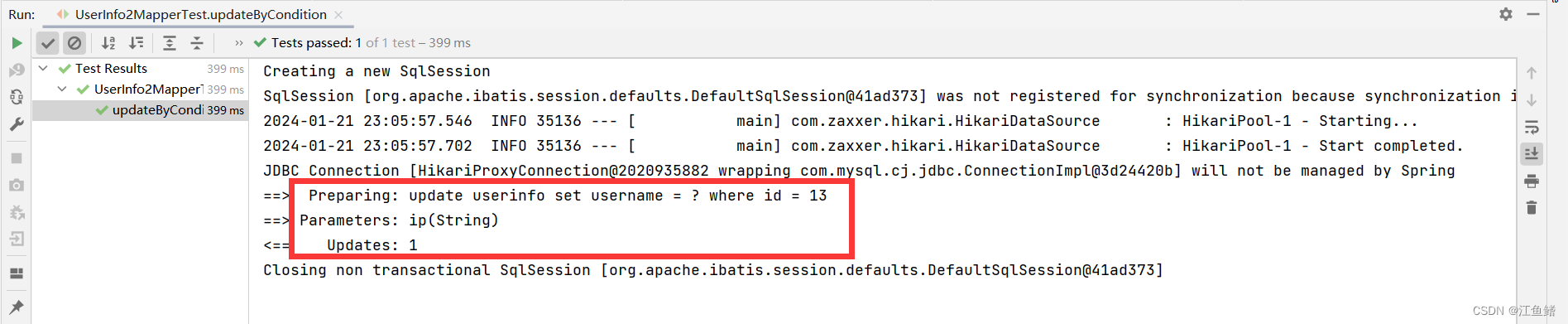
打开数据库看,没毛病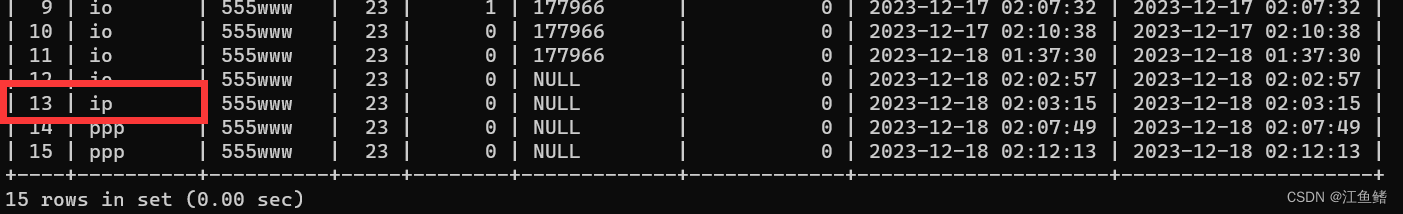
Userinfo2XMLMapper.xml 里面的 trim 标签也可以化简,如下图,其他的跟上面一样,也是可以正常运行的
<?xml version="1.0" encoding="UTF-8"?>
<!DOCTYPE mapper PUBLIC "-//mybatis.org//DTD Mapper 3.0//EN""http://mybatis.org/dtd/mybatis-3-mapper.dtd">
<mapper namespace="com.example.mybatisdemo.mapper.UserInfo2Mapper"><update id="updateByCondition">update userinfo<set><if test="username!=null">username = #{username},</if><if test="age!=null">age = #{age},</if><if test="gender!=null">gender = #{gender}</if></set>where id = 12</update>
</mapper>