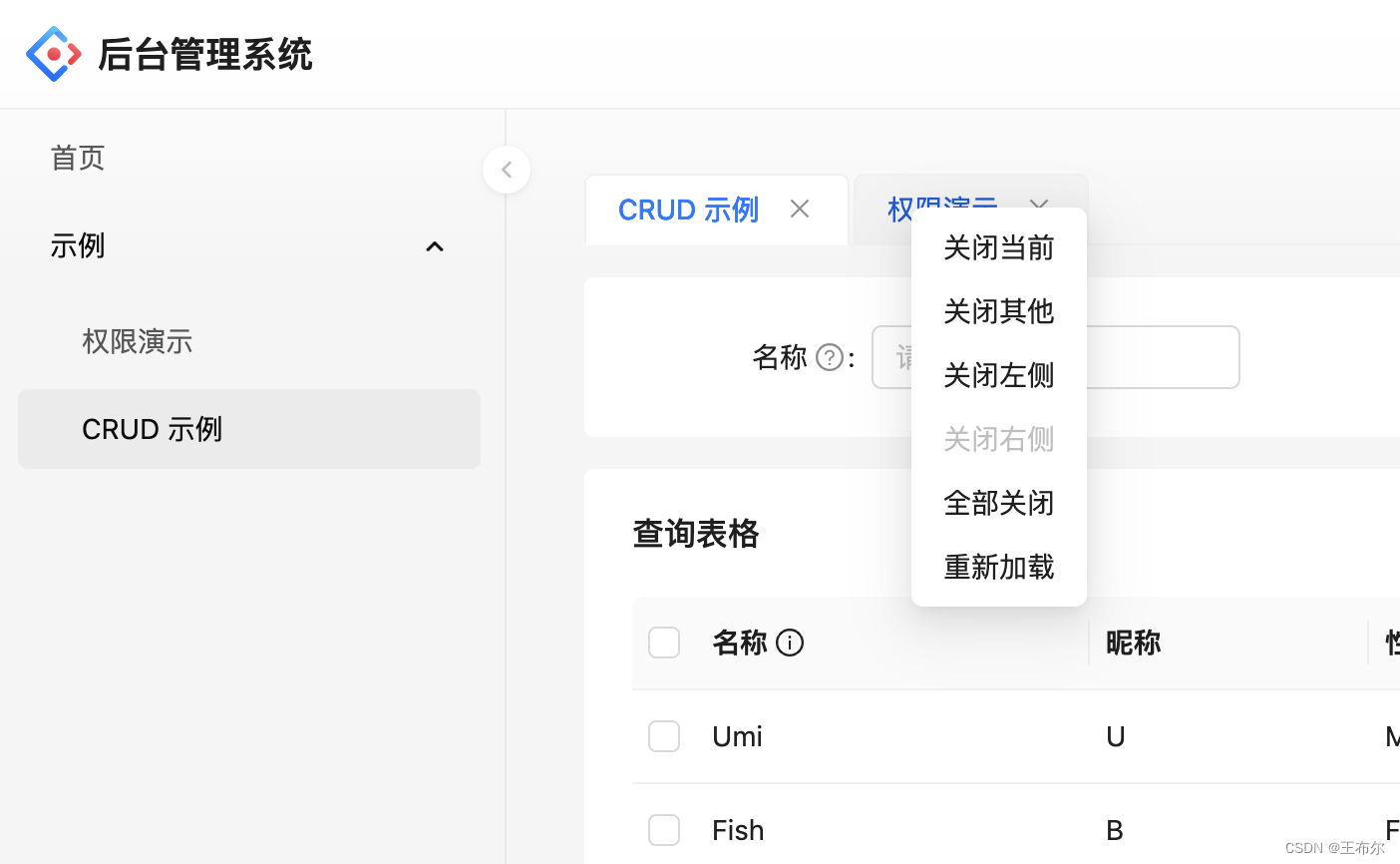react umi/max 页签(react-activation)
思路:通过react-activation实现页面缓存,通过umi-plugin-keep-alive将react-activation注入umi框架,封装页签组件最后通过路由的wrappers属性引入页面。
浏览本博客之前先看一下我的博客实现的功能是否满足需求,实现功能:
- 页面缓存
- 关闭当前页
- 阻止事件传播
- 鼠标右键>关闭当前
- 鼠标右键>关闭其他
- 鼠标右键>关闭左侧
- 鼠标右键>关闭右侧
- 鼠标右键>全部关闭(默认跳转到首页)
- 鼠标右键>重新加载(刷新缓存页面)
1.下载依赖
pnpm install react-activation@0.12.4
pnpm install umi-plugin-keep-alive@0.0.1-beta.35
2.修改.umirc.ts文件配置
import { defineConfig } from '@umijs/max';export default defineConfig({plugins: ['umi-plugin-keep-alive'],...
});
3.封装组件
src目录下创建layouts文件夹,创建BaseLayout.tsx文件和BaseTabs.tsx、index.less文件
// BaseLayout.tsximport { KeepAlive, Outlet, useRouteProps } from '@umijs/max';
import React from 'react';
import BaseTabs from './BaseTabs';export default (): React.ReactElement => {const { originPath, name } = useRouteProps();return (<><BaseTabs /><KeepAlive id={originPath} name={originPath} tabName={name}><Outlet /></KeepAlive></>);
};// BaseTabs/index.tsximport { history, useAliveController, useLocation } from '@umijs/max';
import { Dropdown, Tabs } from 'antd';
import React, { useState } from 'react';
import './index.less';export default (): React.ReactElement => {const { pathname } = useLocation();// 获取缓存列表const { getCachingNodes, dropScope, clear, refreshScope } =useAliveController();const cachingNodes = getCachingNodes();const [open, setOpen] = useState<{ path: string; open: boolean }>({path: '',open: false,});// 阻止右键事件冒泡const onRightClick = (e: React.MouseEvent<HTMLDivElement, MouseEvent>,name: string,) => open.open && open.path === name && e.stopPropagation();// 点击tab,跳转页面const clickTab = (path: string) => {history.push(path);};// 关闭tab,销毁缓存const editTab = (path: any) => {dropScope(path);// 关闭当前页面,需跳转到其他页签if (path === pathname) {const index = cachingNodes.findIndex((item) => item.name === path);if (index > 0) {history.push(cachingNodes[index - 1].name as string);} else {history.push(cachingNodes[1].name as string);}}};// 关闭当前页const onCurrent = (e: any) => {let targetKey = JSON.parse(e?.key).name;dropScope(targetKey);// 关闭当前页面,需跳转到其他页签if (targetKey === pathname) {const index = cachingNodes.findIndex((item) => item.name === targetKey);if (index > 0) {history.push(cachingNodes[index - 1].name as string);} else {history.push(cachingNodes[1].name as string);}}};// 关闭其他const onOther = (e: any) => {let targetKey = JSON.parse(e?.key).name;history.push(targetKey);clear();};//关闭左侧const onLeft = (e: any) => {let targetKey = JSON.parse(e?.key).name;const lastIndex = cachingNodes.findIndex((item) => item.name === pathname);const currIndex = cachingNodes.findIndex((item) => item.name === targetKey);if (currIndex > lastIndex) history.push(targetKey);cachingNodes.forEach((item, index) => {if (index < currIndex) {dropScope(item?.name || '');}});};// 关闭右侧const onRight = (e: any) => {let targetKey = JSON.parse(e?.key).name;const lastIndex = cachingNodes.findIndex((item) => item.name === pathname);const currIndex = cachingNodes.findIndex((item) => item.name === targetKey);if (currIndex < lastIndex) history.push(targetKey);cachingNodes.forEach((item, index) => {if (index > currIndex) {dropScope(item?.name || '');}});};// 关闭全部const onAll = () => {history.push('/home');clear();};// 重新加载const onRefresh = (e: any) => {let targetKey = JSON.parse(e?.key).name;refreshScope(targetKey);};const labelDropdown = (name: string, label: string) => {const lastIndex = cachingNodes.findIndex((item) => item.name === name);return (<div onClick={(e) => onRightClick(e, name)}><Dropdowntrigger={['contextMenu']}onOpenChange={(e) => setOpen({ path: name, open: e })}menu={{items: [{label: '关闭当前',key: JSON.stringify({ name, key: 'current' }),disabled: cachingNodes.length <= 1,onClick: onCurrent,},{label: '关闭其他',key: JSON.stringify({ name, key: 'other' }),disabled: cachingNodes.length <= 1,onClick: onOther,},{label: '关闭左侧',key: JSON.stringify({ name, key: 'left' }),disabled: lastIndex === 0,onClick: onLeft,},{label: '关闭右侧',key: JSON.stringify({ name, key: 'right' }),disabled: lastIndex === cachingNodes.length - 1,onClick: onRight,},{label: '全部关闭',key: JSON.stringify({ name, key: 'all' }),onClick: onAll,disabled: cachingNodes.length <= 1,},{label: '重新加载',key: JSON.stringify({ name, key: 'refresh' }),onClick: onRefresh,},],}}><div className={cachingNodes.length > 1 ? 'dropdown-label' : ''}>{label}</div></Dropdown></div>);};const tabItems = cachingNodes.map((item: any) => ({label: labelDropdown(item.name, item.tabName),key: item.name,closable: cachingNodes.length > 1,}));return (<TabshideAddsize='middle'type="editable-card"className="base-tabs"activeKey={pathname}onTabClick={clickTab}onEdit={editTab}items={tabItems}/>);
};// index.less.base-tabs {.ant-dropdown-trigger {padding: 5px 10px;height: 100%;}.dropdown-label {padding: 5px 6px 5px 10px;height: 100%;}.ant-tabs-tab {padding: 0 !important;}.ant-tabs-tab-remove {margin-left: 0 !important;margin-right: 2px !important;padding-left: 0px !important;}
}4.修改路由
routes: [{name: '首页',path: '/home',component: './Home',},{name: '示例',path: '/example',routes: [{name: '权限演示',path: '/example/access',component: './Access',wrappers: ['@/layouts/BaseLayout'],},{name: ' CRUD 示例',path: '/example/table',component: './Table',wrappers: ['@/layouts/BaseLayout'],},],},],