typora导出html添加目录
typora导出html添加目录
使用方法
首先要从typora导出html文件,之后用记事本编辑器html文件
找到文档最后面,如图:
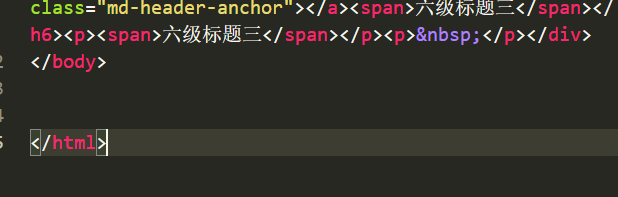
用文字编辑类工具打开sideBar.txt,复制其中所有内容【内容在下面】
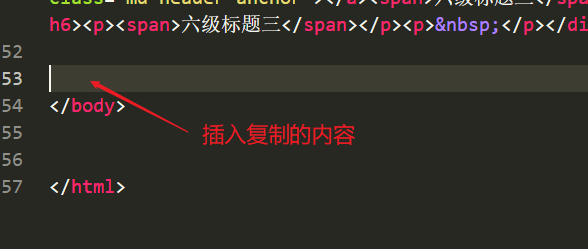
在如上图的位置插入所复制的内容
打开修改过的html文件后左上角会出现一个按钮
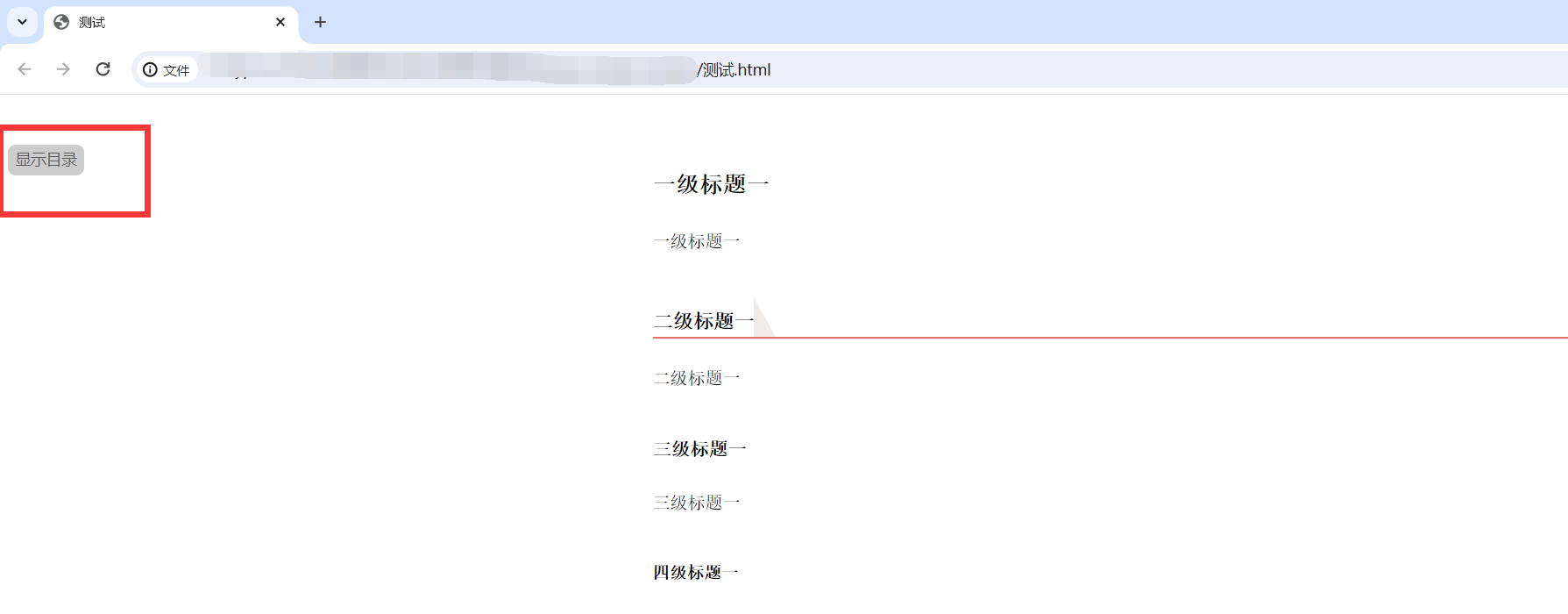
点击按钮出现标题的大纲视图

sideBar.txt
<div class="sideBar"><div class="sidebarText"></div><div class="hideBtn">显示目录</div><div class="author">Powered by me</div>
</div><script>// 隐藏按钮var hideBtn = document.querySelector(".hideBtn");var hideMain = document.querySelector(".sidebarText");var author = document.querySelector(".author");var isHide = true;var hidFun = () => {if (isHide) {hideMain.style.display = "none";hideBtn.style.left = "0.5rem";hideBtn.innerHTML = "显示目录";author.style.display = "none";} else {hideMain.style.display = "block";let leftLength = hideMain.offsetWidth/16 + 0.5;hideBtn.style.left = `${leftLength}rem`;hideBtn.innerHTML = "隐藏目录";author.style.display = "block";}}// hidFun();hideBtn.onclick = function () {isHide = !isHide;hidFun();}var write = document.querySelector("#write").childNodes;//渲染子节点var list = [];write.forEach((item,index)=>{ if (item.localName == 'h1' || item.localName == 'h2' || item.localName == 'h3' || item.localName == 'h4' || item.localName == 'h5' || item.localName == 'h6') {let title = "";for (let i = 1; i < item.childNodes.length; i++) {//console.log(item);//console.log(item.childNodes[i].data);//title = title + item.childNodes[i].innerHTML;title = title + item.childNodes[i].data;}list.push({text: title,a: item.childNodes[0].name,tag:item.nodeName})}})list.forEach((item, index) => {let sideH1 = document.createElement("div");sideH1.setAttribute("class", `side`+`${item.tag}`);sideH1.setAttribute("id", `${item.a}`);sideH1.innerHTML = item.text;hideMain.appendChild(sideH1);})// 点击事件hideMain.onclick = (event) => {if (event.target.className != "sidebarText") {let jumpArr = document.querySelector(`a[name=` + `"${event.target.id}"` + `]`);jumpArr.scrollIntoView();}}
</script><style> body { margin: 0px 0px 0px 150px;}.sidebarText{min-width: 16rem;max-width: 25rem;height: 100vh;background-color: #f3f4f4;position: fixed;left: 0;top: 0;display: none;overflow-x:auto;white-space:nowrap;padding: 0.8rem 0.8rem 2.5rem 0.8rem;}.hideBtn{width: 5rem;height: 2rem;background-color: #ccc;position: fixed;left: 0.5rem;top: 0.8rem;text-align: center;color: #595959;cursor: pointer;line-height: 2rem;border-radius: 0.5rem;user-select:none;}.author{min-width: 16rem;max-width: 25rem;text-align: center;position: fixed;left: 0;bottom: 0.7rem;display: none;user-select:none;}.sideH1{margin: 0.2rem 0 0.2rem 0;cursor: pointer;}.sideH2{margin: 0.2rem 0 0.2rem 0.6rem;cursor: pointer;}.sideH3{margin: 0.2rem 0 0.2rem 1.2rem;cursor: pointer;}.sideH4{margin: 0.2rem 0 0.2rem 1.8rem;cursor: pointer;}.sideH5{margin: 0.2rem 0 0.2rem 2.4rem;cursor: pointer;}.sideH6{margin: 0.2rem 0 0.2rem 3rem;cursor: pointer;}
</style>
