html-css-js移动端导航栏底部固定+i18n国际化全局
需求:要做一个移动端的仿照小程序的导航栏页面操作,但是这边加上了i18n国家化,由于页面切换的时候会导致国际化失效,所以写了这篇文章
1.效果
切换页面的时候中英文也会跟着改变,不会导致切换后回到默认的语言
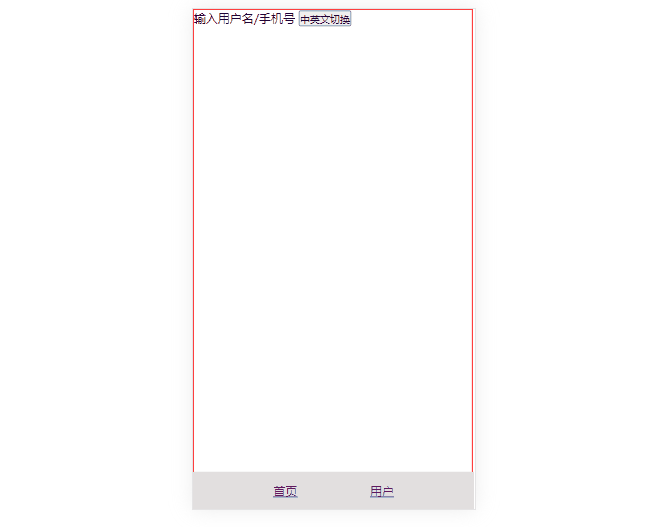
2.实现
首先下载插件jquery-i18n-properties
下载这个压缩后的js文件即可

这个文件还需要jquery.js的支持code.jquery.com/jquery-3.7.1.min.js
新建jquery-3.7.1.min.js文件之后把这个网页全部复制粘贴进去就行了。 
2.1创建i18n文件夹,并且创建language.js和不同语言文件
其中js.properties是默认语言文件,us是英语,tw是中文

主要中英文切换代码如下,写在language.js里面,用法在后面
/* 网站支持的语言种类 */
const webLanguage = ['tw', 'us']/* i18nLanguage = "tw" 设置默认繁体 */
const i18nExecute = (i18nLanguage = "tw") => {console.log(i18nLanguage, '走哪了');if ($.i18n == undefined) return false$.i18n.properties({name: "js", //资源文件名称path: '/i18n/lang/', //资源文件路径mode: 'map', //用Map的方式使用资源文件中的值language: i18nLanguage,callback: function () {/* 替换普通文本 */$("[i18n]").each(function () {$(this).html($.i18n.prop($(this).attr("i18n")))})/* 替换value属性 */$("[i18n-v]").each(function () {$(this).val($.i18n.prop($(this).attr("i18n-v")))})/* 替换placeholder属性 */$("[i18n-p]").each(function () {$(this).attr("placeholder", $.i18n.prop($(this).attr("i18n-p")))})}});
}/* 获取文本 */
const i18nProp = function (value) {if ($.i18n == undefined) return falsereturn $.i18n.prop(value)
}$(function () {i18nExecute()
})
内容如下 ,这边我写了俩个测试的中英文版
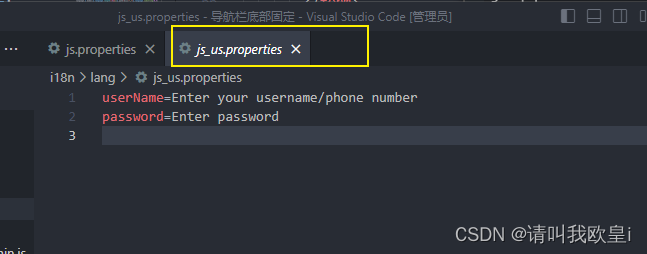
2.2编写页面内容
注意!!jquery.js一定要在这俩个插件的前面,不然报错
<!DOCTYPE html>
<html lang="en"><head><meta charset="UTF-8" /><meta http-equiv="X-UA-Compatible" content="IE=edge" /><meta name="viewport" content="width=device-width, initial-scale=1.0" /><title>Document</title><link rel="stylesheet" type="text/css" href="./pulice.css" /></head><body><div class="box"><span i18n="password"></span><button onclick="i18nToggel()">中英文切换</button><div class="tabbar"><a href="home.html" class="tab"><span>首页</span></a><a href="02.html" class="tab"><span>用户</span></a></div></div><script src="./jquery-3.2.1.min.js"></script><script src="./i18n/jquery.i18n.properties-min.js"></script><script src="./i18n/language.js"></script></body>
</html>
确实是实现了
2.3language的完整代码如下
/* 网站支持的语言种类 */
const webLanguage = ['tw', 'us']/* i18nLanguage = "tw" 设置默认繁体 */
const i18nExecute = (i18nLanguage = "tw") => {console.log(i18nLanguage, '走哪了');if ($.i18n == undefined) return false$.i18n.properties({name: "js", //资源文件名称path: '/i18n/lang/', //资源文件路径mode: 'map', //用Map的方式使用资源文件中的值language: i18nLanguage,callback: function () {/* 替换普通文本 */$("[i18n]").each(function () {$(this).html($.i18n.prop($(this).attr("i18n")))})/* 替换value属性 */$("[i18n-v]").each(function () {$(this).val($.i18n.prop($(this).attr("i18n-v")))})/* 替换placeholder属性 */$("[i18n-p]").each(function () {$(this).attr("placeholder", $.i18n.prop($(this).attr("i18n-p")))})}});
}/* 获取文本 */
const i18nProp = function (value) {if ($.i18n == undefined) return falsereturn $.i18n.prop(value)
}// 中英文切换
let flagI18n = false;
function i18nToggel() {flagI18n = !flagI18n;console.log(flagI18n)localStorage.setItem('i18n', JSON.stringify(flagI18n))if (flagI18n) {i18nExecute('us')} else {i18nExecute('tw')}
}
let i18n = ''
// 解决刷新后数据回到默认语言问题
function query() {if (localStorage.key('i18n')) {i18n = JSON.parse(localStorage.getItem('i18n'))flagI18n = i18n;if (i18n) {console.log('ces111');i18nExecute('us')} else {console.log('ces22');i18nExecute('tw')}}}
query();
function routerHref(item) {console.log(flagI18n, '怎么搞成永久的');}2.4底部固定导航栏的css样式如下
html,
body {width: 100%;height: 100%;
}
* {padding: 0px;margin: 0px;
}
.box {height: 100%;width: 99%;border: 1px solid red;
}
.tabbar {height: 50px;display: flex;justify-content: space-evenly;align-items: center;box-sizing: border-box;padding: 10px;background-color: #e2dfdf;width: 100%;position: fixed;z-index: 1000;left: 0;bottom: 0;
}
ps:如果是原生写的要打包成app需要后端使用nginx进行配置,并且前端不需要再写端口和域名这些,后端发的端口域名仅作为调试使用,线上直接用手机上的默认端口域名去请求就可以了请求如下
let serveUrl = '/index/login'
axios.post(serveUrl).then(res=>{})文章到此结束希望对你有所帮助~

