持续集成交付CICD:Jira 远程触发 Jenkins 实现更新 GitLab 分支
目录
一、实验
1.环境
2.GitLab 查看项目
3.Jira新建模块
4. Jira 通过Webhook 触发Jenkins流水线
3.Jira 远程触发 Jenkins 实现更新 GitLab 分支
二、问题
1.Jira 配置网络钩子失败
2. Jira 远程触发Jenkins 报错
一、实验
1.环境
(1)主机
表1 主机
| 主机 | 架构 | 版本 | IP | 备注 |
| master1 | K8S master节点 | 1.20.6 | 192.168.204.180 | jenkins slave (从节点) |
| jira | 9.12.1 | 192.168.204.180:8801 | ||
| node1 | K8S node节点 | 1.20.6 | 192.168.204.181 | |
| node2 | K8S node节点 | 1.20.6 | 192.168.204.182 | |
| jenkins | jenkins主节点 | 2.414.2 | 192.168.204.15:8080 | gitlab runner (从节点) |
| gitlab | gitlab 主节点 | 12.10.14 | 192.168.204.8:82 | jenkins slave (从节点) |
| sonarqube | 9.6 | 192.168.204.8:9000 |
(2)查看K8集群状态
# kubectl get node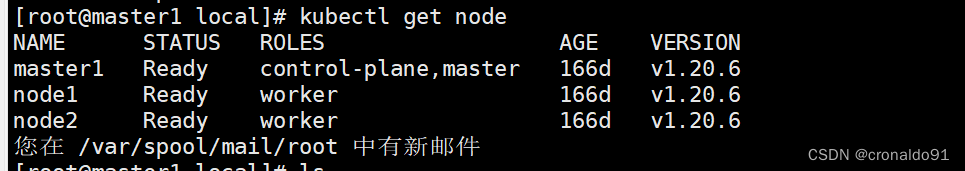
2.GitLab 查看项目
(1) GitLab查看后端项目(项目编号为19)
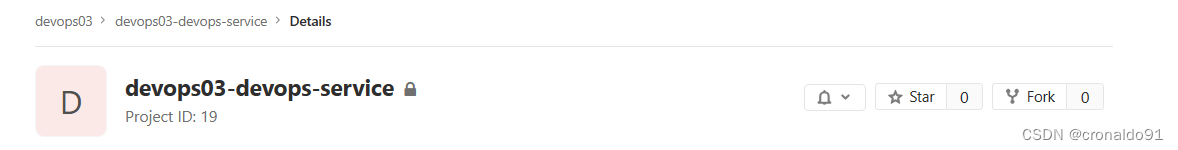
(2)GitLab查看前端项目(项目编号为20)
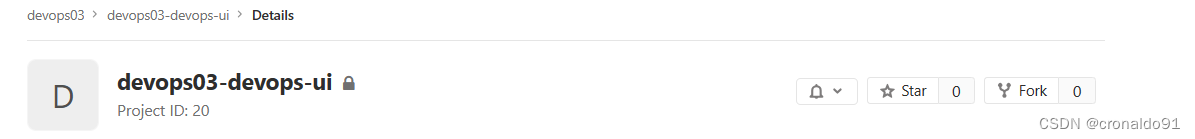
3.Jira新建模块
(1)查询已有模块(前端项目)
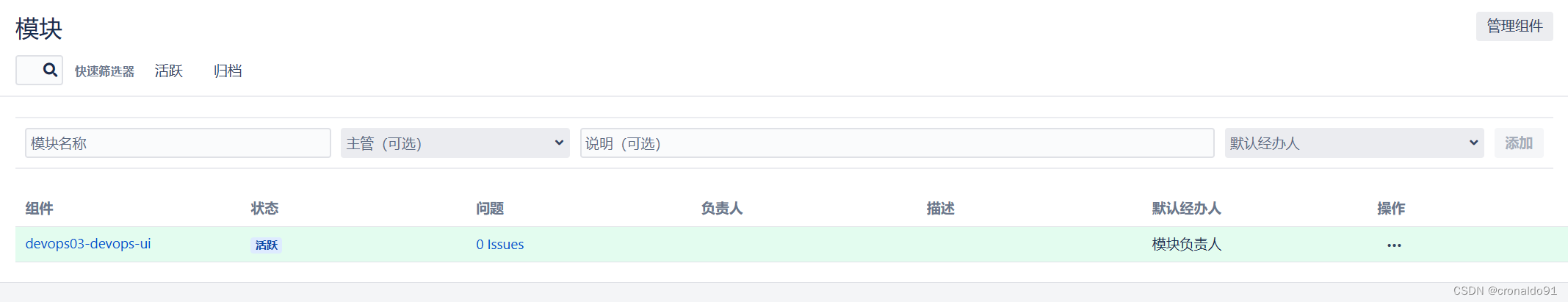
(2)新建后端项目模块
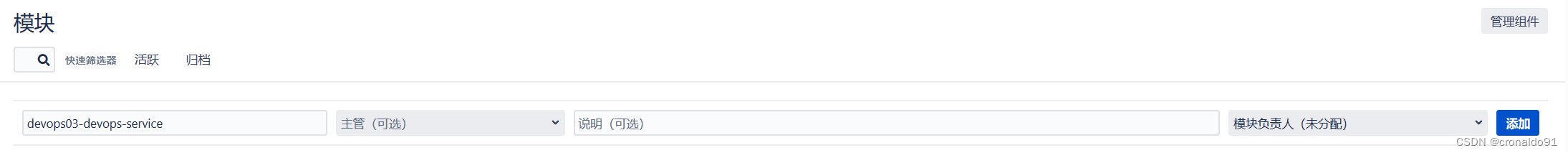
(3)再次查看模块

4. Jira 通过Webhook 触发Jenkins流水线
(1)Jenkins新建流水线

(2)配置触发器

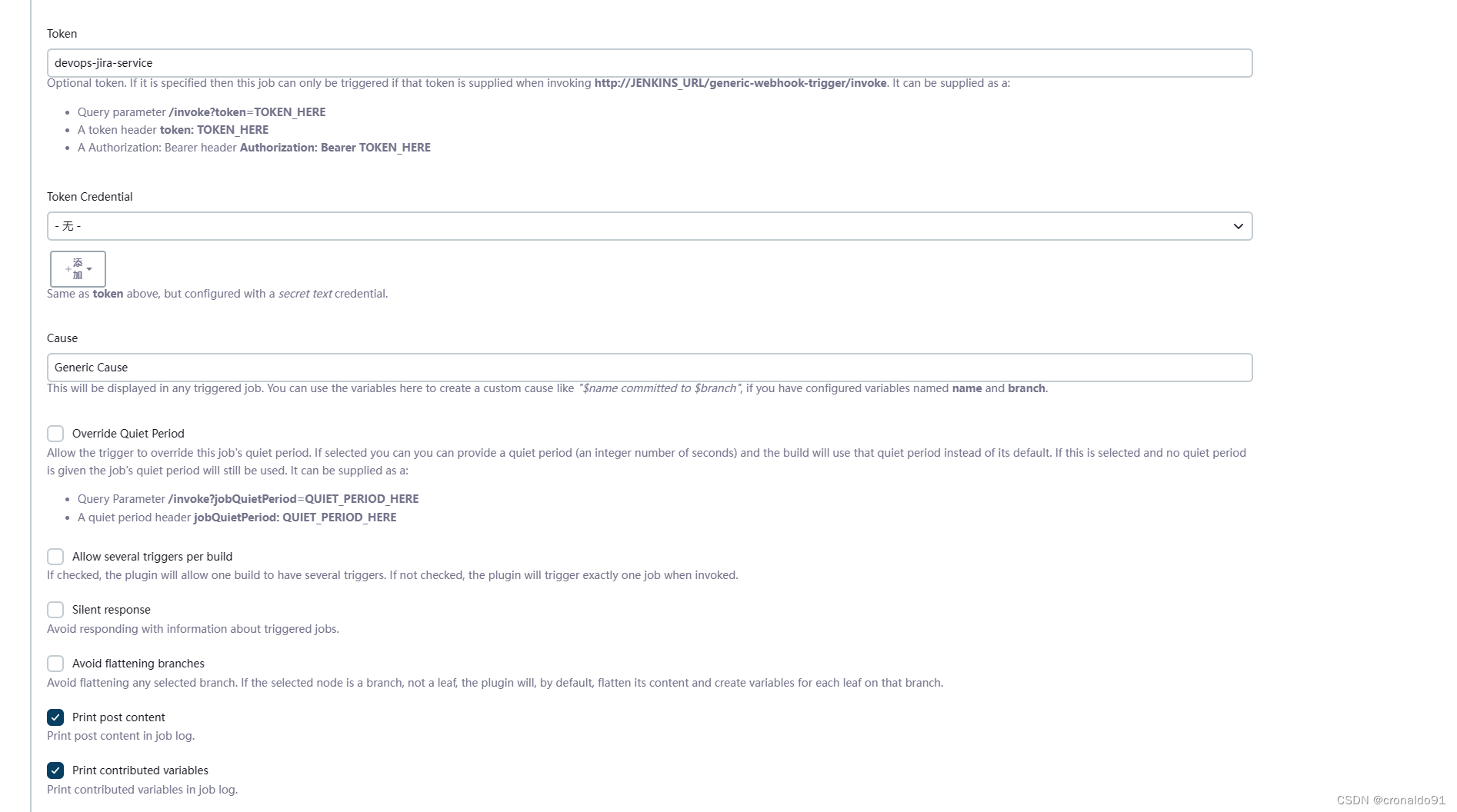
(3)拿到Webhook 触发地址
http://JENKINS_URL/generic-webhook-trigger/invoke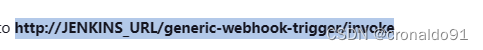
(4)拿到携带TOKEN的请求参数
/invoke?token=TOKEN_HERE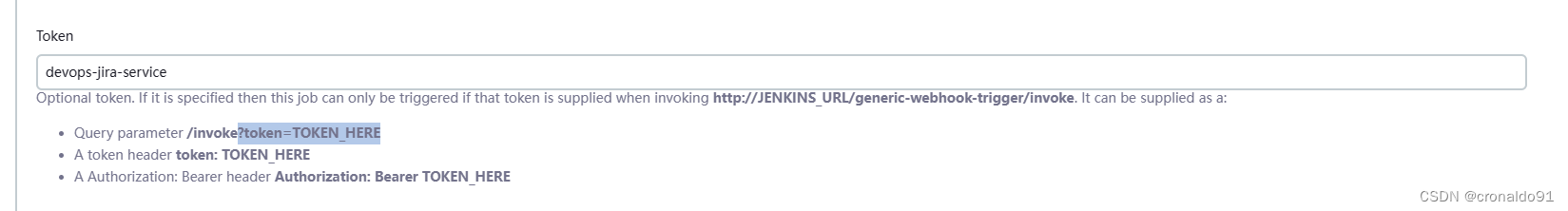
(5)Jira配置网络钩子

(6)完成创建

(7)新建问题
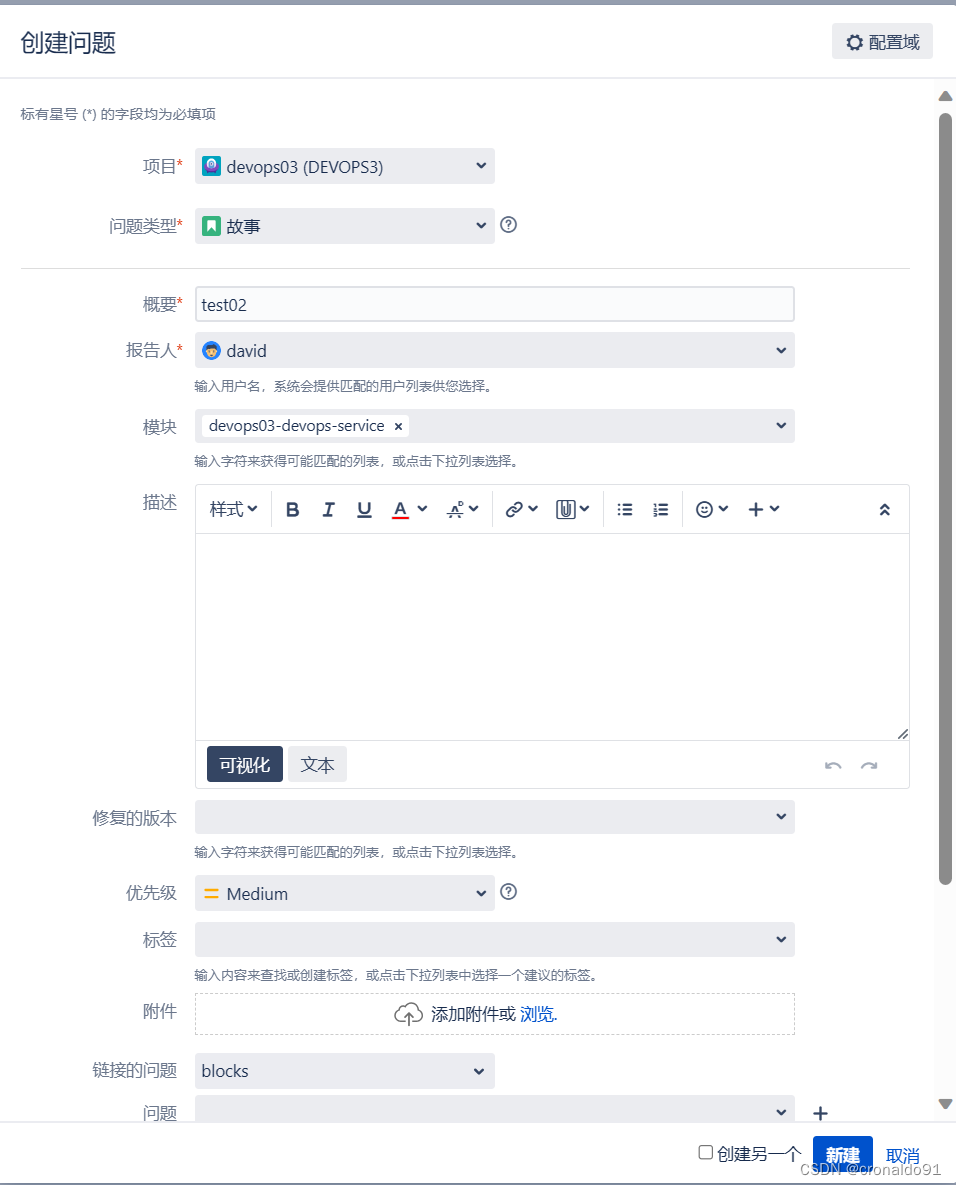
(8)Jenkins流水线成功运行
![]()
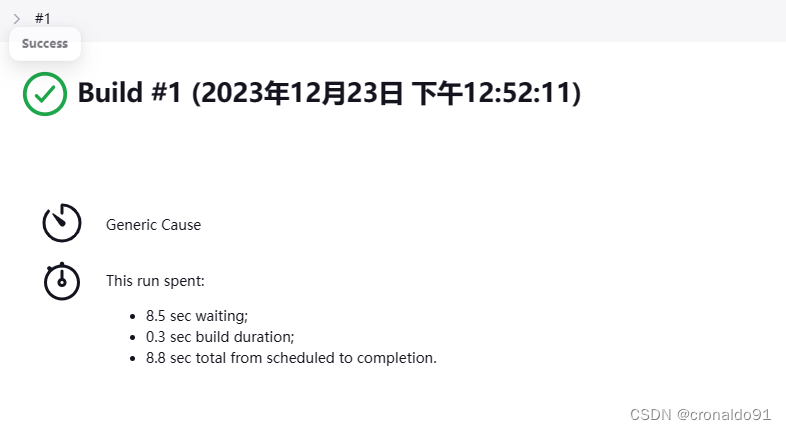
(9)再次新建问题

(10)Jenkins流水线成功运行
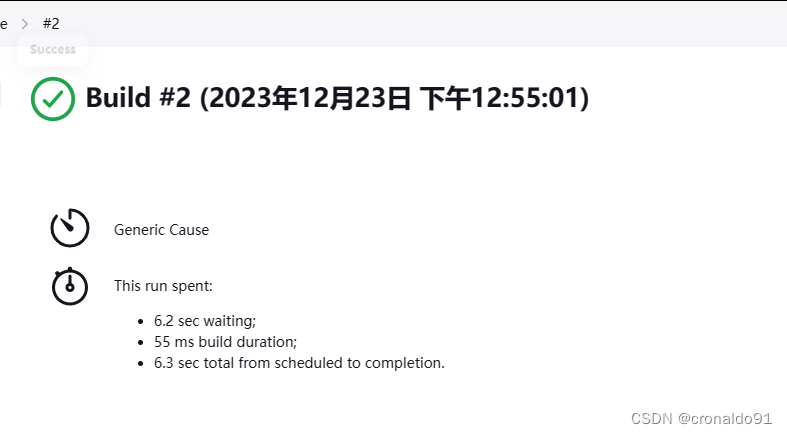
(11)修改Jenkins流水线配置
pipeline {agent anystages {stage('Hello') {steps {echo "${webhookData}"}}}
}

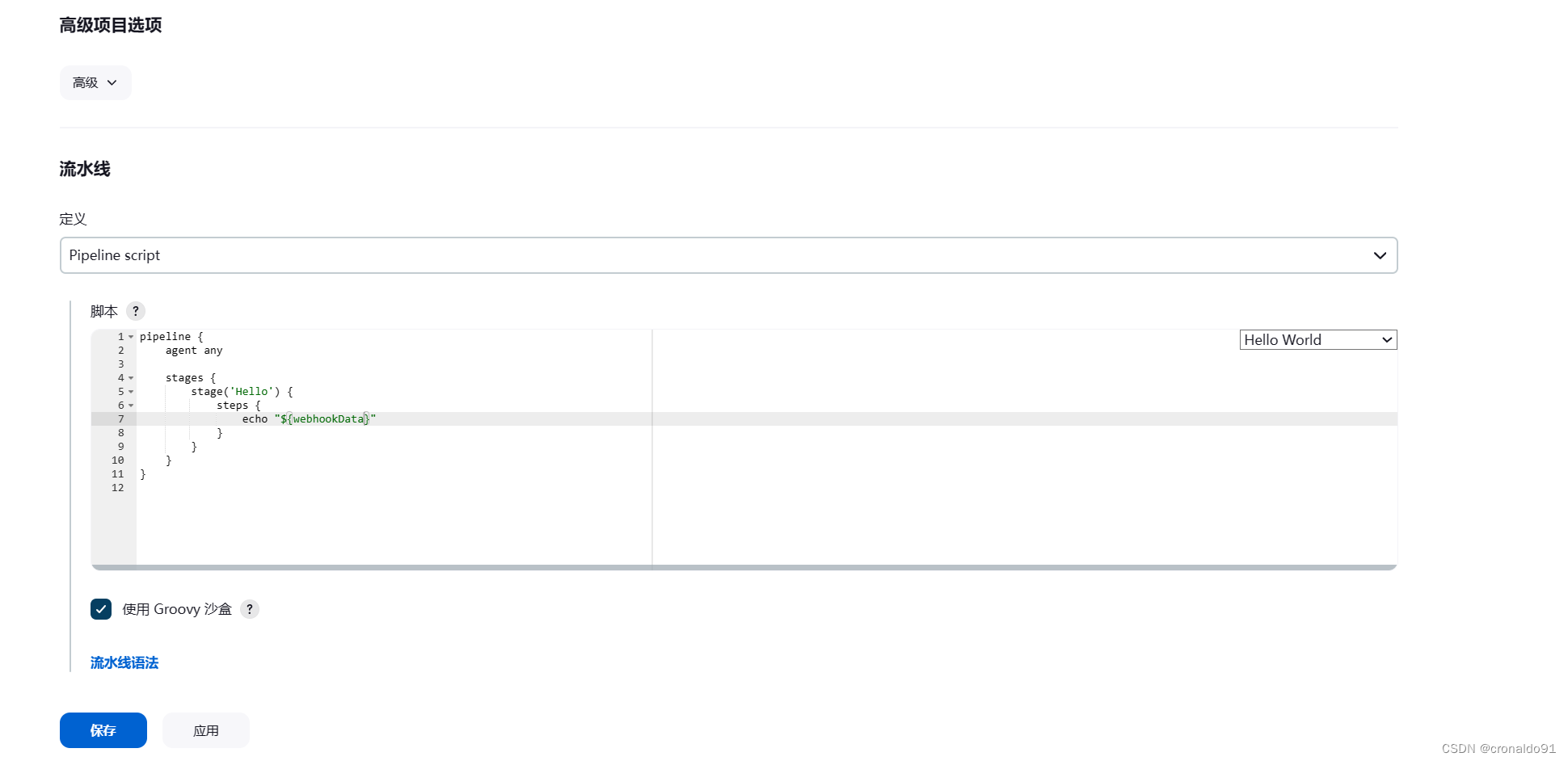
(12)拿到webhook数据
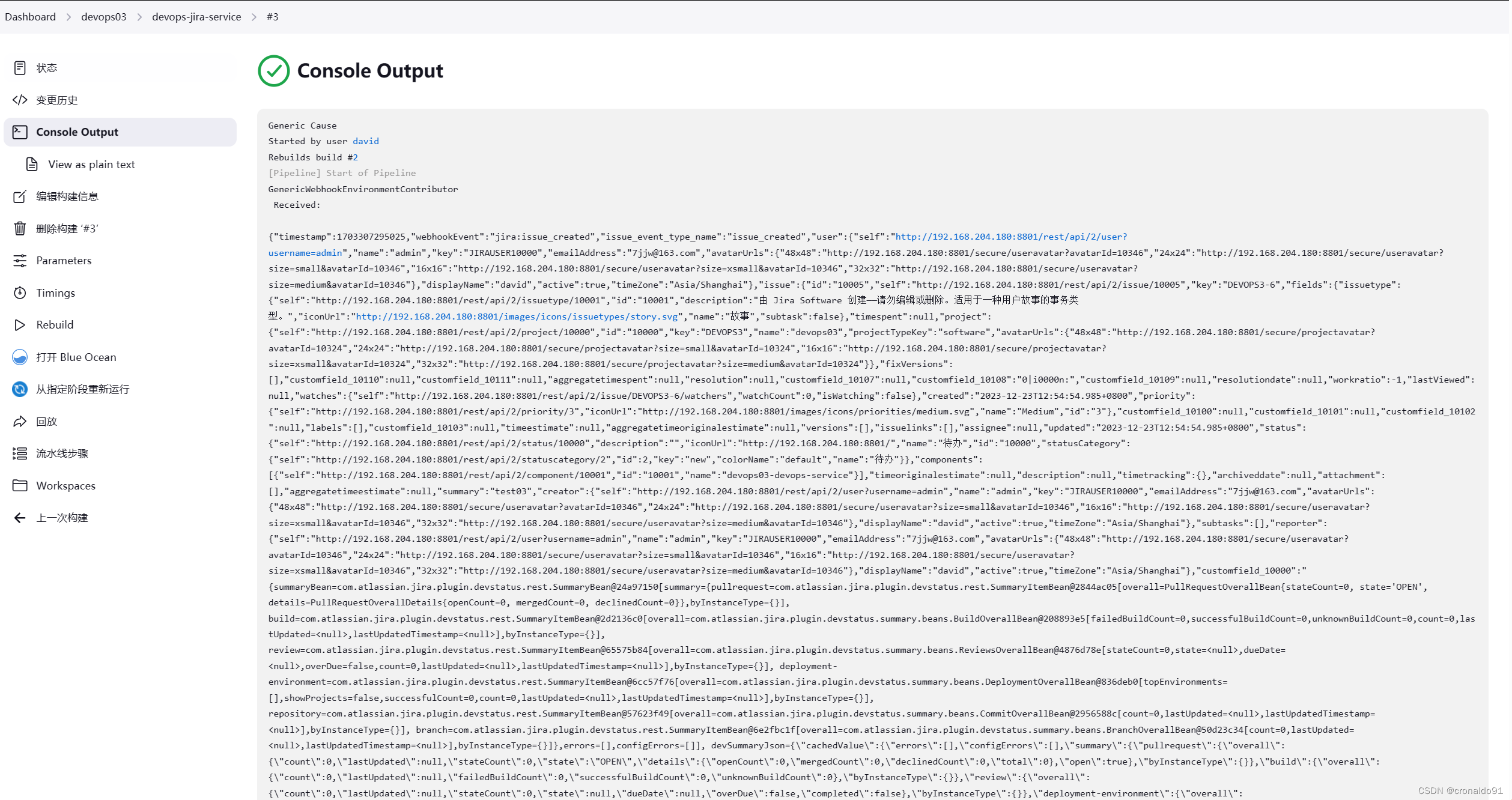
(13)JSON转码
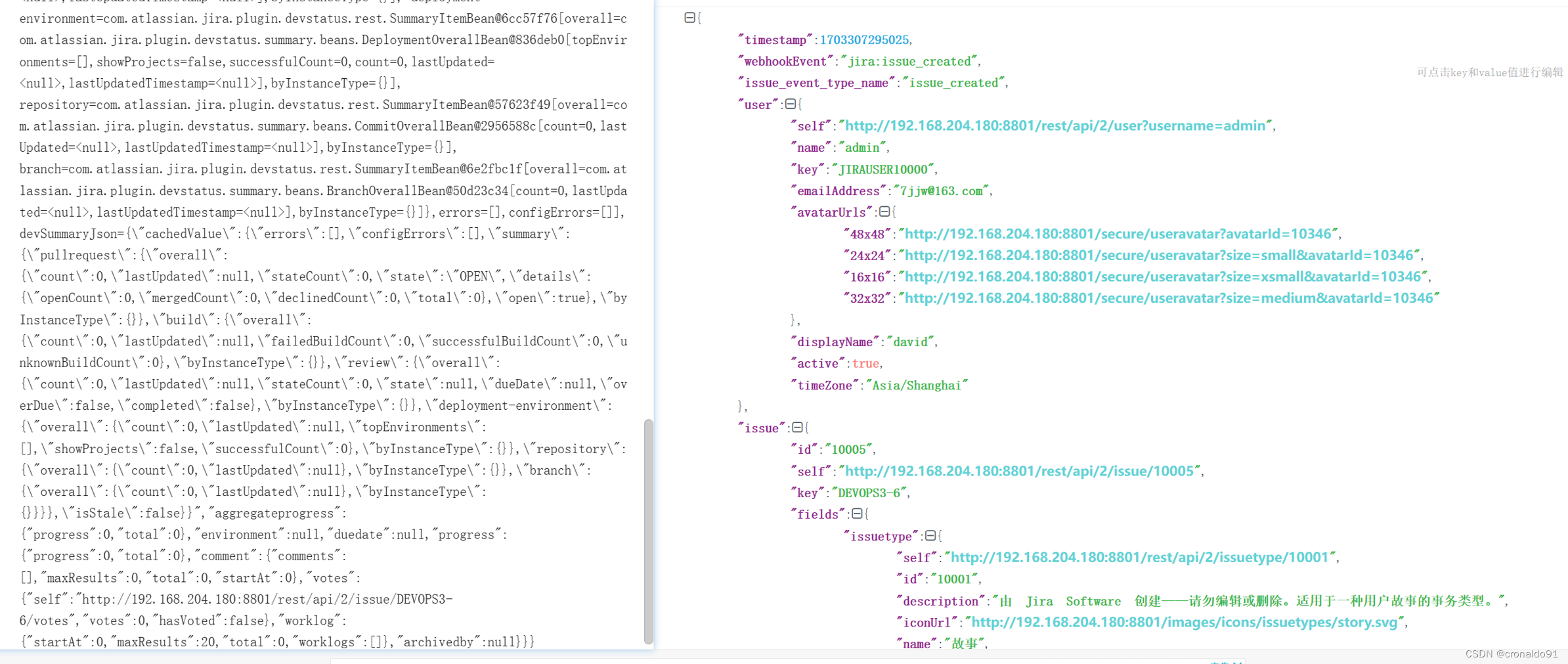
(14)拿到关键数据
1)用于创建gitlab 项目名称
issue.fields.components 2) 用于gitlab 分支名称
issue.key3)用于gitlab 项目组名称
issue.fields.project.name![]()

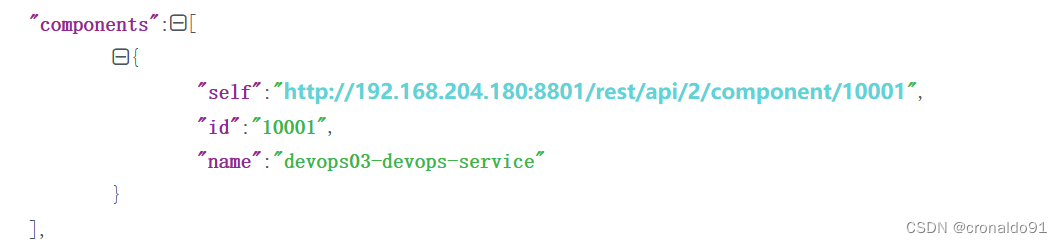
(15)Postman测试,获取项目id
http://192.168.204.8:82/api/v4/projects?search=devops03-devops-service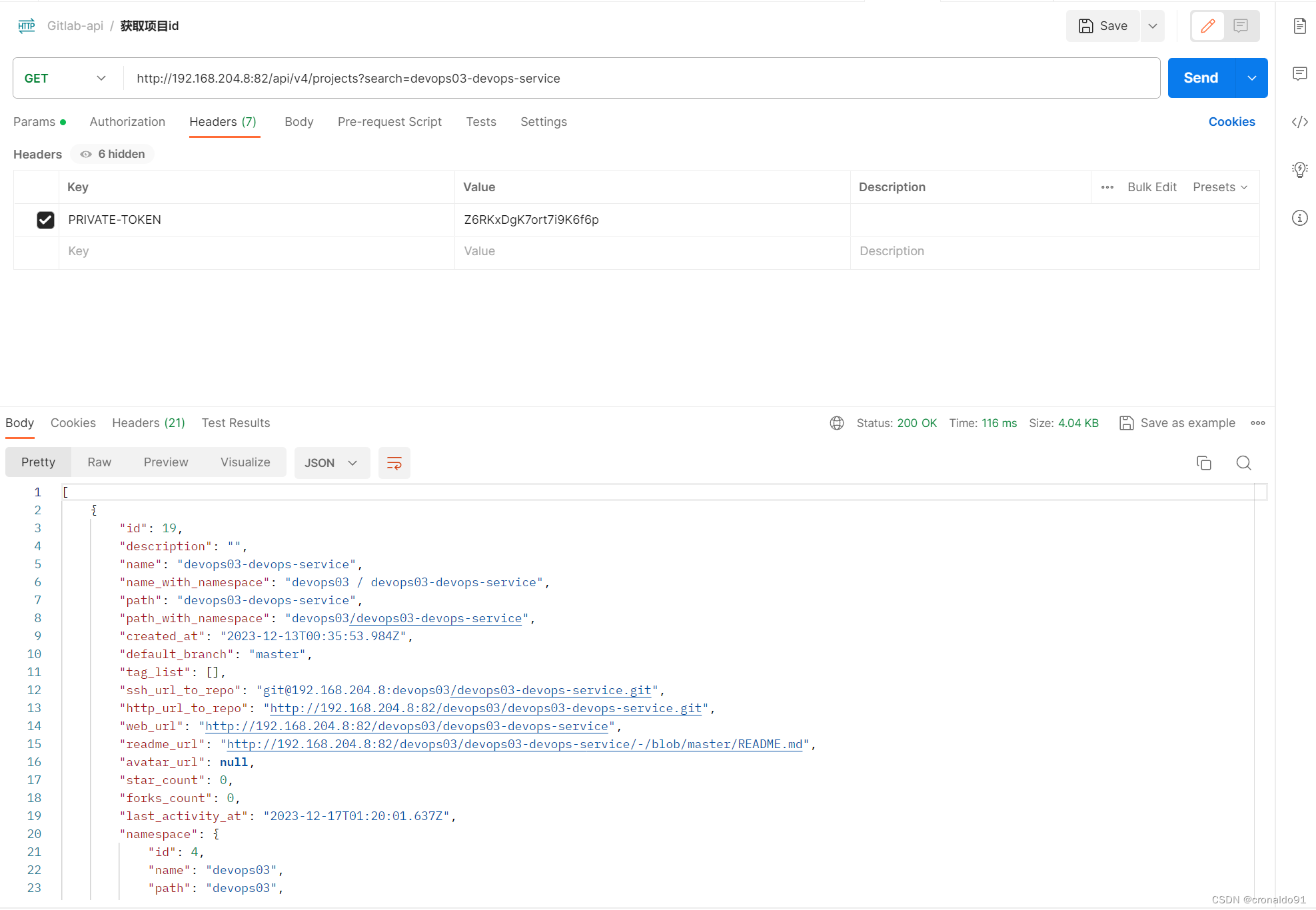
(16)Postman测试创建分支
http://192.168.204.8:82/api/v4/projects/20/repository/branches?branch=newbranch&ref=master
(17)GitLab前端项目成功创建分支
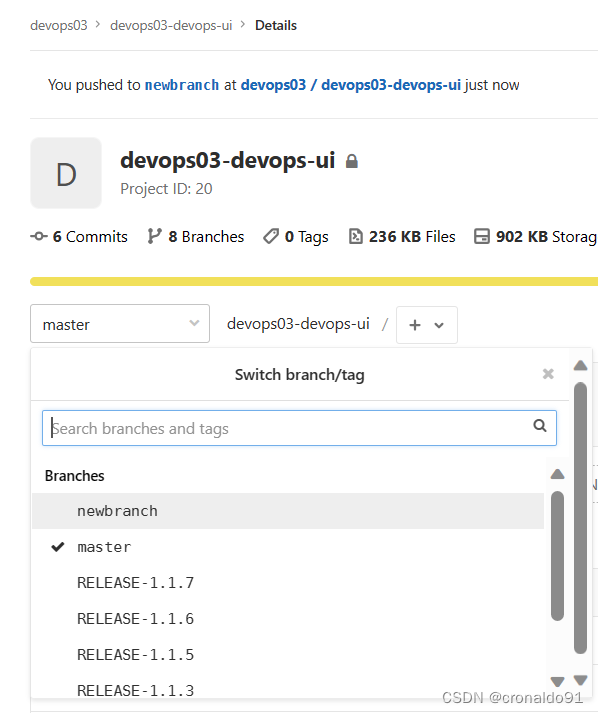
3.Jira 远程触发 Jenkins 实现更新 GitLab 分支
(1)Jenkins修改流水线代码
webhookData = readJSON text: "${webhookData}"//jira 事件
jiraEvent = webhookData.webhookEvent
jiraProjectName = webhookData.issue.fields.project.name// 获取gitlab参数
gitlabProjects = []
gitlabBranchName = webhookData.issue.key
gitlabGroupName = jiraProjectNamefor (i in webhookData.issue.fields.components){gitlabProjects.add(i["name"])
}//描述信息
currentBuild.description = "Trigger by ${jiraEvent} \n project: ${gitlabProjects} \n branch: ${gitlabBranchName}"pipeline {agent { label "build" }stages {stage("Process") {steps {script {println(gitlabProjects)println(gitlabBranchName)projectIds = GetProjectsId(gitlabGroupName,gitlabProjects)switch(jiraEvent) {case "jira:issue_created":println(projectIds)for (id in projectIds){CreateBranch(id,gitlabBranchName,"master")}breakdefault:println(error)break}}}}}
}// 创建分支
def CreateBranch(projectId,newBranchName,sourceBranchName){apiUrl = "projects/${projectId}/repository/branches?branch=${newBranchName}&ref=${sourceBranchName}"response = HttpReq('POST', apiUrl, "")
}// 获取所有项目id
def GetProjectsId(gitlabGroupName,gitlabProjects){gitlabProjectIds = []for (project in gitlabProjects){id = GetProjectId(gitlabGroupName,project)if (id != 0){gitlabProjectIds.add(id)}}return gitlabProjectIds
}// 根据项目名称获取项目iddef GetProjectId(groupName,projectName){apiUrl = "projects?search=${projectName}"response = HttpReq('GET', apiUrl, "")response = readJSON text: response.content - "\n"for (i in response){if (i["path_with_namespace"] == "${groupName}/${projectName}"){return i["id"]}}
}// 封装HTTP
def HttpReq(reqType, reqUrl,reqBody ){def gitServer = "http://192.168.204.8:82/api/v4"withCredentials([string(credentialsId: '02dce3ff-4e46-4de2-b079-5dd6093d4f64', variable: 'GITLABTOKEN')]) {response = httpRequest acceptType: 'APPLICATION_JSON_UTF8',consoleLogResponseBody: true,contentType: 'APPLICATION_JSON_UTF8',customHeaders: [[maskValue: false, name: 'PRIVATE-TOKEN', value: "${GITLABTOKEN}"]],httpMode: "${reqType}",url: "${gitServer}/${reqUrl}",wrapAsMultipart: false,requestBody: "${reqBody}"}return response
}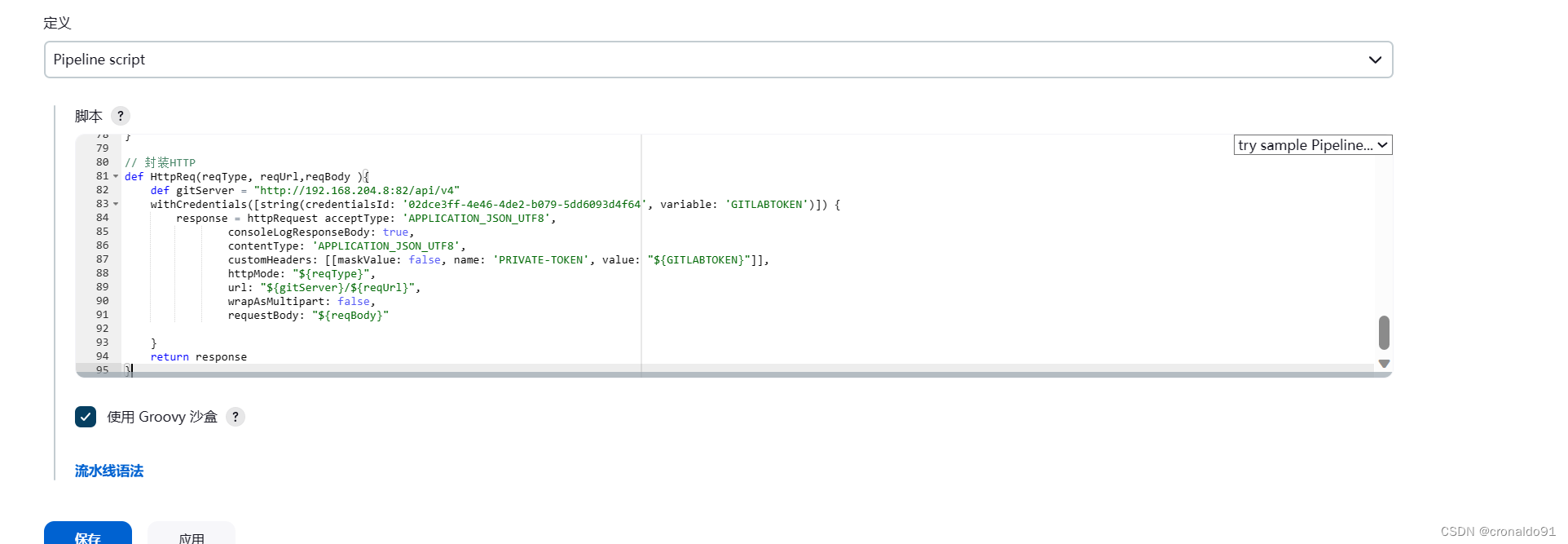
(2) Jira 新建问题更新前端项目分支

(3)Jenkins运行成功,出现相关描述信息


(4)GitLab查看前端项目新增分支

(5)Jira 新建问题,实现同时更新前后端项目分支


(6)成功触发Jenkins流水线

(7)GitLab查看前端项目新增分支

(8)GitLab查看后端项目新增分支

(9)优化Jenkins流水线代码,防止GitLab 同一项目fork问题
webhookData = readJSON text: "${webhookData}"//jira 事件
jiraEvent = webhookData.webhookEvent
jiraProjectName = webhookData.issue.fields.project.name// 获取gitlab参数
gitlabProjects = []
gitlabBranchName = webhookData.issue.key
gitlabGroupName = jiraProjectNamefor (i in webhookData.issue.fields.components){gitlabProjects.add(i["name"])
}//描述信息
currentBuild.description = "Trigger by ${jiraEvent} \n project: ${gitlabProjects} \n branch: ${gitlabBranchName}"pipeline {agent { label "build" }stages {stage("Process") {steps {script {println(gitlabProjects)println(gitlabBranchName)projectIds = GetProjectsId(gitlabGroupName,gitlabProjects)switch(jiraEvent) {case "jira:issue_created":println(projectIds)for (id in projectIds){CreateBranch(id,gitlabBranchName,"master")}breakdefault:println(error)break}}}}}
}// 创建分支
def CreateBranch(projectId,newBranchName,sourceBranchName){try {apiUrl = "projects/${projectId}/repository/branches?branch=${newBranchName}&ref=${sourceBranchName}"response = HttpReq('POST', apiUrl, "")}catch(Exception e){println(e)}
}// 获取所有项目id
def GetProjectsId(gitlabGroupName,gitlabProjects){gitlabProjectIds = []for (project in gitlabProjects){id = GetProjectId(gitlabGroupName,project)if (id != 0){gitlabProjectIds.add(id)}}return gitlabProjectIds
}// 根据项目名称获取项目iddef GetProjectId(groupName,projectName){apiUrl = "projects?search=${projectName}"response = HttpReq('GET', apiUrl, "")response = readJSON text: response.content - "\n"if (response.size() > 1){for (i in response){if (i["path_with_namespace"] == "${groupName}/${projectName}"){return i["id"]}}}else {return response[0]["id"]}}// 封装HTTP
def HttpReq(reqType, reqUrl,reqBody ){def gitServer = "http://192.168.204.8:82/api/v4"withCredentials([string(credentialsId: '02dce3ff-4e46-4de2-b079-5dd6093d4f64', variable: 'GITLABTOKEN')]) {response = httpRequest acceptType: 'APPLICATION_JSON_UTF8',consoleLogResponseBody: true,contentType: 'APPLICATION_JSON_UTF8',customHeaders: [[maskValue: false, name: 'PRIVATE-TOKEN', value: "${GITLABTOKEN}"]],httpMode: "${reqType}",url: "${gitServer}/${reqUrl}",wrapAsMultipart: false,requestBody: "${reqBody}"}return response
}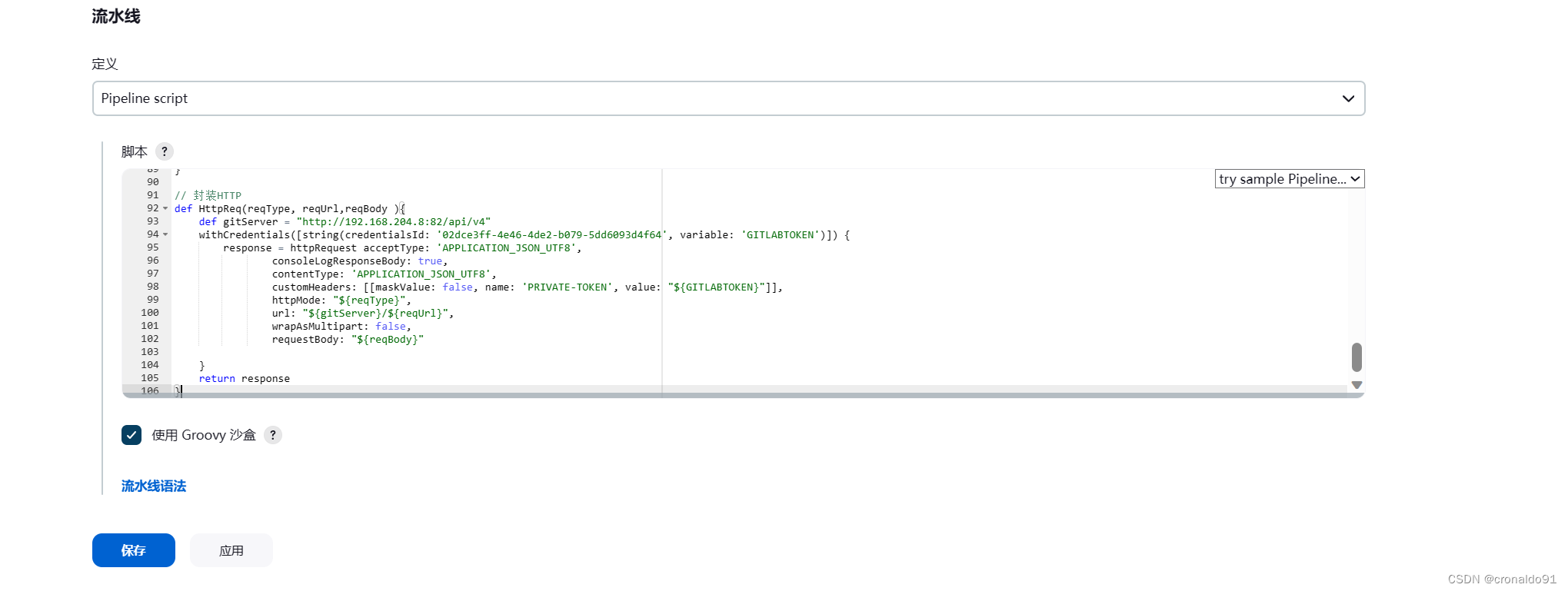
(10)Jira 再次新建问题,实现同时更新前后端项目分支


(11)成功

(12)GitLab查看前端项目新增分支

(13)GitLab查看后端项目新增分支
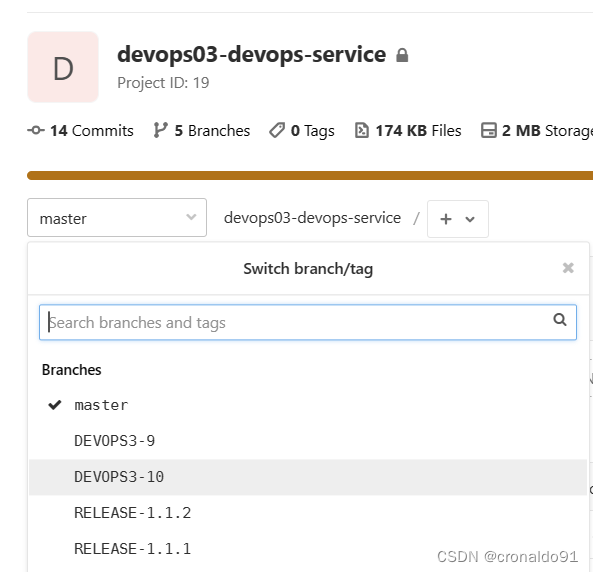
二、问题
1.Jira 配置网络钩子失败
(1)报错
Jira新建问题,Jenkins未自动运行流水线。
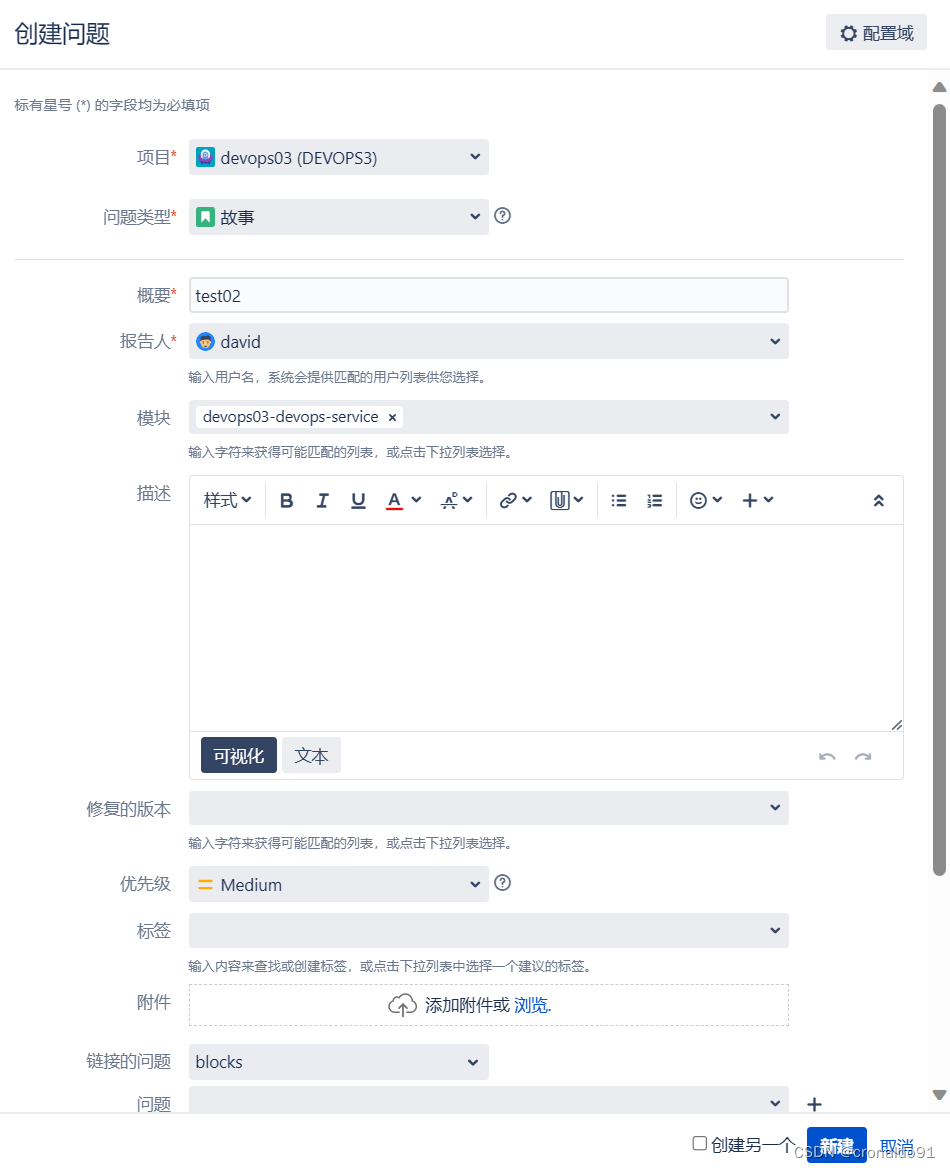
(2)原因分析
选项错误。
(3)解决方法
修改Jira 网络钩子选项。
修改前:
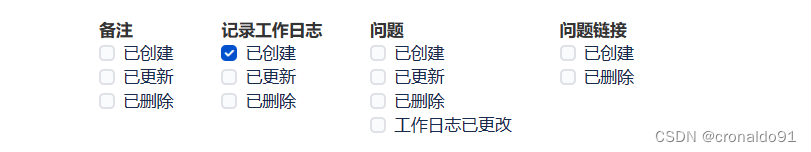


修改后:



2. Jira 远程触发Jenkins 报错
(1)报错
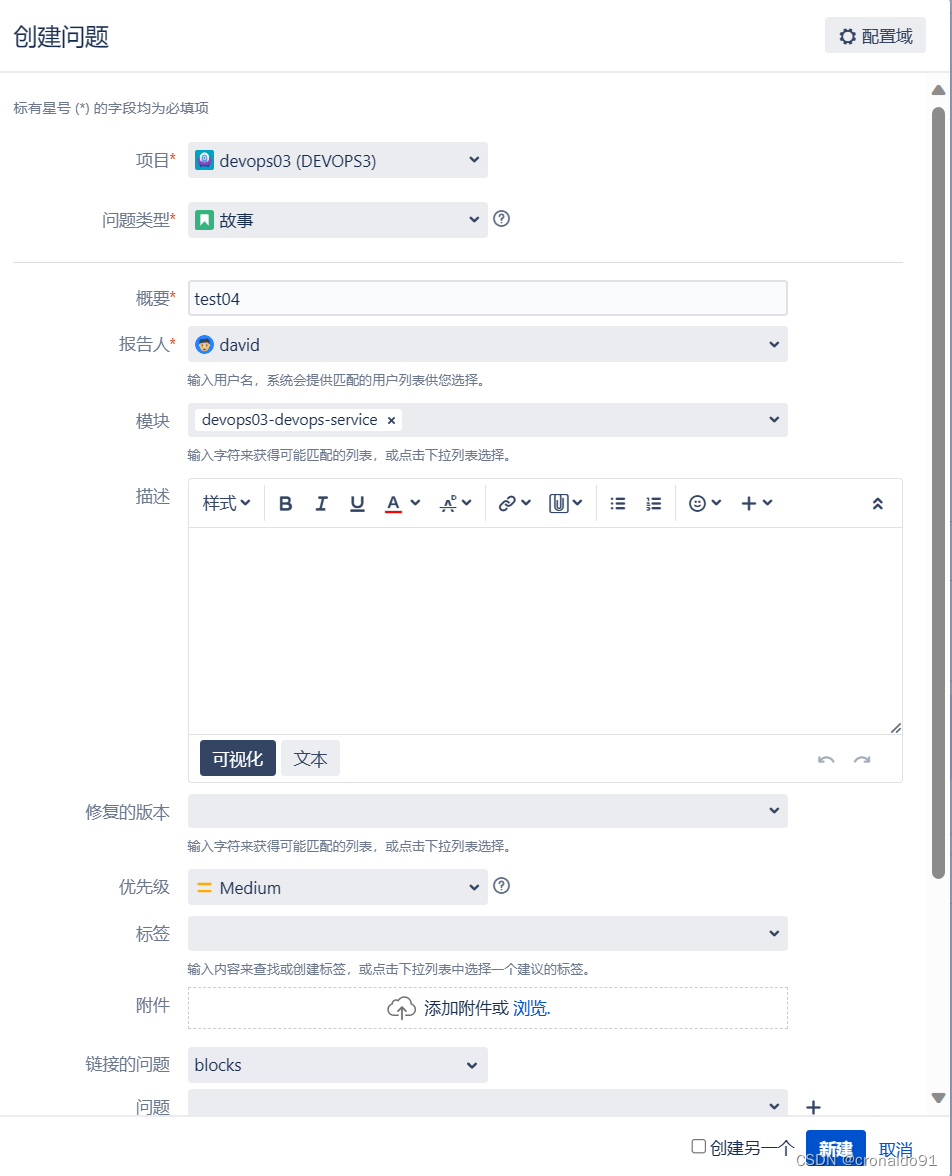

(2)原因分析
代码错误。
(3)解决方法
修改前:
![]()
修改后:
![]()
