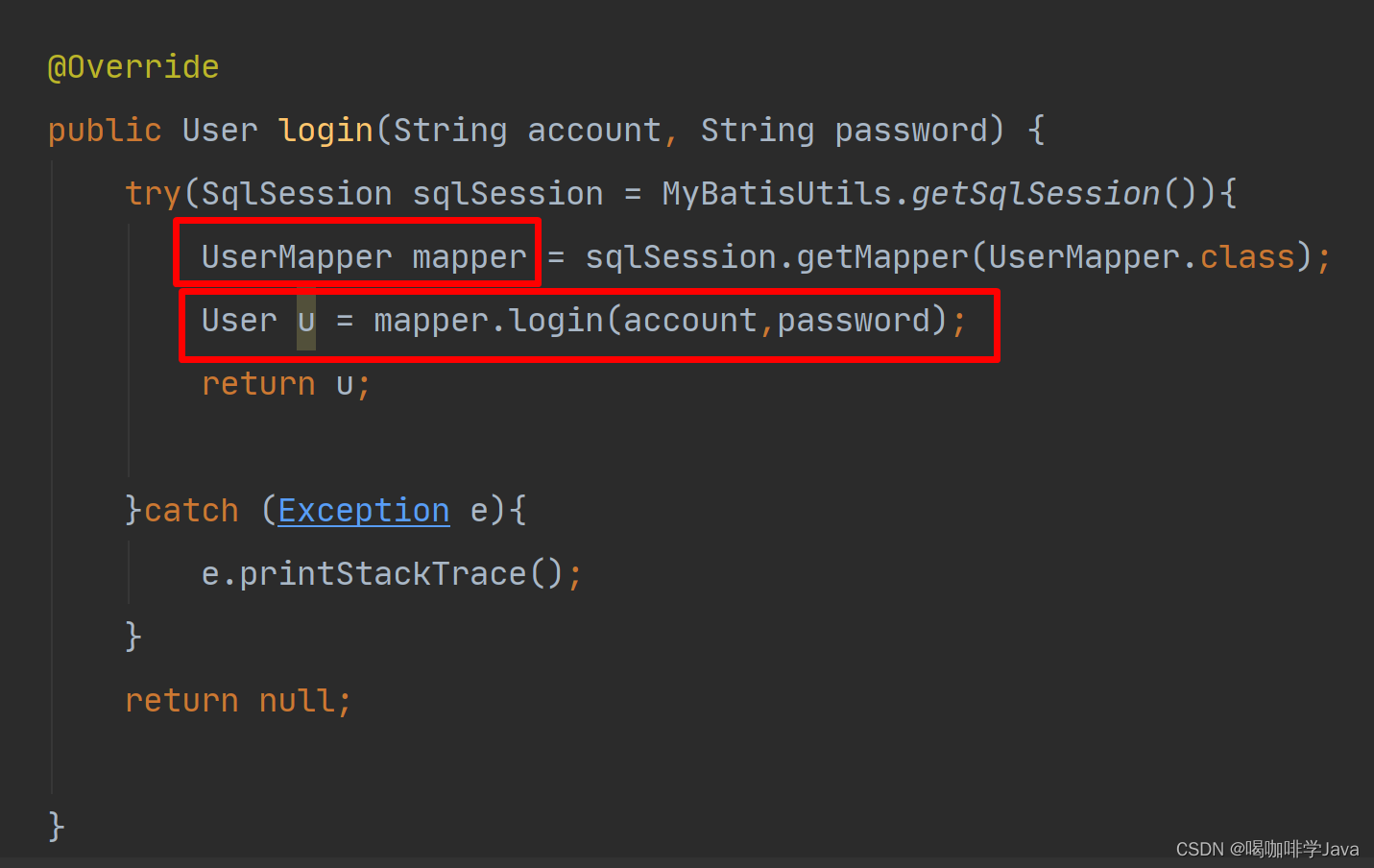Spring-Xml配置
一、Spring 简介
1.简介
-
文档下载地址:Index of /spring-framework/docs
1.简介
-
Spring framework 是 Spring 基础框架
-
学习Spring 家族产品
-
Spring framework
-
SpringBoot
-
SpringCloud
-
-
Spring 能用来做什么
-
开发 WEB 项目
-
微服务
-
分布式系统
-
-
Spring framework 是 Spring 最基础的框架,是其它框架技术的基础
-
SpringBoot 是用来做简化开发的,单一项目
-
SpringCloud 做分布式微服务相关的,拆分大单体项目为小模块项目
2.Spring 概述
2.1 Spring framework 介绍
-
概述:spring 提供了基础框架,你不必关心框架细节,只需要专注于代码业务逻辑
-
优点:
-
组件化模块化的:通过很多模块与组件组合成 spring 应用,以后可以通过 Xml 或者注解的方式去操作
-
控制反转( Inversion of Control (IoC) ):传统创建对象都是通过认为的new 对象的方式,把控制创建对象的权利转交给Spring
-
依赖注入(Dependency Injection):自动化的注入属性
-
3.模块
3.1 Spring 系统架构图

3.2模块介绍
-
Core Container:核心容器,是Spring 最核心的模块,以后用到的都依赖该模块实现
-
Aop:面向切面编程,目的是不改变原有代码的前提下对功能进行增强
-
Aspects:是Aop 具体实现
-
-
Data Access/Integration:数据层
-
Data Access:数据访问的
-
Data Integration:数据集成
-
Transactios:支持事务操作,通过 AOP 来实现,释放我们的双手
-
-
Web:WEB 层,SpringMVC 框架的
-
Servlet
-
Web
-
-
Test:做集成测试
-
整合 Junit 做单元测试
-
二、IOC
1.概述
-
IOC:Inversion of Control 控制反转,可以让容器负责对象的创建以及销毁操作,对象在容器中叫 bean
2.回顾问题
2.1问题:写了太多与业务无关的代码
-
耦合度非常高,写了很多和业务无关的代码
-
不利于项目的升级迭代
- 思考的解决方案
-
能够直接获取 mapper 接口,而不必去关心底层的获取方式
-
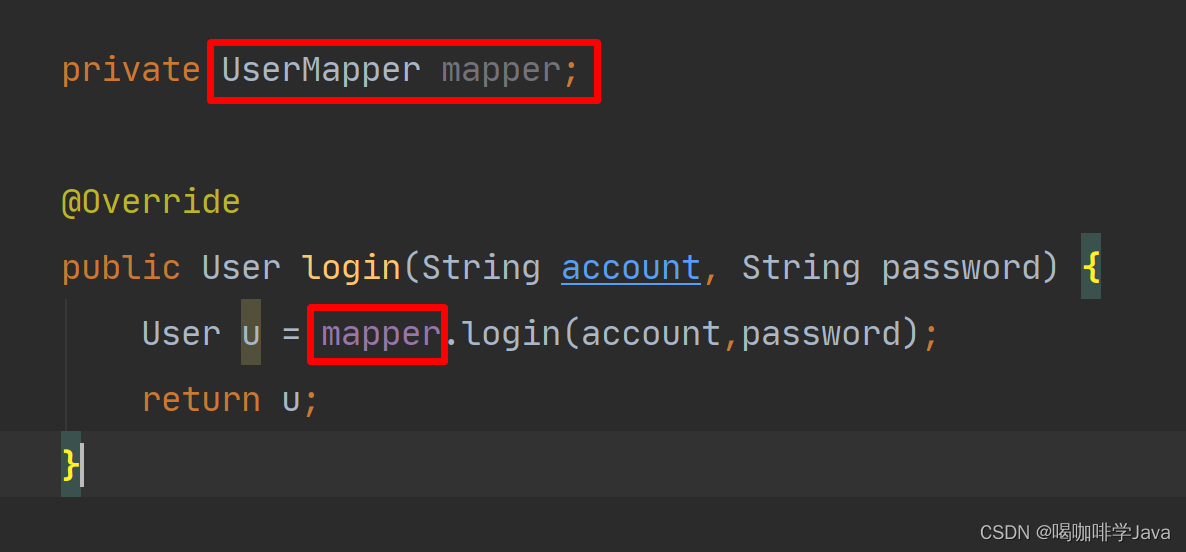
3.bean 配置
3.1.创建 spring01 项目
项目结构
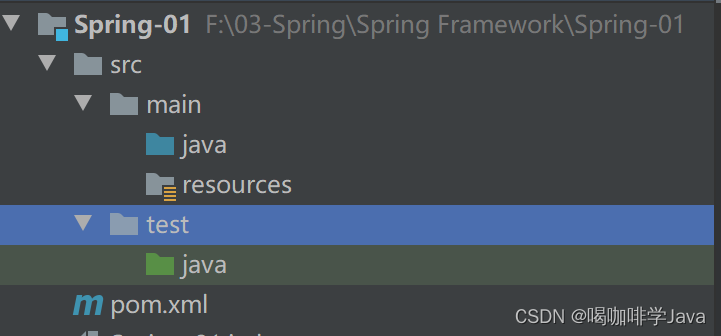
添加 Spring 依赖
<dependencies>
<!-- 添加 spring 依赖--><dependency><groupId>org.springframework</groupId><artifactId>spring-context</artifactId><version>5.2.17.RELEASE</version></dependency>
<!-- 添加 junit 依赖--><dependency><groupId>junit</groupId><artifactId>junit</artifactId><version>4.12</version>
<!-- <scope>test</scope>--></dependency></dependencies>3.2添加 Student 类
- 创建空学生类
3.3添加 Spring 配置文件
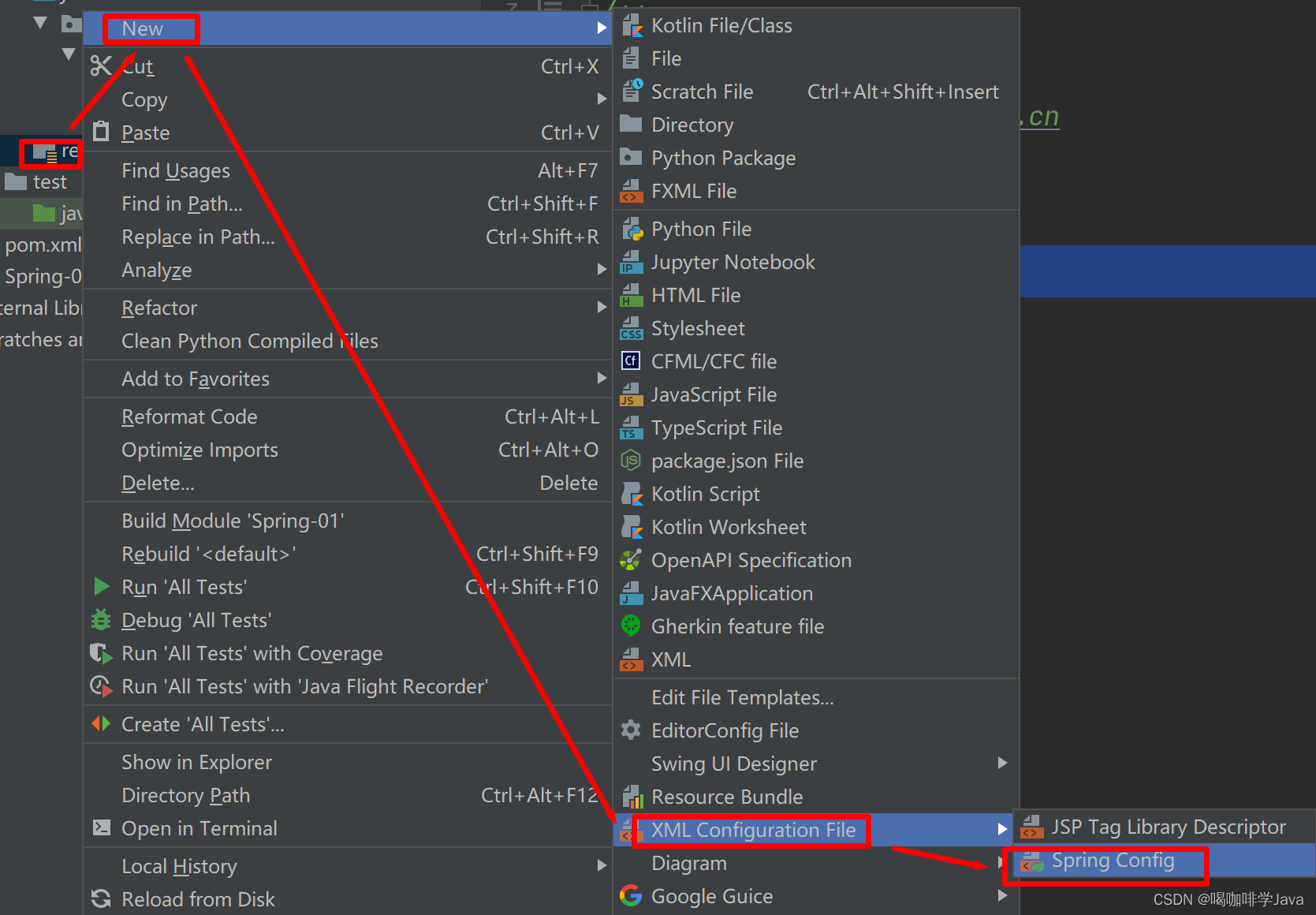
开始配置 javabean
<?xml version="1.0" encoding="UTF-8"?>
<beans xmlns="http://www.springframework.org/schema/beans"xmlns:xsi="http://www.w3.org/2001/XMLSchema-instance"xsi:schemaLocation="http://www.springframework.org/schema/beans http://www.springframework.org/schema/beans/spring-beans.xsd">
<!-- 配置 Student 学生类--><bean id="student" name="stu" class="cn.sycoder.domian.Student"></bean>
</beans>3.4属性介绍
| 属性名称 | 说明 |
|---|---|
| id | 给 bean 起名字(定义id 不能重复) |
| name | 给 bean 起别名 |
| class | 类全限定类名 |
4.容器创建
4.1ClassPathXmlApplicationContext
ApplicationContext context = new ClassPathXmlApplicationContext("beans.xml");
System.out.println(context);4.2.FileSystemXmlApplicationContext
ApplicationContext ctx = new FileSystemXmlApplicationContext("绝对路径地址");使用 ClassPathXmlApplicationContext 获取方式会出现如下问题
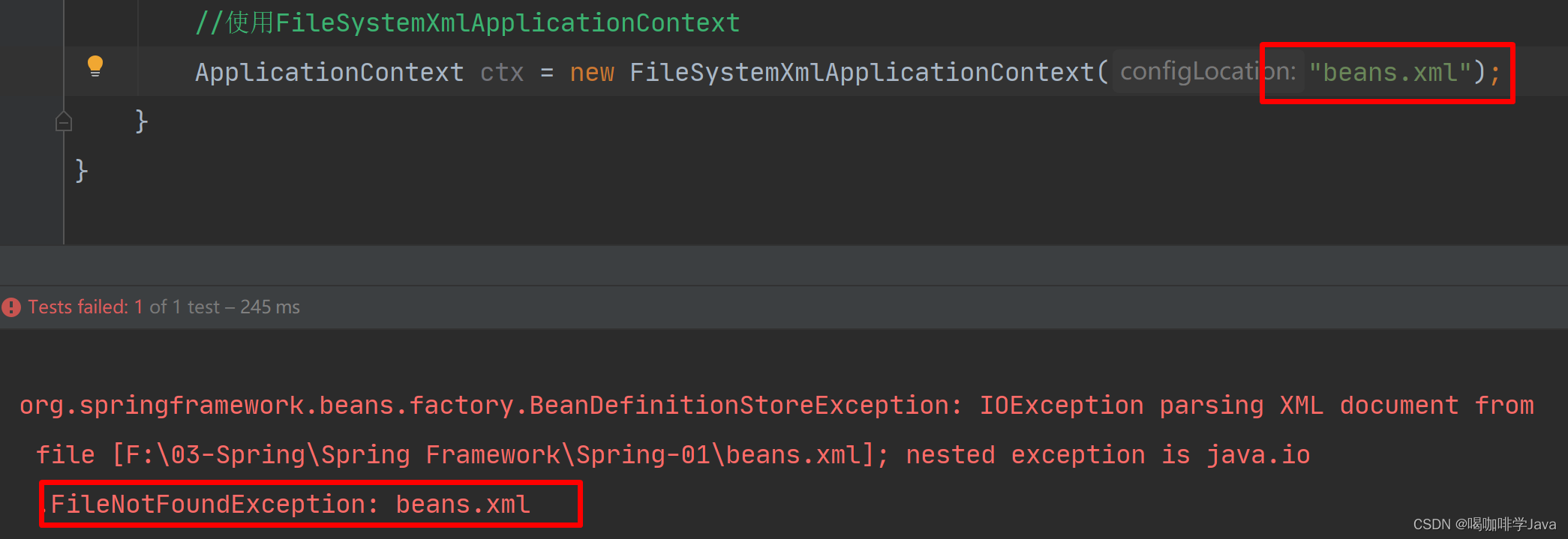
5.从容器中获取 bean
5.1根据id 获取
ApplicationContext context = new ClassPathXmlApplicationContext("beans.xml");//从容器中根据 id 获取 bean 对象
Student stu = (Student)context.getBean("student");//通过别名获取 bean 对象
Student stuByName = (Student)context.getBean("stu");注意:如果id重复会有如下问题
5.2根据id和类型
ApplicationContext context = new ClassPathXmlApplicationContext("beans.xml");
final Student bean = context.getBean(Student.class);注意:使用类型获取的时候,一定要保证容器中只有一个 javabean 对象
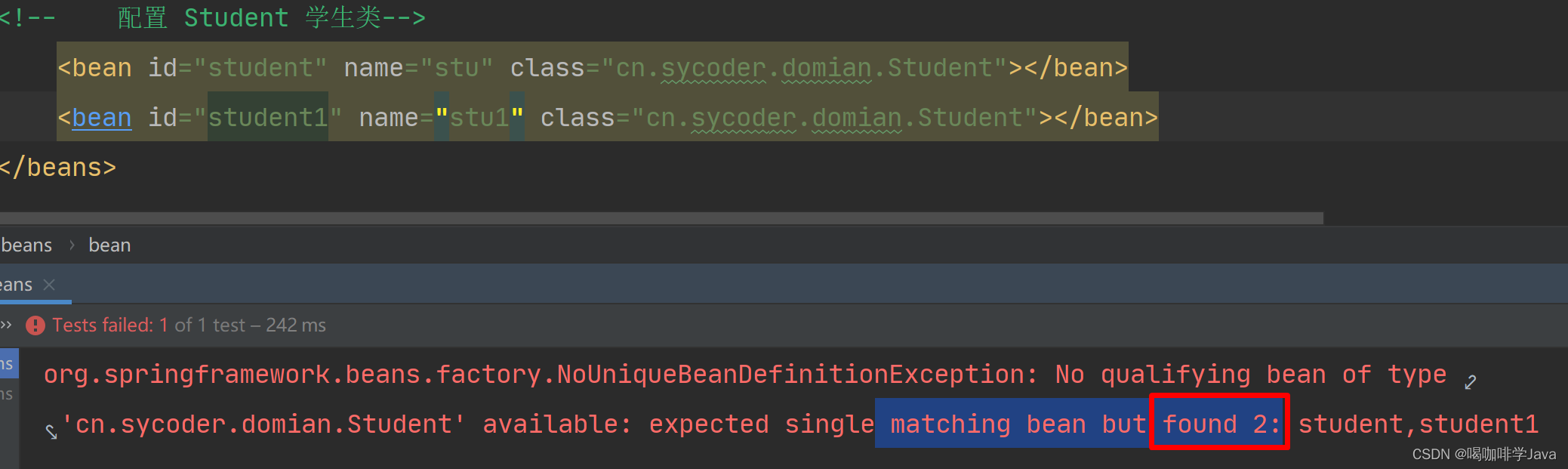
4.注意点
- bean 的配置spring 是使用反射调用对象的无参构造器实现的。所以必须提供无参构造器,否则会出现如下错误
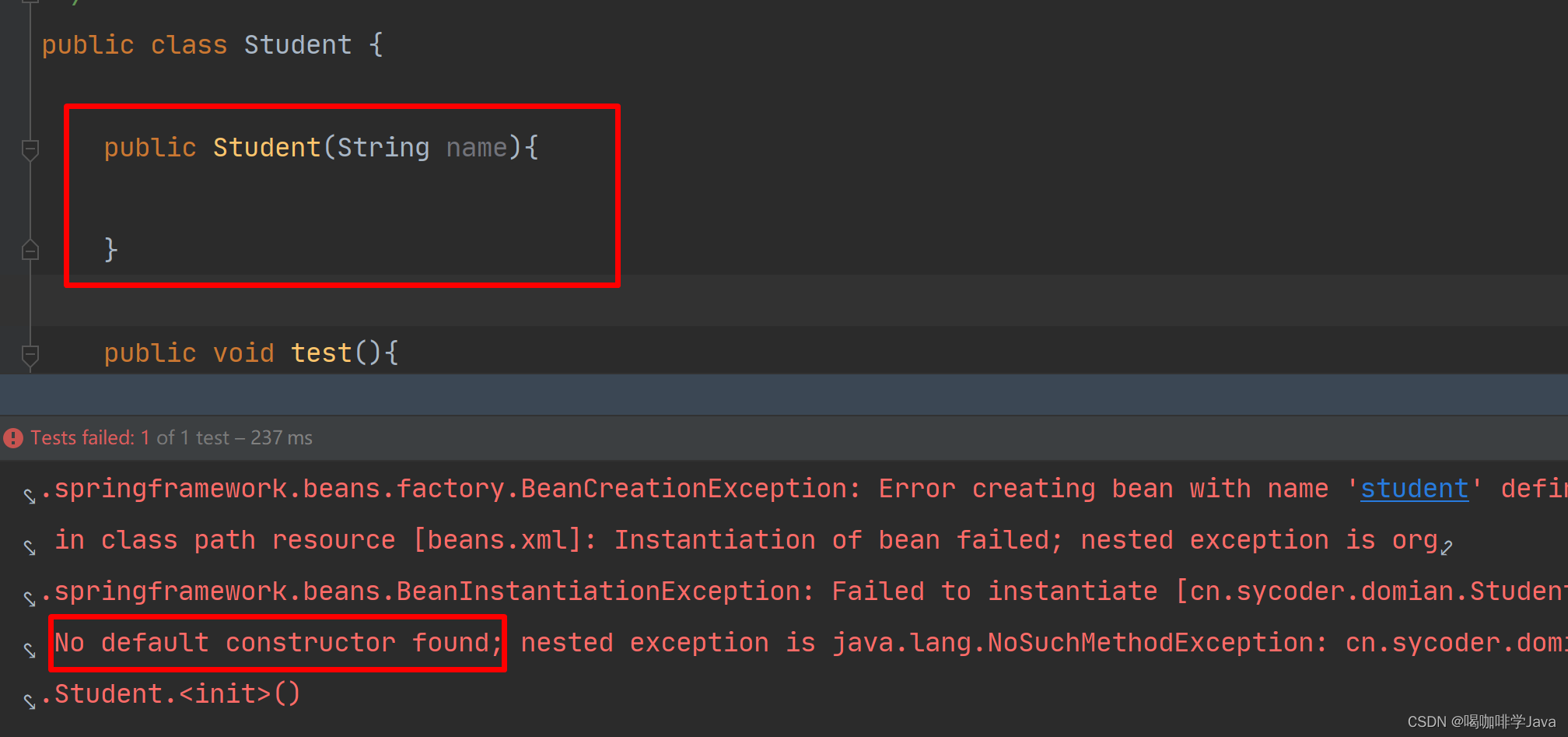
6.设计模式
6.1单例模式
-
概述:属于创建型模式,提供了创建对象的最佳方式。单例模式只能有一个单一的类
-
懒汉式单例模式:需要用的时候,再去把对象创建出来
public class SingleObject {//线程不安全的懒汉式单例模式private static SingleObject instance;public static SingleObject getInstance(){if(instance == null){instance =new SingleObject();}return instance;}}- 饿汉式单例模式:不管你有没有,我先创建出来
public class SingleObjectE {//线程不安全的饿汉式单例模式private static SingleObjectE instance = new SingleObjectE();public static SingleObjectE getInstance(){return instance;}
}6.2工厂模式
-
概述:也是属于创建型模式,目的也是提供创建对象的最佳方式
-
静态工厂
public class BeanFactory {public static Student getBean() {return new Student();}public static Object getBean(String name) {if ("Student".equals(name))return new Student();else if("SingleObject".equals(name)) {return new SingleObject();}else{return new Object();}}}- 实例工厂
public class BeanFactory {public Object getBean(){return new Student();}
}7.bean 实例化
-
bean 交给 spring 创建,底层究竟是怎么创建的?
-
实例化 bean 三种方式:
-
构造器(常用)
-
静态工厂方法
-
实例工厂方法
-
实现 FactoryBean(最常用)
-
7.1无参构造器实例化
新建 person 类,底层是通过 clz.getDeclaredClasses() 获取构造器
public class Person {public Person(){}}配置 Person bean
<bean id="person" class="cn.wjcoder.domian.Person"></bean>从容器中获取 bean
@Test
public void testConstructorInit(){final ClassPathXmlApplicationContext context = new ClassPathXmlApplicationContext("beans.xml");Person p = (Person) context.getBean("person");}注意:修改构造器,添加参数测试,提示找不到无参构造器
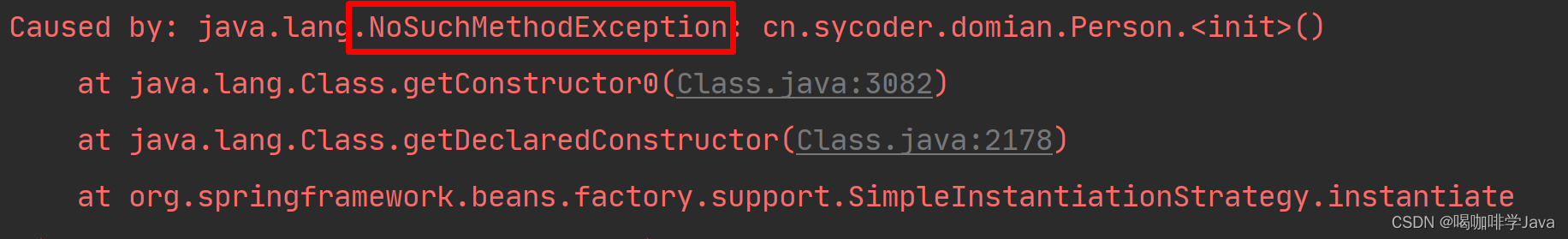
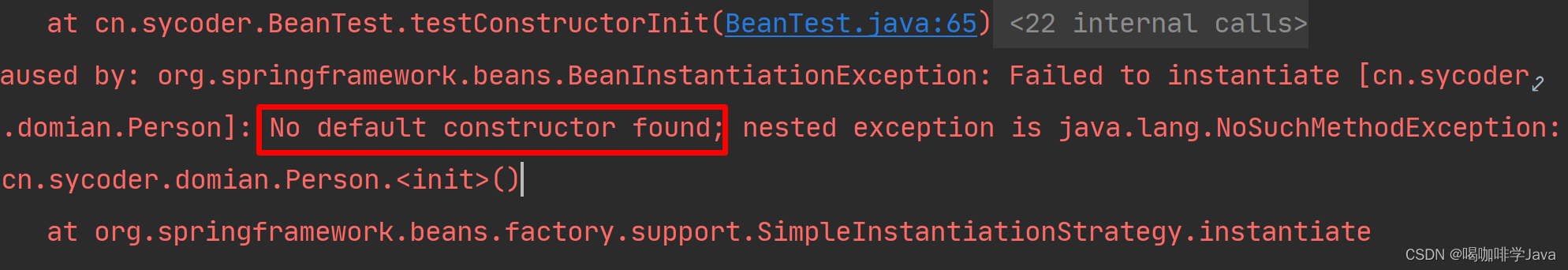
7.2静态工厂方法实例化
创建 clintServer 类,提供静态工厂方法
public class ClientServer {//创建自身对象并且私有化private static ClientServer clientServer = new ClientServer();private ClientServer() {}public static ClientServer createInstance(){return clientServer;}
}配置bean 的 xml
<bean id="clientServer" class="cn.wjcoder.domian.ClientServer" factory-method="createInstance"></bean>获取 bean
@Testpublic void testFactoryStaticMethodInit(){final ClassPathXmlApplicationContext context = new ClassPathXmlApplicationContext("beans.xml");final ClientServer bean = context.getBean(ClientServer.class);}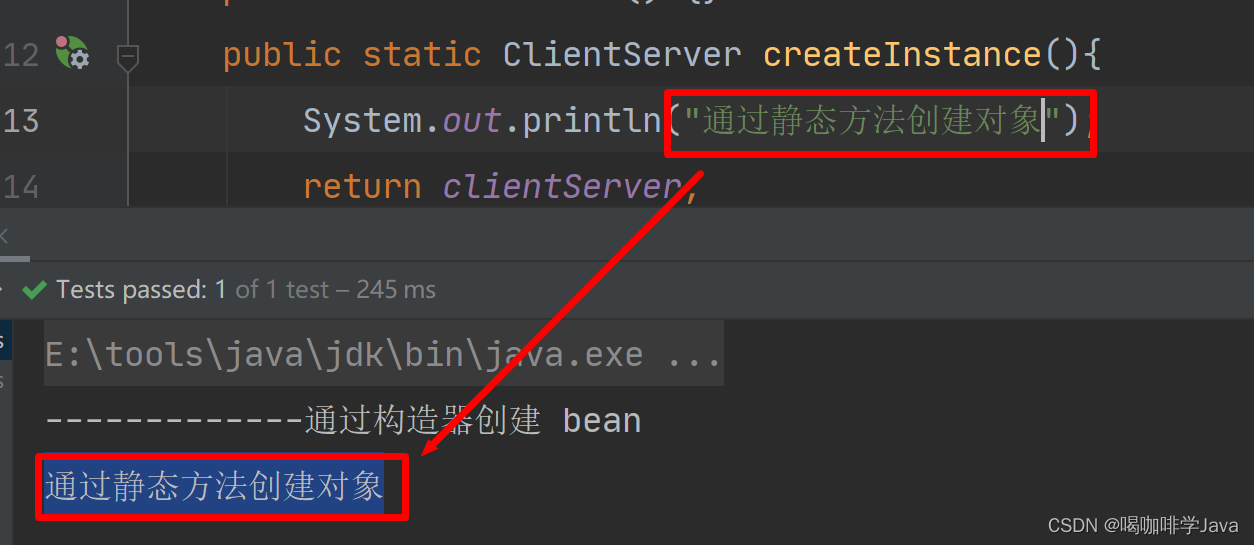
配置关系
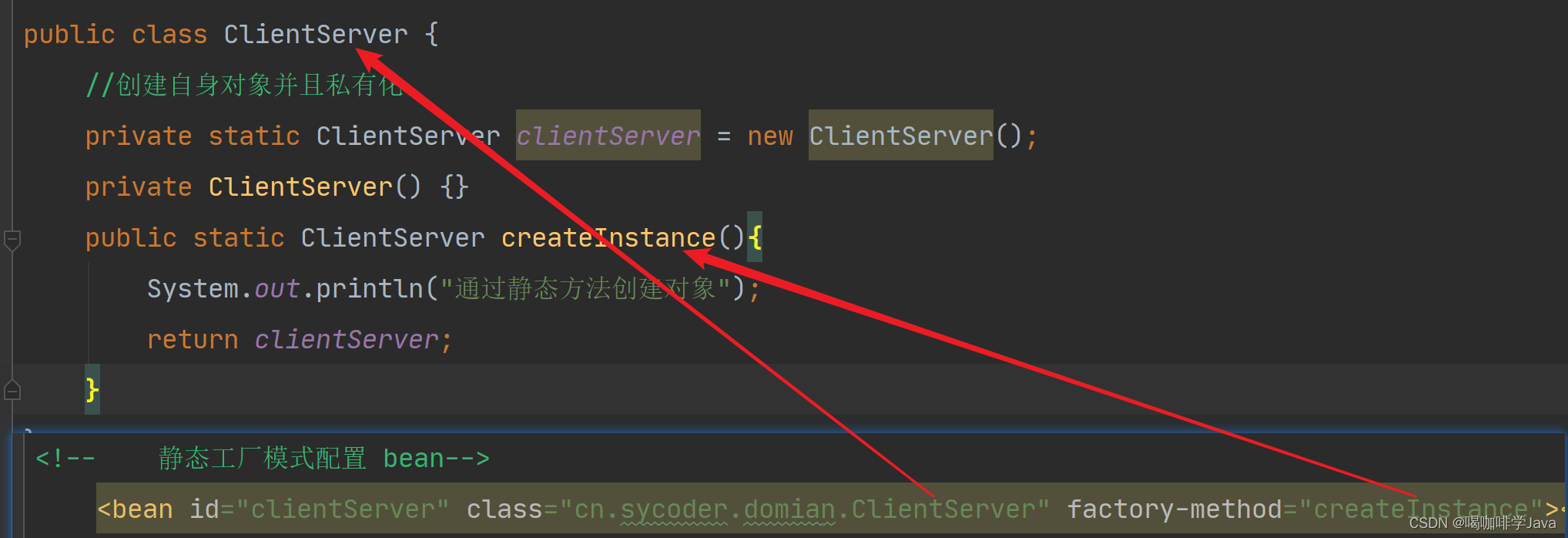
7.3实例工厂方法实例化
创建实例工厂类
public class ClientServiceFactory {private static ClientService instance = new ClientService();private ClientServiceFactory(){}public ClientService getInstance(){return instance;}
}public class ClientService {
}配置 bean
<!-- 配置工厂--><bean id="clientFactory" class="cn.wjcoder.domian.ClientServiceFactory"></bean>
<!-- 配置 clientService--><bean id="clientService" factory-bean="clientFactory" factory-method="getInstance"></bean>获取bean
@Testpublic void testFactoryInstanceMethodInit(){final ClassPathXmlApplicationContext context = new ClassPathXmlApplicationContext("beans.xml");final ClientService bean = context.getBean(ClientService.class);}配置关系
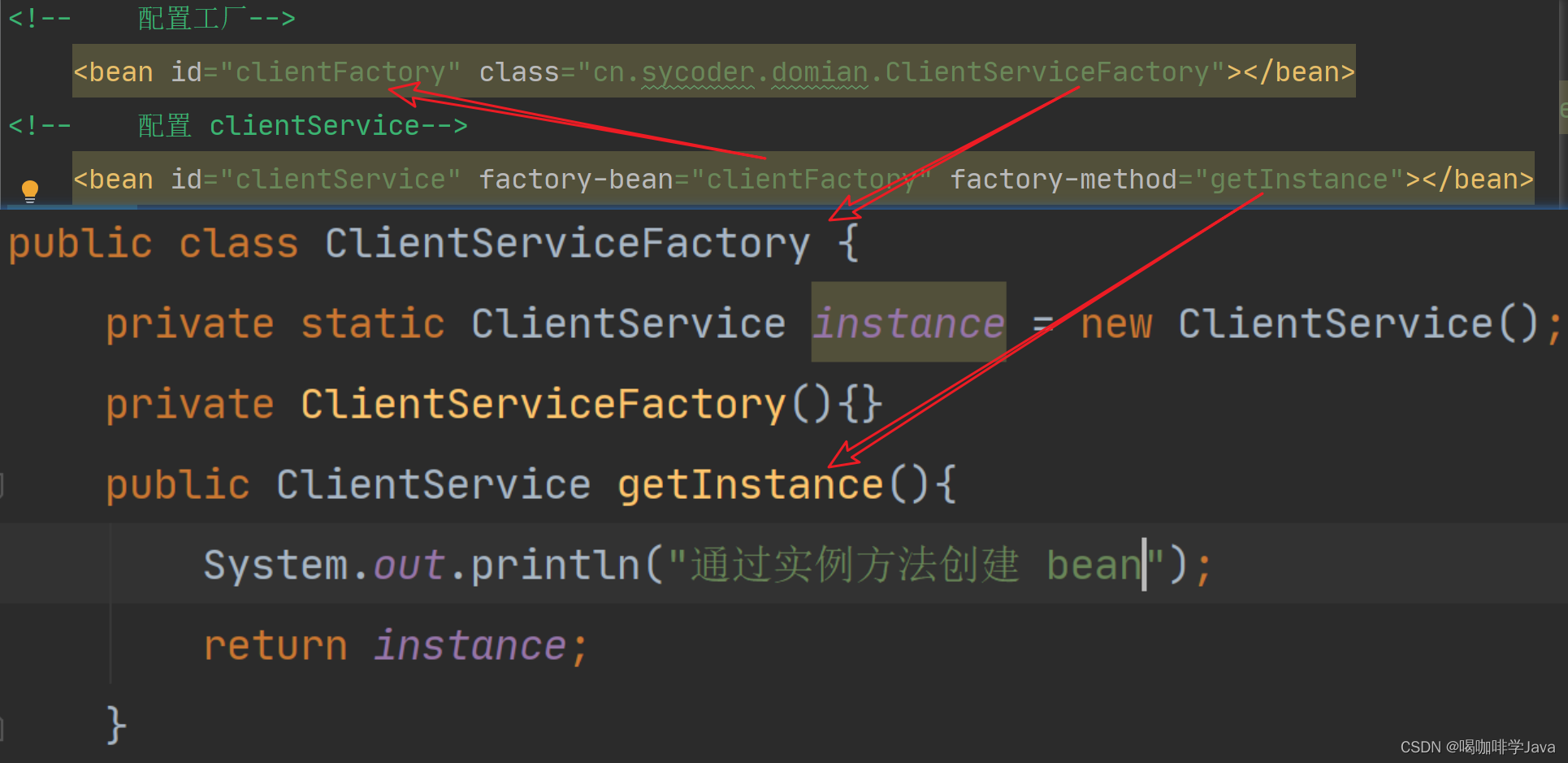
7.4实现 FactoryBean实例化
创建员工类
public class Employee {public void check(){System.out.println("检查是否能够拿到员工类对象");}
}创建员工 factory 类实现 FactoryBean
public class EmployeeFactory implements FactoryBean<Employee> {public Employee getObject() throws Exception {System.out.println("获取 emp 对象");return new Employee();}public Class<?> getObjectType() {return Employee.class;}public boolean isSingleton() {return false;}
}配置工厂类(并没有直接配置 emp 类)
<bean id="employee" class="cn.wjcoder.domian.EmployeeFactory"></bean>@Testpublic void testFactoryBeanInit(){final ClassPathXmlApplicationContext context = new ClassPathXmlApplicationContext("beans.xml");final Employee emp = (Employee)context.getBean("employee");emp.check();}实现方法说明
-
isSingleton:如果是 true 返回单例的对象
public boolean isSingleton() {return true;}- getObject:进行对象创建的
public Employee getObject() throws Exception {System.out.println("获取 emp 对象");return new Employee();
}三、DI
1.概述
-
概述:Dependency Injection 依赖注入,给对象设置属性,曾经我们需要自己去创建 mapper 对象,才能调用,现在交给 spring 创建,并且使用 DI 注入,直接拿来用,程序员就可以更加关注业务代码而不是创建对象
-
给对象设置属性方式:
-
构造器
-
set 方法
-
-
spring 也是通过构造器以及set方法来实现属性设置
2.回顾问题
-
如果只给了 mapper 对象,那么调用的时候会出现空指针
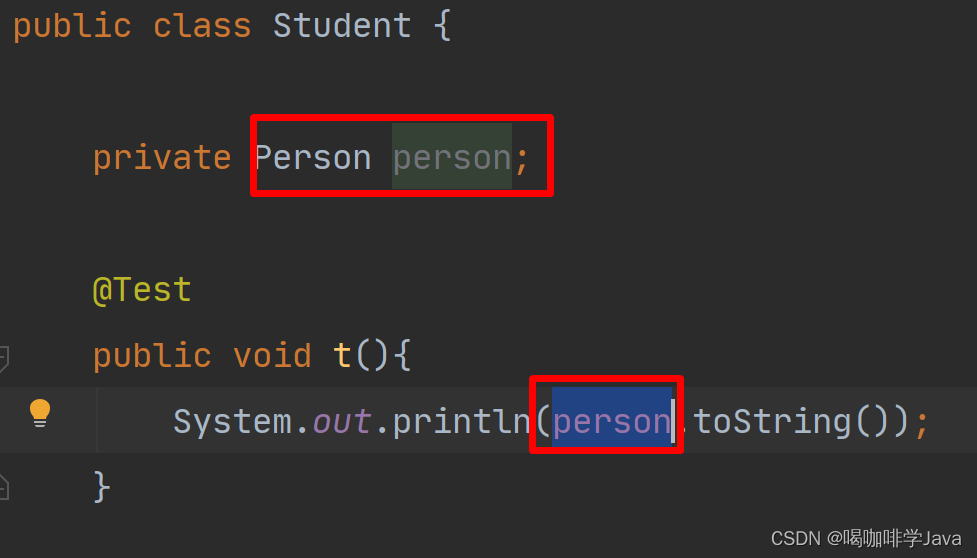
解决方式:使用 DI 注入,解决方案如下

3.构造器依赖注入
3.1创建学生类
public class Student {
}3.2创建Mapper 接口以及实现类
-
创建 Mapper 接口
public interface StudentMapper {void insert(Student stu);int delete(Long id); } -
创建 Mapper 实现类
public class StudentMapperImpl implements StudentMapper{public void insert(Student stu) {System.out.println("保存学生信息");} public int delete(Long id) {System.out.println("删除id="+id+"的学生信息");return 1;} } -
将 Mapper 交给容器管理
<bean id="studentMapper" class="cn.wjcoder.di.mapper.StudentMapperImpl"></bean>
3.3创建 service 接口以及实现类
-
创建 service 接口
public interface IStudentService {void insert(Student stu); int delete(Long id); } -
创建 service 实现类
public class StudentServiceImpl implements IStudentService { private StudentMapper mapper; public void insert(Student stu) {mapper.insert(stu);} public int delete(Long id) {return mapper.delete(id);} } -
将 service 交给容器管理
<bean id="iStudentService" class="cn.wjcoder.di.service.impl.StudentServiceImpl"></bean>
3.4如果没有使用DI注入直接调用
-
会产生如下问题
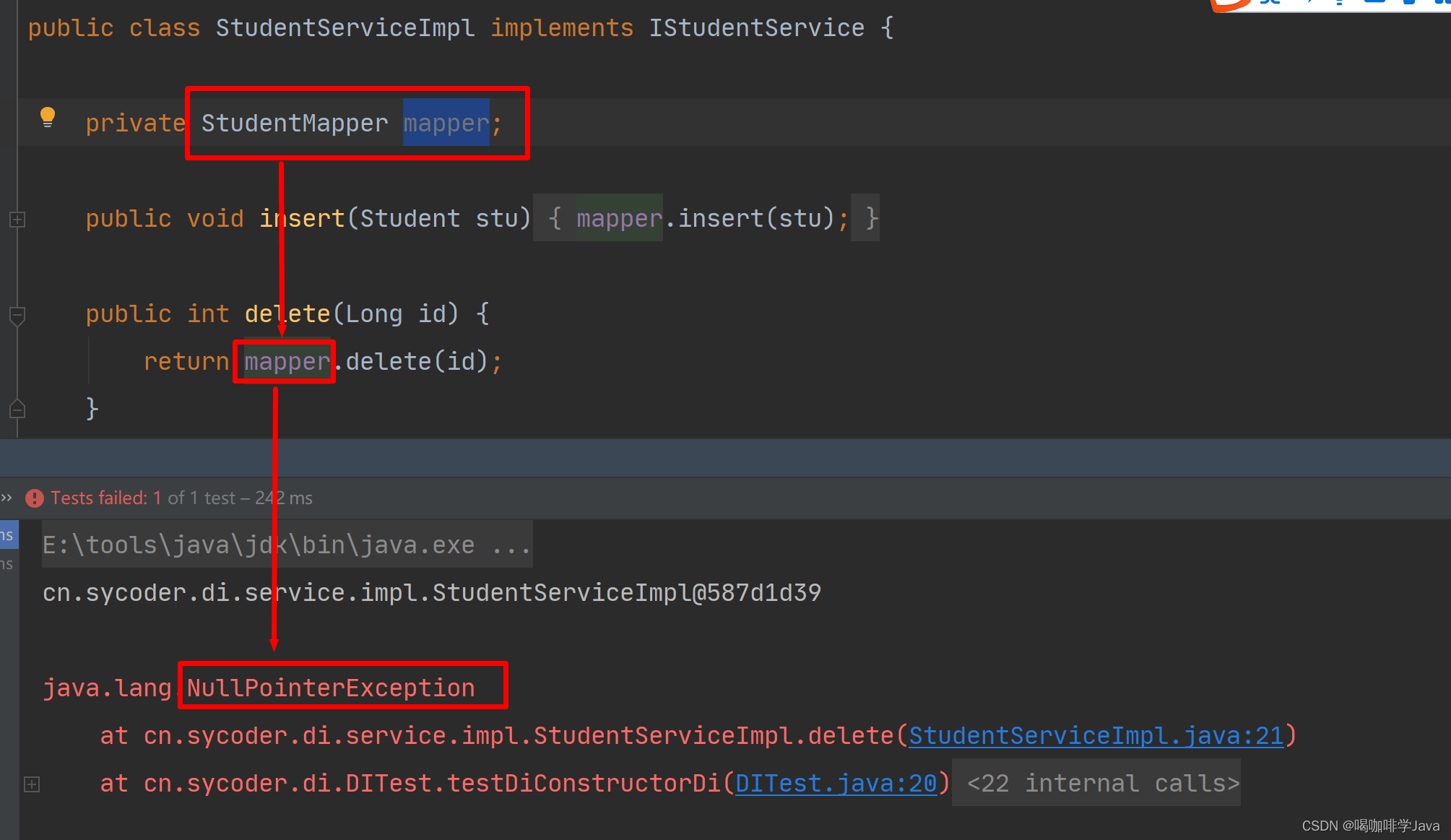
4.5配置构造器注入属性
配置 service 构造器
public class StudentServiceImpl implements IStudentService {private StudentMapper mapper;public StudentServiceImpl(StudentMapper mapper){this.mapper = mapper;}public void insert(Student stu) {mapper.insert(stu);}public int delete(Long id) {return mapper.delete(id);}
}配置 xml
<!-- 配置 service--><bean id="iStudentService" class="cn.wjcoder.di.service.impl.StudentServiceImpl"><constructor-arg name="mapper" ref="studentMapper"></constructor-arg></bean>
<!-- 配置 mapper--><bean id="studentMapper" class="cn.wjcoder.di.mapper.StudentMapperImpl"></bean>注意:
-
name:构造器的参数名称
-
ref:配置文件中其它 bean 的名称
-
图示如下
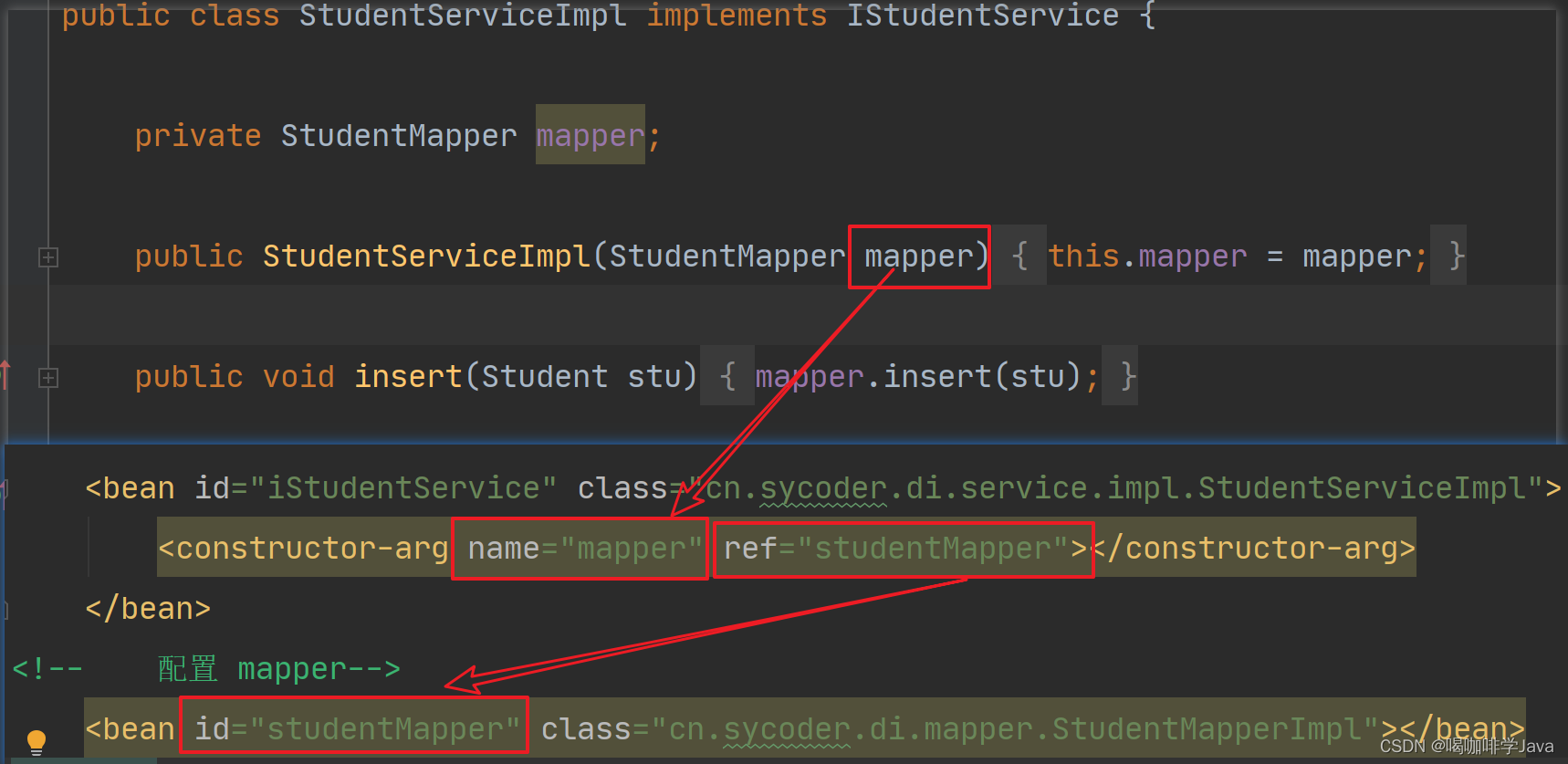
3.6构造器配置多个引用类型参数
配置service
public class StudentServiceImpl implements IStudentService {private StudentMapper mapper;private UserMapper userMapper;public StudentServiceImpl(StudentMapper mapper,UserMapper userMapper){this.mapper = mapper;this.userMapper = userMapper;}public void insert(Student stu) {mapper.insert(stu);}public int delete(Long id) {userMapper.delete(id);return mapper.delete(id);}
}创建mapper
public interface UserMapper {int delete(Long id);
}创建mapper实现类
public class UserMapperImpl implements UserMapper{public int delete(Long id) {System.out.println("删除id="+id+"的用户信息");return 1;}
}配置bean
<beans xmlns="http://www.springframework.org/schema/beans"xmlns:xsi="http://www.w3.org/2001/XMLSchema-instance"xsi:schemaLocation="http://www.springframework.org/schema/beans http://www.springframework.org/schema/beans/spring-beans.xsd">
<!-- 配置 service-->
<bean id="iStudentService" class="cn.wjcoder.di.service.impl.StudentServiceImpl"><constructor-arg name="mapper" ref="studentMapper"></constructor-arg><constructor-arg name="userMapper" ref="userMapper"></constructor-arg>
</bean>
<!-- 配置学生mapper-->
<bean id="studentMapper" class="cn.wjcoder.di.mapper.StudentMapperImpl"></bean>
<!-- 配置用户mapper-->
<bean id="userMapper" class="cn.wjcoder.di.mapper.UserMapperImpl"></bean>
</beans>3.7构造器配置多个基本数据类型参数
配置service
public class StudentServiceImpl implements IStudentService {private String name;private int age;private StudentMapper mapper;private UserMapper userMapper;public StudentServiceImpl(String name,int age,StudentMapper mapper,UserMapper userMapper){this.name = name;this.age = age;this.mapper = mapper;this.userMapper = userMapper;}public void insert(Student stu) {mapper.insert(stu);}public int delete(Long id) {System.out.println( name+":"+age);userMapper.delete(id);return mapper.delete(id);}
}配置bean
<?xml version="1.0" encoding="UTF-8"?>
<beans xmlns="http://www.springframework.org/schema/beans"xmlns:xsi="http://www.w3.org/2001/XMLSchema-instance"xsi:schemaLocation="http://www.springframework.org/schema/beans http://www.springframework.org/schema/beans/spring-beans.xsd">
<!-- 配置 service--><bean id="iStudentService" class="cn.sycoder.di.service.impl.StudentServiceImpl"><constructor-arg name="userMapper" ref="userMapper"></constructor-arg><constructor-arg name="mapper" ref="studentMapper"></constructor-arg><constructor-arg type="int" value="18"></constructor-arg><constructor-arg type="java.lang.String" value="sy"></constructor-arg></bean>
<!-- 配置学生mapper--><bean id="studentMapper" class="cn.sycoder.di.mapper.StudentMapperImpl"></bean>
<!-- 配置用户mapper--><bean id="userMapper" class="cn.sycoder.di.mapper.UserMapperImpl"></bean>
</beans>这种方式会存在参数覆盖的问题,解决方式,删除 type 添加 index 属性
<?xml version="1.0" encoding="UTF-8"?>
<beans xmlns="http://www.springframework.org/schema/beans"xmlns:xsi="http://www.w3.org/2001/XMLSchema-instance"xsi:schemaLocation="http://www.springframework.org/schema/beans http://www.springframework.org/schema/beans/spring-beans.xsd">
<!-- 配置 service--><bean id="iStudentService" class="cn.sycoder.di.service.impl.StudentServiceImpl"><constructor-arg name="userMapper" ref="userMapper"></constructor-arg><constructor-arg name="mapper" ref="studentMapper"></constructor-arg><constructor-arg index="2" value="18"></constructor-arg><constructor-arg index="1" value="1"></constructor-arg><constructor-arg type="java.lang.String" value="sy"></constructor-arg></bean>
<!-- 配置学生mapper--><bean id="studentMapper" class="cn.sycoder.di.mapper.StudentMapperImpl"></bean>
<!-- 配置用户mapper--><bean id="userMapper" class="cn.sycoder.di.mapper.UserMapperImpl"></bean>
</beans>4.setter依赖注入
-
使用 set 方法实现属性的注入
-
使用 property 属性
-
name:属性名称
-
value:直接给值
-
ref:其它bean的引用
-
4.1创建员工类
public class Employee {
}4.2创建 mapper 接口以及实现类
-
mapper 接口
public interface EmployeeMapper {int delete(Long id); } -
mapper 实现类
public class EmployeeMapperImpl implements EmployeeMapper {public int delete(Long id) {System.out.println("删除当前员工id:"+id);return 1;} }
4.3创建 servie 接口以及实现类
-
创建 service 接口
public interface IEmployeeService {int delete(Long id); } -
创建 service 接口实现类
public class EmployeeServiceImpl implements IEmployeeService { private EmployeeMapper mapper; public int delete(Long id) {return mapper.delete(id);} }
4.4配置 setter 注入
-
配置bean
<?xml version="1.0" encoding="UTF-8"?>
<beans xmlns="http://www.springframework.org/schema/beans"xmlns:xsi="http://www.w3.org/2001/XMLSchema-instance"xsi:schemaLocation="http://www.springframework.org/schema/beans http://www.springframework.org/schema/beans/spring-beans.xsd"><!-- 配置mapper实现类-->
<!-- 配置mapper--><bean id="empMapper" class="cn.sycoder.di.setter.mapper.EmployeeMapperImpl"></bean>
<!-- 配置service--><bean id="empService" class="cn.sycoder.di.setter.service.impl.EmployeeServiceImpl"></bean>
</beans>-
service 实现中提供 mapper 的setter 方法
public class EmployeeServiceImpl implements IEmployeeService { private EmployeeMapper employeeMapper; public int delete(Long id) {return employeeMapper.delete(id);}public void setEmployeeMapper(EmployeeMapper employeeMapper){this.employeeMapper = employeeMapper;} } -
修改 beans.xml 通过 setter 注入
<?xml version="1.0" encoding="UTF-8"?> <beans xmlns="http://www.springframework.org/schema/beans"xmlns:xsi="http://www.w3.org/2001/XMLSchema-instance"xsi:schemaLocation="http://www.springframework.org/schema/beans http://www.springframework.org/schema/beans/spring-beans.xsd"><!-- 配置mapper实现类--> <!-- 配置mapper--><bean id="empMapper" class="cn.sycoder.di.setter.mapper.EmployeeMapperImpl"></bean> <!-- 配置service--><bean id="empService" class="cn.sycoder.di.setter.service.impl.EmployeeServiceImpl"><property name="employeeMapper" ref="empMapper"></property></bean> </beans> -
获取 service 执行 delete 方法
@Testpublic void testSetDi(){final ClassPathXmlApplicationContext context = new ClassPathXmlApplicationContext("DiSetterBeans.xml");final IEmployeeService empService = (IEmployeeService) context.getBean("empService");empService.delete(2L);} -
setter 注入过程分析
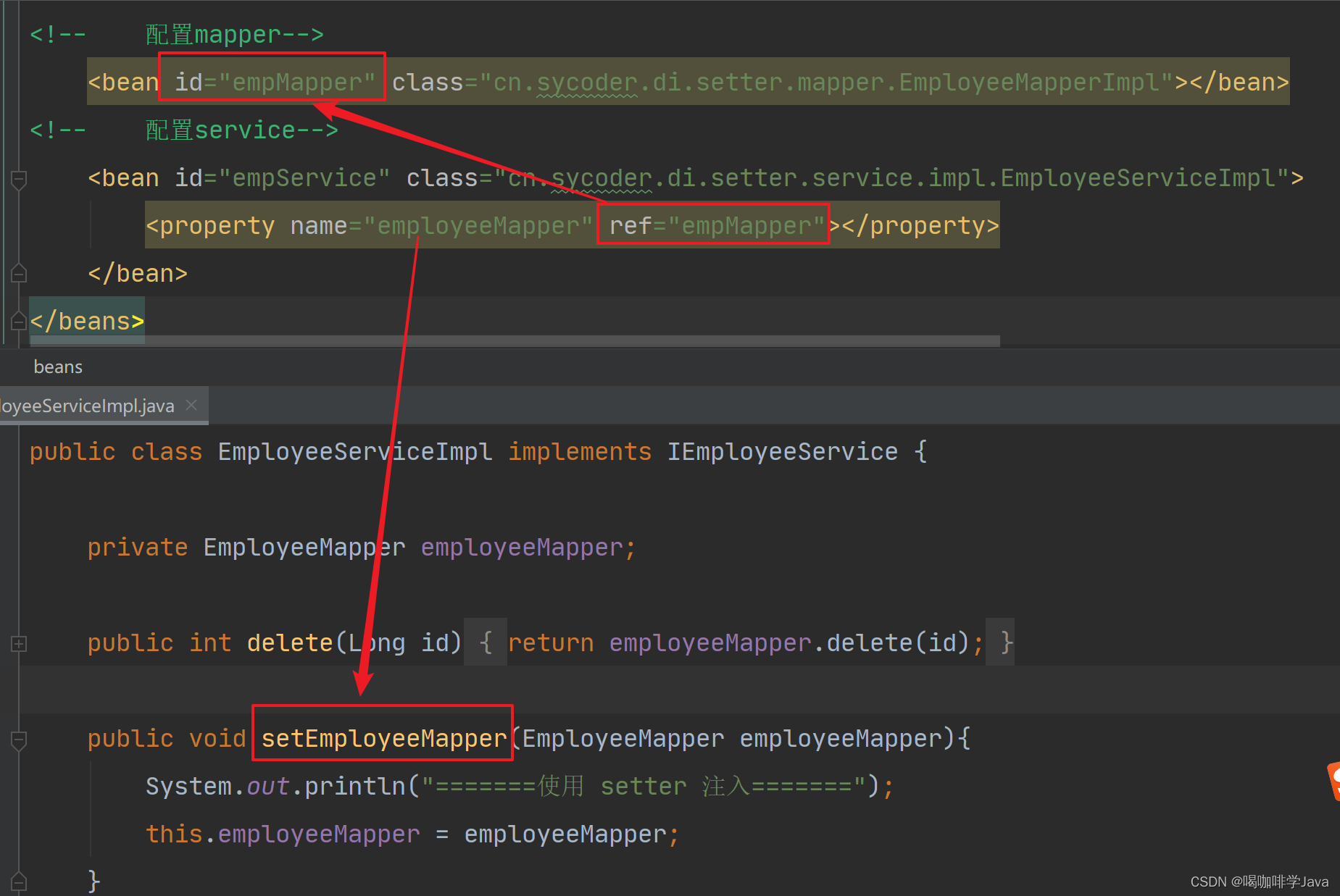
4.5配置多个 setter 方法注入多个属性
-
给service 添加新的属性以及新的setter方法
public class EmployeeServiceImpl implements IEmployeeService { private EmployeeMapper employeeMapper; private UserMapper userMapper; public int delete(Long id) {return employeeMapper.delete(id);} public void setEmployeeMapper(EmployeeMapper employeeMapper){System.out.println("=======使用 setter 注入=======");this.employeeMapper = employeeMapper;} public void setUserMapper(UserMapper mapper){this.userMapper = mapper;} } -
配置 userMapper bean
<?xml version="1.0" encoding="UTF-8"?> <beans xmlns="http://www.springframework.org/schema/beans"xmlns:xsi="http://www.w3.org/2001/XMLSchema-instance"xsi:schemaLocation="http://www.springframework.org/schema/beans http://www.springframework.org/schema/beans/spring-beans.xsd"><!-- 配置mapper实现类--> <!-- 配置mapper--><bean id="empMapper" class="cn.sycoder.di.setter.mapper.EmployeeMapperImpl"></bean> <!-- 配置service--><bean id="empService" class="cn.sycoder.di.setter.service.impl.EmployeeServiceImpl"><property name="employeeMapper" ref="empMapper"></property></bean> <!-- 配置 userMapper--><bean id="userMapper" class="cn.sycoder.di.constructor.mapper.StudentMapperImpl"></bean> </beans> -
通过 setter 注入
<?xml version="1.0" encoding="UTF-8"?> <beans xmlns="http://www.springframework.org/schema/beans"xmlns:xsi="http://www.w3.org/2001/XMLSchema-instance"xsi:schemaLocation="http://www.springframework.org/schema/beans http://www.springframework.org/schema/beans/spring-beans.xsd"><!-- 配置mapper实现类--> <!-- 配置mapper--><bean id="empMapper" class="cn.sycoder.di.setter.mapper.EmployeeMapperImpl"></bean> <!-- 配置service--><bean id="empService" class="cn.sycoder.di.setter.service.impl.EmployeeServiceImpl"><property name="employeeMapper" ref="empMapper"></property><property name="userMapper" ref="userMapper"></property></bean> <!-- 配置 userMapper--><bean id="userMapper" class="cn.sycoder.di.constructor.mapper.UserMapperImpl"></bean> </beans> -
获取 service 操作delete 方法
@Testpublic void testSetterSDi(){final ClassPathXmlApplicationContext context = new ClassPathXmlApplicationContext("DiSetterBeans.xml");final IEmployeeService empService = (IEmployeeService) context.getBean("empService");empService.delete(2L);}
4.6使用 setter 注入简单类型
-
修改 service 类,提供两个属性 int age = 18,String name = "sy"
public class EmployeeServiceImpl implements IEmployeeService { private EmployeeMapper employeeMapper; private UserMapper userMapper;private String name;private int age;public void setName(String name){this.name = name;}public void setAge(int age){this.age = age;} public int delete(Long id) {System.out.println(name + ":" + age);userMapper.delete(id);return employeeMapper.delete(id);} public void setEmployeeMapper(EmployeeMapper employeeMapper){System.out.println("=======EmployeeMapper使用 setter 注入=======");this.employeeMapper = employeeMapper;} public void setUserMapper(UserMapper mapper){System.out.println("=======UserMapper使用 setter 注入=======");this.userMapper = mapper;} } -
配置 xml 设置值
<?xml version="1.0" encoding="UTF-8"?> <beans xmlns="http://www.springframework.org/schema/beans"xmlns:xsi="http://www.w3.org/2001/XMLSchema-instance"xsi:schemaLocation="http://www.springframework.org/schema/beans http://www.springframework.org/schema/beans/spring-beans.xsd"><!-- 配置mapper实现类--> <!-- 配置mapper--><bean id="empMapper" class="cn.sycoder.di.setter.mapper.EmployeeMapperImpl"></bean> <!-- 配置service--><bean id="empService" class="cn.sycoder.di.setter.service.impl.EmployeeServiceImpl"><property name="employeeMapper" ref="empMapper"></property><property name="userMapper" ref="userMapper"></property><property name="name" value="sy"></property><property name="age" value="18"></property></bean> <!-- 配置 userMapper--><bean id="userMapper" class="cn.sycoder.di.constructor.mapper.UserMapperImpl"></bean> </beans> -
可能出现的问题
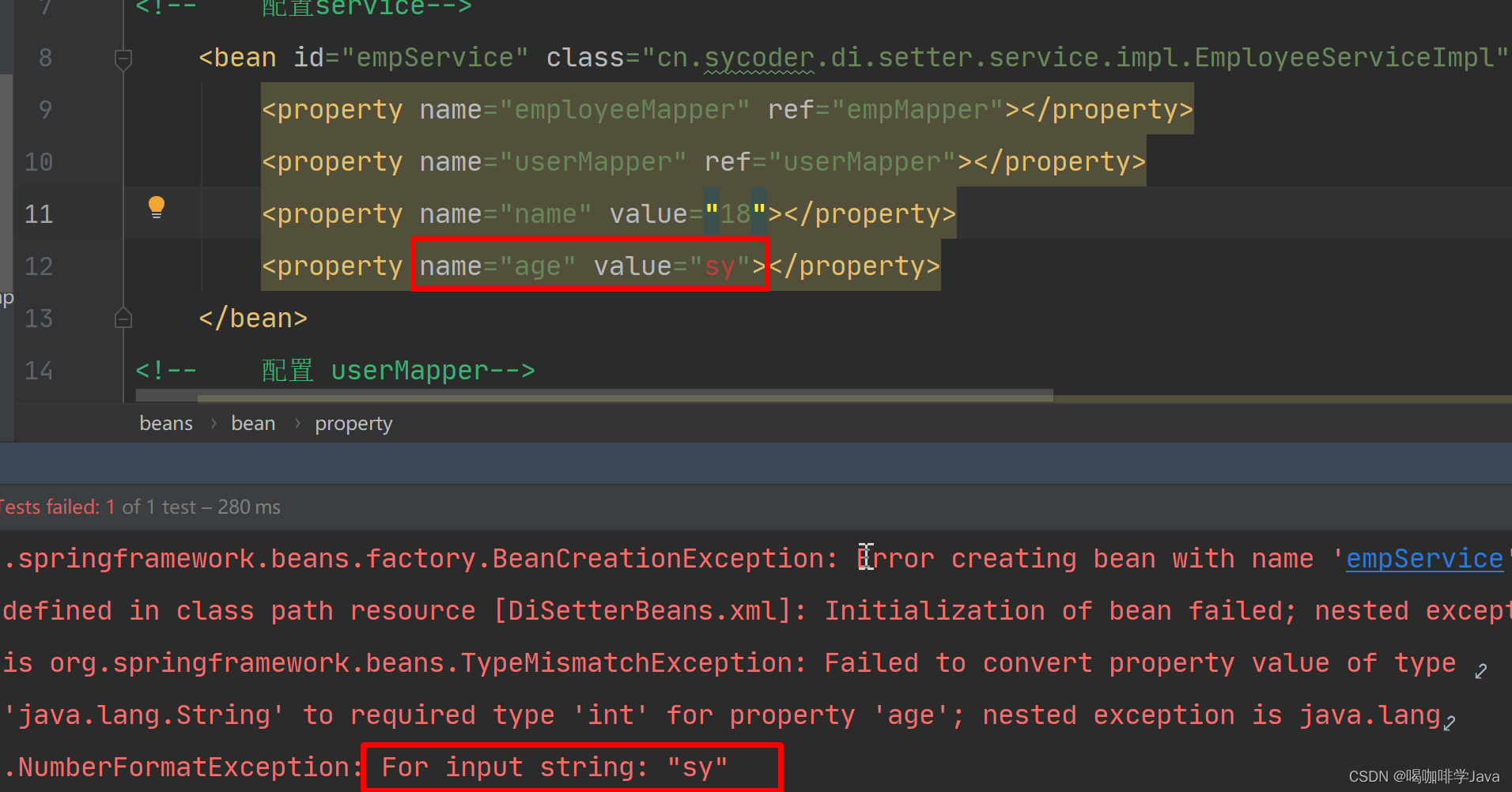
4.7setter 注入总结
- 对于引用数据类型来说使用
<property name="" ref=""></property>- 对于简单数据类型
*<property name="" value=""></property>5.集合注入
List,Set,Map,Array,Properties
5.1添加CollectiosDemo类
1.添加CollectiosDemo类1.添加CollectiosDemo类public class CollectionsDemo {private List<Integer> list;private Map<String,String> map;private Set<String> set;private Properties properties;private int[] arr;public void print(){System.out.println("list:"+list);System.out.println("map:"+map);System.out.println("set:"+set);System.out.println("properties:"+properties);System.out.println("arr:"+ Arrays.toString(arr));}public void setList(List<Integer> list) {this.list = list;}public void setMap(Map<String, String> map) {this.map = map;}public void setSet(Set<String> set) {this.set = set;}public void setProperties(Properties properties) {this.properties = properties;}public void setArr(int[] arr) {this.arr = arr;}
}5.2配置 bean
<?xml version="1.0" encoding="UTF-8"?>
<beans xmlns="http://www.springframework.org/schema/beans"xmlns:xsi="http://www.w3.org/2001/XMLSchema-instance"xsi:schemaLocation="http://www.springframework.org/schema/beans http://www.springframework.org/schema/beans/spring-beans.xsd"><bean id="collectionsDemo" class="cn.sycoder.collections.CollectionsDemo">
<!-- 注入 list--><property name="list"><list><value>1</value><value>2</value><value>3</value></list></property><property name="map"><map><entry key="name" value="sy"/><entry key ="age" value="18"/></map></property><property name="set"><set><value>just some string</value><value>just string</value></set></property><property name="properties"><props><prop key="url">@example.org</prop><prop key="user">root</prop><prop key="password">123456</prop></props></property><property name="arr"><array><value>2</value><value>2</value><value>2</value></array></property></bean>
</beans>如果不提供setter 方法会出现如下错误
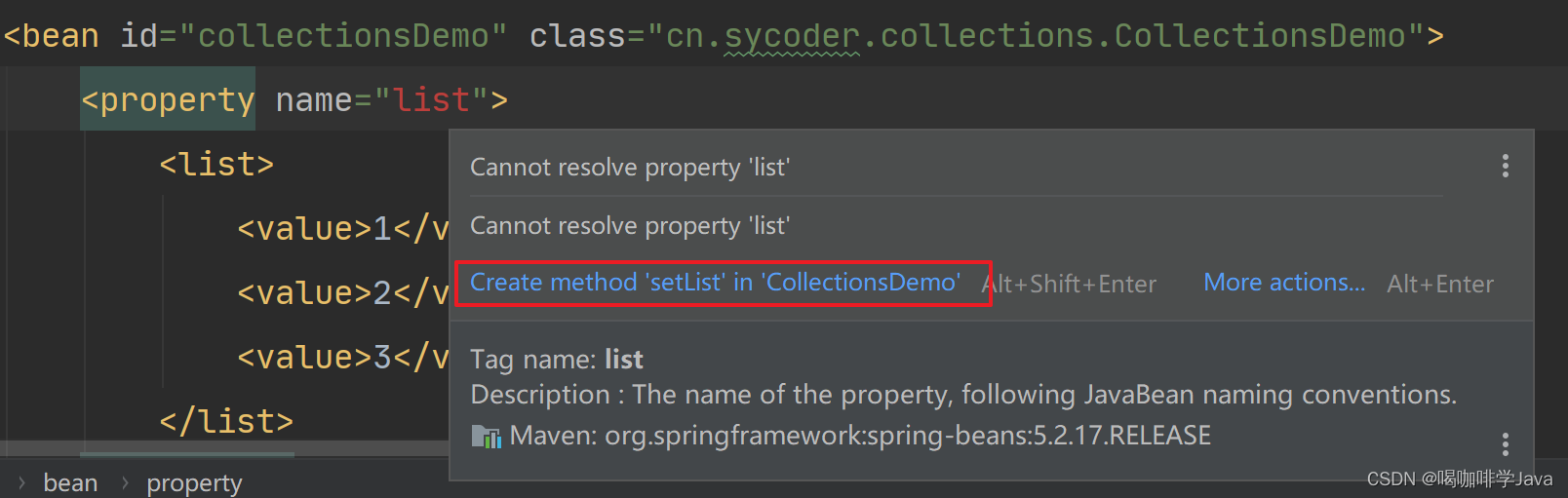
6.自动装配
6.1概述
-
概述:IOC容器根据bean所依赖的属性,自动查找并进行自动装配。
6.2分类
-
不启用自动装配
-
byName 通过名称
-
byType 通过类型
-
constructor 通过构造器
6.3实操
-
准备工作
public class EmployeeService {private EmployeeMapperImpl employeeMapper;public int delete(Long id) {return employeeMapper.delete(id);}public void setEmployeeMapper(EmployeeMapperImpl employeeMapper){System.out.println("=======EmployeeMapper使用 setter 注入=======");this.employeeMapper = employeeMapper;} } public class EmployeeMapperImpl{public int delete(Long id) {System.out.println("删除当前员工id:"+id);return 1;} } -
配置 bean 并且通过 bype 自动装配
<?xml version="1.0" encoding="UTF-8"?> <beans xmlns="http://www.springframework.org/schema/beans"xmlns:xsi="http://www.w3.org/2001/XMLSchema-instance"xsi:schemaLocation="http://www.springframework.org/schema/beans http://www.springframework.org/schema/beans/spring-beans.xsd"><bean id="empService" class="cn.sycoder.autowired.EmpService" autowire="byType"></bean><bean id="empMapperImpl" class="cn.sycoder.autowired.EmpMapperImpl"></bean> </beans> -
配置 bean 并且通过 byName 自动装配
<?xml version="1.0" encoding="UTF-8"?> <beans xmlns="http://www.springframework.org/schema/beans"xmlns:xsi="http://www.w3.org/2001/XMLSchema-instance"xsi:schemaLocation="http://www.springframework.org/schema/beans http://www.springframework.org/schema/beans/spring-beans.xsd"><bean id="empService" class="cn.sycoder.autowired.EmpService" autowire="byName"></bean><bean id="empMapperImpl" class="cn.sycoder.autowired.EmpMapperImpl"></bean> </beans> -
通过名称和类型的自动装配
-
byName
-
使用 id 或者是 name 别名
-
如果自动注入时,有多个相同对象,只能使用 byName
-
-
byType
-
根据类型注入
-
通过 byType 注入要保证容器中只有一个 bean 对象,否则会出现如下错误
-
-
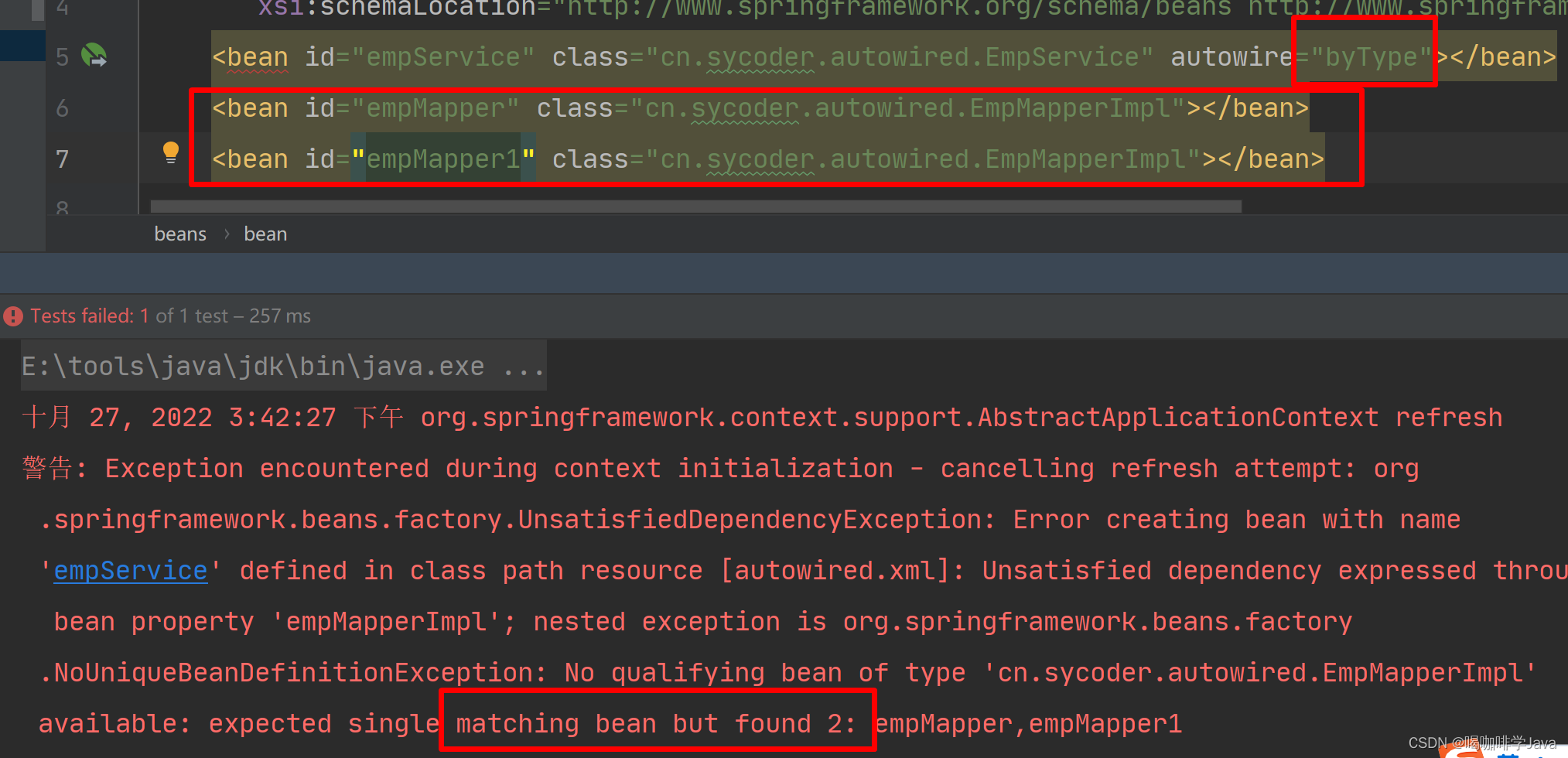
- 注意:
-
自动注入的优先级是低于 setter 和 构造器注入的
-
自动注入只能用于引用类型,不能用于基本数据类型
-
推荐使用 byType 方式实现自动注入
-
注入流程
-
byType 根据 getClass 去注入
-
byName 根据属性名称去注入
-
-
7.bean scopes
- 常见的作用域
| 作用域 | 说明 |
|---|---|
| singleton | 单例的 |
| prototype | 多例 |
| request | 请求 |
| session | 会话 |
- 单例 singleton
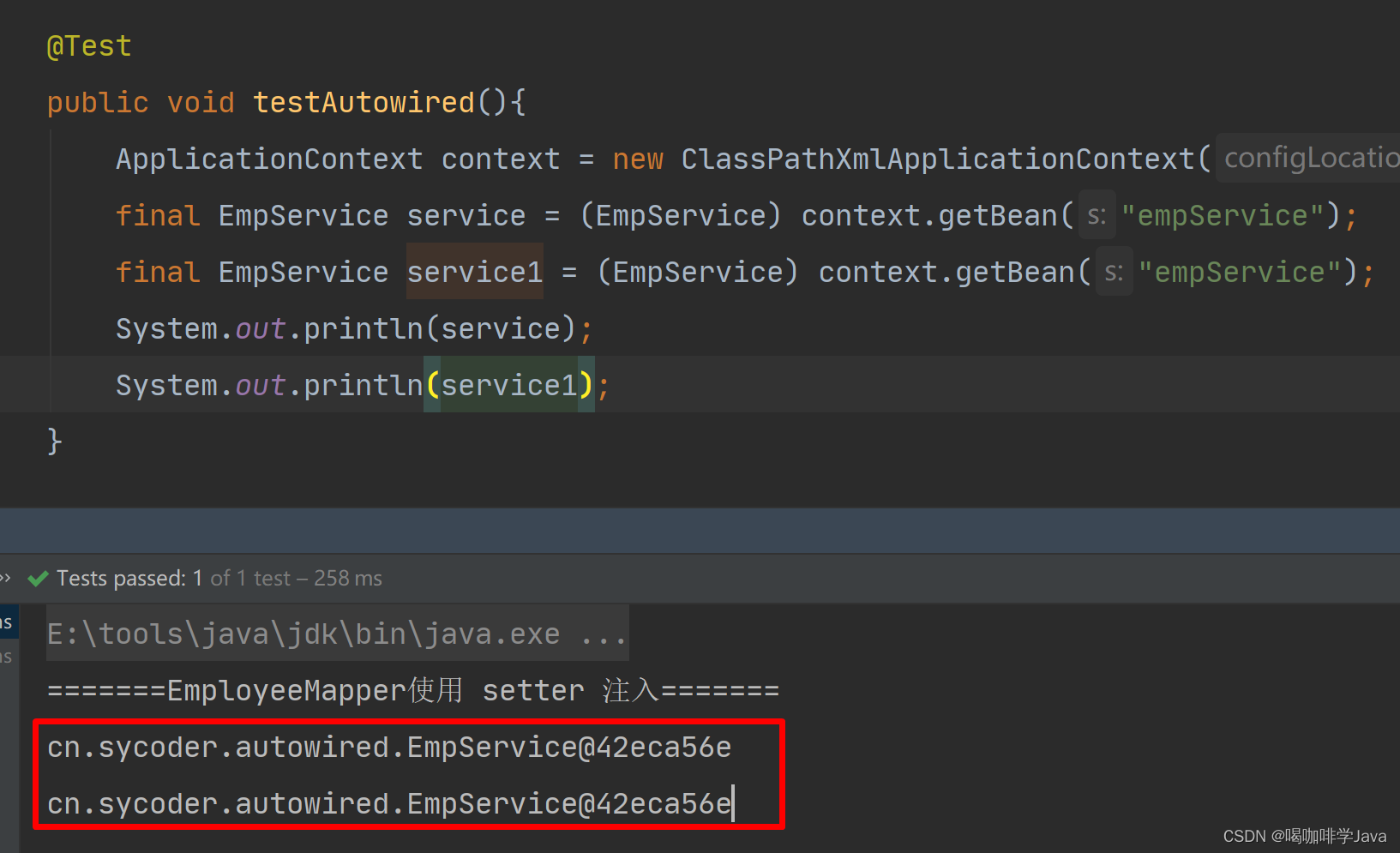
- 修改对象变成多个实例的
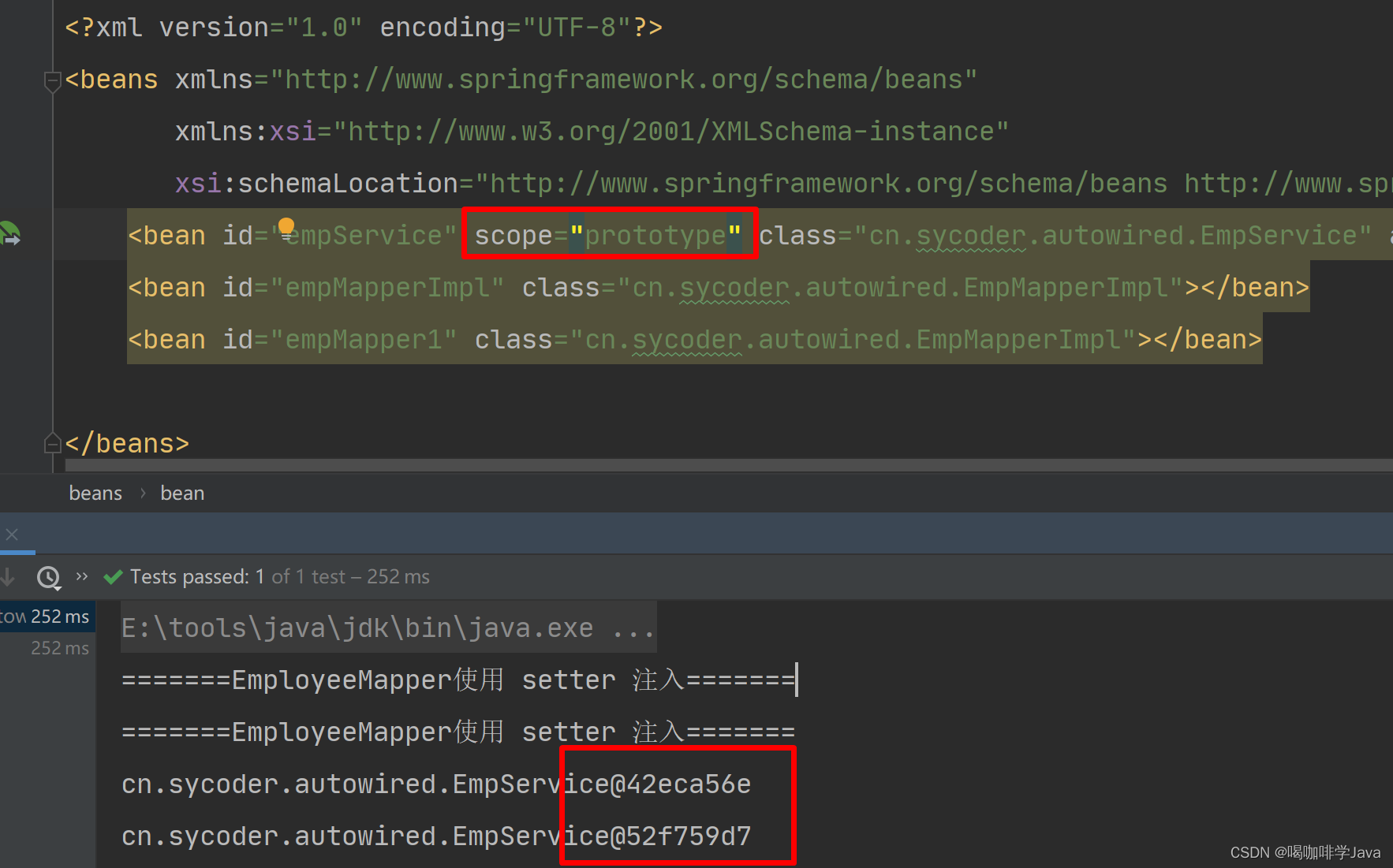
-
注意:容器模式就是以单例的方式创建对象的,如果需要修改成非单例,使用 scope 属性修改即可
-
以后开发中适合将那些bean对象交给 spring 管理
-
持久层 mapper
-
业务层 service
-
控制层 controller
-
-
单例bean会出现线程安全吗
-
判断bean 对象是否存储数据,如果用来存储数据了,会导致线程安全问题
-
使用局部变量做存储,方法调用结束就销毁了,所以不存在线程安全问题
-
8.bean 生命周期
8.1概述
-
概述:生命周期就是一个对象从出生到死亡的过程
8.2使用用户类观察生命周期
-
创建用户类
public class User {private String name;public User(){System.out.println("构造器执行====");} public void setName(String name) {System.out.println("调用 set 方法");this.name = name;}public void init(){System.out.println("调用 init 方法");}public void destroy(){System.out.println("调用销毁方法");} } -
配置 bean
<?xml version="1.0" encoding="UTF-8"?> <beans xmlns="http://www.springframework.org/schema/beans"xmlns:xsi="http://www.w3.org/2001/XMLSchema-instance"xsi:schemaLocation="http://www.springframework.org/schema/beans http://www.springframework.org/schema/beans/spring-beans.xsd"><bean id="user" class="cn.sycoder.lifecycle.User" init-method="init" destroy-method="destroy"><property name="name" value="sy"></property></bean> </beans> -
获取 bean 出现如下问题,没有打印销毁方法
-
原因:
-
spring ioc 容器是运行在 jvm 虚拟机中的
-
执行 test 方法后 jvm 虚拟机开启,spring 加载配置文件创建 bean 对象,调用构造器以及 init 方法
-
test 方法执行完毕的时候, jvm 退出,spring ioc 容器来不及关闭销毁 bean,所以没有去调用 destroy 方法
-
-
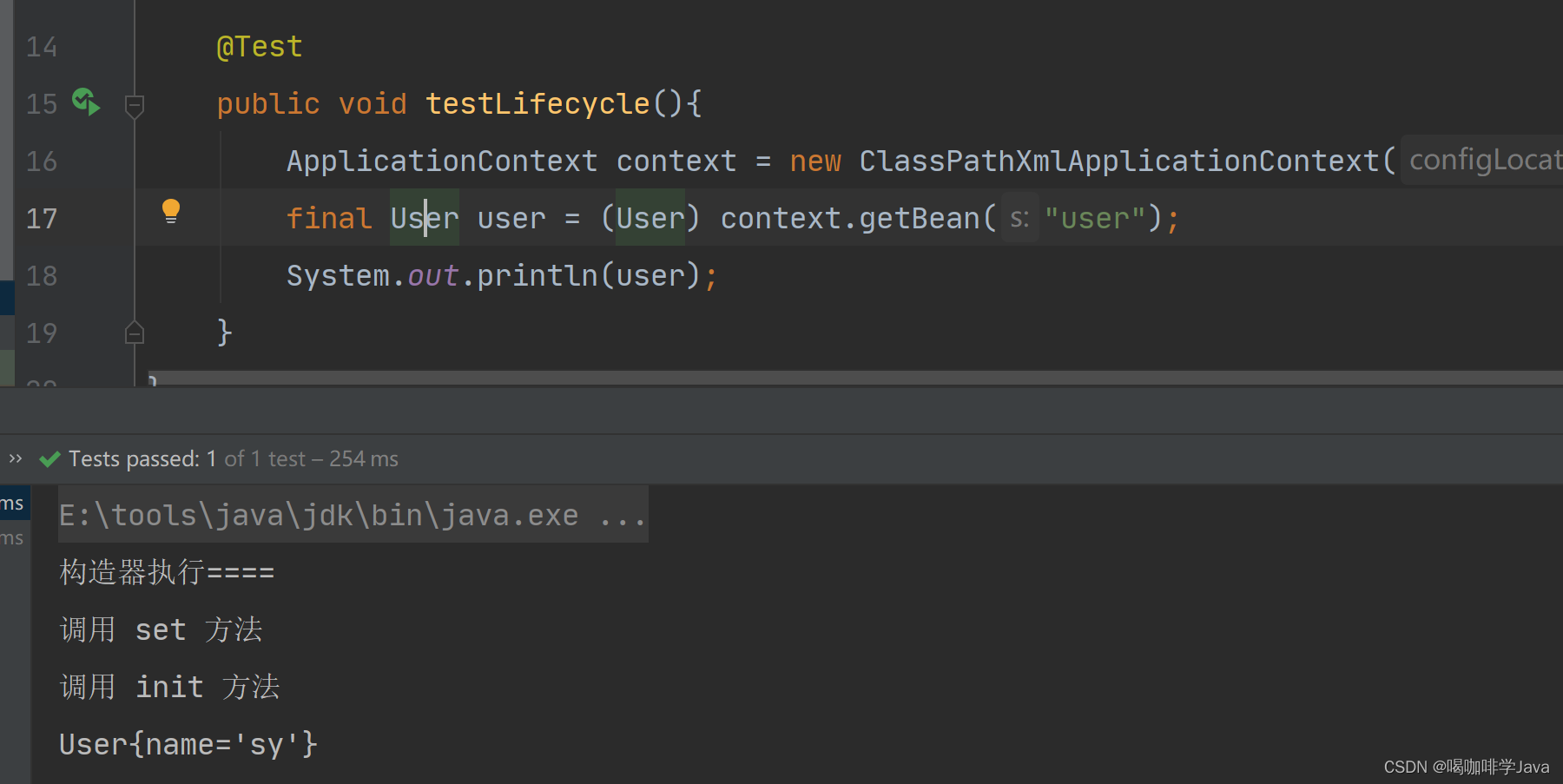
- 解决办法,手动关闭容器
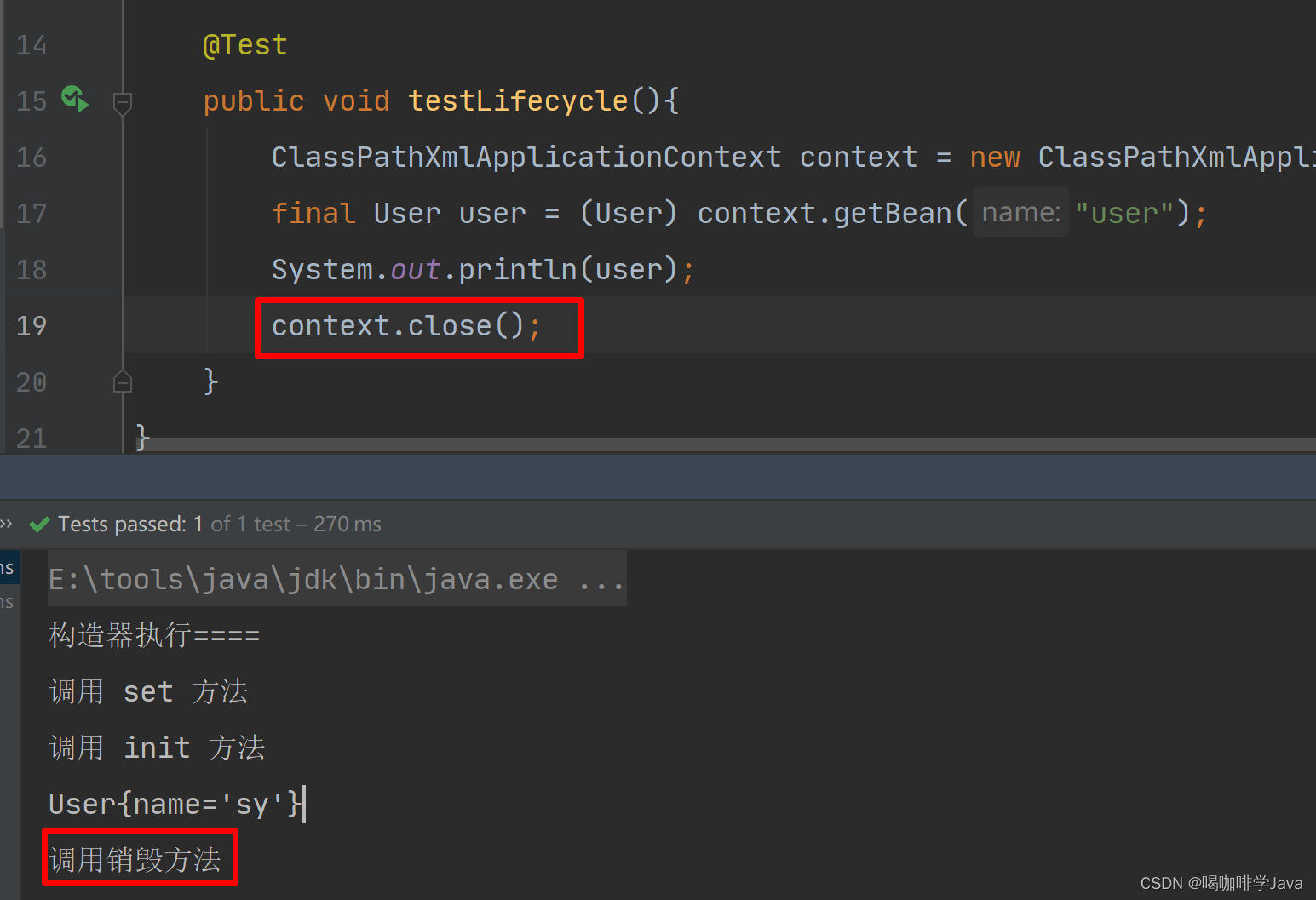
5.3BeanPostProcessor
- 自定义自己 bean 处理器
public class MyBeanPostProcessor implements BeanPostProcessor{public Object postProcessBeforeInitialization(Object bean, String beanName) throws BeansException {//bean 前置处理器System.out.println("bean 的前置处理器");return bean;}public Object postProcessAfterInitialization(Object bean, String beanName) throws BeansException {System.out.println("bean 的后置处理器");//bean 后置处理器return bean;}
}- 配置 bean
<?xml version="1.0" encoding="UTF-8"?>
<beans xmlns="http://www.springframework.org/schema/beans"xmlns:xsi="http://www.w3.org/2001/XMLSchema-instance"xsi:schemaLocation="http://www.springframework.org/schema/beans http://www.springframework.org/schema/beans/spring-beans.xsd"><bean id="user" class="cn.sycoder.lifecycle.User" init-method="init" destroy-method="destroy"><property name="name" value="sy"></property></bean><bean class="cn.sycoder.lifecycle.MyBeanPostProcessor"></bean>
</beans>5.4生命周期总结
-
bean 对象创建(调用无参构造器)
-
设置属性通过 setter 方法
-
init 方法前调用 bean 的前置处理器
-
bean 的 init 方法
-
bean 的后置处理器
-
对象可以正常使用
-
destroy 销毁方法
-
ioc 容器关闭
-
jvm 虚拟机的退出
四、容器执行点
1.整合 druid 连接池
添加依赖
<dependency><groupId>com.alibaba</groupId><artifactId>druid</artifactId><version>1.2.8</version>
</dependency>1.1硬编码方式整合
新建德鲁伊配置
<?xml version="1.0" encoding="UTF-8"?>
<beans xmlns="http://www.springframework.org/schema/beans"xmlns:xsi="http://www.w3.org/2001/XMLSchema-instance"xsi:schemaLocation="http://www.springframework.org/schema/beans http://www.springframework.org/schema/beans/spring-beans.xsd"><bean id="dataSource" class="com.alibaba.druid.pool.DruidDataSource"><property name="username" value="root"></property><property name="password" value="123456"></property><property name="driverClassName" value="com.mysql.cj.jdbc.Driver"></property><property name="url" value="jdbc:mysql://localhost:3306/mybatis"></property></bean>
</beans>注意:属性是通过 set 方法注入进来的
1.2使用占位符获取连接数据
- 建立 db.properties 配置文件
username=root
password=123456
driverClassName=com.mysql.cj.jdbc.Driver
url=jdbc:mysql://localhost:3306/mybatis- 配置引用db.properties
<bean id="dataSource1" class="com.alibaba.druid.pool.DruidDataSource"><property name="username" value="${username}"></property><property name="password" value="${password}"></property><property name="driverClassName" value="${driverClassName}"></property><property name="url" value="${url}"></property></bean>
<!-- 获取db.properties 配置文件--><bean class="org.springframework.beans.factory.config.PropertyPlaceholderConfigurer"><property name="location" value="db.properties"></property></bean>- 引入 db.properties 缩写
<context:property-placeholder location="db.properties"/>1.3注意事项
-
<context:property-placeholder location="db.properties"/> 使用这个标签加载配置会加载到电脑系统配置
- 解决方式
- 给配置文件加上前缀变量
jdbc.username=root
jdbc.password=123456
jdbc.driverClassName=com.mysql.cj.jdbc.Driver
jdbc.url=jdbc:mysql://localhost:3306/mybatis
username=123- 添加属性
<context:property-placeholder system-properties-mode="NEVER" location="db.properties"/>- 加载多个配置文件可以用 * 代替
<context:property-placeholder system-properties-mode="NEVER" location="*.properties"/>2.容器总结
2.1容器层级结构
- 按两次 shift 搜索 BeanFactory
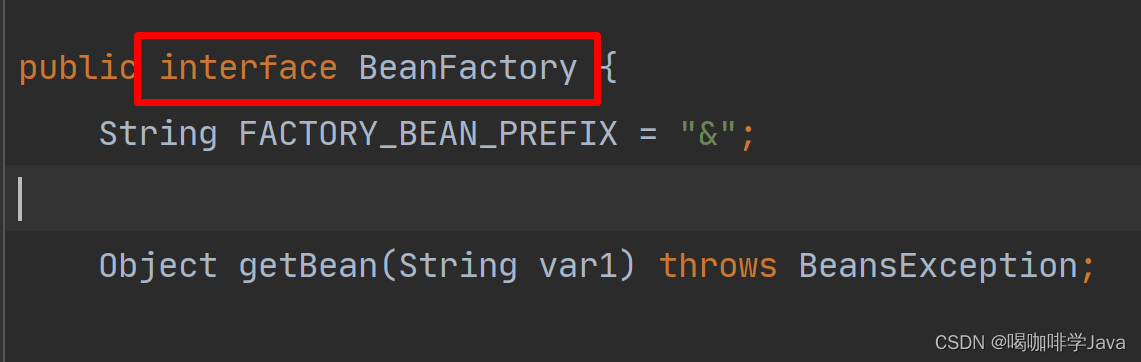
- 按 ctrl + h 查看继承结构
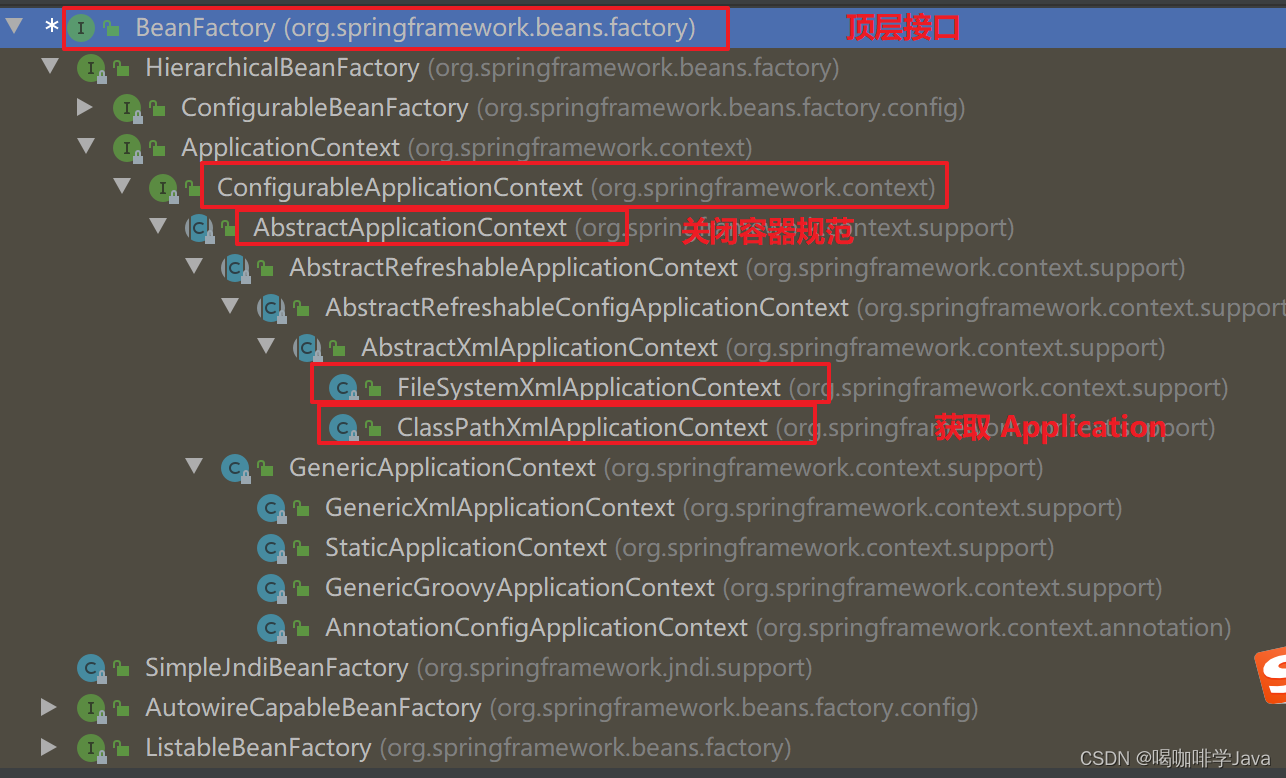
2.2创建容器
-
BeanFactory 是容器顶层接口
-
ApplicationContext 核心接口
-
AbstractApplicationContext 抽象类,提供了获取 bean 以及加载资源的功能
-
ClassPathXmlApplicationContext 装载bean的,做初始化的
2.3bean 配置
<bean id="user" class="cn.sycoder.lifecycle.User" init-method="init" destroy-method="destroy" scope="默认单例" autowire="byName" lazy-init="false"><property name="name" value="sy"></property>
</bean>-
lazy-init:如果开启懒加载,默认是调用时才创建bean
-
init-method:初始化方法
-
destroy-method:销毁方法
-
scope:作用域,单例,原型
-
autowire:自动注入
-
id:代表名称,必须唯一
-
class:全限定类名
2.4di 注入
- constructor-arg:构造器注入
- property : setter 注入
- 集合注入