Kafka集成springboot
安装kafka,直接到官网下载bin文件,本文使用windows进行使用kafka。
下载之后,第一步,启动zookeeper:
zookeeper-server-start.bat ..\..\config\zookeeper.properties
第二步,启动kafka:
kafka-server-start.bat ..\..\config\server.properties
第三步,在pom中导入依赖:
<dependency><groupId>org.springframework.boot</groupId><artifactId>spring-boot-starter-web</artifactId></dependency><!-- kafkfa --><dependency><groupId>org.springframework.kafka</groupId><artifactId>spring-kafka</artifactId><exclusions><exclusion><groupId>org.apache.kafka</groupId><artifactId>kafka-clients</artifactId></exclusion></exclusions></dependency><dependency><groupId>org.apache.kafka</groupId><artifactId>kafka-clients</artifactId></dependency><dependency><groupId>com.alibaba</groupId><artifactId>fastjson</artifactId></dependency>第四步,修改yml文件,添加配置:
spring:kafka:bootstrap-servers: localhost:9092producer:retries: 10key-serializer: org.apache.kafka.common.serialization.StringSerializervalue-serializer: org.apache.kafka.common.serialization.StringSerializerconsumer:group-id: ${spring.application.name}-testkey-deserializer: org.apache.kafka.common.serialization.StringDeserializervalue-deserializer: org.apache.kafka.common.serialization.StringDeserializer
第五步, 即可编写测试类(测试消息队列):
生产者:
package com.farm.controller;import org.springframework.beans.factory.annotation.Autowired;
import org.springframework.kafka.core.KafkaTemplate;
import org.springframework.web.bind.annotation.GetMapping;
import org.springframework.web.bind.annotation.RestController;@RestController
public class HelloController {@Autowiredprivate KafkaTemplate<String,String> kafkaTemplate;@GetMapping("/hello")public String hello(){kafkaTemplate.send("topic1","你好旧时光");return "ok";}
}消费者:
package com.farm.controller;import org.springframework.kafka.annotation.KafkaListener;
import org.springframework.stereotype.Component;
import org.springframework.util.StringUtils;@Component
public class HelloListener {@KafkaListener(topics = "topic1")public void onMessage(String message){if(!StringUtils.isEmpty(message)){System.out.println(message);}}
}效果如下:

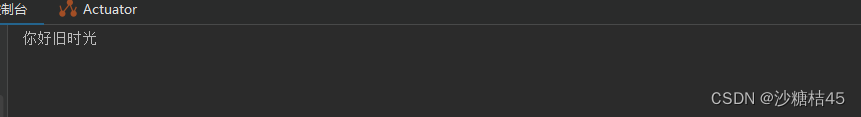
只要访问/hello就可以触发生产者向topic1主题发送“你好旧时光”的字样,通过注解可以让消费者消费这条消息。
补充:发送对象,采用fastjson进行封装:
@GetMapping("/hello")
public String hello(){User user = new User();user.setUsername("xiaowang");user.setAge(18);kafkaTemplate.send("topic1", JSON.toJSONString(user));return "ok";
}消费者:
package com.heima.kafka.listener;import com.alibaba.fastjson.JSON;
import com.heima.kafka.pojo.User;
import org.springframework.kafka.annotation.KafkaListener;
import org.springframework.stereotype.Component;
import org.springframework.util.StringUtils;@Component
public class HelloListener {@KafkaListener(topics = "topic1")public void onMessage(String message){if(!StringUtils.isEmpty(message)){User user = JSON.parseObject(message, User.class);System.out.println(user);}}
}