RealBasicVSR模型转成ONNX以及用c++推理
文章目录
- 安装RealBasicVSR的环境
- 1. 新建一个conda环境
- 2. 安装pytorch(官网上选择合适的版本)版本太低会有问题
- 3. 安装 mim 和 mmcv-full
- 4. 安装 mmedit
- 下载RealBasicVSR源码
- 下载模型文件
- 写一个模型转换的脚步
- 测试生成的模型
安装RealBasicVSR的环境
1. 新建一个conda环境
conda create -n RealBasicVSR_to_ONNX python=3.8 -y
conda activate RealBasicVSR_to_ONNX
2. 安装pytorch(官网上选择合适的版本)版本太低会有问题
conda install pytorch==1.12.1 torchvision==0.13.1 torchaudio==0.12.1 cudatoolkit=11.6 -c pytorch -c conda-forge
3. 安装 mim 和 mmcv-full
pip install openmim
mim install mmcv-full
4. 安装 mmedit
pip install mmedit
下载RealBasicVSR源码
git clone https://github.com/ckkelvinchan/RealBasicVSR.git
下载模型文件
模型文件下载 (Dropbox / Google Drive / OneDrive) ,随便选一个渠道下载就行
cd RealBasicVSR
#然后新建文件夹model
将模型文件放在model文件夹下
写一个模型转换的脚步
import cv2
import mmcv
import numpy as np
import torch
from mmcv.runner import load_checkpoint
from mmedit.core import tensor2imgfrom realbasicvsr.models.builder import build_modeldef init_model(config, checkpoint=None):if isinstance(config, str):config = mmcv.Config.fromfile(config)elif not isinstance(config, mmcv.Config):raise TypeError('config must be a filename or Config object, 'f'but got {type(config)}')config.model.pretrained = Noneconfig.test_cfg.metrics = Nonemodel = build_model(config.model, test_cfg=config.test_cfg)if checkpoint is not None:checkpoint = load_checkpoint(model, checkpoint)model.cfg = config # save the config in the model for conveniencemodel.eval()return modeldef main():model = init_model("./configs/realbasicvsr_x4.py","./model/RealBasicVSR_x4.pth")src = cv2.imread("./data/img/test1.png")src = torch.from_numpy(src / 255.).permute(2, 0, 1).float()src = src.unsqueeze(0)input_arg = torch.stack([src], dim=1)torch.onnx.export(model,input_arg,'realbasicvsr.onnx',training= True,input_names= ['input'],output_names=['output'],opset_version=11,dynamic_axes={'input' : {0 : 'batch_size', 3 : 'w', 4 : 'h'}, 'output' : {0 : 'batch_size', 3 : 'dstw', 4 : 'dsth'}})if __name__ == '__main__':main()
这里报错:
ValueError: SRGAN model does not support `forward_train` function.
直接将这个test_mode默认值改为Ture,让程序能走下去就行了。
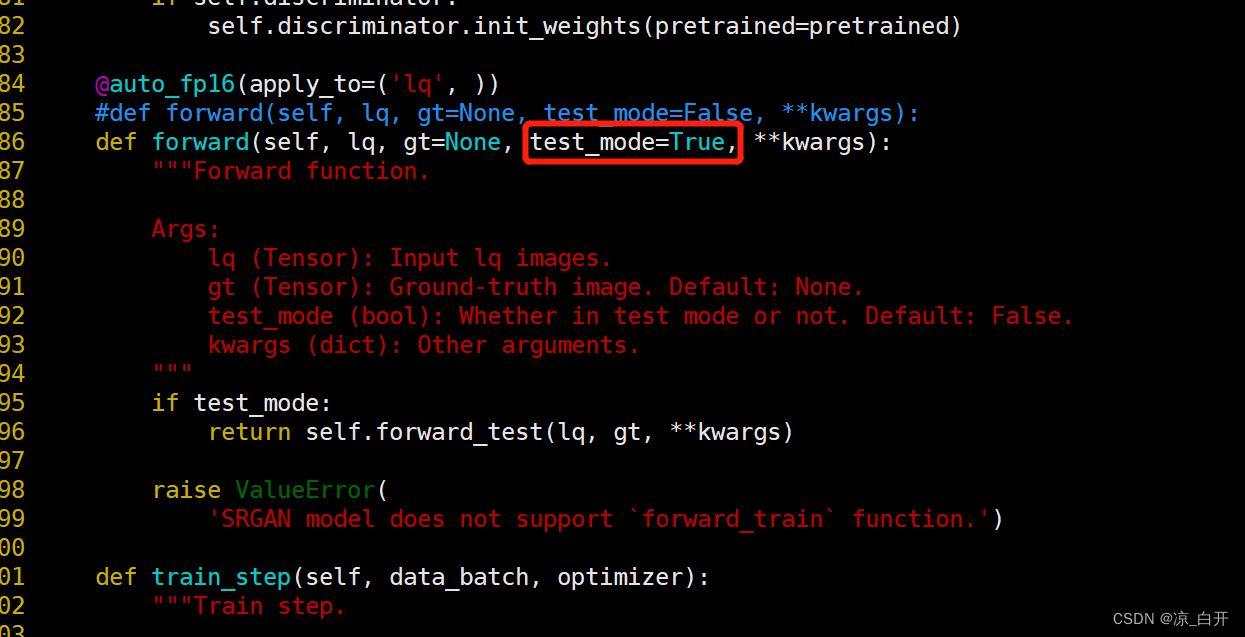
测试生成的模型
这里已经得到了 realbasicvsr.onnx 模型文件了.
import onnxruntime as ort
import numpy as np
import onnx
import cv2def main():onnx_model = onnx.load_model("./realbasicvsr.onnx")onnxstrongmodel = onnx_model.SerializeToString()sess = ort.InferenceSession(onnxstrongmodel)providers = ['CPUExecutionProvider']options = [{}]is_cuda_available = ort.get_device() == 'GPU'if is_cuda_available:providers.insert(0, 'CUDAExecutionProvider')options.insert(0, {'device_id': 0})sess.set_providers(providers, options)input_name = sess.get_inputs()[0].nameoutput_name = sess.get_outputs()[1].nameprint(sess.get_inputs()[0])print(sess.get_outputs()[0])print(sess.get_outputs()[0].shape)print(sess.get_inputs()[0].shape)img = cv2.imread("./data/img/test1.png")img = np.expand_dims((img/255.0).astype(np.float32).transpose(2,0,1), axis=0)imgs = np.array([img])print(imgs.shape)print(imgs)output = sess.run([output_name], {input_name : imgs})print(output)print(output[0].shape)output = np.clip(output, 0, 1)res = output[0][0][0].transpose(1, 2, 0)cv2.imwrite("./testout.png", (res * 255).astype(np.uint8))if __name__ == '__main__':main()至此模型转换部分就成功完成了
