【pytest】单元测试文件的写法
前言
可怜的宾馆,可怜得像被12月的冷雨淋湿的一条三只腿的黑狗。——《舞舞舞》

\;\\\;\\\;
目录
- 前言
- test_1或s_test格式
- 非测试文件
- @pytest.fixture()装饰器
- pytest+selenium
test_1或s_test格式
要么 test_前缀 在前,要么 _test后缀 在后!
#test_1.py
def test_1():name='aa'assert 'bb'==namedef test_2():name='a'assert 'bcb'==namedef test_3():a = 1assert a == 2def test_4():a = 4assert a == 2assert 'a' in 'abc'assert 'a' not in 'abc'assert 'a' is not Trueassert 'a' is False
右击可以单独运行某个函数,看看哪个错了!
class TestTint:def test_5(self):a = 1assert a == 2def test_6(self):a = 1assert a == 2def test_7(self):a = 1assert a == 2
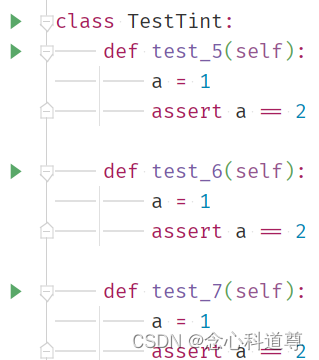
\;\\\;\\\;
非测试文件
如果是按pytest格式的文件名,但是内容不是测试的话,那么会出现(没有发现测试)
#test_calc.py
a = 1
b = 2
print(a + b)
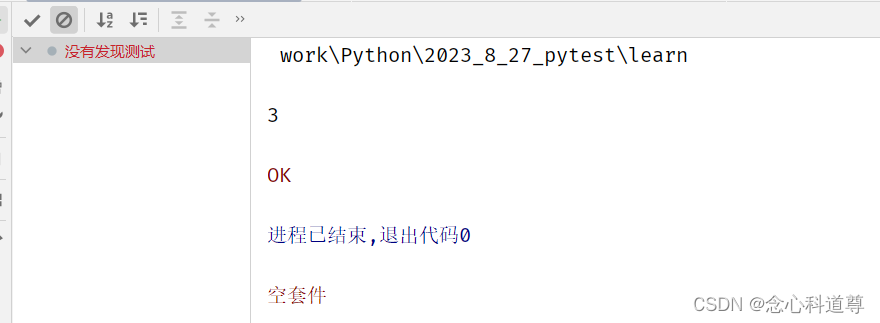
\;\\\;\\\;
@pytest.fixture()装饰器
import pytest@pytest.fixture(scope='function')
def fixture1():print('前置步骤1')return 4@pytest.fixture(scope='function')
def fixture2():print('前置步骤2')return 2@pytest.fixture(scope='function',autouse=True)
def fixture3():print('前置步骤3')return 2def test_1(fixture1,fixture2):assert fixture1 == 2assert fixture2 == 2def test_2(fixture3):assert fixture3 == 2if __name__ == '__main__':pytest.main()
可以在测试函数的位置,右击运行test_1或test_2函数
\;\\\;\\\;
pytest+selenium
关于selenium使用的edge驱动器,版本要和电脑上装的edge版本一致!
pytest类要以Test为前缀!
#test_f.py
from selenium import webdriver
from selenium.webdriver.common.by import By
from time import sleep
import pytest# 前置方法
@pytest.fixture(scope='class')
def driver():driver = webdriver.Edge(executable_path=r"C:\Users\Administrator\AppData\Local\Programs\Python\Python311\Scripts\msedgedriver.exe")#C:\ProgramData\anaconda3\Scripts\msedgedriver.exereturn driverclass TestSpider:# fixture函数作为形参def test_baidu(self, driver):driver.get('https://www.baidu.com/')title = driver.titleurl = driver.current_urltext = driver.find_element(By.CSS_SELECTOR, "a[href*='news.baidu.com']").textbutton = driver.find_element(By.ID, 'su').get_attribute('value')# 检测assert title == '百度一下,你就知道'assert url == 'https://www.baidu.com/'assert text == '新闻'assert button == '百度一下'# sleep(3)
# driver.close()if __name__ == '__main__':pytest.main()
运行命令 pytest test_f.py
