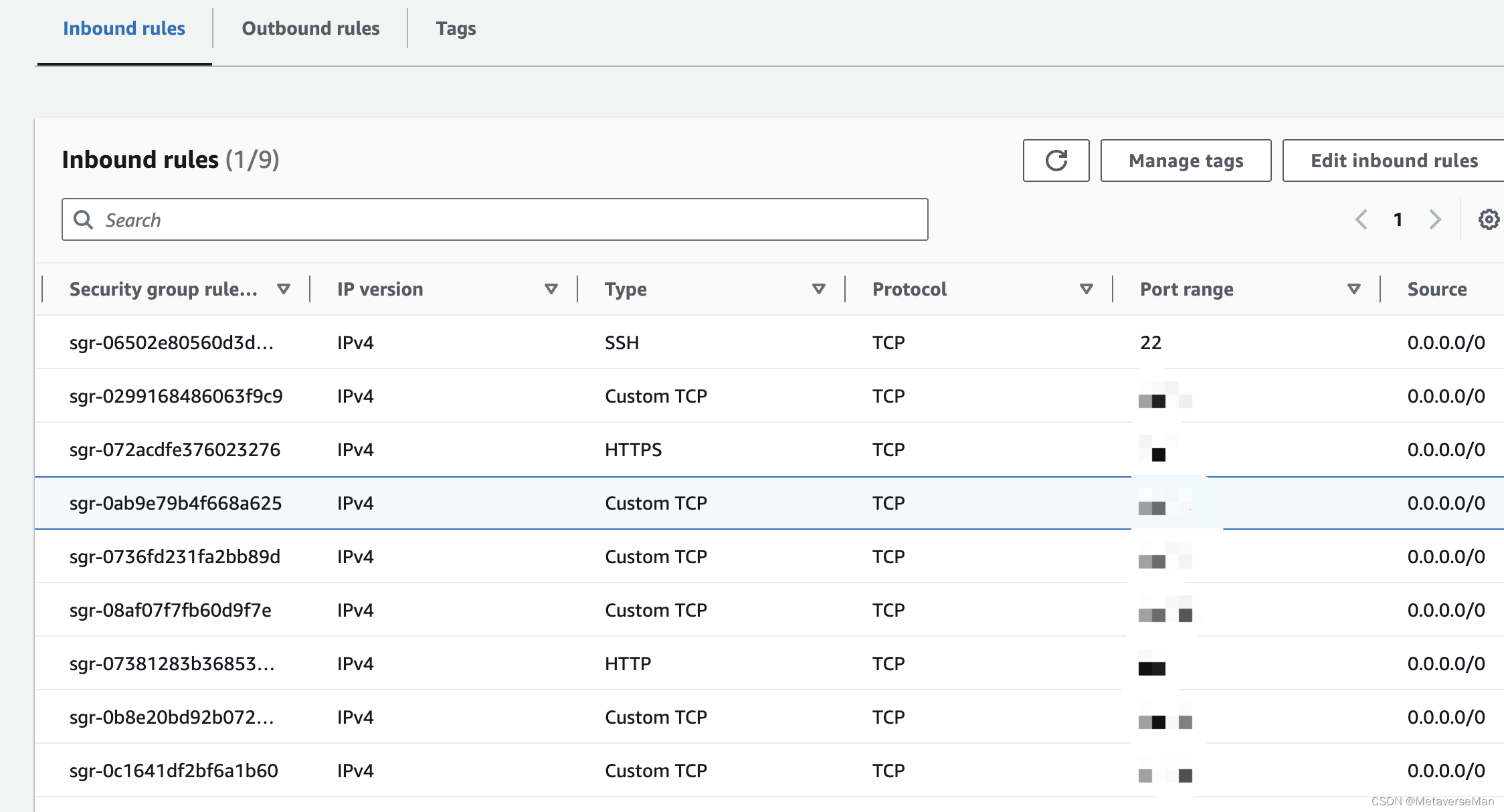AWS Ubuntu设置DNS解析(解决resolve.conf被覆盖问题)
众所周知:
Ubuntu在域名解析时,最直接使用的是/etc/resolve.conf文件,它是/run/systemd/resolve/resolve.conf的软链接,而对于刚装完的ubuntu系统,该文件的内容如下
ubuntu@ip-172-31-36-184:/etc$ cat resolv.conf
# This file is managed by man:systemd-resolved(8). Do not edit.
#
# This is a dynamic resolv.conf file for connecting local clients directly to
# all known uplink DNS servers. This file lists all configured search domains.
#
# Third party programs must not access this file directly, but only through the
# symlink at /etc/resolv.conf. To manage man:resolv.conf(5) in a different way,
# replace this symlink by a static file or a different symlink.
#
# See man:systemd-resolved.service(8) for details about the supported modes of
# operation for /etc/resolv.conf.nameserver 172.31.0.2
search ap-northeast-1.compute.internal
第1步, 修改/etc/systemd/resolved.conf,例如:
谷歌的dns=8.8.8.8 cloudflare的dns: 1.1.1.1
ubuntu@ip-172-31-36-184:/etc/systemd$ ls
journald.conf logind.conf network networkd.conf pstore.conf resolved.conf sleep.conf system system.conf timesyncd.conf user user.conf
ubuntu@ip-172-31-36-184:/etc/systemd$ cat resolved.conf
# This file is part of systemd.
#
# systemd is free software; you can redistribute it and/or modify it
# under the terms of the GNU Lesser General Public License as published by
# the Free Software Foundation; either version 2.1 of the License, or
# (at your option) any later version.
#
# Entries in this file show the compile time defaults.
# You can change settings by editing this file.
# Defaults can be restored by simply deleting this file.
#
# See resolved.conf(5) for details[Resolve]
DNS=8.8.8.8 1.1.1.1
#FallbackDNS=
#Domains=
#LLMNR=no
#MulticastDNS=no
#DNSSEC=no
#DNSOverTLS=no
#Cache=no-negative
#DNSStubListener=yes
#ReadEtcHosts=yes
个人猜测,这个时候,系统在往/run/systemd/resolve/resolv.conf里面写域名解析服务器地址的时候,会从/etc/systemd/resolved.conf中取得DNS相关的配置。
2,重启域名解析服务systemctl restart systemd-resolvedsystemctl enable systemd-resolved3,备份当前的/etc/resolve.conf,并重新设置/run/systemd/resolve/resolv.conf 到/etc/resolve.conf的软链接mv /etc/resolv.conf /etc/resolv.conf.bakln -s /run/systemd/resolve/resolv.conf /etc/
验证:
ubuntu@ip-172-31-36-184:/etc$ cat resolv.conf
# This file is managed by man:systemd-resolved(8). Do not edit.
#
# This is a dynamic resolv.conf file for connecting local clients directly to
# all known uplink DNS servers. This file lists all configured search domains.
#
# Third party programs must not access this file directly, but only through the
# symlink at /etc/resolv.conf. To manage man:resolv.conf(5) in a different way,
# replace this symlink by a static file or a different symlink.
#
# See man:systemd-resolved.service(8) for details about the supported modes of
# operation for /etc/resolv.conf.nameserver 8.8.8.8
nameserver 1.1.1.1
nameserver 172.31.0.2
search ap-northeast-1.compute.internal
参考:
1-华为云开发者论坛
2-csdn https://blog.csdn.net/booklijian/article/details/116491288