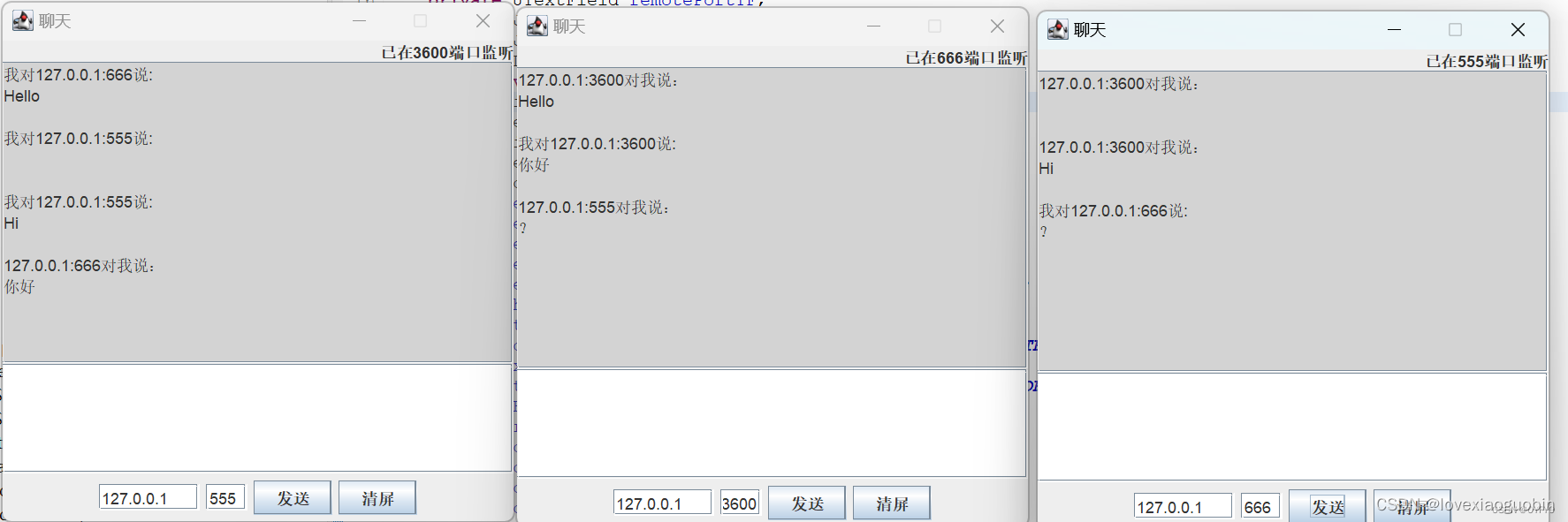UDP实现群聊
代码:
import java.awt.*;
import java.awt.event.*;
import javax.swing.*;
import java.net.*;
import java.io.IOException;
import java.lang.String;public class liaotian extends JFrame{private static final int DEFAULT_PORT=8899;private JLabel stateLB;private JTextArea centerTextArea;private JPanel southPanel;private JTextArea inputTextArea;private JPanel bottomPanel;private JTextField ipTextField;private JTextField remotePortTF;private JButton sendBT;private JButton clearBT;private DatagramSocket datagramSoket;private void setUpUI(){setTitle("聊天");setDefaultCloseOperation(JFrame.EXIT_ON_CLOSE);setSize(400,400);setResizable(false);//窗口大小不可改变setLocationRelativeTo(null);//设置窗口相对于指定组件的位置stateLB=new JLabel("weijianting");stateLB.setHorizontalAlignment(JLabel.RIGHT);centerTextArea=new JTextArea();centerTextArea.setEditable(false);centerTextArea.setBackground(new Color(211,211,211));southPanel=new JPanel(new BorderLayout());inputTextArea=new JTextArea(5,20);bottomPanel=new JPanel(new FlowLayout(FlowLayout.CENTER,5,5));ipTextField=new JTextField("127.0.0.1",8);remotePortTF=new JTextField(String.valueOf(DEFAULT_PORT),3);sendBT=new JButton("发送");clearBT=new JButton("清屏");bottomPanel.add(ipTextField);bottomPanel.add(remotePortTF);bottomPanel.add(sendBT);bottomPanel.add(clearBT);southPanel.add(new JScrollPane(inputTextArea),BorderLayout.CENTER);southPanel.add(bottomPanel,BorderLayout.SOUTH);add(stateLB,BorderLayout.NORTH);add(new JScrollPane(centerTextArea),BorderLayout.CENTER);add(southPanel,BorderLayout.SOUTH);setVisible(true);}
private void setListener(){sendBT.addActionListener(new ActionListener(){public void actionPerformed(ActionEvent e){final String ipAddress=ipTextField.getText();final String remotePort=remotePortTF.getText();if(ipAddress==null||ipAddress.trim().equals("")||remotePort==null||remotePort.trim().equals("")){JOptionPane.showMessageDialog(liaotian.this,"请输入IP地址和端口号");return;}if(datagramSoket==null||datagramSoket.isClosed()){JOptionPane.showMessageDialog(liaotian.this,"监听未成功");return;}String sendContent=inputTextArea.getText();byte[] buf=sendContent.getBytes();try{centerTextArea.append("我对"+ipAddress+":"+remotePort+"说:\n"+inputTextArea.getText()+"\n\n");centerTextArea.setCaretPosition(centerTextArea.getText().length());datagramSoket.send(new DatagramPacket(buf,buf.length,InetAddress.getByName(ipAddress),Integer.parseInt(remotePort)));inputTextArea.setText("");}catch(IOException e1){JOptionPane.showMessageDialog(liaotian.this, "出错了,发送不成功");e1.printStackTrace();}};});clearBT.addActionListener(new ActionListener(){public void actionPerformed(ActionEvent e){centerTextArea.setText("");}});
}
private void initSocket(){int port=DEFAULT_PORT;while(true){try{if(datagramSoket!=null&&!datagramSoket.isConnected()){datagramSoket.close();}try{port=Integer.parseInt(JOptionPane.showInputDialog(this,"请输入端口号","端口号",JOptionPane.QUESTION_MESSAGE));if(port<1||port>65535){throw new RuntimeException("端口号超出范围");}}catch(Exception e){JOptionPane.showMessageDialog(null,"你输入的端口不正确,请输入1~65535之间的数");continue;}datagramSoket=new DatagramSocket(port);startListen();stateLB.setText("已在"+port+"端口监听");break;}catch(SocketException e){JOptionPane.showMessageDialog(this, "端口号被占用,请重新设置端口");stateLB.setText("当前未启动监听");}}
}
private void startListen(){new Thread(){private DatagramPacket p;public void run(){byte[] buf=new byte[1024];p=new DatagramPacket(buf,buf.length);while(!datagramSoket.isConnected()){try{datagramSoket.receive(p);centerTextArea.append(p.getAddress().getHostAddress()+":"+((InetSocketAddress)p.getSocketAddress()).getPort()+"对我说:\n"+new String(p.getData(),0,p.getLength())+"\n\n");centerTextArea.setCaretPosition(centerTextArea.getText().length());}catch(IOException e){e.printStackTrace();}}}}.start();
}public static void main(String[] args) {liaotian a=new liaotian();a.setUpUI();a.initSocket();a.setListener();}}结果: