unity | 动画模块之循环滚动选项框
一、作者的话
评论区有人问,有没有竖排循环轮播选项框,我就写了一个
二、效果动画
如果不是你们想要的,就省的你们继续往下看了

三、制作思路
把移动分成里面的方块,还有背景(父物体),方块自己移动,背景(父物体)控制方块在触碰到边界的时候移动位置,保证循环。
五、所有物体总览
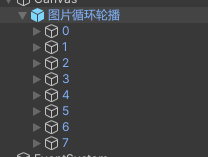
脚本说明:
图片循环轮播物体上,挂有ControlMoveItem脚本
其他0-7物体上,均挂有MoveItem脚本
四、小方块(有数字的部分)制作思路
当点击到小方块时,所有小方块根据鼠标拖动的距离进行移动。
1.在小方块上加入EventSystems,用来识别小方块是否被按到。
在这里告诉父物体是否有人被按下,是为了方便其他小方块知道,是不是有物体被按下了
public class MoveItem : MonoBehaviour,IPointerDownHandler,IPointerUpHandler
{//声明父物体身上的脚本ControlMoveItem controlMoveItem;void Start(){//获取到父物体的身上的脚本controlMoveItem = transform.parent.GetComponent<ControlMoveItem>();}//当自己被按下时,告诉父物体,自己被按下了public void OnPointerDown(PointerEventData eventData){controlMoveItem.isButtonDown = true;}//当鼠标抬起时,告诉父物体,没有被按了public void OnPointerUp(PointerEventData eventData){controlMoveItem.isButtonDown = false;}
}2.当物体被按下时,每个小方块,都挪动和鼠标相同的位置
void Update(){bool isButtonDown = controlMoveItem.isButtonDown;if (isButtonDown == true){if (mouthPosition == Vector3.zero){mouthPosition = Input.mousePosition;}else{Vector3 del = Input.mousePosition - mouthPosition;transform.position += new Vector3(0, del.y, 0);mouthPosition = Input.mousePosition;}}else {mouthPosition = Vector3.zero;}}3.总代码
using System.Collections;
using System.Collections.Generic;
using UnityEngine;
using UnityEngine.EventSystems;public class MoveItem : MonoBehaviour,IPointerDownHandler,IPointerUpHandler
{ControlMoveItem controlMoveItem;Vector3 mouthPosition = new Vector3();public void OnPointerDown(PointerEventData eventData){controlMoveItem.isButtonDown = true;}public void OnPointerUp(PointerEventData eventData){controlMoveItem.isButtonDown = false;}void Start(){controlMoveItem = transform.parent.GetComponent<ControlMoveItem>();}void Update(){bool isButtonDown = controlMoveItem.isButtonDown;if (isButtonDown == true){if (mouthPosition == Vector3.zero){mouthPosition = Input.mousePosition;}else{Vector3 del = Input.mousePosition - mouthPosition;if (controlMoveItem.dir == Dir.Vertical){transform.position += new Vector3(0, del.y, 0);}mouthPosition = Input.mousePosition;}}else {mouthPosition = Vector3.zero;}}
}四、大方块(父物体)制作思路
1.读取显示的第一个物体和最后一个物体的位置
这样当超过这个位置的时候,我就知道,要移动别的方块了
public bool isButtonDown = false;public int lastIndex = 5;Vector3 firstPosition;Vector3 lastPosition;void Start(){firstPosition = transform.GetChild(0).GetComponent<RectTransform>().anchoredPosition;lastPosition = transform.GetChild(lastIndex).GetComponent<RectTransform>().anchoredPosition;}2.读取第一个小方块和第二个小方块之间的距离
这样当设置新移动过来的位置的时候,我知道把方块放到哪里
public bool isButtonDown = false;public int lastIndex = 5;float d;Vector3 firstPosition;Vector3 lastPosition;void Start(){d = Mathf.Abs(transform.GetChild(0).localPosition.y - transform.GetChild(1).localPosition.y);firstPosition = transform.GetChild(0).GetComponent<RectTransform>().anchoredPosition;lastPosition = transform.GetChild(lastIndex).GetComponent<RectTransform>().anchoredPosition;}3.如果向上滑动,第一个物体已经超过上方的线了,就要在队尾补物体了,
反之,如果向下滑动,最后一个物体如果已经超过最下方的线了,就要在上方补物体了
补的物体就是现在队头(或队尾)的现在的位置,加上(或减去)两个小方块的距离
void Update(){if (transform.GetChild(0).GetComponent<RectTransform>().anchoredPosition.y < firstPosition.y){Transform changeT = transform.GetChild(transform.childCount - 1);changeT.localPosition = transform.GetChild(0).localPosition + new Vector3(0, d, 0);changeT.SetSiblingIndex(0);}else if (transform.GetChild(transform.childCount - 1).GetComponent<RectTransform>().anchoredPosition.y > lastPosition.y){Transform changeT = transform.GetChild(0);changeT.localPosition = transform.GetChild(transform.childCount - 1).localPosition - new Vector3(0, d, 0);changeT.SetSiblingIndex(transform.childCount - 1);}}4.全部代码
using UnityEngine;public class ControlMoveItem : MonoBehaviour
{public bool isButtonDown = false;public int lastIndex = 5;float d;Vector3 firstPosition;Vector3 lastPosition;void Start(){d = Mathf.Abs(transform.GetChild(0).localPosition.y - transform.GetChild(1).localPosition.y);firstPosition = transform.GetChild(0).GetComponent<RectTransform>().anchoredPosition;lastPosition = transform.GetChild(lastIndex).GetComponent<RectTransform>().anchoredPosition;}void Update(){if (transform.GetChild(0).GetComponent<RectTransform>().anchoredPosition.y < firstPosition.y){Transform changeT = transform.GetChild(transform.childCount - 1);changeT.localPosition = transform.GetChild(0).localPosition + new Vector3(0, d, 0);changeT.SetSiblingIndex(0);}else if (transform.GetChild(transform.childCount - 1).GetComponent<RectTransform>().anchoredPosition.y > lastPosition.y){Transform changeT = transform.GetChild(0);changeT.localPosition = transform.GetChild(transform.childCount - 1).localPosition - new Vector3(0, d, 0);changeT.SetSiblingIndex(transform.childCount - 1);}}
}