springboot集成邮箱验证功能
准备工作
开启SMTP服务
前往你的邮箱网站,以网易邮箱为例,打开网易邮箱地址,登录你的邮箱,进入邮箱管理后台界面。点击“设置”》》“POP3/SMTP/IMAP”后,点击开启SMTP服务即可。
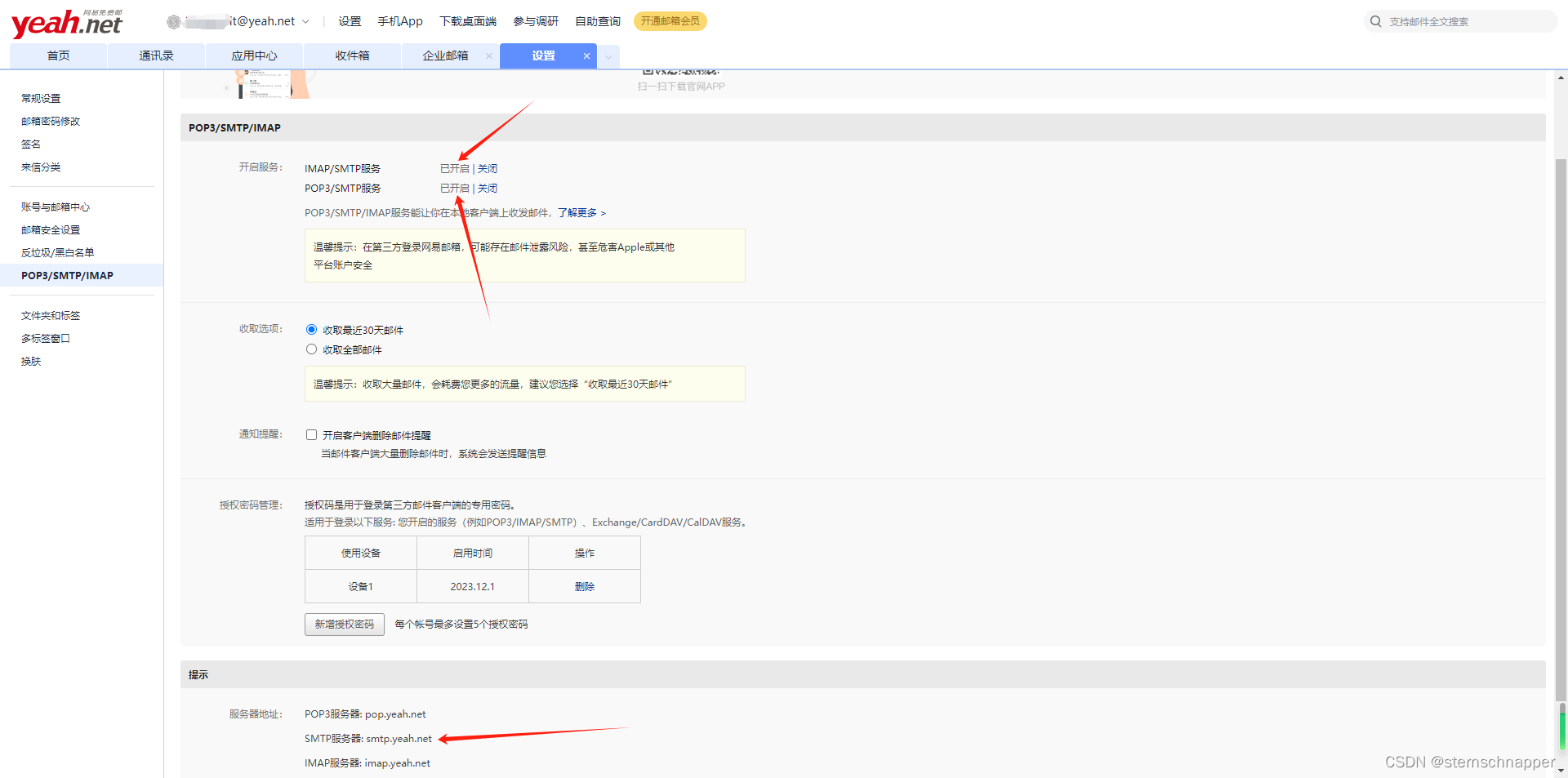
技术实现
Spring Boot 发送邮件验证码的功能,主要用到了spring-boot-starter-mail工具包实现邮件的发送功能,利用junit-vintage-engine工具包实现了html邮件模板功能,利用easy-captcha工具包生成随机验证码 的功能!
引入依赖
<!--引入mail依赖--><dependency><groupId>org.springframework.boot</groupId><artifactId>spring-boot-starter-mail</artifactId></dependency><!--mail模板--><dependency><groupId>org.junit.vintage</groupId><artifactId>junit-vintage-engine</artifactId><scope>test</scope><exclusions><exclusion><groupId>org.hamcrest</groupId><artifactId>hamcrest-core</artifactId></exclusion></exclusions></dependency><!--验证码--><dependency><groupId>com.github.whvcse</groupId><artifactId>easy-captcha</artifactId><version>1.6.2</version></dependency>
相关配置
然后再spring的配置文件中,设置mail相关配置:
spring:mail:host: smtp.yeah.comusername: 你的邮箱password: 邮箱授权码default-encoding: UTF-8protocol: smtpproperties:mail:smtp:auth: true # 启用SMTP认证starttls:enabled: true # 启用SMTP认证required: true # 必须采用加密链接
代码实现
创建一个MailService类,实现邮件发送的功能,代码如下:
import com.tarzan.nav.modules.admin.service.sys.SysConfigService;
import com.tarzan.nav.utils.DateUtil;
import lombok.extern.slf4j.Slf4j;
import org.antlr.stringtemplate.StringTemplate;
import org.antlr.stringtemplate.StringTemplateGroup;
import org.springframework.beans.factory.annotation.Value;
import org.springframework.mail.javamail.JavaMailSender;
import org.springframework.mail.javamail.MimeMessageHelper;
import org.springframework.scheduling.annotation.Async;
import org.springframework.stereotype.Component;import javax.annotation.Resource;
import javax.mail.MessagingException;
import javax.mail.internet.InternetAddress;
import javax.mail.internet.MimeMessage;
import javax.mail.internet.MimeUtility;
import java.io.UnsupportedEncodingException;
import java.util.Objects;/*** @author lsyong*/
@Component("mailService")
@Slf4j
public class MailService {private static final StringTemplateGroup templateGroup;@Resourceprivate SysConfigService sysConfigService;static{String classpath = Objects.requireNonNull(MailService.class.getClassLoader().getResource("")).getPath();templateGroup = new StringTemplateGroup("mailTemplates", classpath + "/mailTemplates");}public static String IMG_BASE_URL;public static String ACTIVATE_CONTEXT="http:";public static String RESET_PWD_CONTEXT;@Value("${spring.mail.username}")private String username;@Resourceprivate JavaMailSender mailSender;private void sendMail(String to, String subject, String body) {MimeMessage mail = mailSender.createMimeMessage(); try {MimeMessageHelper helper = new MimeMessageHelper(mail, true, "utf-8");helper.setFrom(new InternetAddress(MimeUtility.encodeText(sysConfigService.getSiteName())+"<"+username+">").toString());helper.setTo(to);helper.setSubject(subject);helper.setText(body, true);helper.setSentDate(DateUtil.now());mailSender.send(mail);} catch (MessagingException|UnsupportedEncodingException e) {log.error(e.getMessage());}}/*** send activation mail to* @param to,key*/public void sendAccountActivationEmail(String to, String key){StringTemplate activation_temp = templateGroup.getInstanceOf("activation");activation_temp.setAttribute("img_base_url", IMG_BASE_URL);activation_temp.setAttribute("email", to);activation_temp.setAttribute("href", ACTIVATE_CONTEXT+key+"?email="+to);activation_temp.setAttribute("link", ACTIVATE_CONTEXT+key+"?email="+to);sendMail(to, sysConfigService.getSiteName()+"账户激活", activation_temp.toString());}@Asyncpublic void sendEmailCode(String to, String code){StringTemplate activation_temp = templateGroup.getInstanceOf("verificationCode");activation_temp.setAttribute("img_base_url", IMG_BASE_URL);activation_temp.setAttribute("email", to);activation_temp.setAttribute("code", code);sendMail(to, sysConfigService.getSiteName()+"邮箱验证码", activation_temp.toString());}/*** send change password link to* @param to,key*/public void sendResetPwdEmail(String to, String key){StringTemplate activation_temp = templateGroup.getInstanceOf("resetpwd");activation_temp.setAttribute("img_base_url", IMG_BASE_URL);activation_temp.setAttribute("href", RESET_PWD_CONTEXT+"?key="+key+"&email="+to);activation_temp.setAttribute("link", RESET_PWD_CONTEXT+"?key="+key+"&email="+to);sendMail(to, sysConfigService.getSiteName()+"账户密码重置", activation_temp.toString());}
}