配置Smart Link主备备份示例
目录
实验拓扑
组网需求
配置思路
配置步骤
1.配置VLAN信息
2.在SwitchA上创建Smart Link备份组,并指定端口角色
3.使能回切功能并设置回切时间
4.使能发送Flush报文功能
5.使能接受Flush报文功能
验证配置结果
实验拓扑
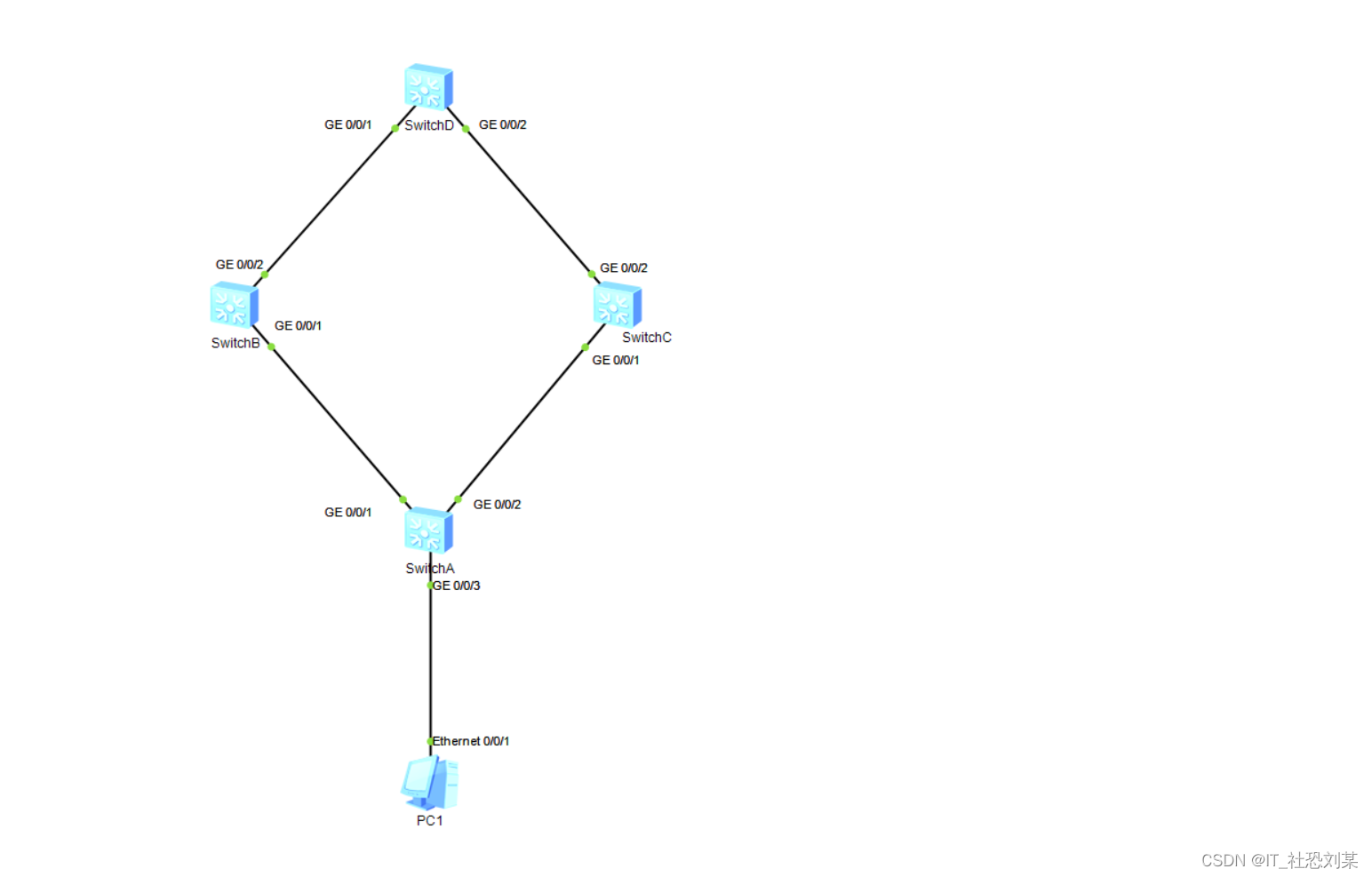
组网需求
如上图所示,为了保证网络的可靠性,用户侧网络采用双上行方式组网。用户希望能够破除网络环路,实现主备链路冗余备份和快速收敛
配置思路
创建VLAN,并配置接口允许相应VLAN通过。
在SwitchA上创建Smart Link备份组,并指定端口角色。
在SwitchA上使能回切功能,使得故障恢复后,流量切换到相对稳定的原主链路上。
在SwitchA上使能发送Flush报文功能。
在SwitchB、SwitchC和SwitchD三台设备对应端口上使能Flush报文接收功能。
在SwitchA上使能Smart Link组功能。
配置步骤
1.配置VLAN信息
在SwitchA上创建VLAN,并配置接口允许相应VLAN通过。SwitchB、SwitchC和SwitchD的配置与SwitchA类似,详见配置文件。
SwitchA配置(SwitchB、C、D配置一样):
<Huawei>system-view
[Huawei]sysname SwitchA
[SwitchA]undo info-center enable
Info: Information center is disabled.
[SwitchA]vlan batch 10 to 30
[SwitchA]interface GigabitEthernet 0/0/1
[SwitchA-GigabitEthernet0/0/1]port link-type trunk
[SwitchA-GigabitEthernet0/0/1]port trunk allow-pass vlan 10 to 30
[SwitchA-GigabitEthernet0/0/1]quit
[SwitchA]interface GigabitEthernet 0/0/2
[SwitchA-GigabitEthernet0/0/2]port link-type trunk
[SwitchA-GigabitEthernet0/0/2]port trunk allow-pass vlan 10 to 30
[SwitchA-GigabitEthernet0/0/2]quit
[SwitchA]2.在SwitchA上创建Smart Link备份组,并指定端口角色
[SwitchA]interface GigabitEthernet 0/0/1
[SwitchA-GigabitEthernet0/0/1]stp disable
[SwitchA-GigabitEthernet0/0/1]quit
[SwitchA]interface GigabitEthernet 0/0/2
[SwitchA-GigabitEthernet0/0/2]stp disable
[SwitchA-GigabitEthernet0/0/2]quit
[SwitchA]smart-link group 1
[SwitchA-smlk-group1]port GigabitEthernet 0/0/1 master
[SwitchA-smlk-group1]port GigabitEthernet 0/0/2 slave
[SwitchA-smlk-group1]3.使能回切功能并设置回切时间
[SwitchA-smlk-group1]restore enable
[SwitchA-smlk-group1]timer wtr 30
[SwitchA-smlk-group1]4.使能发送Flush报文功能
[SwitchA-smlk-group1]flush send control-vlan 10 password simple huawei-123
5.使能接受Flush报文功能
在SwitchB、C、D上面指定接受Flush
[SwitchB]interface GigabitEthernet 0/0/1
[SwitchB-GigabitEthernet0/0/1]smart-link flush receive control-vlan 10 password
simple huawei-123
[SwitchB-GigabitEthernet0/0/1]stp disable
[SwitchB-GigabitEthernet0/0/1]quit
[SwitchB]interface GigabitEthernet 0/0/2
[SwitchB-GigabitEthernet0/0/2]smart-link flush receive control-vlan 10 password
simple huawei-123
[SwitchB-GigabitEthernet0/0/2]stp disable
[SwitchB-GigabitEthernet0/0/2]quit[SwitchC]interface GigabitEthernet 0/0/1
[SwitchC-GigabitEthernet0/0/1]smart-link flush receive control-vlan 10 password
simple huawei-123
[SwitchC-GigabitEthernet0/0/1]stp disable
[SwitchC-GigabitEthernet0/0/1]quit
[SwitchC]interface GigabitEthernet 0/0/2
[SwitchC-GigabitEthernet0/0/2]stp disable
[SwitchC-GigabitEthernet0/0/2]smart-link flush receive control-vlan 10 password
simple huawei-123
[SwitchC-GigabitEthernet0/0/2]quit[SwitchD]interface GigabitEthernet 0/0/1
[SwitchD-GigabitEthernet0/0/1]smart-link flush receive control-vlan 10 password
simple huawei-123
[SwitchD-GigabitEthernet0/0/1]stp disable
[SwitchD-GigabitEthernet0/0/1]quit
[SwitchD]interface GigabitEthernet 0/0/2
[SwitchD-GigabitEthernet0/0/2]smart-link flush receive control-vlan 10 password
simple huawei-123
[SwitchD-GigabitEthernet0/0/2]stp disable
[SwitchD-GigabitEthernet0/0/2]quit 6.在SwichA上是能Smart Link组功能
[SwitchA-smlk-group1]smart-link enable
[SwitchA-smlk-group1]quit
验证配置结果
-
使用display smart-link group命令查看SwitchA上的Smart Link组信息。如果显示如下信息,则表示配置成功。
- Smart Link组功能已经使能
- 回切时间为30秒
- 控制VLAN编号为10
- 接口GE0/0/1为主接口且处于Active状态,接口GE0/0/2为从接口且处于Inactive
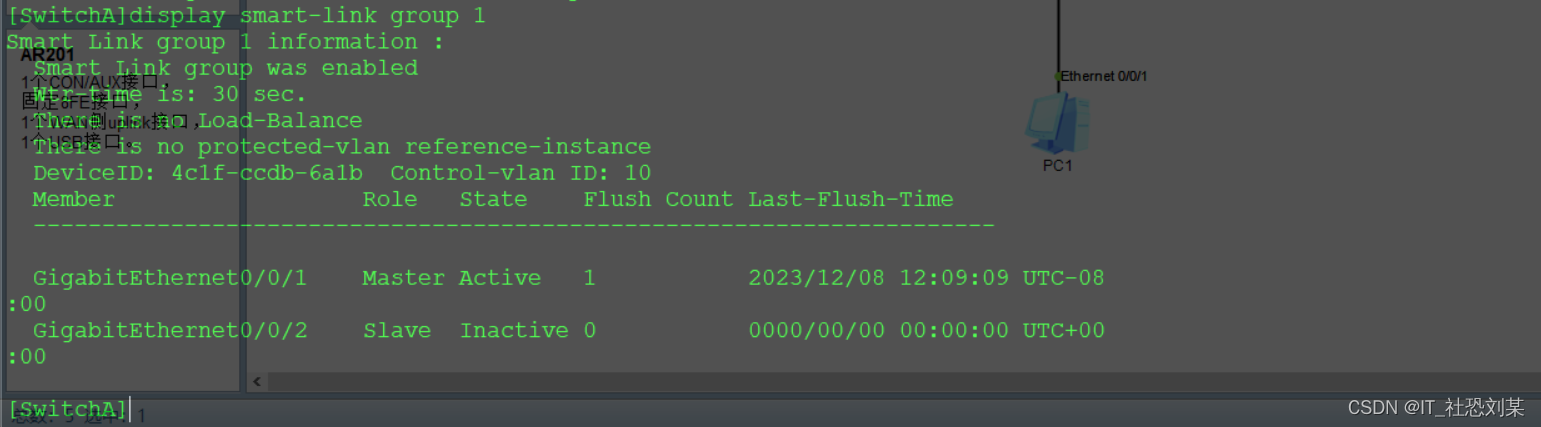
使用shutdown命令关闭接口GE0/0/1,可以看到接口GE0/0/1已经处于Inactive状态,接口GE0/0/2为Active状态。
[SwitchA]interface GigabitEthernet 0/0/1
[SwitchA-GigabitEthernet0/0/1]shutdown 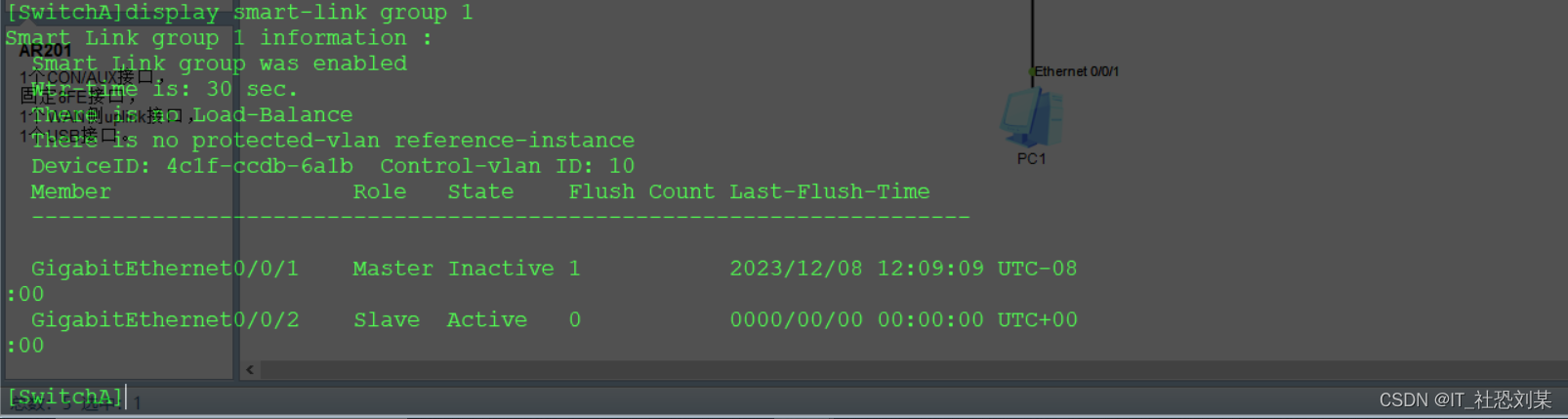
使用undo shutdown命令开启接口GE0/0/1。
[SwitchA]interface GigabitEthernet 0/0/1
[SwitchA-GigabitEthernet0/0/1]undo shutdown
等待30秒后,可以看到接口GE0/0/1处于Active状态,接口GE0/0/2为Inactive状态。
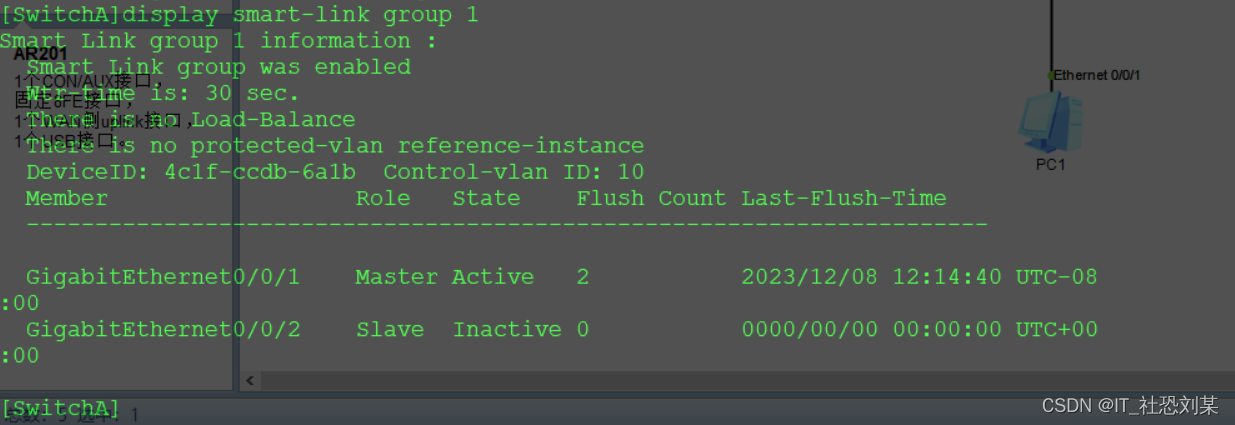 至此,Smart Link主备备份已经完成了
至此,Smart Link主备备份已经完成了
