PyQt基础_011_对话框类控件QMessage
基本功能

import sys
from PyQt5.QtCore import *
from PyQt5.QtGui import *
from PyQt5.QtWidgets import *class WinForm( QWidget): def __init__(self): super(WinForm,self).__init__() self.setWindowTitle("QMessageBox") self.resize(300, 100) self.myButton = QPushButton(self) self.myButton.setText("点击弹出消息框") self.myButton.clicked.connect(self.msg) def msg(self): # 使用infomation信息框 reply = QMessageBox.information(self, "title", "hello world", QMessageBox.Yes | QMessageBox.No , QMessageBox.Yes ) print( reply )if __name__ == '__main__':app= QApplication(sys.argv) demo = WinForm() demo.show() sys.exit(app.exec_())增加图标显示

import sysfrom PyQt5.Qt import *"""
QMessageBox.Icon
QMessageBox.NoIcon
QMessageBox.Question
QMessageBox.Information
QMessageBox.Warning
QMessageBox.Critical
"""class Window(QWidget):def __init__(self):super().__init__()self.setWindowTitle("QMessageBox")self.resize(500, 500)self.move(400, 250)self.setup_ui()def setup_ui(self):mb = QMessageBox(self)# mb = QMessageBox(QMessageBox.Critical, '窗口标题', '主标题', QMessageBox.Ok | QMessageBox.Discard, self)# mb.setModal(False) # 强行设置为非模态# mb.setWindowModality(Qt.NonModal) # 强行设置为非模态# mb.show() # 一定为模态,即使使用show()方法也仍为模态mb.setWindowTitle("message")# 设置图标# mb.setIcon(QMessageBox.Information) # 设置标准图标mb.setIconPixmap(QPixmap("./resource/python_96px.ico").scaled(40, 40)) # 设置自定义图标# 设置主标题mb.setText("<h3>hello world</h3>") # 设置主标题# mb.setTextFormat(Qt.PlainText) # 设置主标题文本格式# mb.setTextFormat(Qt.RichText)mb.setTextFormat(Qt.AutoText)# 设置提示文本(副标题)mb.setInformativeText("tips") # 设置副标题# print(mb.informativeText())# 设置详细文本mb.setDetailedText("this is a message") # 设置详情(不支持富文本)# print(mb.detailedText())# 设置复选框mb.setCheckBox(QCheckBox("下次不再提醒", mb)) # 设置复选框mb.checkBox().toggled.connect(lambda: print("clicked"))mb.open()if __name__ == "__main__":app = QApplication(sys.argv)window = Window()window.show()sys.exit(app.exec_())按钮事件
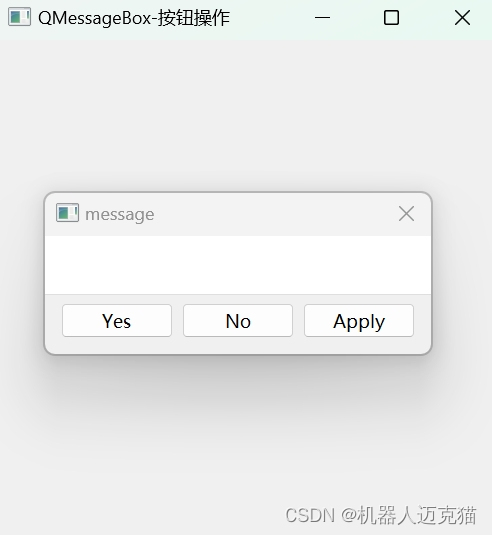
import sysfrom PyQt5.Qt import *class Window(QWidget):def __init__(self):super().__init__()self.setWindowTitle("QMessageBox-按钮操作")self.resize(500, 500)self.move(400, 250)self.setup_ui()def setup_ui(self):mb = QMessageBox(self)mb.setWindowTitle("message")# 添加移除按钮# mb.addButton(QPushButton("Yes!Yes!Yes!", mb), QMessageBox.YesRole)yes_btn = mb.addButton("Yes", QMessageBox.YesRole)# mb.removeButton(yes_btn) # 移除按钮# 设置标准按钮mb.setStandardButtons(QMessageBox.Apply | QMessageBox.No)# 默认按钮(默认哪个按钮获取到焦点)mb.setDefaultButton(QMessageBox.Apply)# 退出按钮(按下键盘Esc键时激活的按钮)mb.setEscapeButton(QMessageBox.No)# 按钮信号槽apply_btn = mb.button(QMessageBox.Apply) # 获取按钮对象def test(btn):if btn == yes_btn:print("yes clicked")elif btn == apply_btn:print("apply clicked")role = mb.buttonRole(btn)if role == QMessageBox.YesRole:print("yes clicked")elif role == QMessageBox.NoRole:print("no clicked")mb.buttonClicked.connect(test)mb.open()if __name__ == "__main__":app = QApplication(sys.argv)window = Window()window.show()sys.exit(app.exec_())