springBoot3.2 + jdk21 + GraalVM上手体验
springBoot3.2 + jdk21 + GraalVM上手体验
SpringBoot2.x官方已经停止维护了,jdk8这次真的得换了🤣

可以参考官方文章进行体验:https://spring.io/blog/2023/09/09/all-together-now-spring-boot-3-2-graalvm-native-images-java-21-and-virtual
通过官方快速得到一个基于jdk21的项目:https://start.spring.io/
快速体验(二进制部署)
@RestController
@SpringBootApplication
public class DemoApplication {public static void main(String[] args) {SpringApplication.run(DemoApplication.class, args);}@GetMapping("/customers")Collection<Customer> customers() {return Set.of(new Customer(1, "A"), new Customer(2, "B"), new Customer(3, "C"));}record Customer(Integer id, String name) {}
}
启动非常快,秒启动

压测环境内存占用大概70MB左右,空闲时在20MB左右(由于直接打成二进制文件了,不能再使用jconsole、arthas之类的进行监控了),性能上由于不需要JVM预热,性能启动即巅峰。
$ ab -c 50 -n 10000 http://localhost:8080/customers
Server Software:
Server Hostname: localhost
Server Port: 8080Document Path: /customers
Document Length: 61 bytesConcurrency Level: 50
Time taken for tests: 1.413 seconds
Complete requests: 10000
Failed requests: 0
Total transferred: 1660000 bytes
HTML transferred: 610000 bytes
Requests per second: 7076.39 [#/sec] (mean)
Time per request: 7.066 [ms] (mean)
Time per request: 0.141 [ms] (mean, across all concurrent requests)
Transfer rate: 1147.15 [Kbytes/sec] receivedConnection Times (ms)min mean[+/-sd] median max
Connect: 0 2 8.0 2 144
Processing: 1 5 6.7 4 147
Waiting: 0 4 5.6 3 145
Total: 1 7 10.4 6 149

快速体验(jar部署)
jar包占用只有19MB,已经不能算是小胖jar了😊

内存占用在压测时大概在200MB左右,空闲时在160MB左右。性能显然也不是启动即巅峰,可以看出其实还是需要进行JVM预热才能达到性能巅峰的
$ ab -c 50 -n 10000 http://localhost:8080/customers
Server Software:
Server Hostname: localhost
Server Port: 8080Document Path: /customers
Document Length: 61 bytesConcurrency Level: 50
Time taken for tests: 17.930 seconds
Complete requests: 10000
Failed requests: 0
Total transferred: 1660000 bytes
HTML transferred: 610000 bytes
Requests per second: 557.72 [#/sec] (mean)
Time per request: 89.651 [ms] (mean)
Time per request: 1.793 [ms] (mean, across all concurrent requests)
Transfer rate: 90.41 [Kbytes/sec] receivedConnection Times (ms)min mean[+/-sd] median max
Connect: 0 38 430.2 2 7004
Processing: 0 14 90.4 8 1773
Waiting: 0 12 88.7 6 1771
Total: 1 53 439.0 10 7011

对比golang
package mainimport ("encoding/json""flag""fmt""net/http"
)var port = flag.String("p", "8080", "please input port")func main() {http.HandleFunc("/customers", func(writer http.ResponseWriter, request *http.Request) {data, _ := json.Marshal(request.URL)writer.Write(data)})e := make(chan error)go func() {e <- fmt.Errorf("error[%v]", http.ListenAndServe(":"+*port, nil))}()fmt.Println("http 服务器启动...")fmt.Println(<-e)
}
这里golang没有使用框架,仅使用标准库,所以内存占用较低,仅10MB左右,不过即使使用Gin之类的web框架,内存也不会超过20MB
$ ab -c 50 -n 10000 http://localhost:8080/customers
Server Software:
Server Hostname: localhost
Server Port: 8080Document Path: /customers
Document Length: 161 bytesConcurrency Level: 50
Time taken for tests: 1.380 seconds
Complete requests: 10000
Failed requests: 0
Total transferred: 2790000 bytes
HTML transferred: 1610000 bytes
Requests per second: 7247.68 [#/sec] (mean)
Time per request: 6.899 [ms] (mean)
Time per request: 0.138 [ms] (mean, across all concurrent requests)
Transfer rate: 1974.71 [Kbytes/sec] receivedConnection Times (ms)min mean[+/-sd] median max
Connect: 0 2 16.5 2 459
Processing: 0 4 27.9 2 460
Waiting: 0 2 10.5 2 459
Total: 1 7 32.3 4 462
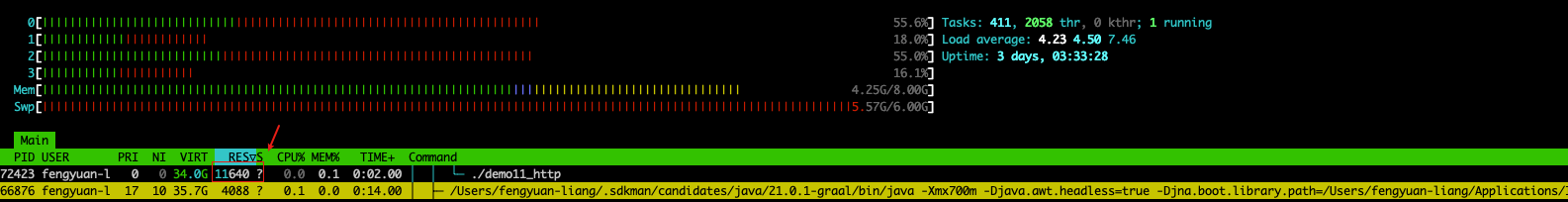
结论
AOT-processed已经相对成熟,效果可以说非常惊艳,解决了JVM启动慢、需要预热、内存占用大等问题。
美中不足的是编译速度非常慢,笔者电脑是2017款mac book pro编译花费大概15分钟左右
Finished generating 'demo' in 14m 33s.
[INFO] ------------------------------------------------------------------------
[INFO] BUILD SUCCESS
[INFO] ------------------------------------------------------------------------
[INFO] Total time: 15:45 min
[INFO] Finished at: 2023-12-01T17:00:21+08:00
[INFO] ------------------------------------------------------------------------
[INFO] Total time: 15:45 min
[INFO] Finished at: 2023-12-01T17:00:21+08:00
[INFO] ------------------------------------------------------------------------
可以看出java在云原生大环境下已经取得了不错的进步的
