阿里云服务器(vgn7i-vws) anaconda(py39)+pytorch1.12.0(cu113)
用xshell连接ip地址,端口号22,输入用户密码
安装anaconda 2022 10 py3.9
wget https://repo.anaconda.com/archive/Anaconda3-2022.10-Linux-x86_64.sh
sha256sum Anaconda3-2022.10-Linux-x86_64.sh #校验数据完整性
chmod u+x Anaconda3-2022.10-Linux-x86_64.sh #添加执行权限
bash Anaconda3-2022.10-Linux-x86_64.sh #执行安装脚本
# Do you accept the license terms? [yes|no]
yes
/home/anaconda3
yes
#添加环境变量
vim /etc/profile
i
(末尾)export PATH=/home/develop/anaconda3/bin:$PATH
:wq!
#查看conda版本
conda -V
conda config --add channels http://mirrors.tuna.tsinghua.edu.cn/anaconda/pkgs/main/
conda config --add channels http://mirrors.tuna.tsinghua.edu.cn/anaconda/pkgs/free/
conda config --add channels http://mirrors.tuna.tsinghua.edu.cn/anaconda/cloud/pytorch/
conda config --add channels http://mirrors.tuna.tsinghua.edu.cn/anaconda/cloud/bioconda/
conda config --add channels http://mirrors.tuna.tsinghua.edu.cn/anaconda/cloud/conda-forge/
conda config --show-sources
# 查看硬件版本,阿里云vgn7i-vws公共镜像需管理员权限装显卡驱动
lspci | grep -i vga
lspci | grep -i nvidia
安装驱动
sudo apt-get update
apt install ubuntu-drivers-common
ubuntu-drivers devices
sudo ubuntu-drivers autoinstall
查看驱动
nvidia-smi(看到11.4版本)
wget ……cuda11.4.sh
bash cuda11.4.sh
wget ……cudnn-CUDA11.x%28v8.9.3%29.sh
bash cudnn-CUDA11.x\(v8.9.3\).sh
重启生效
reboot
nvcc -V
装pytorch(cu113即可,cuda114向下兼容)
pip install torch==1.12.0+cu113 torchvision==0.13.0+cu113 torchaudio==0.12.0+cu113 -f https://download.pytorch.org/whl/torch_stable.html
python
import torch
torch.__version__
VSCode连接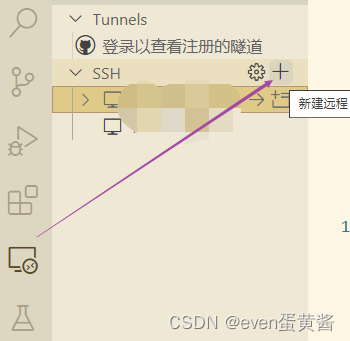
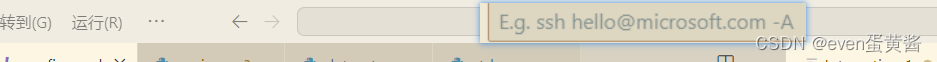
用户名@ip地址 root@127.xx.xx.xxx 不用写端口号
继续/跳过/不再显示
输入密码
