关于vs code Debug调试时候出现“找不到任务C/C++: g++.exe build active file” 解决方法
vs code Debug调试时候出现“找不到任务C/C++: g++.exe build active file” ,出现报错,Debug失败

后来经过摸索和上网查找资料解决问题
方法如下
在Vs code的操作页面左侧有几个配置文件
红框里的是需要将要修改的文件
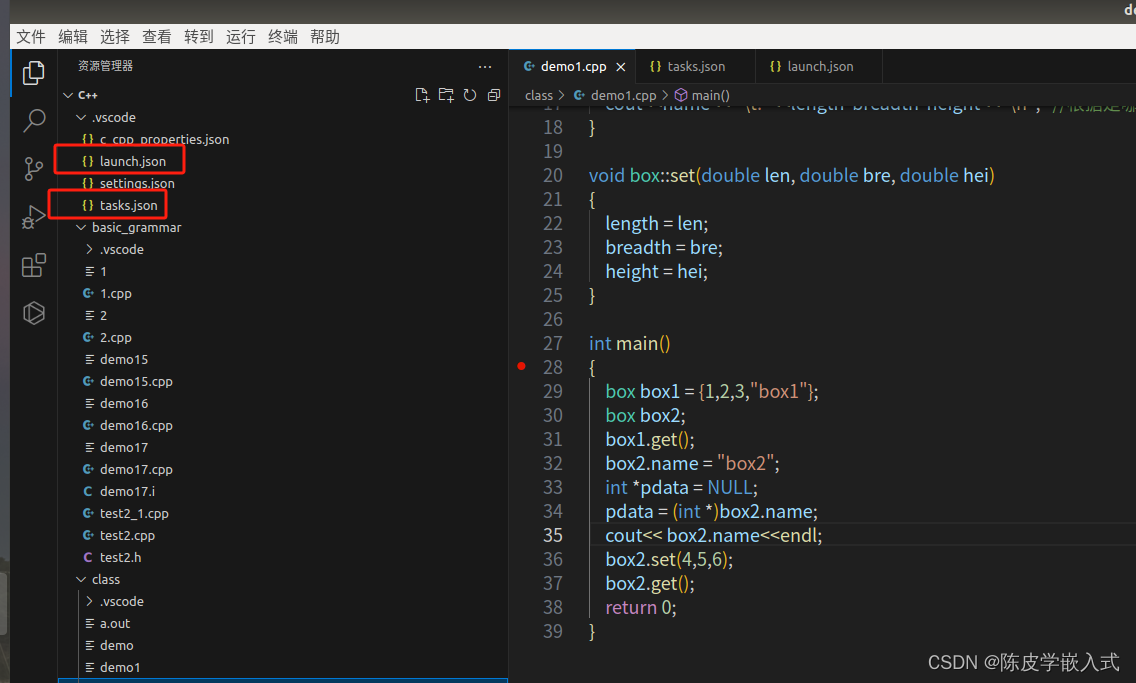
查看tasks.json和launch.json框选" "的字符串是否一致
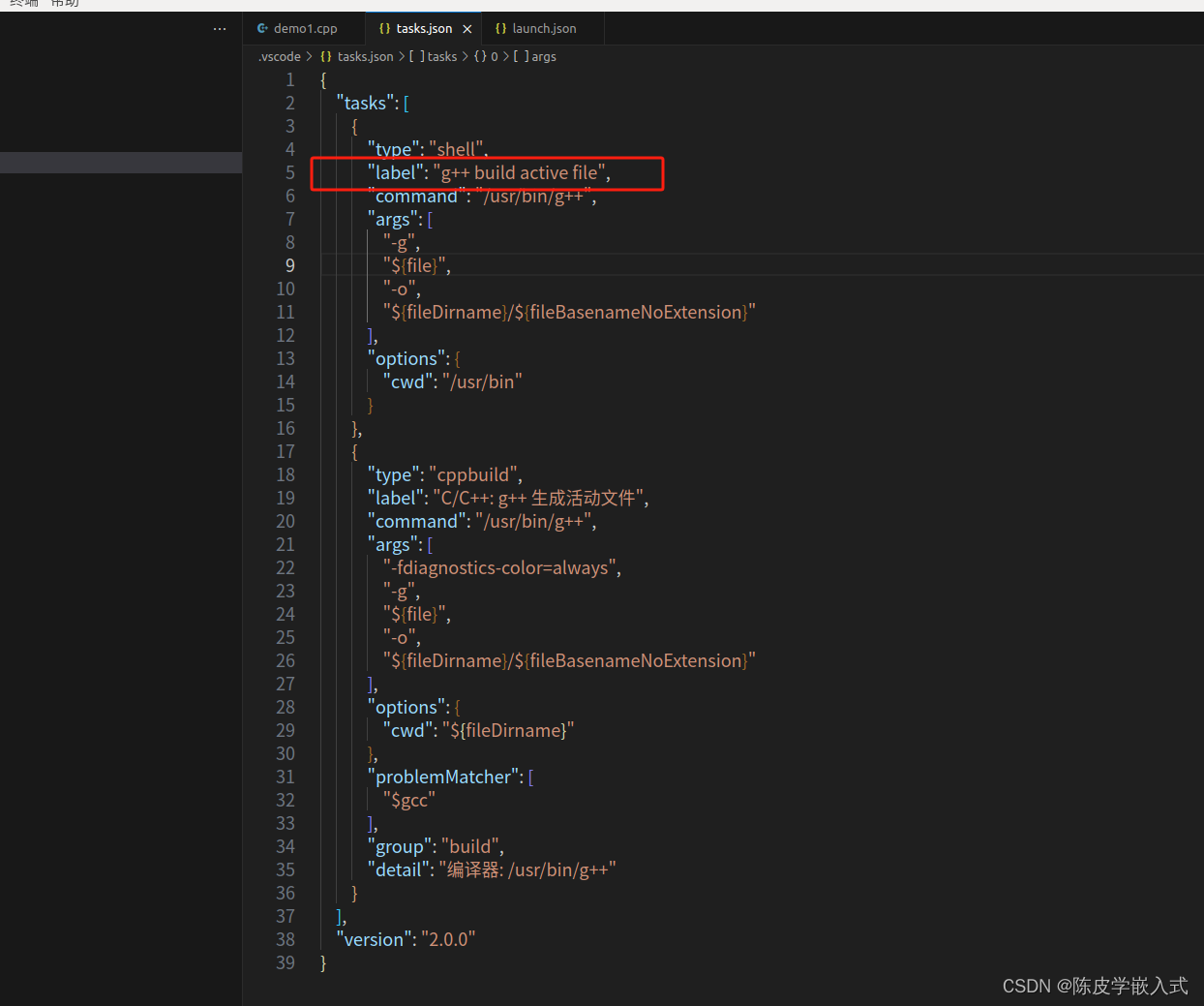

完成后,按F5启动调试,报错弹窗消失,顺利完成调试
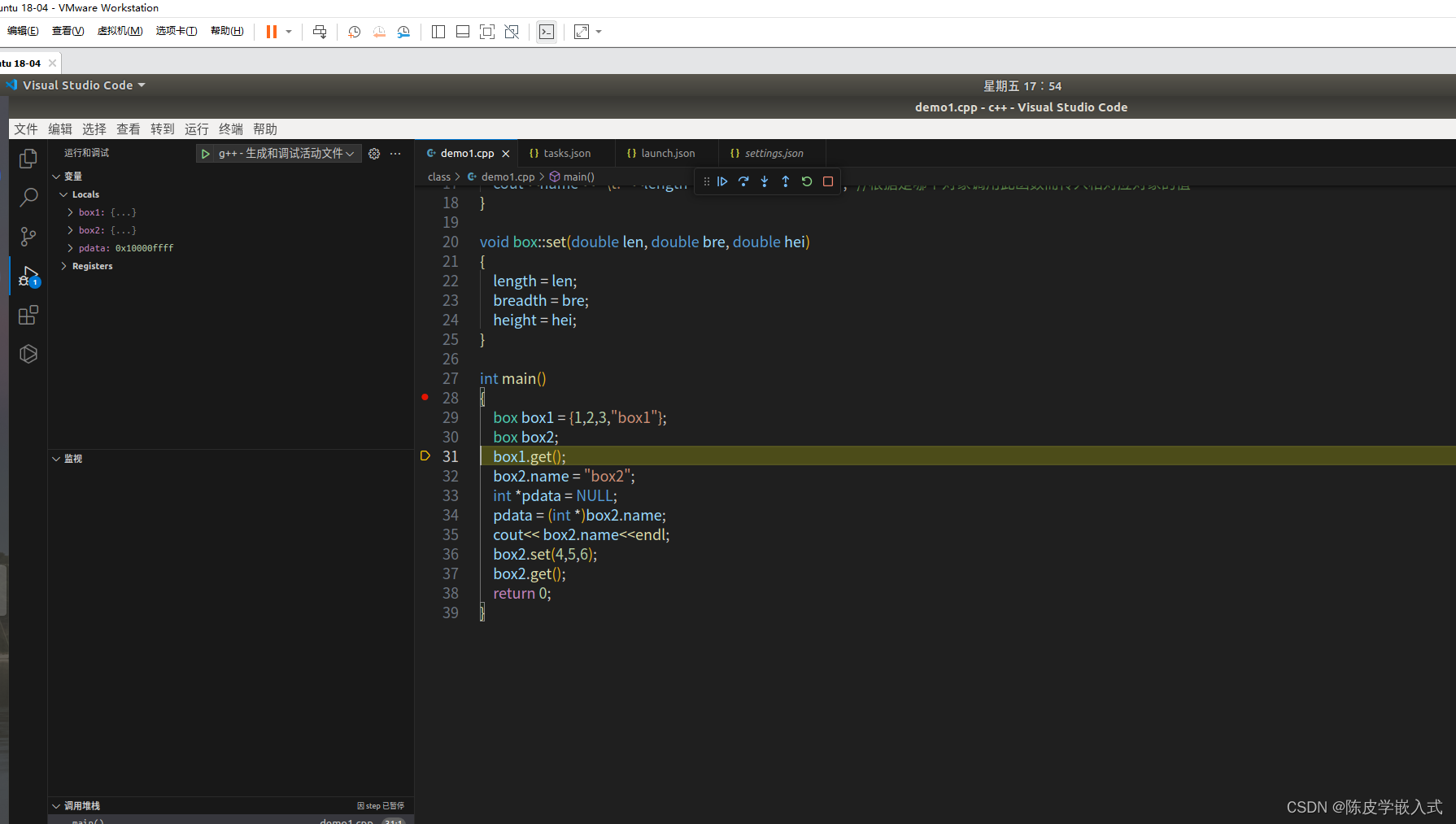
下面是 我的 Vs code中tasks.json和launch.json源文件
{"tasks": [{"type": "shell","label": "g++ build active file","command": "/usr/bin/g++","args": ["-g","${file}","-o","${fileDirname}/${fileBasenameNoExtension}"],"options": {"cwd": "/usr/bin"}},{"type": "cppbuild","label": "C/C++: g++ 生成活动文件","command": "/usr/bin/g++","args": ["-fdiagnostics-color=always","-g","${file}","-o","${fileDirname}/${fileBasenameNoExtension}"],"options": {"cwd": "${fileDirname}"},"problemMatcher": ["$gcc"],"group": "build","detail": "编译器: /usr/bin/g++"}],"version": "2.0.0"
}
{// Use IntelliSense to learn about possible attributes.// Hover to view descriptions of existing attributes.// For more information, visit: https://go.microsoft.com/fwlink/?linkid=830387"version": "0.2.0","configurations": [{"name": "g++ - 生成和调试活动文件","type": "cppdbg","request": "launch","program": "${fileDirname}/${fileBasenameNoExtension}","args": [],"stopAtEntry": false,"cwd": "${workspaceFolder}","environment": [],"externalConsole": false,"MIMode": "gdb","setupCommands": [{"description": "为 gdb 启用整齐打印","text": "-enable-pretty-printing","ignoreFailures": true}],"preLaunchTask": "g++ build active file","miDebuggerPath": "/usr/bin/gdb"}]
}
