阿里云发送短信
官方代码如下:
// This file is auto-generated, don't edit it. Thanks.
package com.aliyun.sample;import com.aliyun.tea.*;public class Sample {/*** 使用AK&SK初始化账号Client* @param accessKeyId* @param accessKeySecret* @return Client* @throws Exception*/public static com.aliyun.dysmsapi20170525.Client createClient(String accessKeyId, String accessKeySecret) throws Exception {com.aliyun.teaopenapi.models.Config config = new com.aliyun.teaopenapi.models.Config()// 必填,您的 AccessKey ID.setAccessKeyId(accessKeyId)// 必填,您的 AccessKey Secret.setAccessKeySecret(accessKeySecret);// Endpoint 请参考 https://api.aliyun.com/product/Dysmsapiconfig.endpoint = "dysmsapi.aliyuncs.com";return new com.aliyun.dysmsapi20170525.Client(config);}public static void main(String[] args_) throws Exception {java.util.List<String> args = java.util.Arrays.asList(args_);// 请确保代码运行环境设置了环境变量 ALIBABA_CLOUD_ACCESS_KEY_ID 和 ALIBABA_CLOUD_ACCESS_KEY_SECRET。// 工程代码泄露可能会导致 AccessKey 泄露,并威胁账号下所有资源的安全性。以下代码示例使用环境变量获取 AccessKey 的方式进行调用,仅供参考,建议使用更安全的 STS 方式,更多鉴权访问方式请参见:https://help.aliyun.com/document_detail/378657.htmlcom.aliyun.dysmsapi20170525.Client client = Sample.createClient(System.getenv("ALIBABA_CLOUD_ACCESS_KEY_ID"), System.getenv("ALIBABA_CLOUD_ACCESS_KEY_SECRET"));com.aliyun.dysmsapi20170525.models.SendSmsRequest sendSmsRequest = new com.aliyun.dysmsapi20170525.models.SendSmsRequest().setSignName("阿里云短信测试").setTemplateCode("SMS_154950909").setPhoneNumbers("15138098888").setTemplateParam("{\"code\":\"1234\"}");com.aliyun.teautil.models.RuntimeOptions runtime = new com.aliyun.teautil.models.RuntimeOptions();try {// 复制代码运行请自行打印 API 的返回值client.sendSmsWithOptions(sendSmsRequest, runtime);} catch (TeaException error) {// 如有需要,请打印 errorcom.aliyun.teautil.Common.assertAsString(error.message);} catch (Exception _error) {TeaException error = new TeaException(_error.getMessage(), _error);// 如有需要,请打印 errorcom.aliyun.teautil.Common.assertAsString(error.message);} }
}
上述代码在使用的时候只需要更改这几个地方即可。
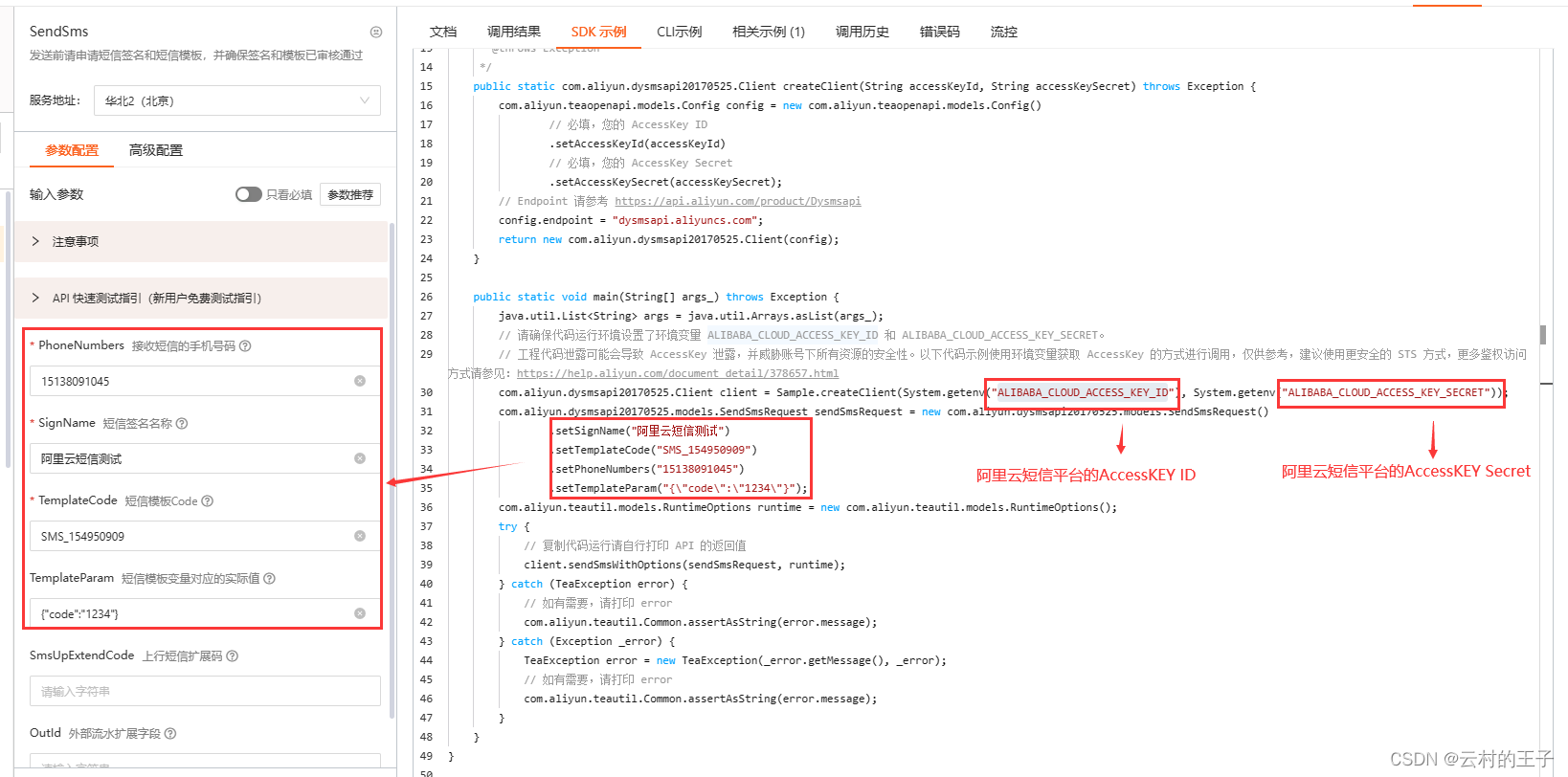
对应的pom依赖
<dependency><groupId>com.aliyun</groupId><artifactId>dysmsapi20170525</artifactId><version>2.0.1</version></dependency><dependency><groupId>com.aliyun</groupId><artifactId>tea-openapi</artifactId><version>0.0.13</version></dependency><dependency><groupId>com.aliyun</groupId><artifactId>tea-console</artifactId><version>0.0.1</version></dependency><dependency><groupId>com.aliyun</groupId><artifactId>darabonba-env</artifactId><version>0.1.1</version></dependency><dependency><groupId>com.aliyun</groupId><artifactId>tea-util</artifactId><version>0.2.11</version></dependency><dependency><groupId>com.aliyun</groupId><artifactId>darabonba-time</artifactId><version>0.0.1</version></dependency><dependency><groupId>com.aliyun</groupId><artifactId>darabonba-string</artifactId><version>0.0.3</version></dependency><dependency><groupId>com.aliyun</groupId><artifactId>tea</artifactId><version>[1.0.3, 2.0.0)</version></dependency><dependency><groupId>org.locationtech.jts</groupId><artifactId>jts-core</artifactId><version>1.17.1</version> </dependency>
