hadoop 配置历史服务器 开启历史服务器查看 hadoop (十)
1. 配置了三台服务器,hadoop22, hadoop23, hadoop24
2. hadoop文件路径: /opt/module/hadoop-3.3.4
3. hadoop22机器配置历史服务器的配置文件:
文件路径:/opt/module/hadoop-3.3.4/etc/hadoop
文件名称:mapred-size.xml
新增历史服务器配置,并修改为自己的地址
<?xml version="1.0"?>
<?xml-stylesheet type="text/xsl" href="configuration.xsl"?>
<!--Licensed under the Apache License, Version 2.0 (the "License");you may not use this file except in compliance with the License.You may obtain a copy of the License athttp://www.apache.org/licenses/LICENSE-2.0Unless required by applicable law or agreed to in writing, softwaredistributed under the License is distributed on an "AS IS" BASIS,WITHOUT WARRANTIES OR CONDITIONS OF ANY KIND, either express or implied.See the License for the specific language governing permissions andlimitations under the License. See accompanying LICENSE file.
--><!-- Put site-specific property overrides in this file. --><configuration><!-- 指定MapReduce程序运行在Yarn上 --><property><name>mapreduce.framework.name</name><value>yarn</value></property><!-- 历史服务器端地址 --><property><name>mapreduce.jobhistory.address</name><value>hadoop22:10020</value></property><!-- 历史服务器web端地址 --><property><name>mapreduce.jobhistory.webapp.address</name><value>hadoop22:19888</value></property></configuration>
4. 将此文件分发到其他机器:(或者手动复制过去也行,每台机器的这个文件都需要改下)
# 这个命令是我相关文章的一个脚本,如果没有这个脚本,是运行不了的,
# 可以查看之前文章,添加脚本,也可以手动复制,修改, 也可以centos 的scp 命令发送过去
# 先看注释
# 先看注释
# 先看注释xsync mapred-size.xml5. 重新启动yarn, hdfs集群
6. 启动历史服务命令:
# hadoop文件夹
cd /opt/module/hadoop-3.3.4# 运行:
bin/mapred --daemon start historyserver# jps 查看
jps 
7. 测试:
运行命令:
#
hadoop fs -mkdir /inputhadoop fs -put wcinput/word.txt /input# 统计
hadoop jar share/hadoop/mapreduce/hadoop-mapreduce-examples-3.3.4.jar wordcount /input /output
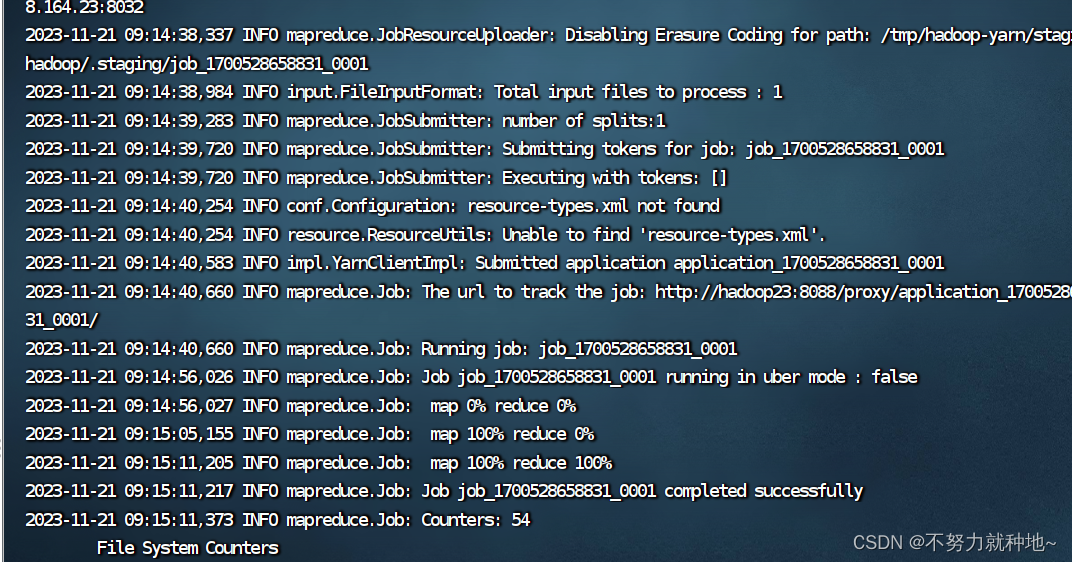
8. 查看控制台:
http://192.168.164.23:8088/cluster

点击history 即可查看:
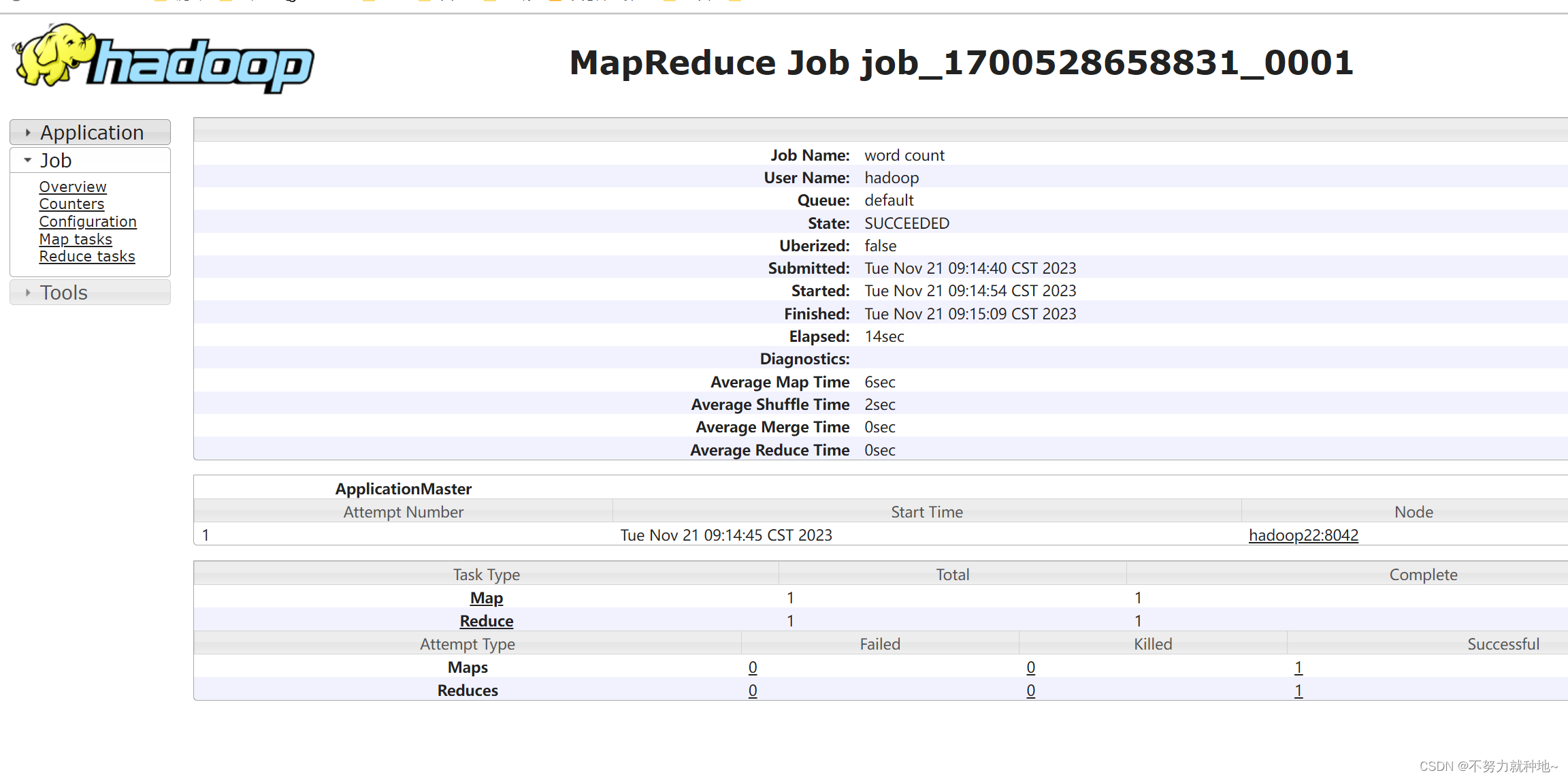
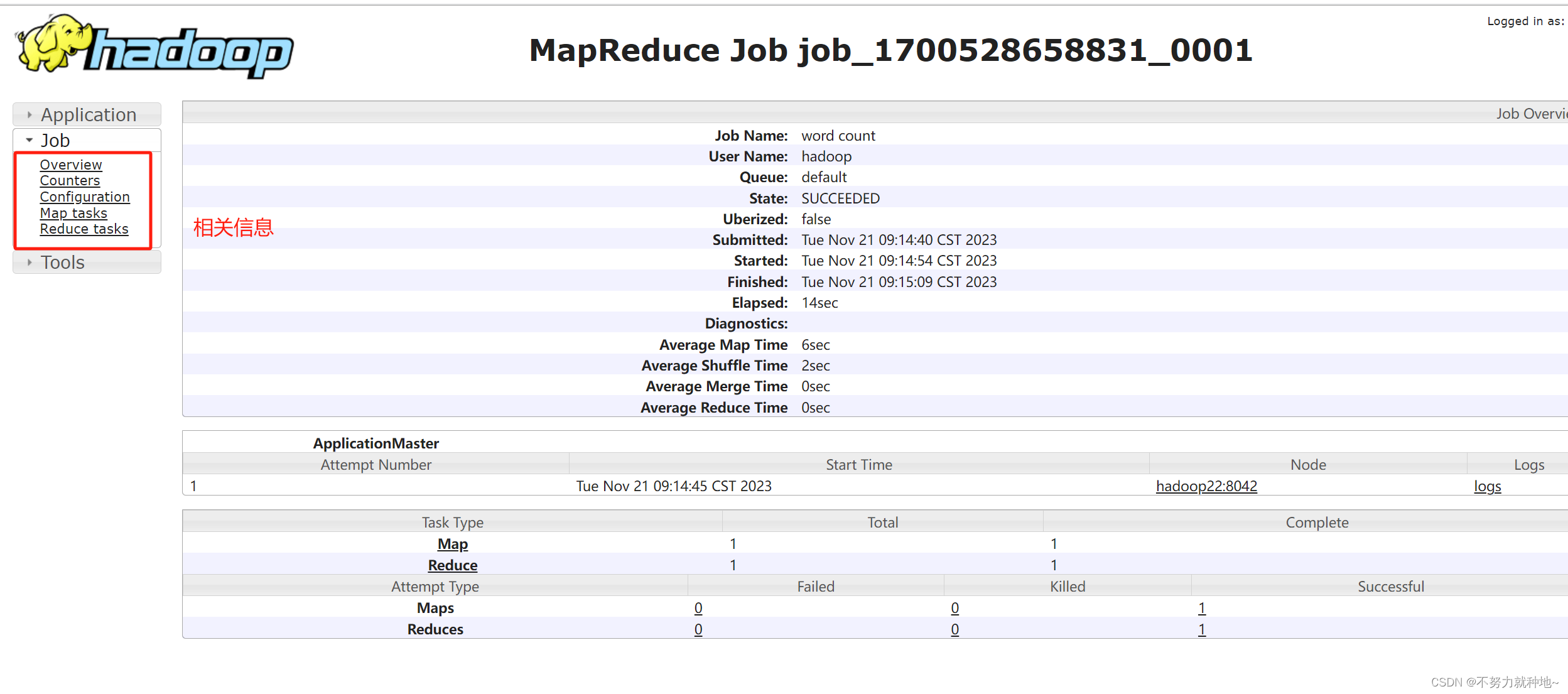
9. 停止历史服务器:
# hadoop文件夹
cd /opt/module/hadoop-3.3.4# 停止:
bin/mapred --daemon stop historyserver