gitlab图形化界面使用
gitlab使用
创建用户
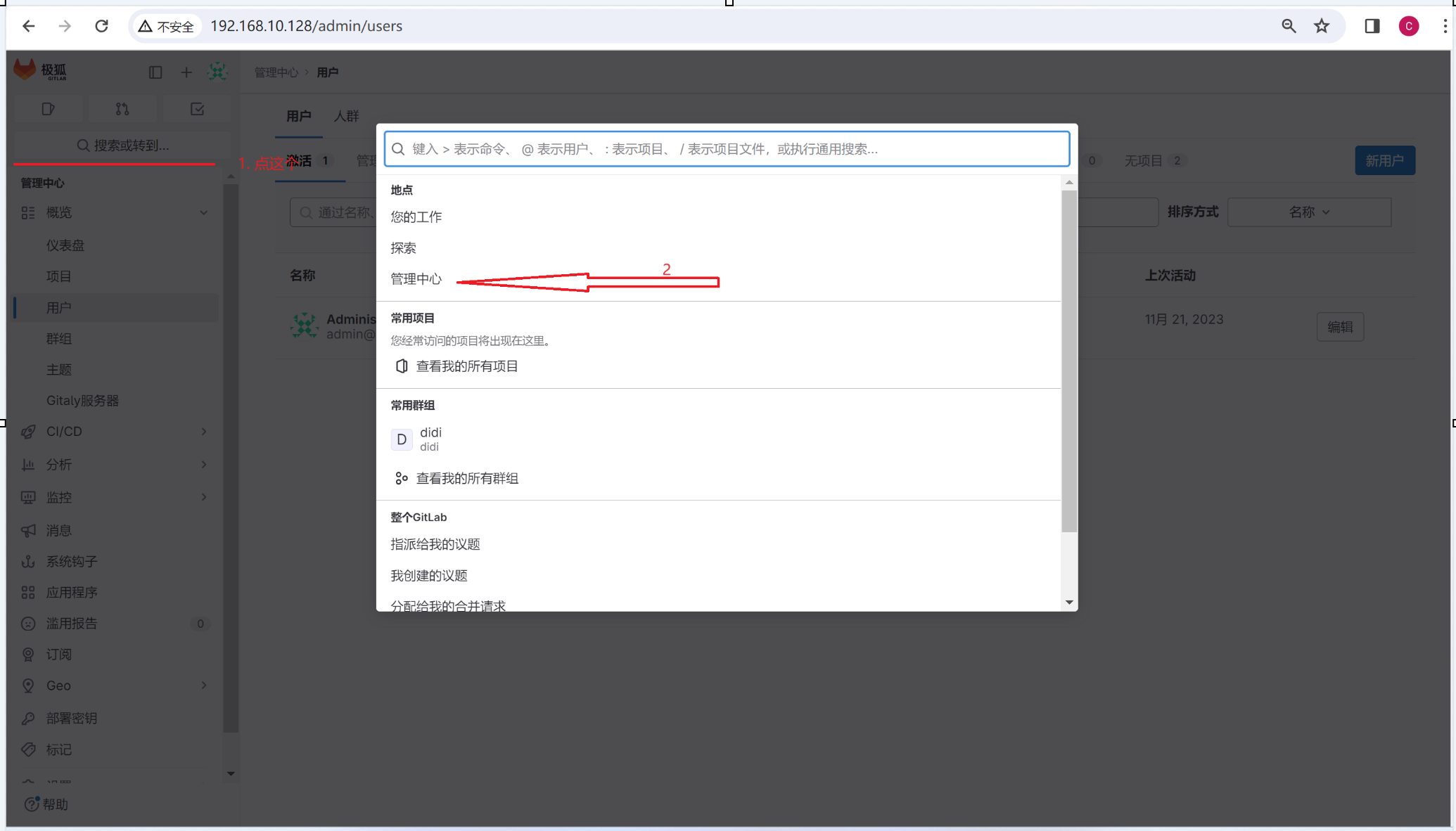
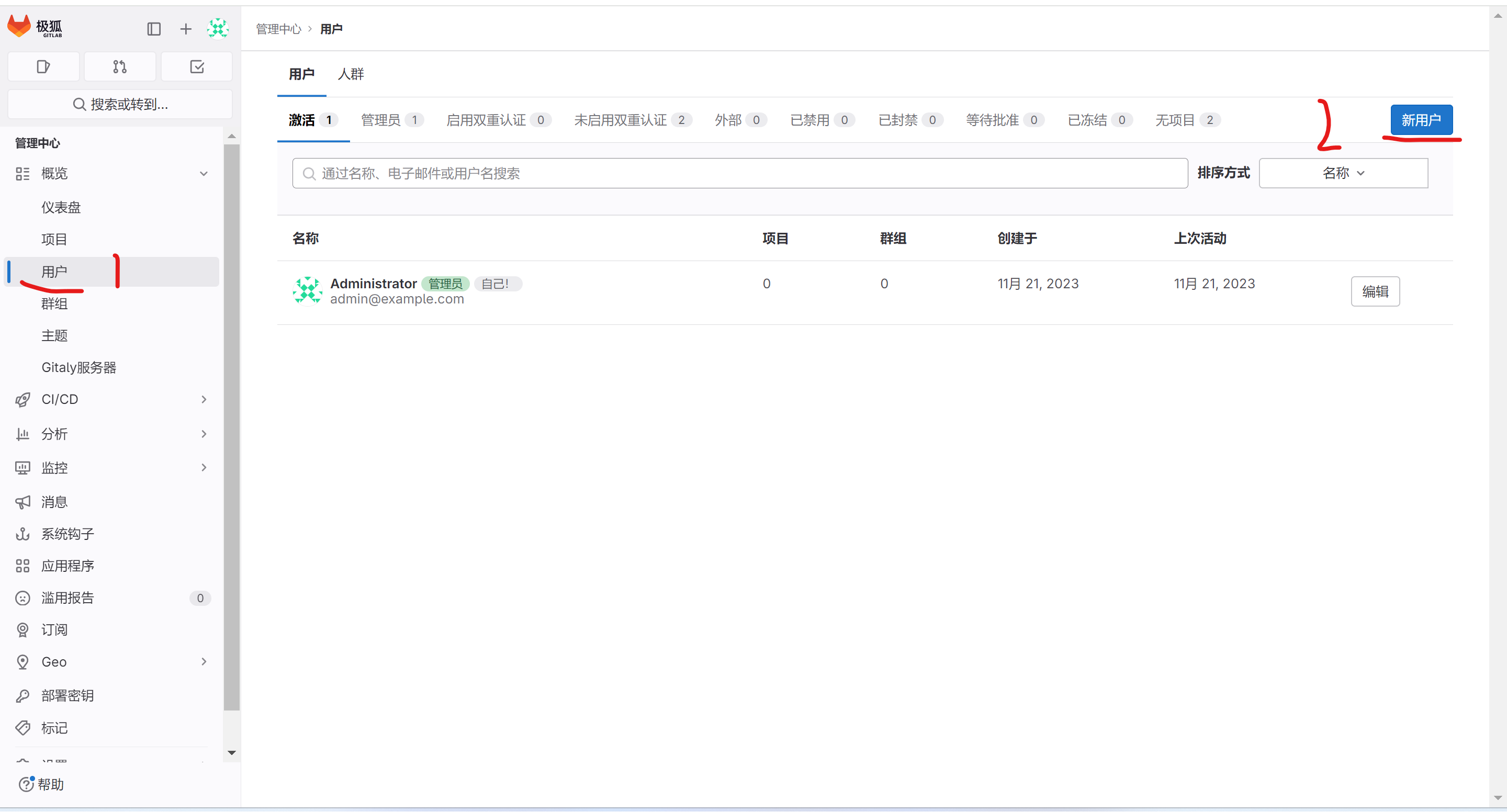
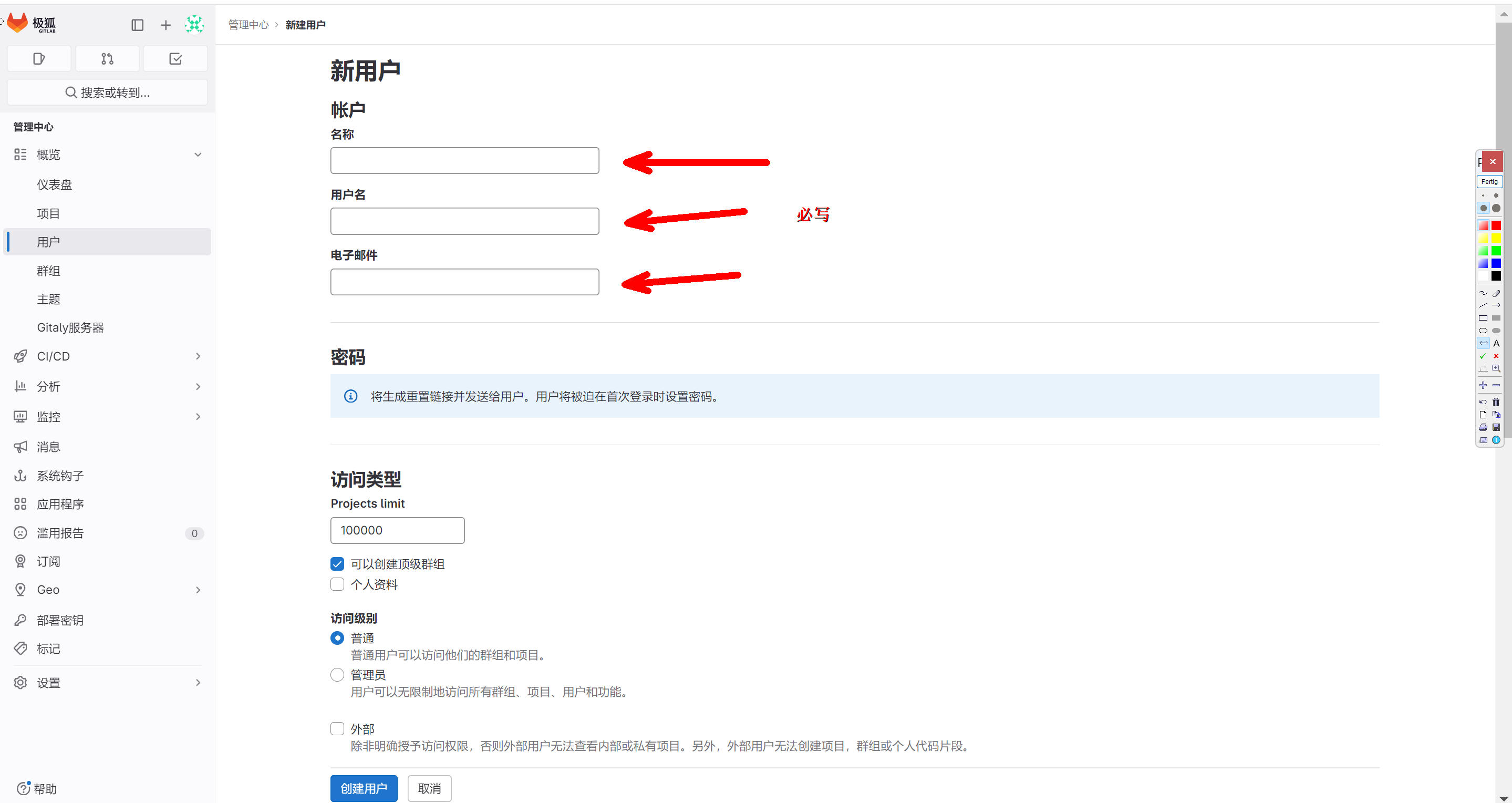
上面是创建用户基本操作
- 修改密码
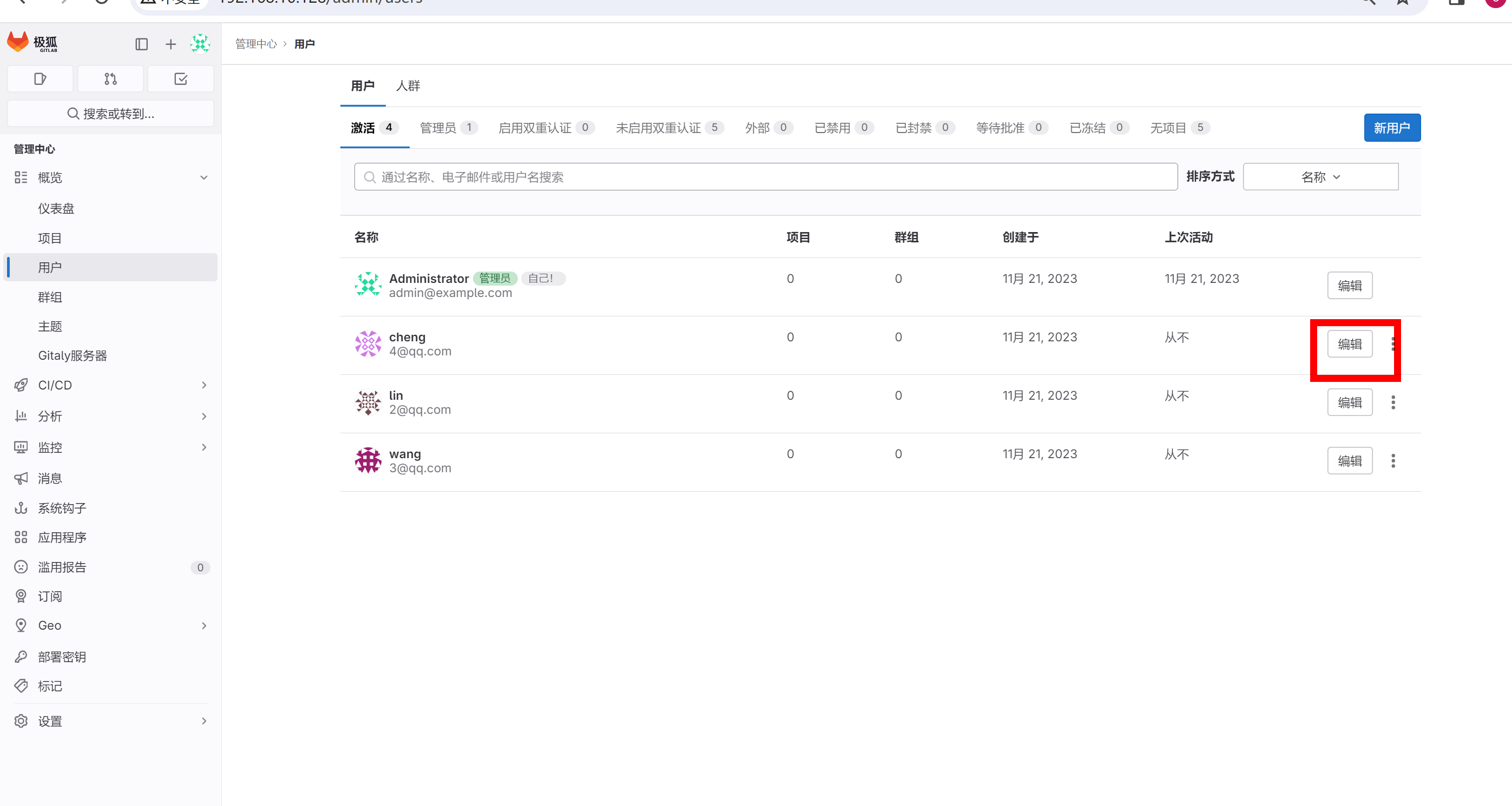
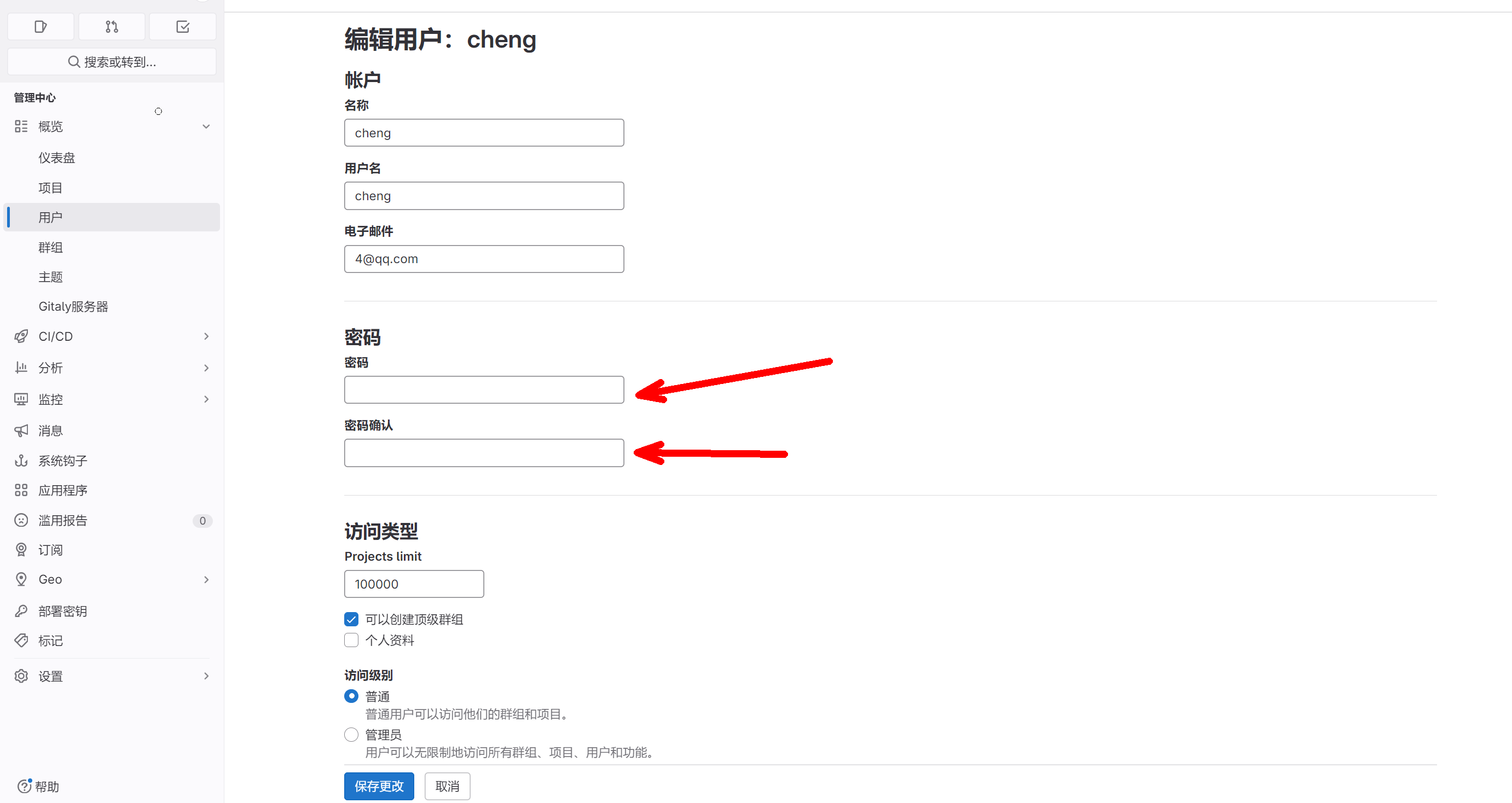
创建组
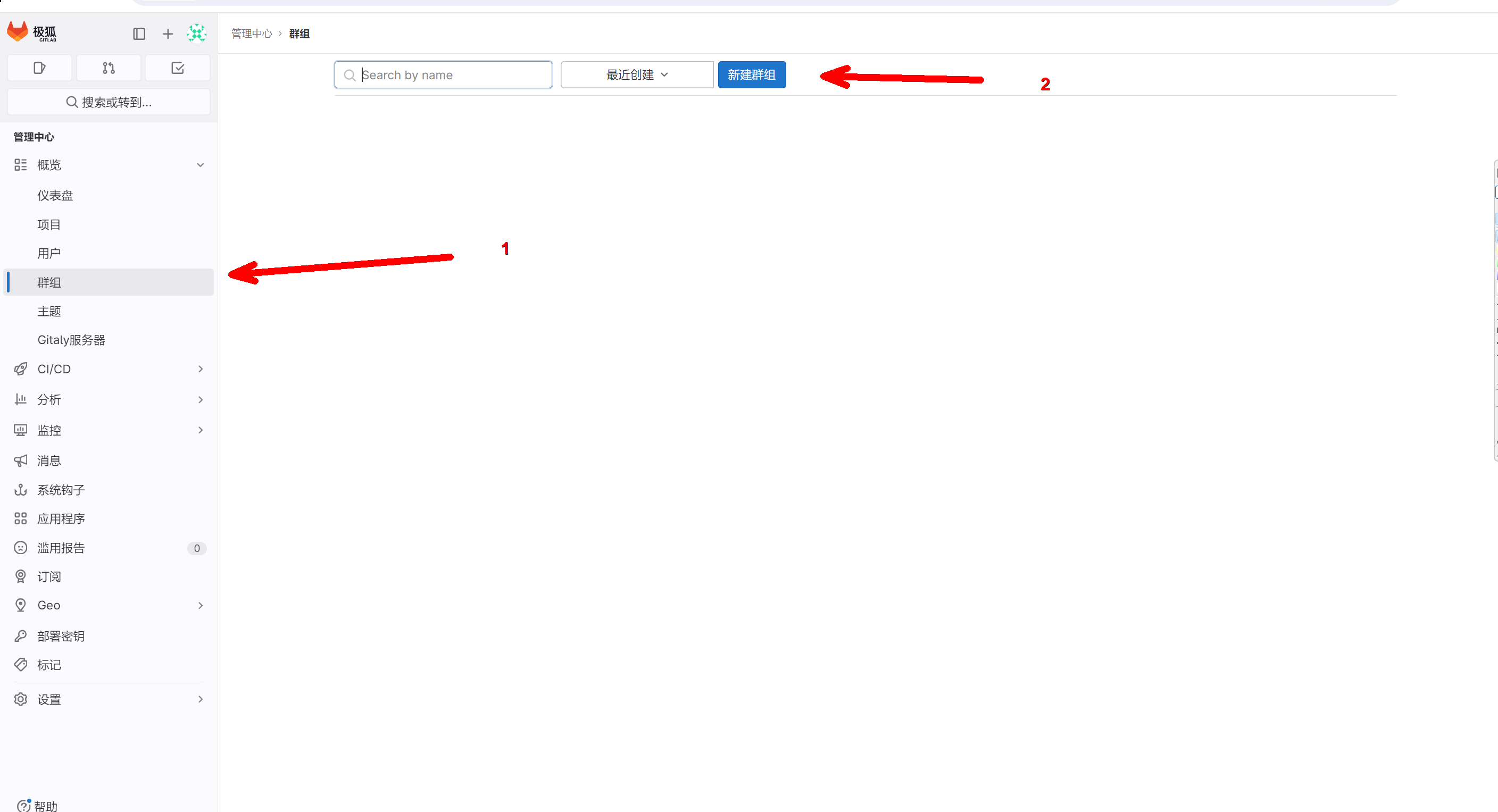

- 给组添加用户
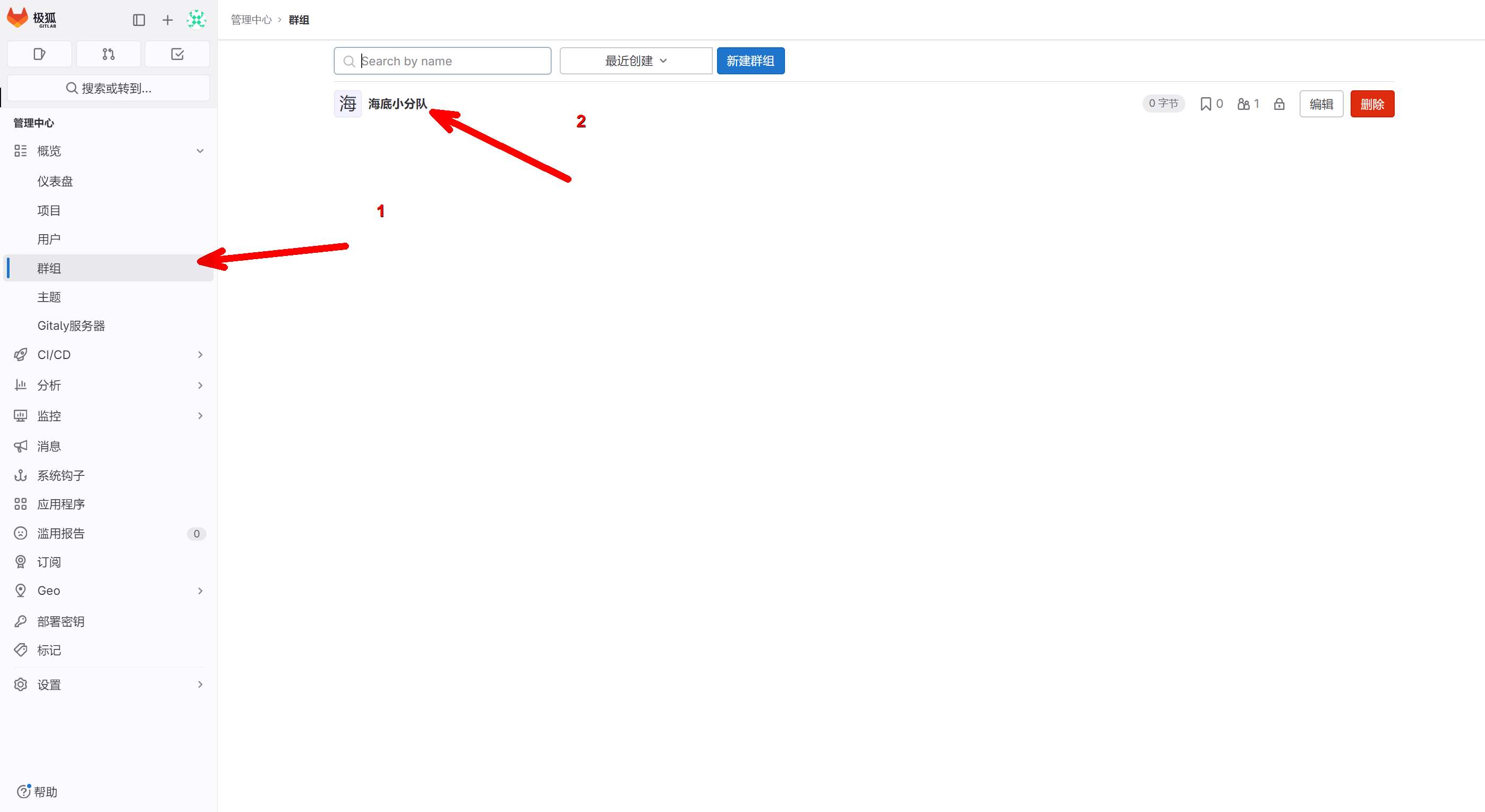


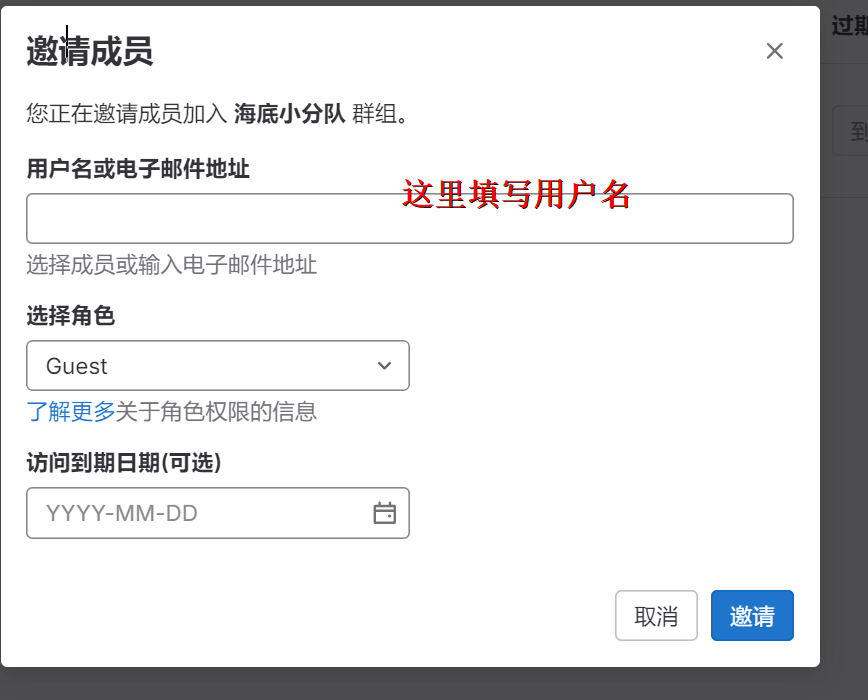
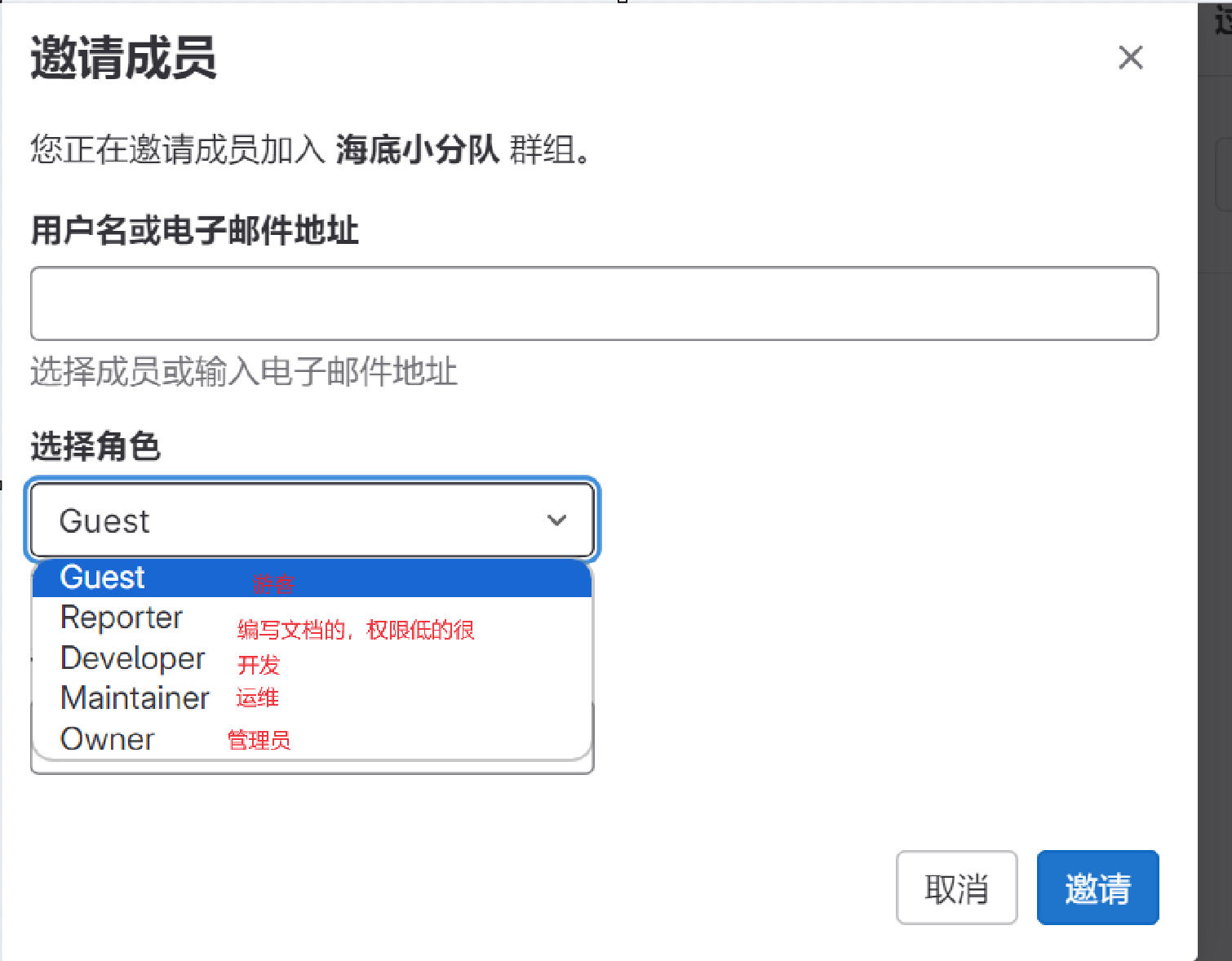

创建项目
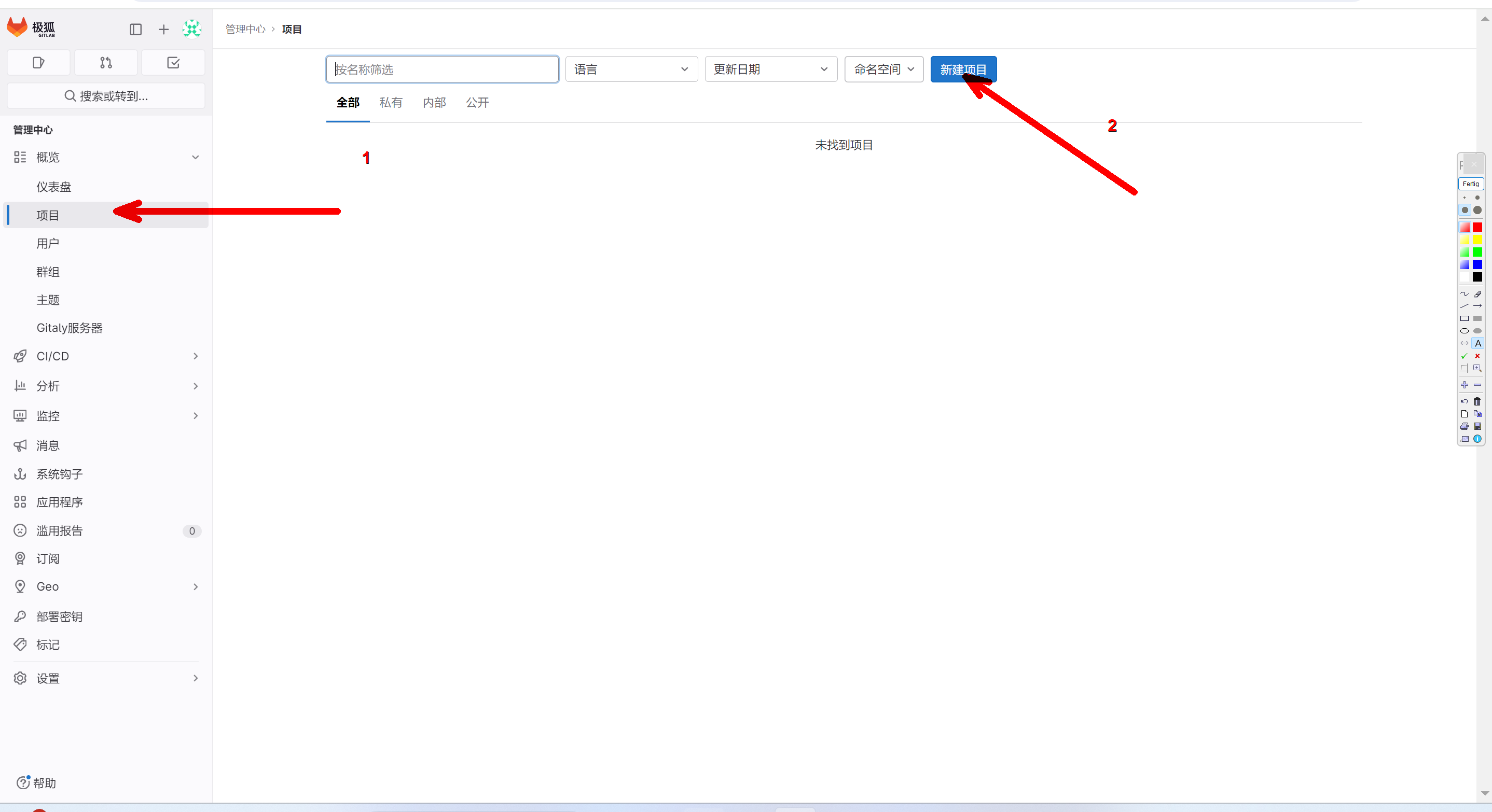
- 选择空白项目
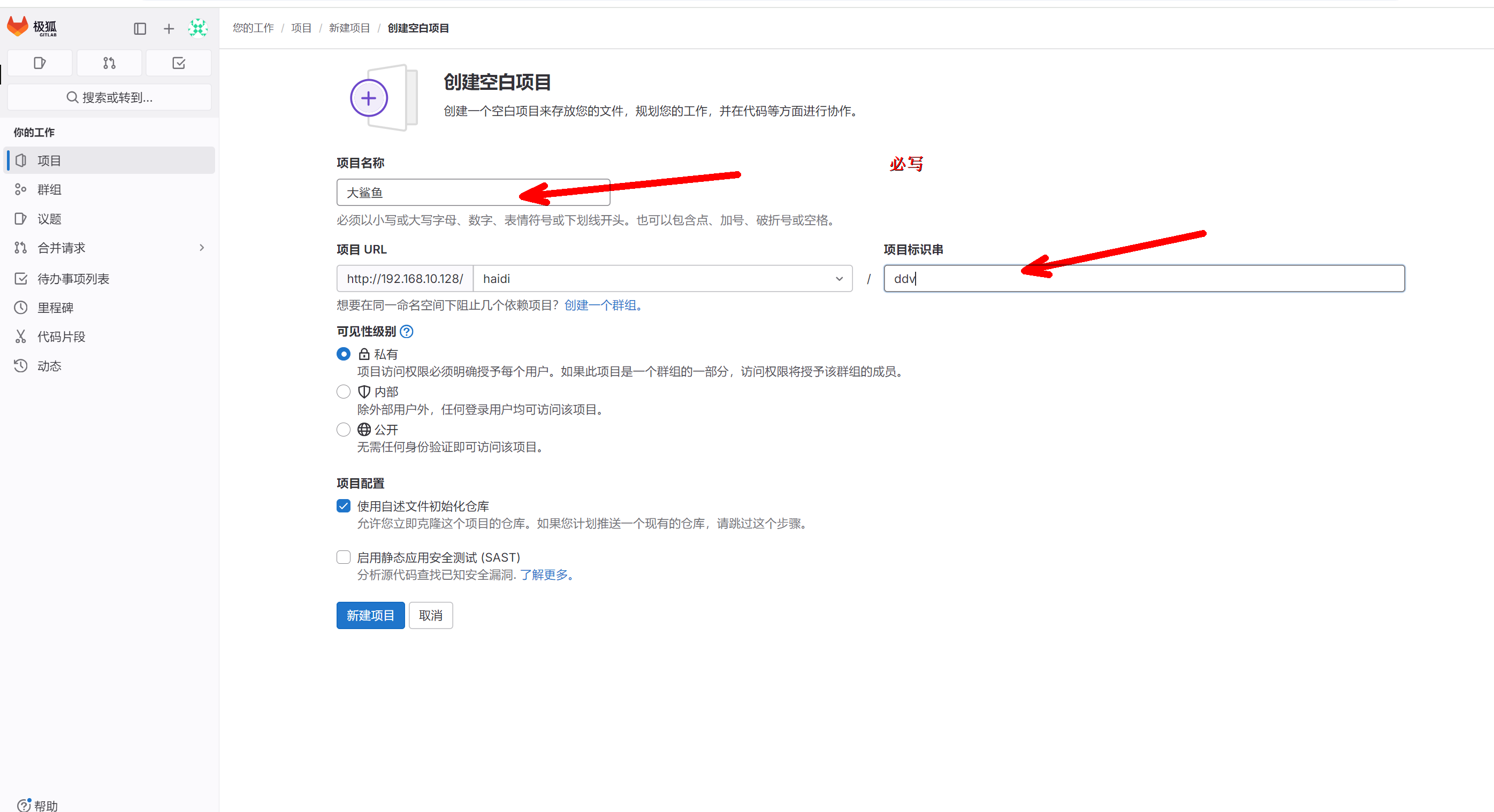
退出root用户,切换其他用户
在服务器上创建ssh密钥 使用ssh-ketgen 命令 新服务器上创建的
[root@gitlab ~]# ssh-keygen
Generating public/private rsa key pair.
Enter file in which to save the key (/root/.ssh/id_rsa):
Created directory '/root/.ssh'.
Enter passphrase (empty for no passphrase):
Enter same passphrase again:
Your identification has been saved in /root/.ssh/id_rsa.
Your public key has been saved in /root/.ssh/id_rsa.pub.
The key fingerprint is:
SHA256:n/V2kCiwwm2UfBsnQLm17eXUCBiBByyPbefmz5oQvfU root@gitlab
The key's randomart image is:
+---[RSA 2048]----+
| o++o+ |
| ..+o+ . |
| ==++o.. o |
| ..o==o=..+..|
| o.So+.++o |
| o oo*.o.. |
| .o+ E .|
| ..o . . |
| ooo |
+----[SHA256]-----+
[root@gitlab ~]# cat .ssh/id_rsa.pub
ssh-rsa AAAAB3NzaC1yc2EAAAADAQABAAABAQDSG2nlniwWPrHMofbiFoc10awxYR7iMyuzG/3y2+wiY1i3IoO4Gz6qe2nQHK9uC0T30R9y2MtMpSnpcV1SMKqiIVR19FhHPU+8hgu3tKu6wQBy51pDj9sMF7jqbt2MVqUZtbEoFZT1f3mRQGGPAU5Z66Bysd7yxbNs1YfvfhPW/x1ghyQ8SwsEGsRdPGY4TrTnCXG5S7XaaWZ7JQYRbDEKT3WrQXBSv6VHV3tJ4UAcfkaN6TGyXnVRmSdm6pwcdKXVHkV9iHO+wNaxTrxxP7TWT8IIXBWoM5EZGeJ7JGa0//7faHKD0FOG0c6O37vT0s+Iv6tKKoZkTQxNLr4Y2mtr root@localhost.localdomain
- 将上面的复制到下面
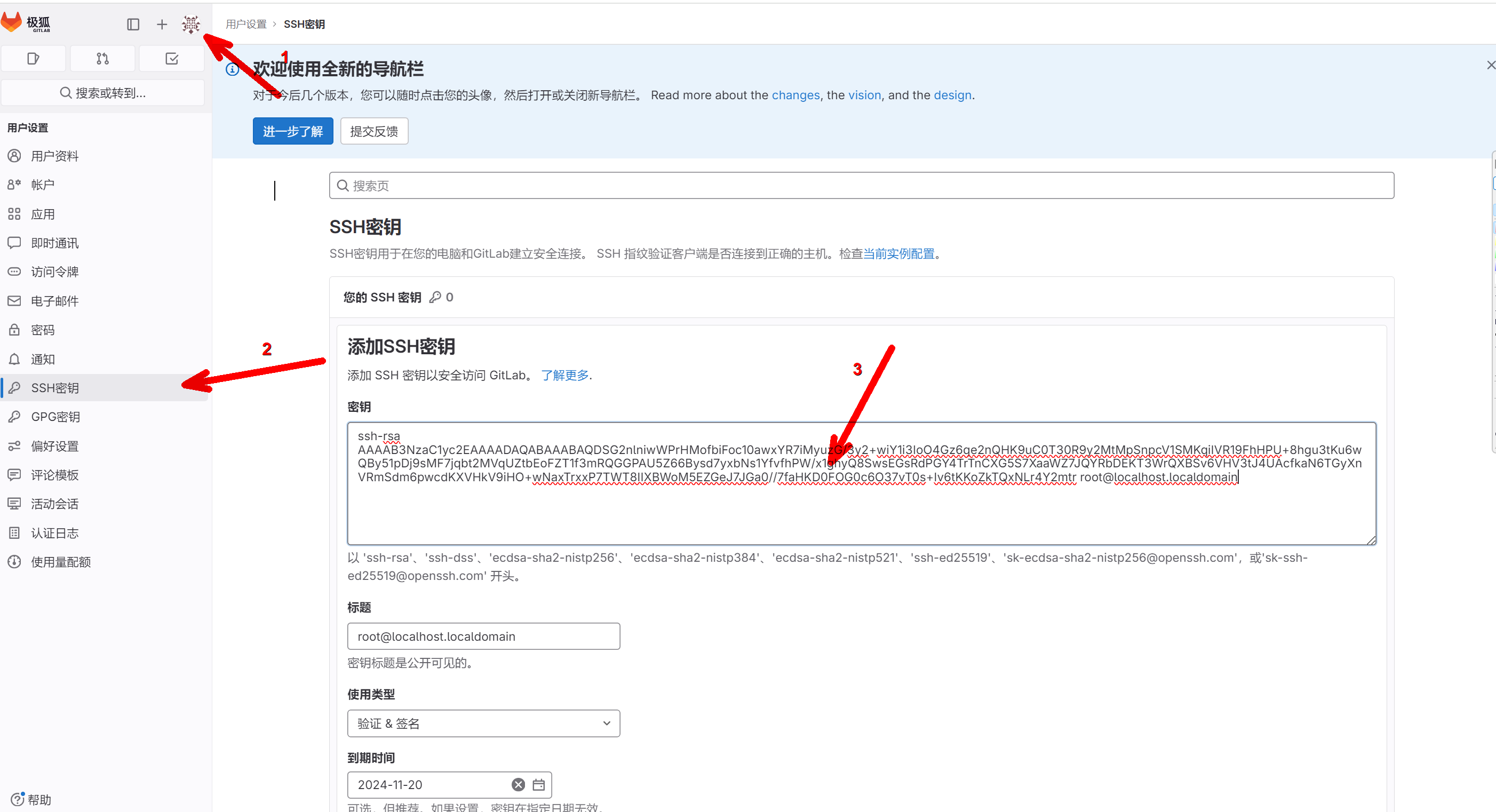
- 相当于做身份验证
# 安装
[root@localhost ~]# yum install git -y
[root@localhost ~]# git config --global user.name "lin"
[root@localhost ~]# git config --global user.email "2@qq.com"
[root@localhost ~]# git config --global color.ui true
[root@localhost ~]# git config --list\
> ;
user.name=lin
user.email=2@qq.com
color.ui=true
[root@localhost ~]# git clone git@192.168.10.128:haidi/ddv.git # 仓库地址是自己的

- 添加文件
[root@localhost ~]# cd ddv
[root@localhost ddv]# echo '我是开发java' > java.jsp
[root@localhost ddv]# git branch java
[root@localhost ddv]# git checkout
[root@localhost ddv]# git branchjava
* main
[root@localhost ddv]# git checkout java
切换到分支 'java'
[root@localhost ddv]# git branch
* javamain
[root@localhost ddv]# git add .
[root@localhost ddv]# git commit -m "first";
[java 0cd745a] first1 file changed, 1 insertion(+)create mode 100644 java.jsp
[root@localhost ddv]# git status
# 位于分支 java
无文件要提交,干净的工作区
[root@localhost ddv]# git push origin java
Counting objects: 4, done.
Delta compression using up to 2 threads.
Compressing objects: 100% (2/2), done.
Writing objects: 100% (3/3), 276 bytes | 0 bytes/s, done.
Total 3 (delta 0), reused 0 (delta 0)
remote:
remote: To create a merge request for java, visit:
remote: http://192.168.10.128/haidi/ddv/-/merge_requests/new?merge_request%5Bsource_branch%5D=java
remote:
To git@192.168.10.128:haidi/ddv.git
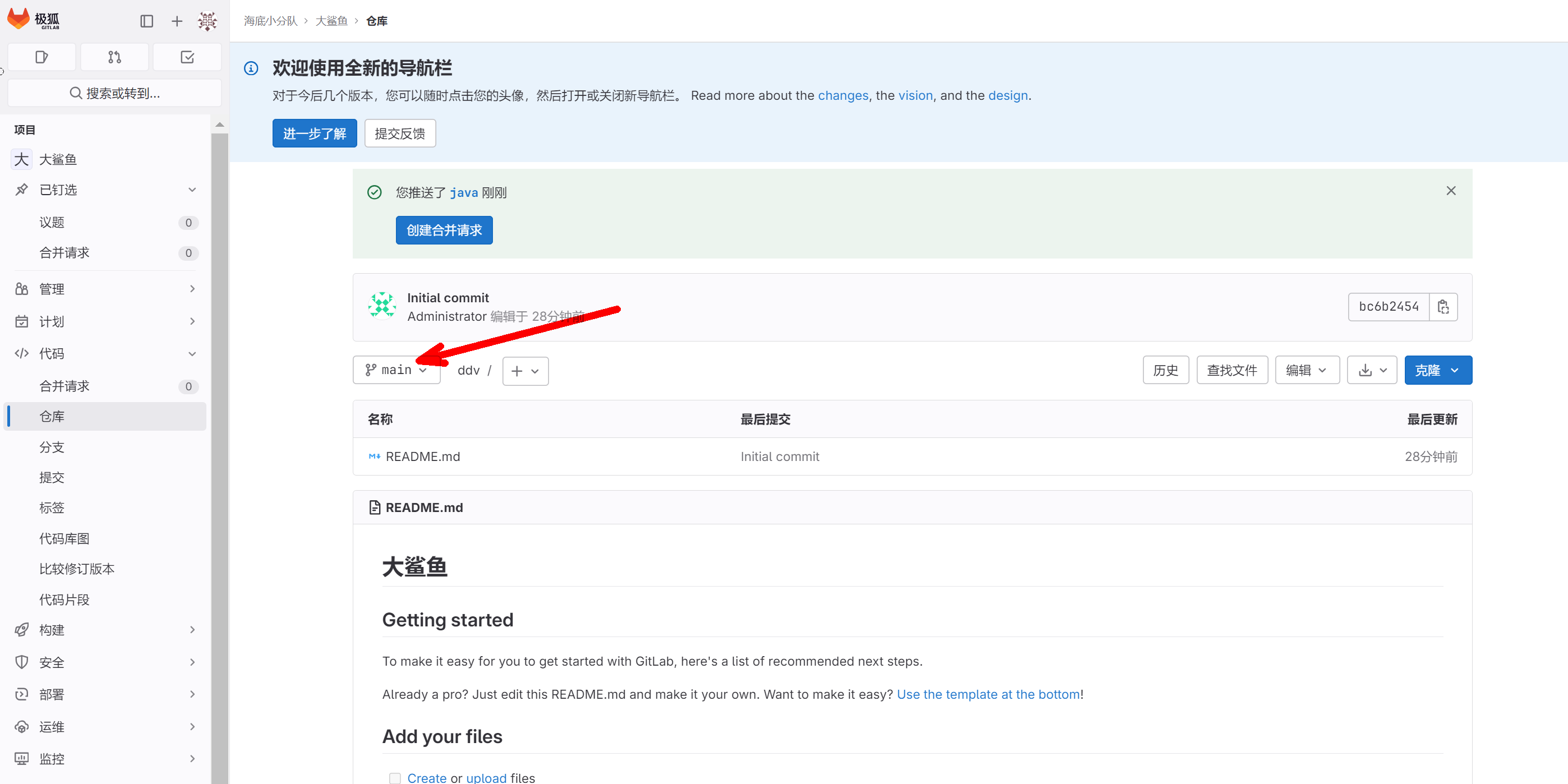
- 可以看见当前提交的分支
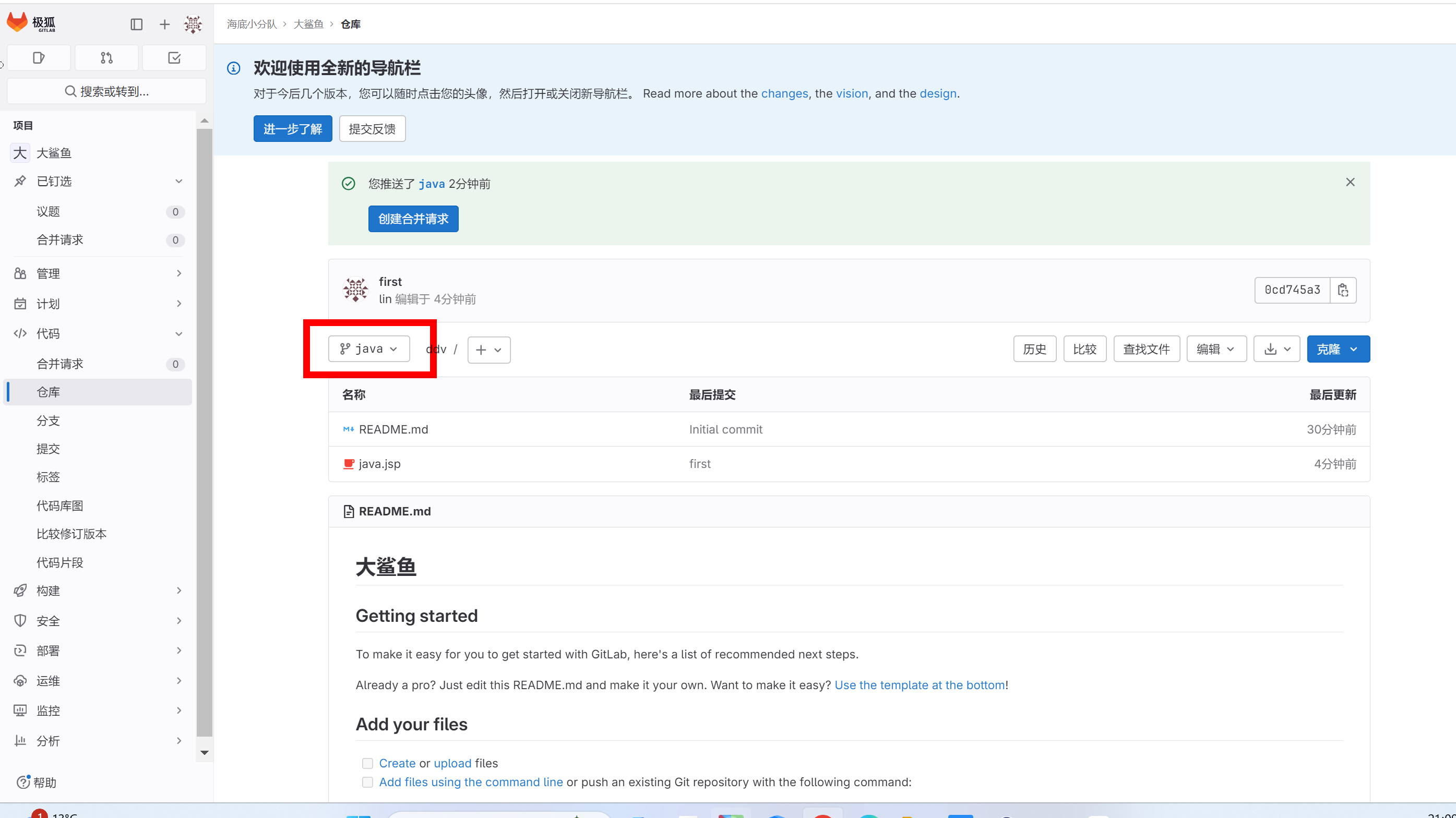
- 合并分支
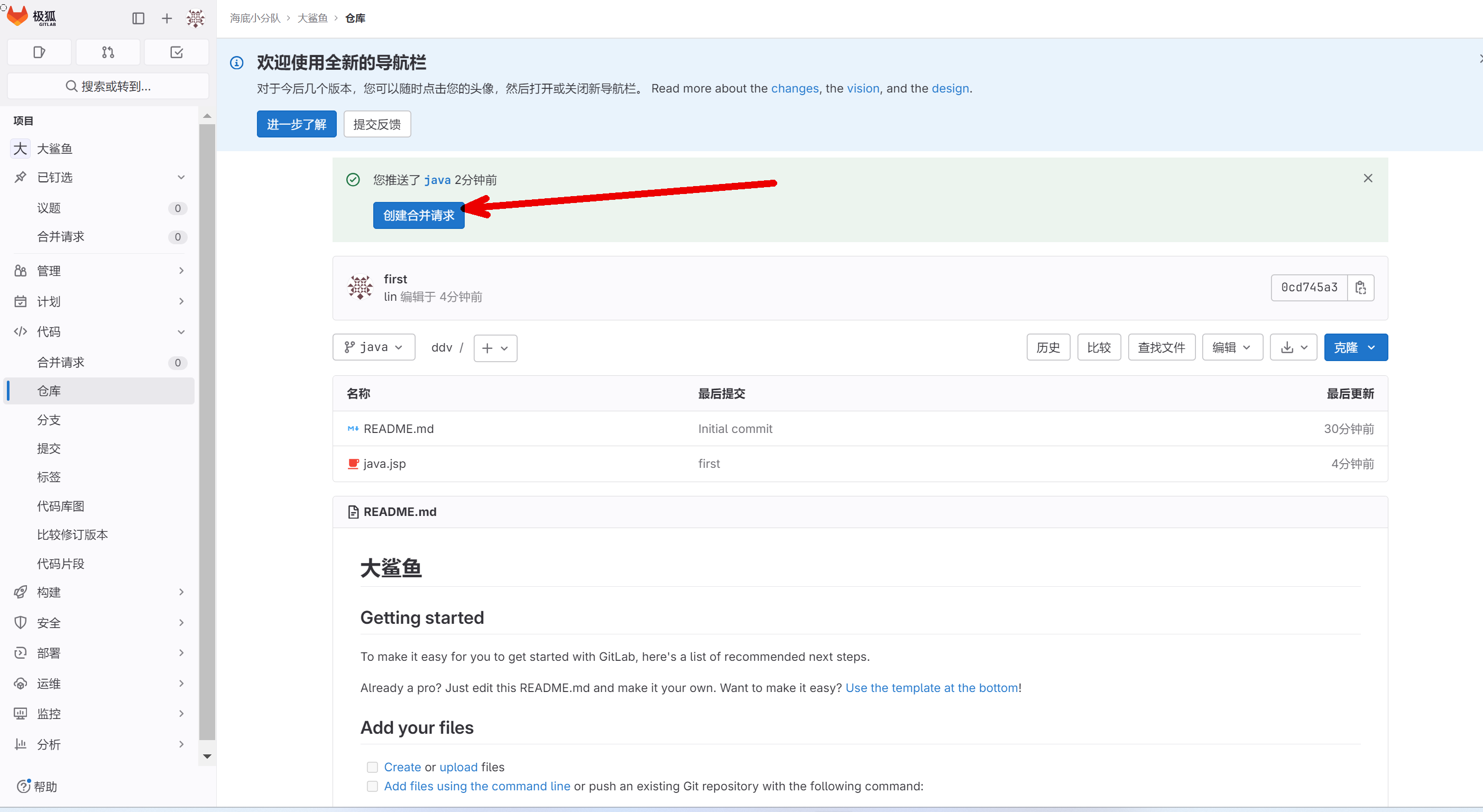
- 添加信息
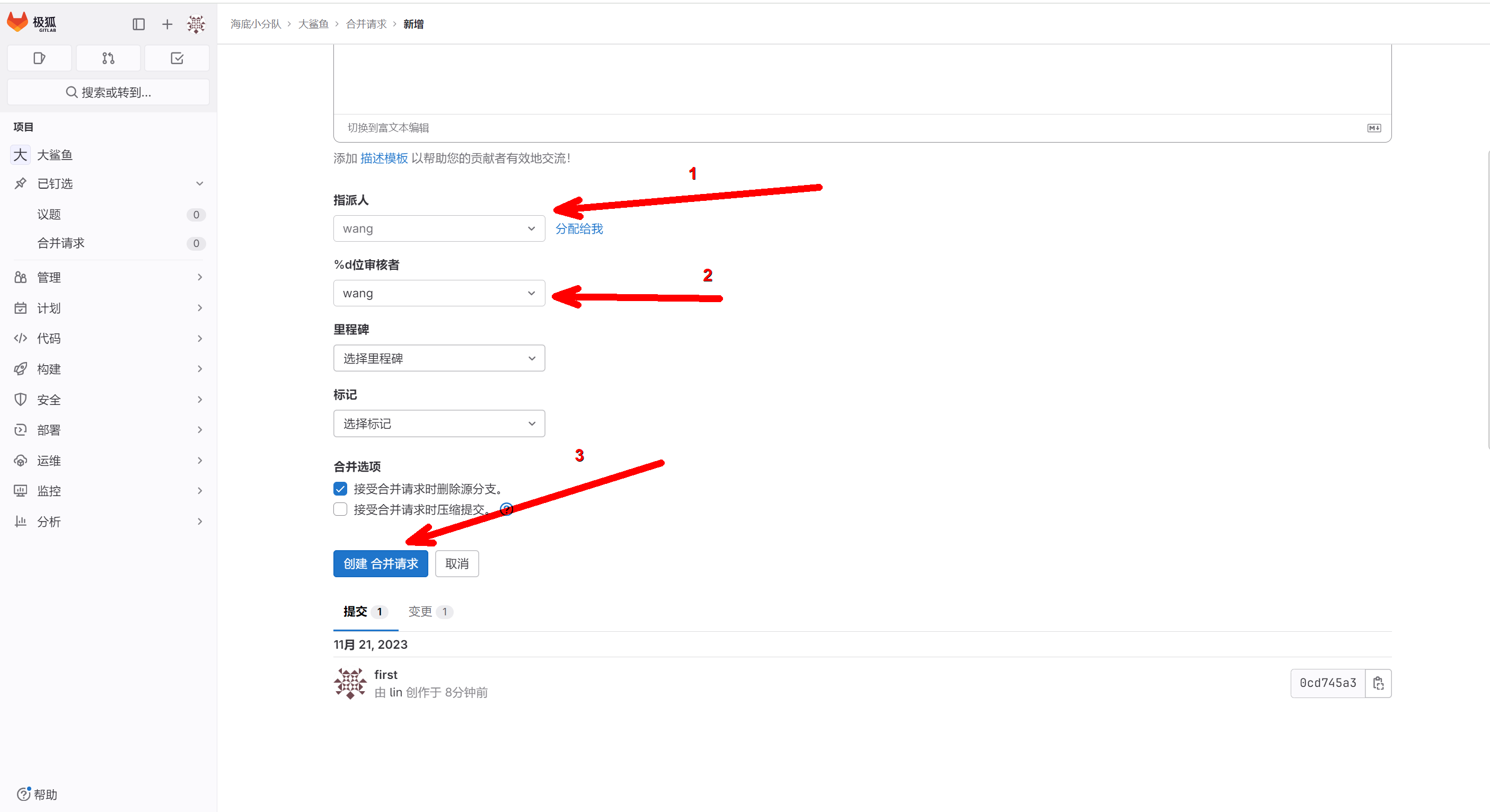
同意合并 - 使用 wang 用户
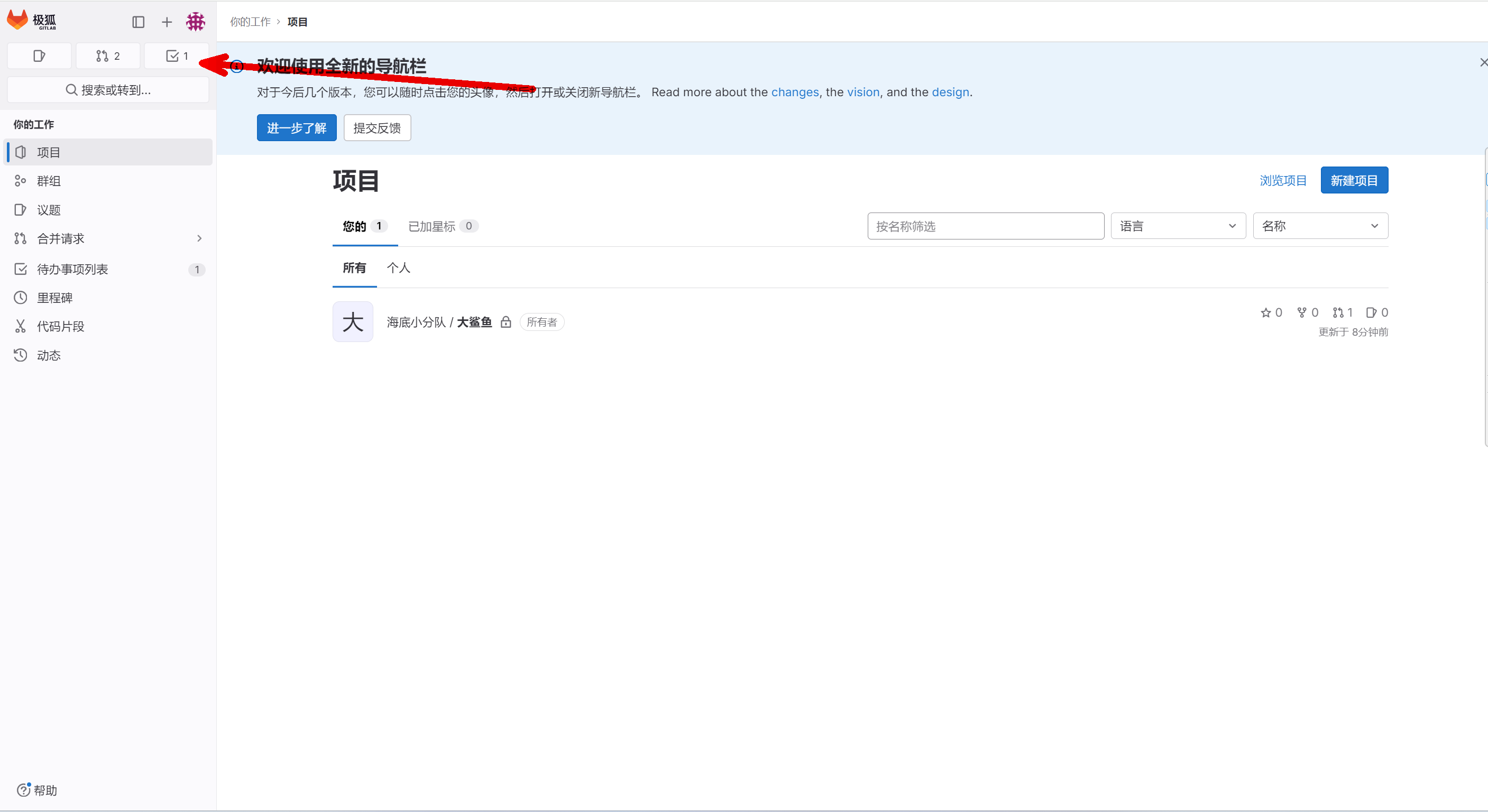

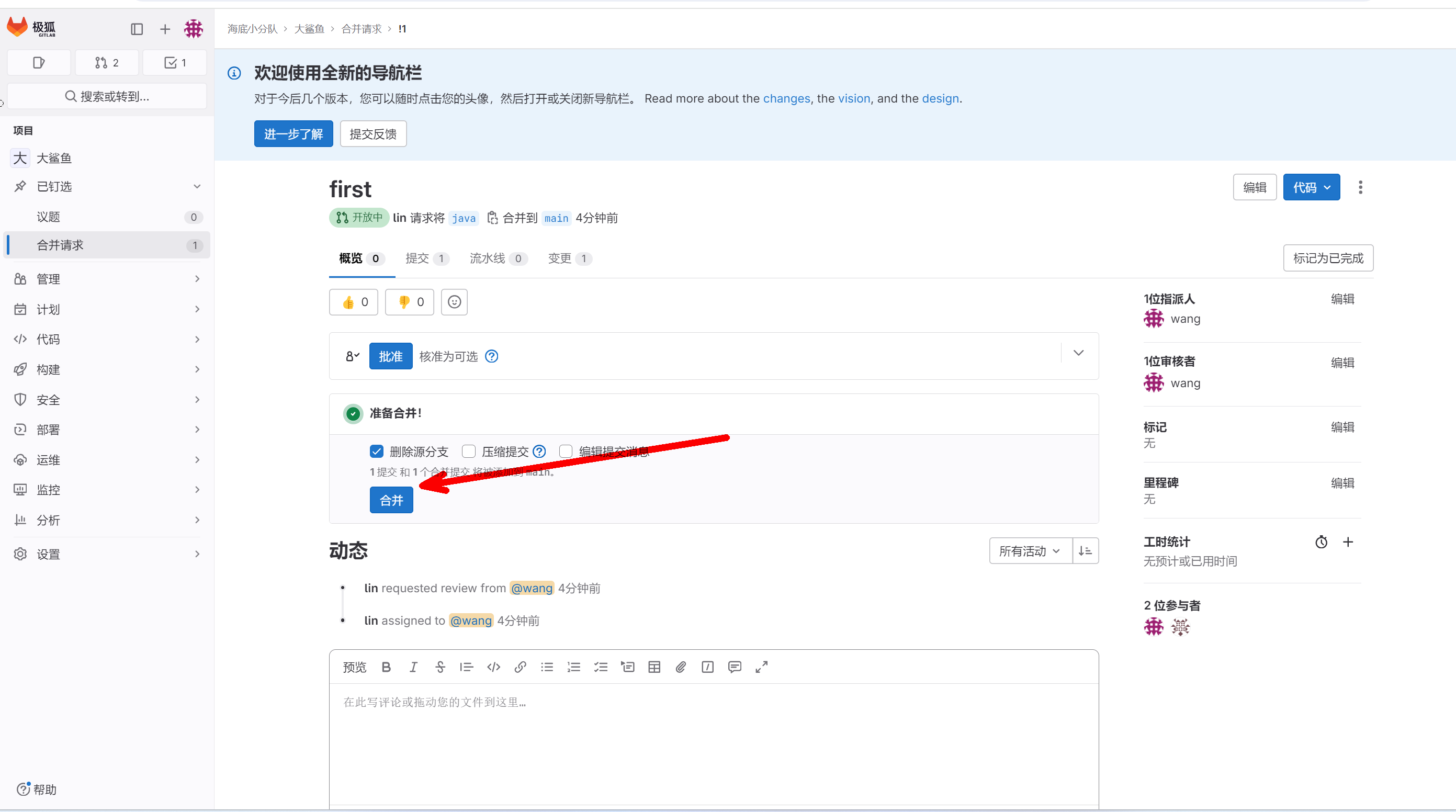
可以查看到main分支中看到对应的文件

