windows 查看防火墙设置命令使用方法
点击键盘上windows键,输入cmd,选择以管理员身份运行
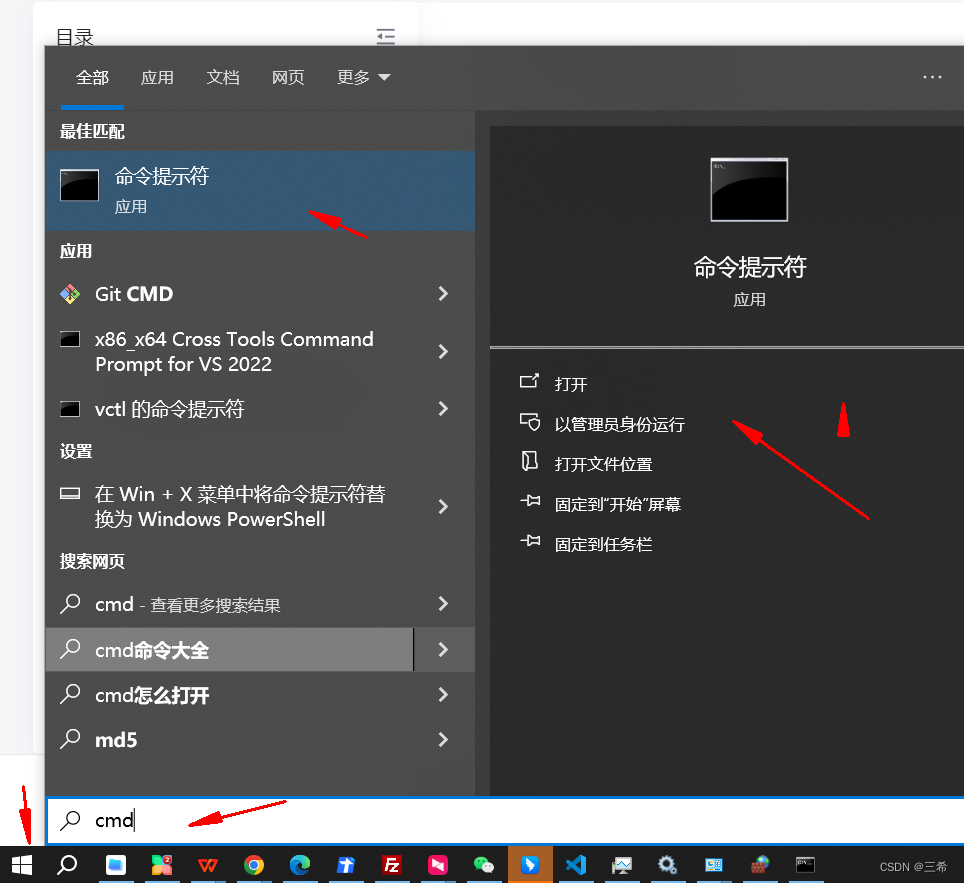
输入下面命令查看使用说明
netsh advfirewall firewall add rule ?
发现显示不全,不方便看
可以输入下面命令,生成文件,方便查看
netsh advfirewall firewall add rule ? >d:\1.log不会再终端窗体上显示了
会在d盘根目录下生成1.log这个文件
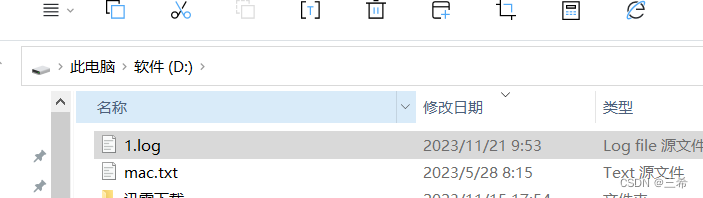
双击打开查看
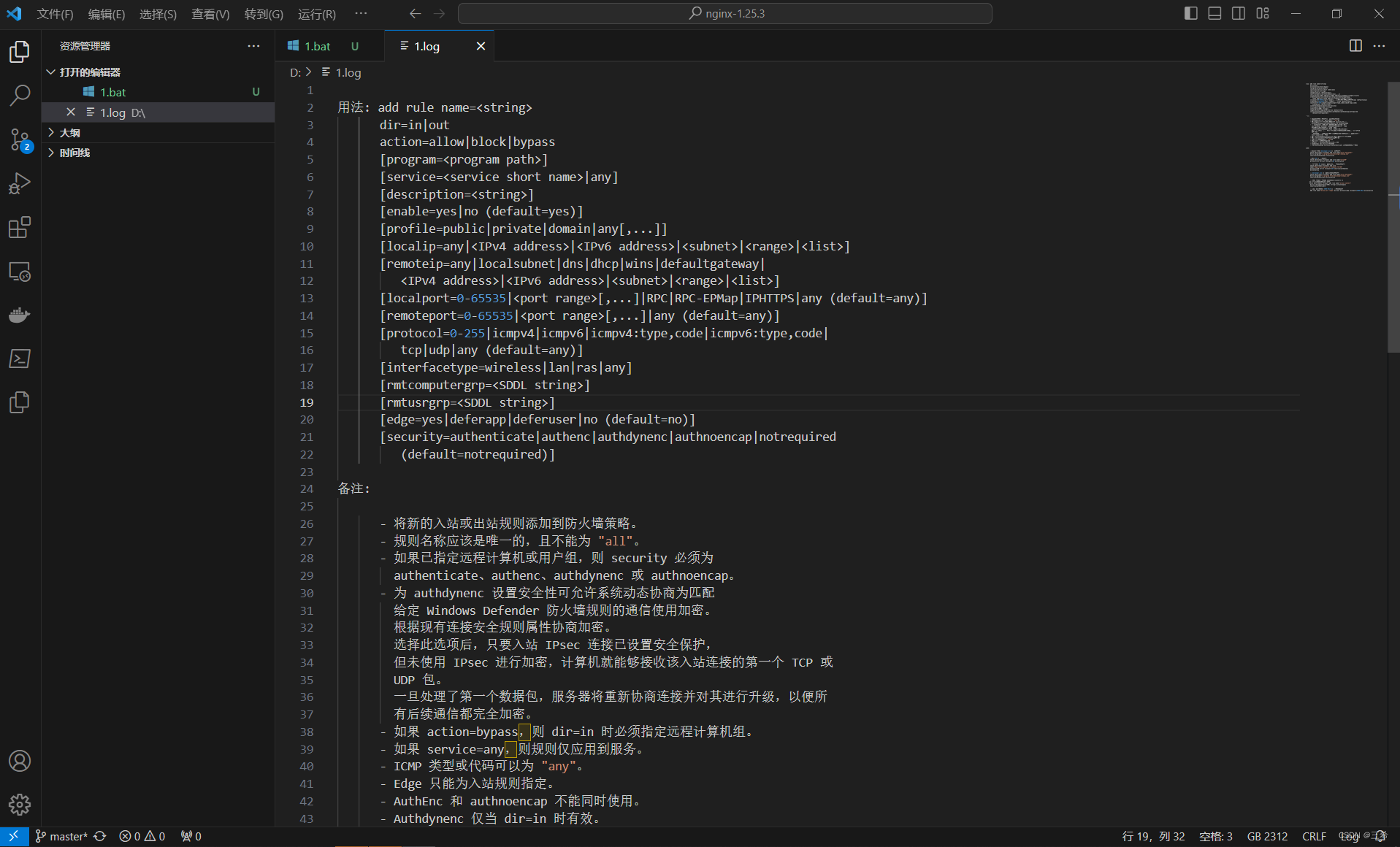
发现显示全了,内容如下
用法: add rule name=<string>dir=in|outaction=allow|block|bypass[program=<program path>][service=<service short name>|any][description=<string>][enable=yes|no (default=yes)][profile=public|private|domain|any[,...]][localip=any|<IPv4 address>|<IPv6 address>|<subnet>|<range>|<list>][remoteip=any|localsubnet|dns|dhcp|wins|defaultgateway|<IPv4 address>|<IPv6 address>|<subnet>|<range>|<list>][localport=0-65535|<port range>[,...]|RPC|RPC-EPMap|IPHTTPS|any (default=any)][remoteport=0-65535|<port range>[,...]|any (default=any)][protocol=0-255|icmpv4|icmpv6|icmpv4:type,code|icmpv6:type,code|tcp|udp|any (default=any)][interfacetype=wireless|lan|ras|any][rmtcomputergrp=<SDDL string>][rmtusrgrp=<SDDL string>][edge=yes|deferapp|deferuser|no (default=no)][security=authenticate|authenc|authdynenc|authnoencap|notrequired(default=notrequired)]备注:- 将新的入站或出站规则添加到防火墙策略。- 规则名称应该是唯一的,且不能为 "all"。- 如果已指定远程计算机或用户组,则 security 必须为authenticate、authenc、authdynenc 或 authnoencap。- 为 authdynenc 设置安全性可允许系统动态协商为匹配给定 Windows Defender 防火墙规则的通信使用加密。根据现有连接安全规则属性协商加密。选择此选项后,只要入站 IPsec 连接已设置安全保护,但未使用 IPsec 进行加密,计算机就能够接收该入站连接的第一个 TCP 或UDP 包。一旦处理了第一个数据包,服务器将重新协商连接并对其进行升级,以便所有后续通信都完全加密。- 如果 action=bypass,则 dir=in 时必须指定远程计算机组。- 如果 service=any,则规则仅应用到服务。- ICMP 类型或代码可以为 "any"。- Edge 只能为入站规则指定。- AuthEnc 和 authnoencap 不能同时使用。- Authdynenc 仅当 dir=in 时有效。- 设置 authnoencap 后,security=authenticate 选项就变成可选参数。示例:为不具有封装的 messenger.exe 添加入站规则:netsh advfirewall firewall add rule name="allow messenger"dir=in program="c:\programfiles\messenger\msmsgs.exe"security=authnoencap action=allow为端口 80 添加出站规则:netsh advfirewall firewall add rule name="allow80"protocol=TCP dir=out localport=80 action=block为 TCP 端口 80 通信添加需要安全和加密的入站规则:netsh advfirewall firewall add rulename="Require Encryption for Inbound TCP/80"protocol=TCP dir=in localport=80 security=authdynencaction=allow为 messenger.exe 添加需要安全的入站规则:netsh advfirewall firewall add rule name="allow messenger"dir=in program="c:\program files\messenger\msmsgs.exe"security=authenticate action=allow为 SDDL 字符串标识的组 acmedomain\scanners 添加经过身份验证的防火墙跳过规则:netsh advfirewall firewall add rule name="allow scanners"dir=in rmtcomputergrp=<SDDL string> action=bypasssecurity=authenticate为 udp- 的本地端口 5000-5010 添加出站允许规则Add rule name="Allow port range" dir=out protocol=udp localport=5000-5010 action=allow
