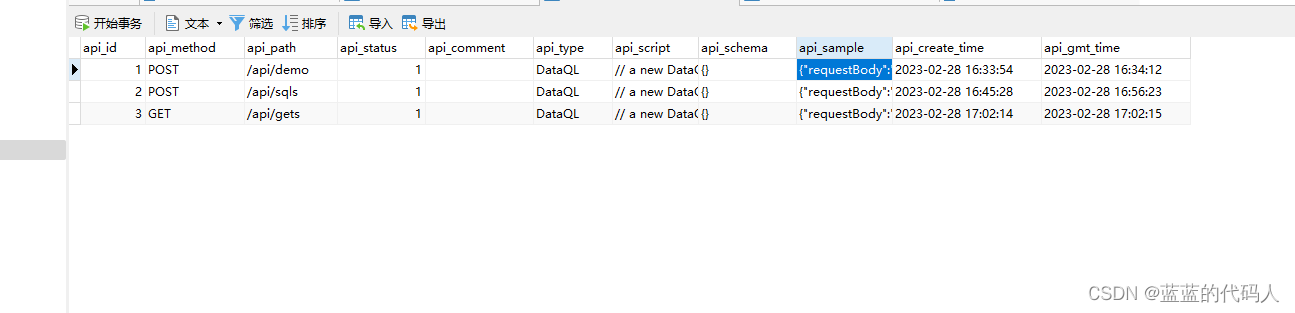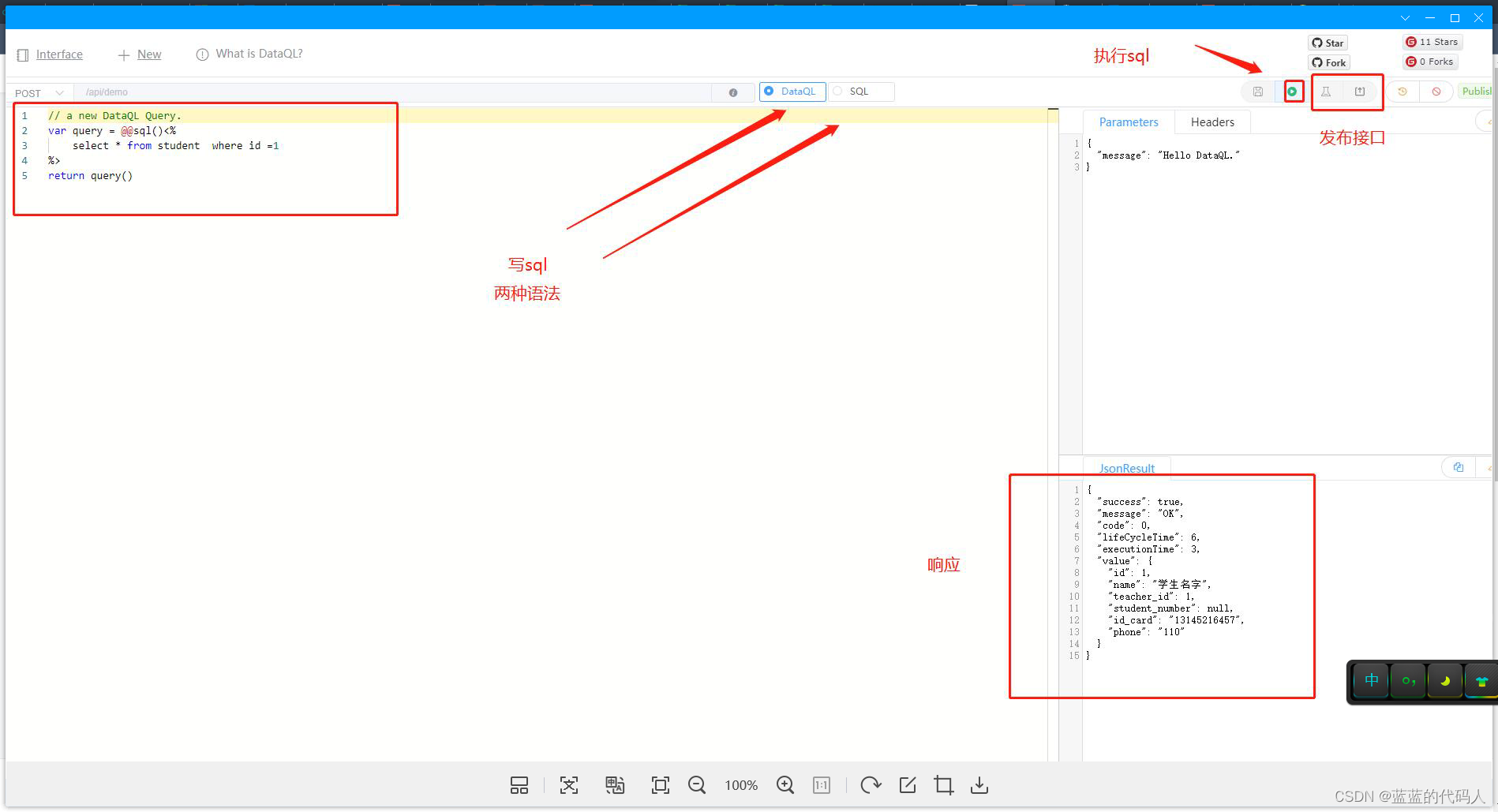Dataway 让 Spring Boot 不再需要 Controller、Service、DAO、Mapper 简单接口直接开发。
新的sql语法可以先看一下官网,部署起来之后会用到Dataql:
DataQL - 数据查询语言
https://www.dataql.net/先看一下效果
接下来来实现一下。
1 创建spring boot项目 导入依赖
<!--begin dataWay--><!--hasor-spring 负责 Spring 和 Hasor 框架之间的整合--><dependency><groupId>net.hasor</groupId><artifactId>hasor-spring</artifactId><version>4.1.3</version></dependency><!--hasor-dataway 是工作在 Hasor 之上,利用 hasor-spring 我们就可以使用 dataway了。--><dependency><groupId>net.hasor</groupId><artifactId>hasor-dataway</artifactId><version>4.1.3-fix20200414</version><!-- 4.1.3 包存在UI资源缺失问题 --></dependency><!--end dataWay--><dependency><groupId>mysql</groupId><artifactId>mysql-connector-java</artifactId><version>8.0.15</version></dependency><dependency><groupId>com.alibaba</groupId><artifactId>druid</artifactId><version>1.1.10</version></dependency><dependency><groupId>org.springframework.boot</groupId><artifactId>spring-boot-starter-jdbc</artifactId></dependency><dependency><groupId>com.alibaba</groupId><artifactId>druid-spring-boot-starter</artifactId><version>1.1.10</version></dependency>2.配置文件,安排数据源和ui界面配置,这里ui和swagger差不多。
我这里没有用yml ,下面的几条配置可能会带有黄色下划线不用纠结
spring.datasource.driver-class-name=com.mysql.jdbc.Driver
spring.datasource.druid.filter.stat.log-slow-sql=true
spring.datasource.druid.filter.stat.slow-sql-millis=1
spring.datasource.druid.initial-size=3
spring.datasource.druid.max-active=10
spring.datasource.druid.max-wait=60000
spring.datasource.druid.min-idle=3
spring.datasource.druid.stat-view-servlet.login-password=admin
spring.datasource.druid.stat-view-servlet.login-username=admin
spring.datasource.password=root
spring.datasource.type=com.alibaba.druid.pool.DruidDataSource
spring.datasource.url=jdbc:mysql://localhost:3310/test?zeroDateTimeBehavior=convertToNull&useUnicode=true&characterEncoding=utf-8&useSSL=false&serverTimezone=GMT%2B8
spring.datasource.username=root# 启用 Dataway 功能(默认不启用)
HASOR_DATAQL_DATAWAY=true
# 开启 ui 管理功能(注意生产环境必须要设置为 false,否则会造成严重的生产安全事故)
HASOR_DATAQL_DATAWAY_ADMIN=true# (可选)API工作路径
HASOR_DATAQL_DATAWAY_API_URL=/api/
# (可选)ui 的工作路径,只有开启 ui 管理功能后才有效
HASOR_DATAQL_DATAWAY_UI_URL=/interface-ui/
3spring boot开启功能
在启动类上面添加注解
@EnableHasor() // 在Spring 中启用 Hasor
@EnableHasorWeb() // 将 hasor-web 配置到 Spring 环境中,Dataway 的 UI 是通过 hasor-web 提供服务。4,在你连接的数据库添加两个表,这两个表来放你的api地址
建表语句如下
CREATE TABLE `interface_info` (`api_id` int(11) NOT NULL AUTO_INCREMENT COMMENT 'ID',`api_method` varchar(12) NOT NULL COMMENT 'HttpMethod:GET、PUT、POST',`api_path` varchar(512) NOT NULL COMMENT '拦截路径',`api_status` int(2) NOT NULL COMMENT '状态:0草稿,1发布,2有变更,3禁用',`api_comment` varchar(255) NULL COMMENT '注释',`api_type` varchar(24) NOT NULL COMMENT '脚本类型:SQL、DataQL',`api_script` mediumtext NOT NULL COMMENT '查询脚本:xxxxxxx',`api_schema` mediumtext NULL COMMENT '接口的请求/响应数据结构',`api_sample` mediumtext NULL COMMENT '请求/响应/请求头样本数据',`api_option` mediumtext NULL COMMENT '扩展配置信息',`api_create_time` datetime DEFAULT CURRENT_TIMESTAMP COMMENT '创建时间',`api_gmt_time` datetime DEFAULT CURRENT_TIMESTAMP COMMENT '修改时间',PRIMARY KEY (`api_id`)
) ENGINE=InnoDB AUTO_INCREMENT=0 DEFAULT CHARSET=utf8mb4 COMMENT='Dataway 中的API';CREATE TABLE `interface_release` (`pub_id` int(11) NOT NULL AUTO_INCREMENT COMMENT 'Publish ID',`pub_api_id` int(11) NOT NULL COMMENT '所属API ID',`pub_method` varchar(12) NOT NULL COMMENT 'HttpMethod:GET、PUT、POST',`pub_path` varchar(512) NOT NULL COMMENT '拦截路径',`pub_status` int(2) NOT NULL COMMENT '状态:0有效,1无效(可能被下线)',`pub_type` varchar(24) NOT NULL COMMENT '脚本类型:SQL、DataQL',`pub_script` mediumtext NOT NULL COMMENT '查询脚本:xxxxxxx',`pub_script_ori` mediumtext NOT NULL COMMENT '原始查询脚本,仅当类型为SQL时不同',`pub_schema` mediumtext NULL COMMENT '接口的请求/响应数据结构',`pub_sample` mediumtext NULL COMMENT '请求/响应/请求头样本数据',`pub_option` mediumtext NULL COMMENT '扩展配置信息',`pub_release_time`datetime DEFAULT CURRENT_TIMESTAMP COMMENT '发布时间(下线不更新)',PRIMARY KEY (`pub_id`)
) ENGINE=InnoDB AUTO_INCREMENT=0 DEFAULT CHARSET=utf8mb4 COMMENT='Dataway API 发布历史。';create index idx_interface_release on interface_release (pub_api_id);5 创建一个类,将你的数据源个这个矿建,你的数据源现在是在springboot里面管理的。现在需要复制过来。如下
import net.hasor.core.ApiBinder;
import net.hasor.core.DimModule;
import net.hasor.db.JdbcModule;
import net.hasor.db.Level;
import net.hasor.spring.SpringModule;
import org.springframework.beans.factory.annotation.Autowired;
import org.springframework.stereotype.Component;import javax.sql.DataSource;@DimModule
@Component
public class DatawayModule implements SpringModule {@Autowiredprivate DataSource dataSource = null;@Overridepublic void loadModule(ApiBinder apiBinder) throws Throwable {// .DataSource form Spring boot into HasorapiBinder.installModule(new JdbcModule(Level.Full, this.dataSource));}}6.启动项目不保错。显示如下就是成功。
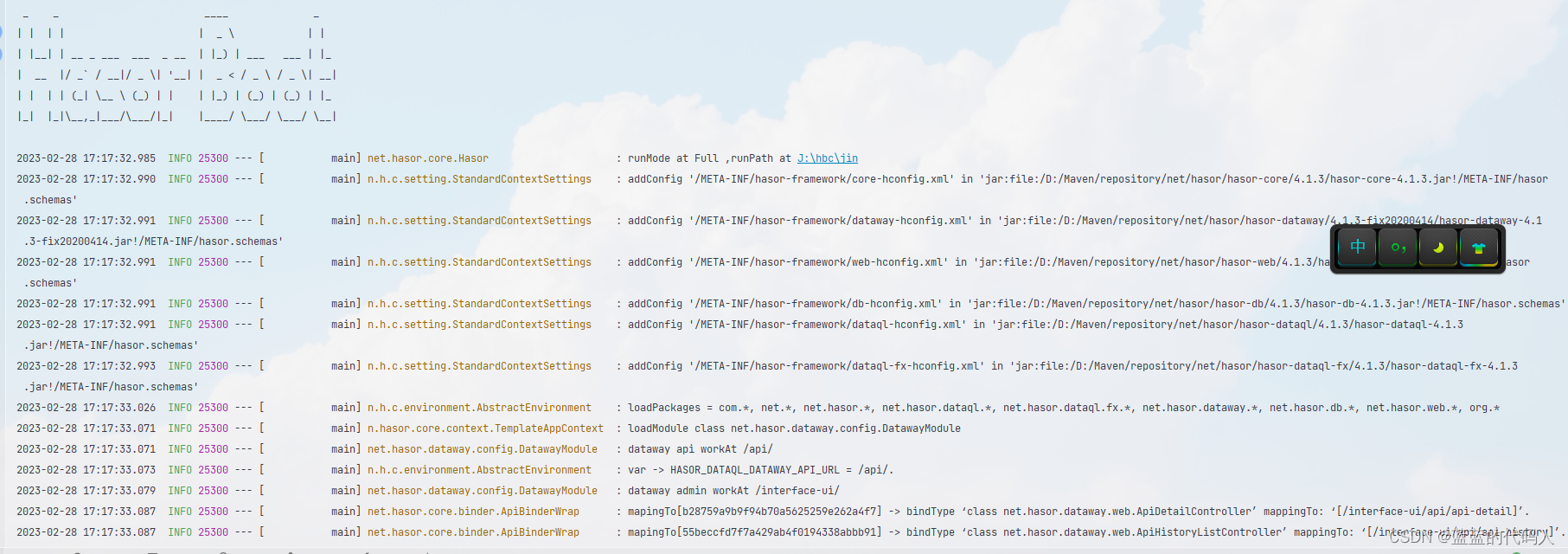
7访问你的web界面地址,跟我配置的如下
http://localhost:8080/interface-ui/#![]() http://localhost:8080/interface-ui/#
http://localhost:8080/interface-ui/#
8,这里可以写直接写sql,发布在你的服务上面。语法支持sql和dataql可以好好学习一下。
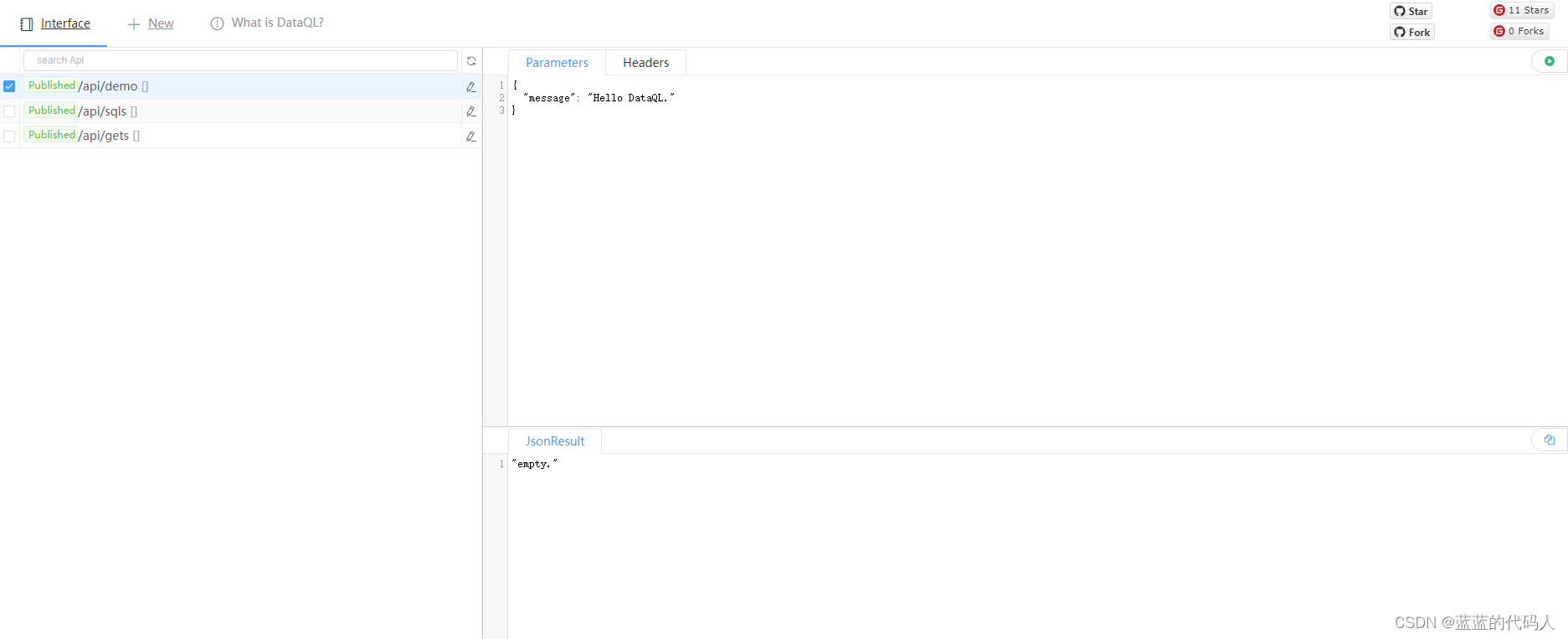
发布之后你可以访问一下,还有就是看看数据库