vscode设置latex
vscode配置latex
1.安装vscode,并添加环境变量路径
2.安装latex,bin文件夹添加到环境变量路径
3.vscode安装插件
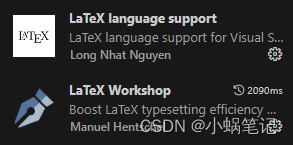
4.vscode->文件->首选项->显示配置内容->setting.json文件,查看其位置目录,通过我的电脑找到此文件(不要使用vscode修改,因为vscode无权限,会导致修改失败)
5.setting.json通过记事本打开,覆写文件内容
记得修改位置
"latex-workshop.view.pdf.external.viewer.command":"D:\\Program Files\\SumatraPDF\\SumatraPDF.exe","\"D:/Program Files/vscode/Microsoft VS Code/Code.exe\" \"D:/Program Files/vscode/Microsoft VS Code/resources/app/out/cli.js\" -r -g \"%f:%l\"","%PDF%"
以下进行复制
{"latex-workshop.hover.preview.enabled":true,"latex-workshop.hover.preview.scale":0.8,"latex-workshop.latex.autoBuild.run": "onFileChange","latex-workshop.showContextMenu": true,"latex-workshop.intellisense.package.enabled": true,"latex-workshop.message.error.show": false,"latex-workshop.message.warning.show": false,"latex-workshop.latex.autoClean.run": "onFailed","latex-workshop.latex.recipe.default": "lastUsed",//"latex-workshop.view.pdf.viewer": "tab","latex-workshop.view.pdf.internal.synctex.keybinding": "double-click","editor.minimap.enabled": true, //控制是否显示缩略图。"latex-workshop.latex.tools": [{"name": "xelatex","command": "xelatex","args": ["-synctex=1","-interaction=nonstopmode","-file-line-error","%DOCFILE%"]},{"name": "pdflatex","command": "pdflatex","args": ["-synctex=1","-interaction=nonstopmode","-file-line-error","%DOCFILE%"]},{"name": "latexmk","command": "latexmk","args": ["-synctex=1","-interaction=nonstopmode","-file-line-error","-pdf","-outdir=%OUTDIR%","%DOCFILE%"]},{"name": "bibtex","command": "bibtex","args": ["%DOCFILE%"]}],"latex-workshop.latex.recipes": [{"name": "XeLaTeX","tools": ["xelatex"]},{"name": "PDFLaTeX","tools": ["pdflatex"]},{"name": "BibTeX","tools": ["bibtex"]},{"name": "LaTeXmk","tools": ["latexmk"]},{"name": "(bib-chain)xelatex -> bibtex -> xelatex -> xelatex","tools": ["xelatex","bibtex","xelatex","xelatex"]},{"name": "(bib-chain)pdflatex -> bibtex -> pdflatex -> pdflatex","tools": ["pdflatex","bibtex","pdflatex","pdflatex"]},],"latex-workshop.view.pdf.viewer": "external","latex-workshop.view.pdf.external.viewer.command":"D:\\Program Files\\SumatraPDF\\SumatraPDF.exe","latex-workshop.view.pdf.external.viewer.args": ["-forward-search","%TEX%","%LINE%","-reuse-instance","-inverse-search","\"D:/Program Files/vscode/Microsoft VS Code/Code.exe\" \"D:/Program Files/vscode/Microsoft VS Code/resources/app/out/cli.js\" -r -g \"%f:%l\"","%PDF%"],"latex-workshop.latex.clean.enabled": true,"latex-workshop.latex.clean.fileTypes": ["*.aux","*.bbl","*.blg","*.idx","*.ind","*.lof","*.lot","*.out","*.toc","*.acn","*.acr","*.alg","*.glg","*.glo","*.gls","*.ist","*.fls","*.log","*.fdb_latexmk","*.synctex.gz""*.gz""*.aux"],
}
运行过程中可能会出现perl缺失,但是不影响使用(一些附属文件无法自动删除),安装后把perl安装目录设置为环境变量路径。
