交换机堆叠 配置(H3C)堆叠中一台故障如何替换
交换机堆叠 配置(H3C)堆叠中一台故障如何替换
- 堆叠用来干什么?
- 配置两台成员设备的 IRF(堆叠)
- Switch01配置
- Switch02配置
- 如何替换堆叠中坏掉的一台交换机
堆叠用来干什么?
一台交换机网口有限,无法满足网络需求;
无法达到网络要求,为了扩展核心设备的转发要求,不改变原来网络,
可以使用新交换机和原来交换机组成IRF。
配合聚合可以达到备用作用,防止一台交换机挂掉,现场网络崩溃。
配置两台成员设备的 IRF(堆叠)
下表为此次堆叠的配置信息,根据实际情况可修改
| 设备 | 成员编号 | 成员优先级 | IRF 端口及其绑定的物理端口 |
|---|---|---|---|
| Switch01 | 1(缺省) | 32 | RF端口:irf-port 1/2 IRF物理接口: GigabitEthernet 1/0/19~GigabitEthernet 1/0/24 |
| Switch02 | 2 | 1(缺省) | IRF端口:irf-port 2/1 IRF物理接口: GigabitEthernet 1/0/19~GigabitEthernet 1/0/24 |
配置思路
- 修改名字,配置成员编号
- 关闭堆叠口
- 配置IRF 物理端口
- 打开堆叠口,物理插上网线
- 激活IRF
Switch01配置
sys
System View: return to User View with Ctrl+Z.
[H3C]sysname Switch01
[Switch01]interface range GigabitEthernet 1/0/19 to GigabitEthernet 1/0/24
[Switch01-if-range]shutdown
[Switch01-if-range]quit
[Switch01]irf-port 1/2
[Switch01-irf-port1/2]port group interface GigabitEthernet 1/0/19
[Switch01-irf-port1/2]port group interface GigabitEthernet 1/0/20
[Switch01-irf-port1/2]port group interface GigabitEthernet 1/0/21
[Switch01-irf-port1/2]port group interface GigabitEthernet 1/0/22
[Switch01-irf-port1/2]port group interface GigabitEthernet 1/0/23
[Switch01-irf-port1/2]port group interface GigabitEthernet 1/0/24
[Switch01-irf-port1/2]quit
[Switch01]interface range GigabitEthernet 1/0/19 to GigabitEthernet 1/0/24
[Switch01-if-range]undo shutdown
[Switch01-if-range]quit
[Switch01]irf member 1 priority 32
[Switch01]save force
Switch02配置
sys
[H3C]sysname Switch02
[Switch02]irf member 1 renumber 2
[Switch02]quit
reboot
sys
[Switch02]interface range GigabitEthernet 2/0/19 to GigabitEthernet 2/0/24
[Switch02-if-range]shutdown
[Switch02-if-range]quit
[Switch02]irf-port 2/1
[Switch02-irf-port2/1]port group interface GigabitEthernet 2/0/19
[Switch02-irf-port2/1]port group interface GigabitEthernet 2/0/20
[Switch02-irf-port2/1]port group interface GigabitEthernet 2/0/21
[Switch02-irf-port2/1]port group interface GigabitEthernet 2/0/22
[Switch02-irf-port2/1]port group interface GigabitEthernet 2/0/23
[Switch02-irf-port2/1]port group interface GigabitEthernet 2/0/24
[Switch02-irf-port2/1]quit
[Switch02]interface range GigabitEthernet 2/0/19 to GigabitEthernet 2/0/24
[Switch02-if-range]undo shutdown
quit
[Switch02]save force
激活
[Switch01]irf-port-configuration active
[Switch02]irf-port-configuration active
两台设备间将会进行 Master 竞选,竞选失败的一方将自动重启,重启完成后,IRF 形成,系统名 称统一为Switch01
查看是否堆叠成功
display irf
下图的 Kengic01 可看成Switch01
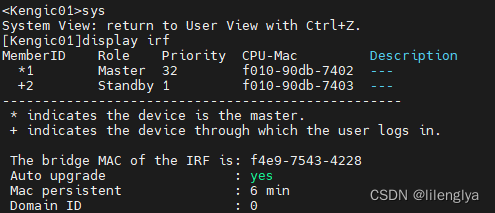
如何替换堆叠中坏掉的一台交换机
更换思路
- 确定是哪一台坏掉了。根据成员编号 或者 1/0/1 还是 2/0/1 确定
- 然后新交换机上电,不要插堆叠线。按照坏的那一台配置堆叠信息(只是堆叠信息)
- 配置完成后,下电,插上堆叠线,上电。
- 会开始堆叠,查看是否堆叠成功。
- 成功后,把其他没有的配置配置上(VLAN,端口,聚合等)。
