使用.net 构建 Elsa Workflow
对接过蓝凌OA 也基于泛微OA数据库原型重新研发上线过产品,自研的开源的也上线过 每个公司对OA流程引擎介绍 都不一样的, 比如Elsa 这款微软MVP开源组件,基于跨平台开发的技术含量高,专门做OA的同行推过对应文章。 直接看怎么用吧。
开发环境 net6
一章 简单使用

官方文档
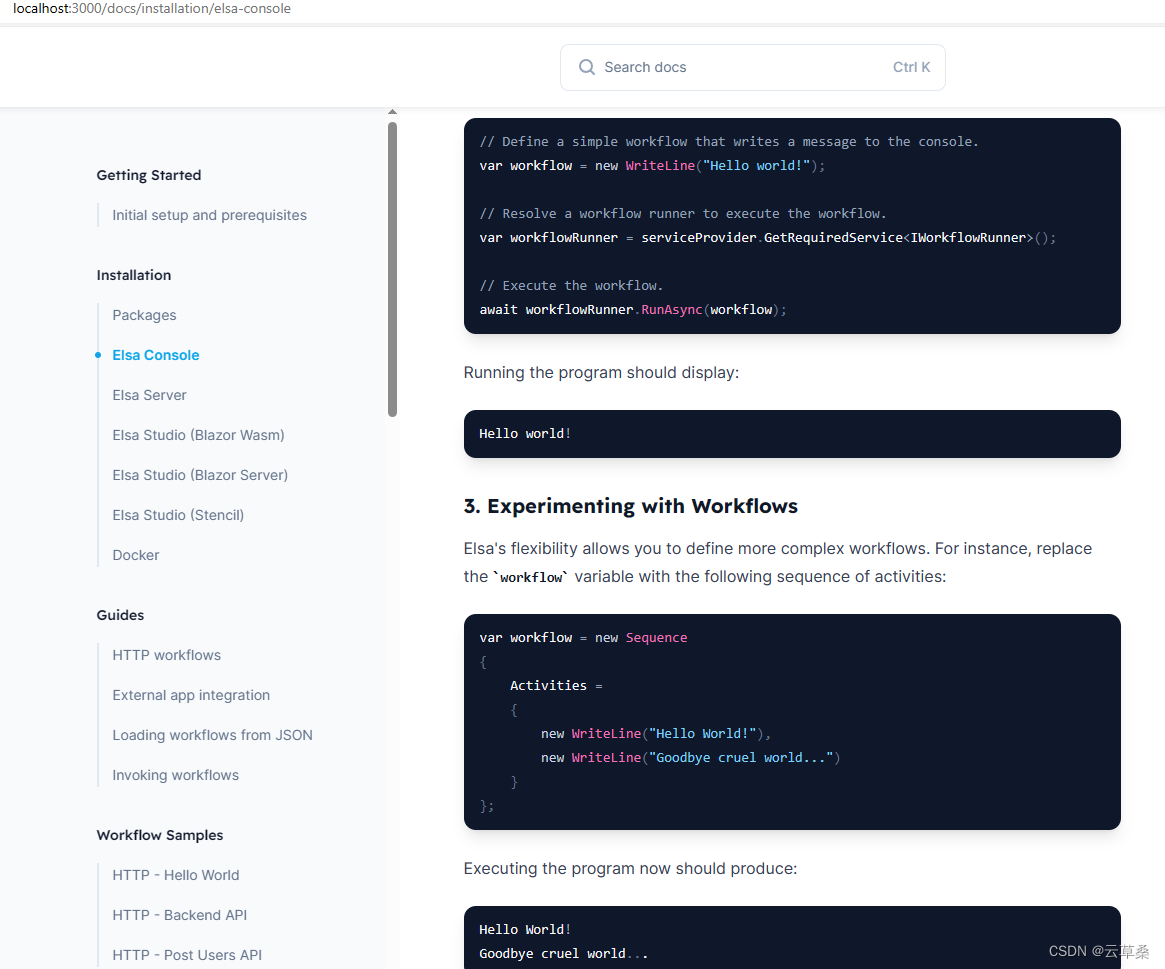
using Elsa.Extensions;
using Elsa.Workflows.Core.Activities;
using Elsa.Workflows.Core.Contracts;
using Microsoft.Extensions.DependencyInjection;namespace ConsoleApp1demo
{internal class Program{static async Task Main(string[] args){{//ServiceCollection services = new ServiceCollection();nuget: Elsa//services.AddElsa();// 注册Elsa服务到容器定义一个工作流程,就只有一个工作环节 //ServiceProvider serviceprovider = services.BuildServiceProvider();//WriteLine workflow = new WriteLine("Hello, World!");//IWorkflowRunner workflowRunner = serviceprovider.GetRequiredService<IWorkflowRunner>();//await workflowRunner.RunAsync(workflow); //Console.WriteLine("Hello, World!");}{ServiceCollection services = new ServiceCollection();//nuget: Elsaservices.AddElsa();// 注册Elsa服务到容器定义一个工作流程,就只有一个工作环节 ServiceProvider serviceprovider = services.BuildServiceProvider();var workflow = new Sequence(){Activities = {new WriteLine("Hello world"),new WriteLine("Goodbye 66666")}};IWorkflowRunner workflowRunner = serviceprovider.GetRequiredService<IWorkflowRunner>();await workflowRunner.RunAsync(workflow);}}}
}二章 改成API 使用的预发行版本 即还没有成为正式发布的版本!!!QAQ
官方文档


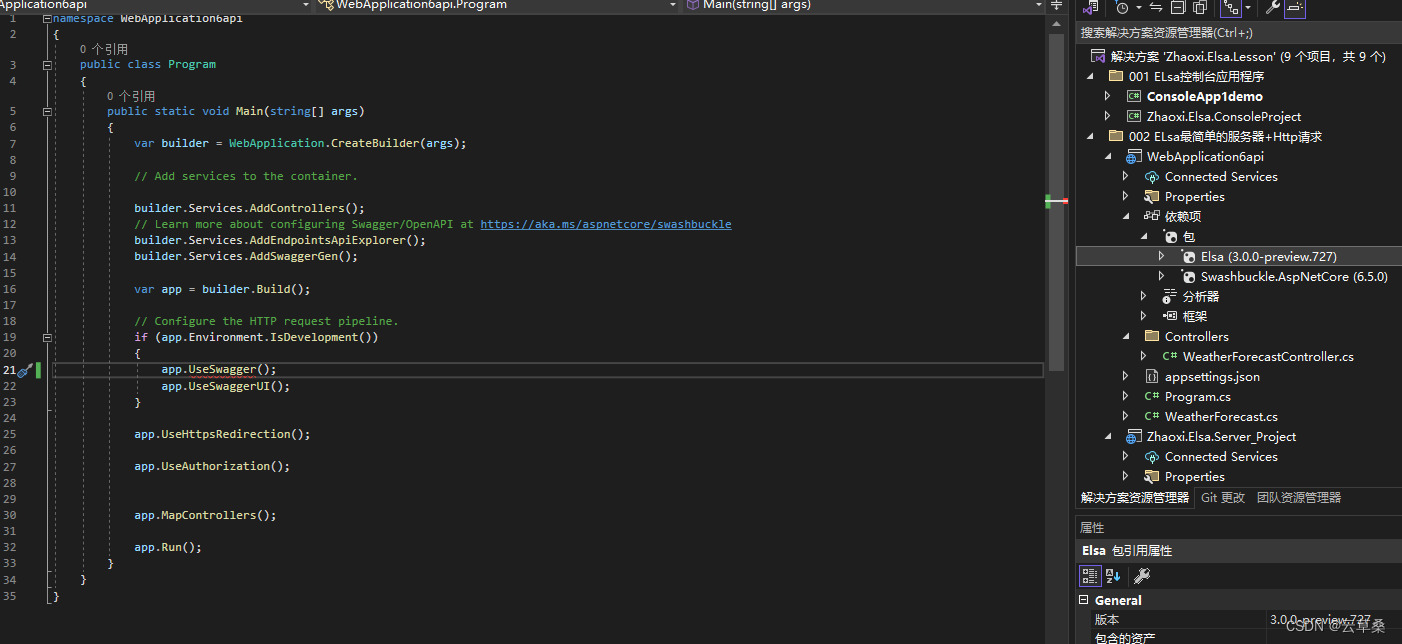
不兼容swagger? 先注释

改造成支持httpjson
using Elsa.Http;
using Elsa.Workflows.Core.Activities;
using Elsa.Workflows.Core.Contracts;
using Microsoft.AspNetCore.Mvc;namespace Zhaoxi.Elsa.Server_Project.Controllers
{[ApiController][Route("[controller]")]public class RunWorkflowController : ControllerBase{//工作流执行着private readonly IWorkflowRunner _workflowRunner;public RunWorkflowController(IWorkflowRunner workflowRunner){_workflowRunner = workflowRunner;}[HttpGet]public async Task Post(){await _workflowRunner.RunAsync(new WriteLine("Hello ASP.NET world!")); await _workflowRunner.RunAsync(new WriteHttpResponse(){ Content = new("Hello ASP.NET world!")});}}
}三章 开始用用核心点的东西了
好多前潜规则 丢
注册 //配置支持某一个端点
//Elsa 作为一个端点
builder.Services.AddElsa(elsa =>
{elsa.UseWorkflowRuntime(runtime =>{//配置支持某一个端点 runtime.AddWorkflow<CustomWorkflow>();});elsa.UseHttp();
});跟swagger AddControllers 冲突 需要注释掉
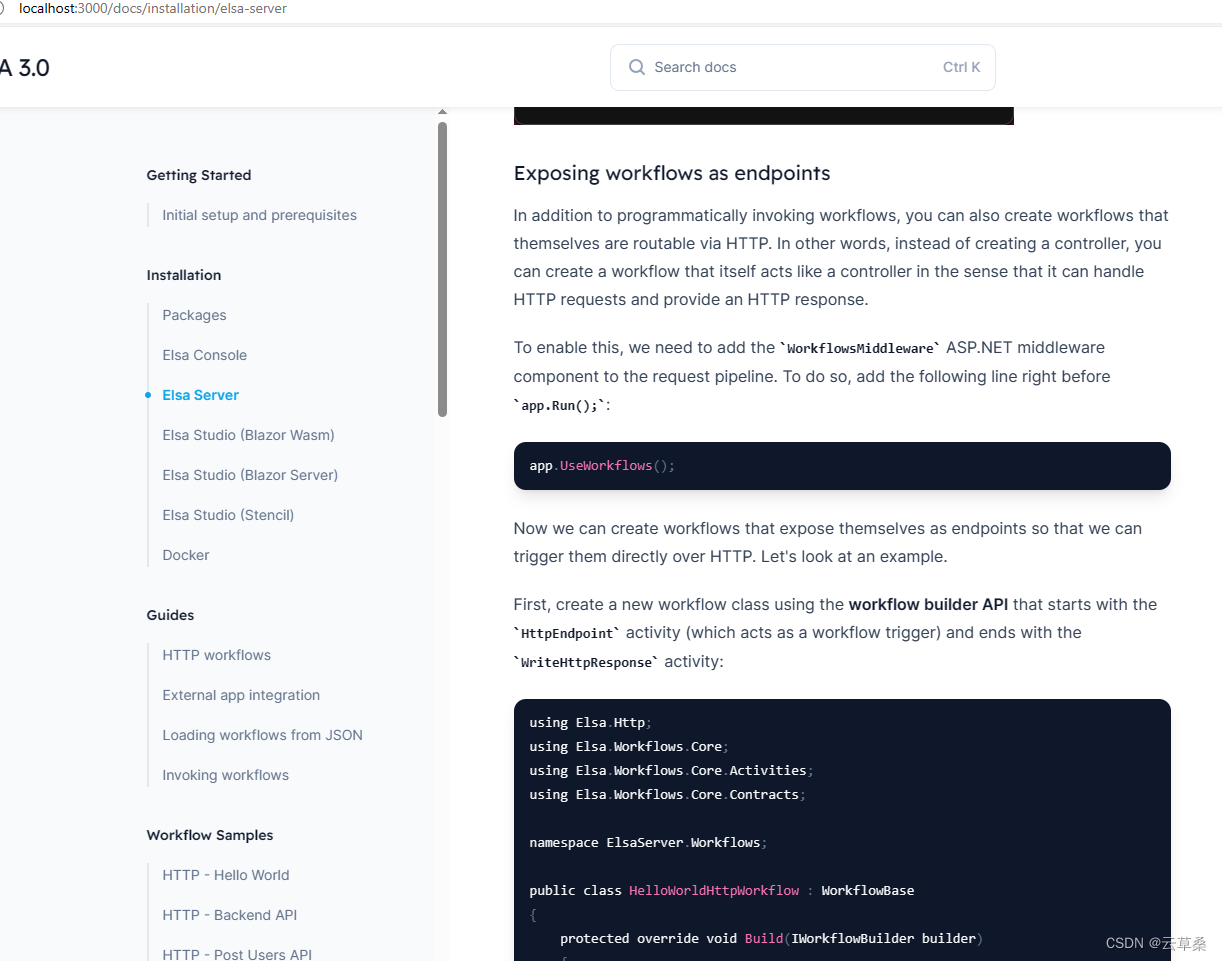
使用
app.UseWorkflows();
命名 类似于控制的后缀 workflows 微软风格

http://localhost:5191/workflows/hello-word
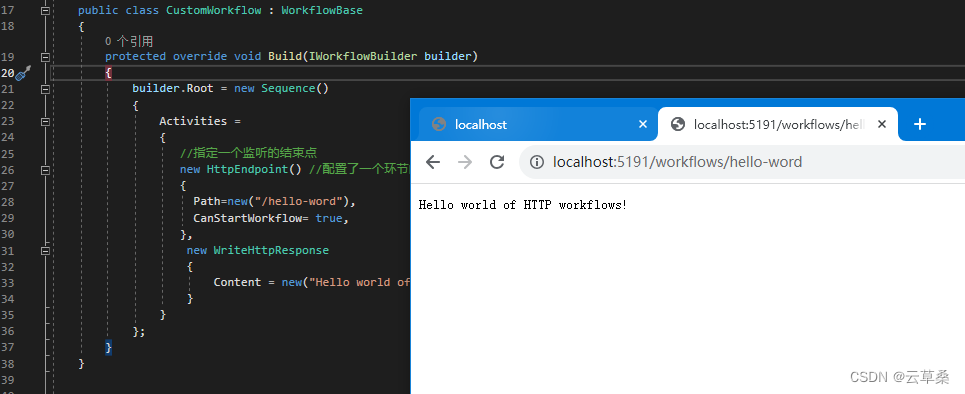

第四章 Exposing the REST API
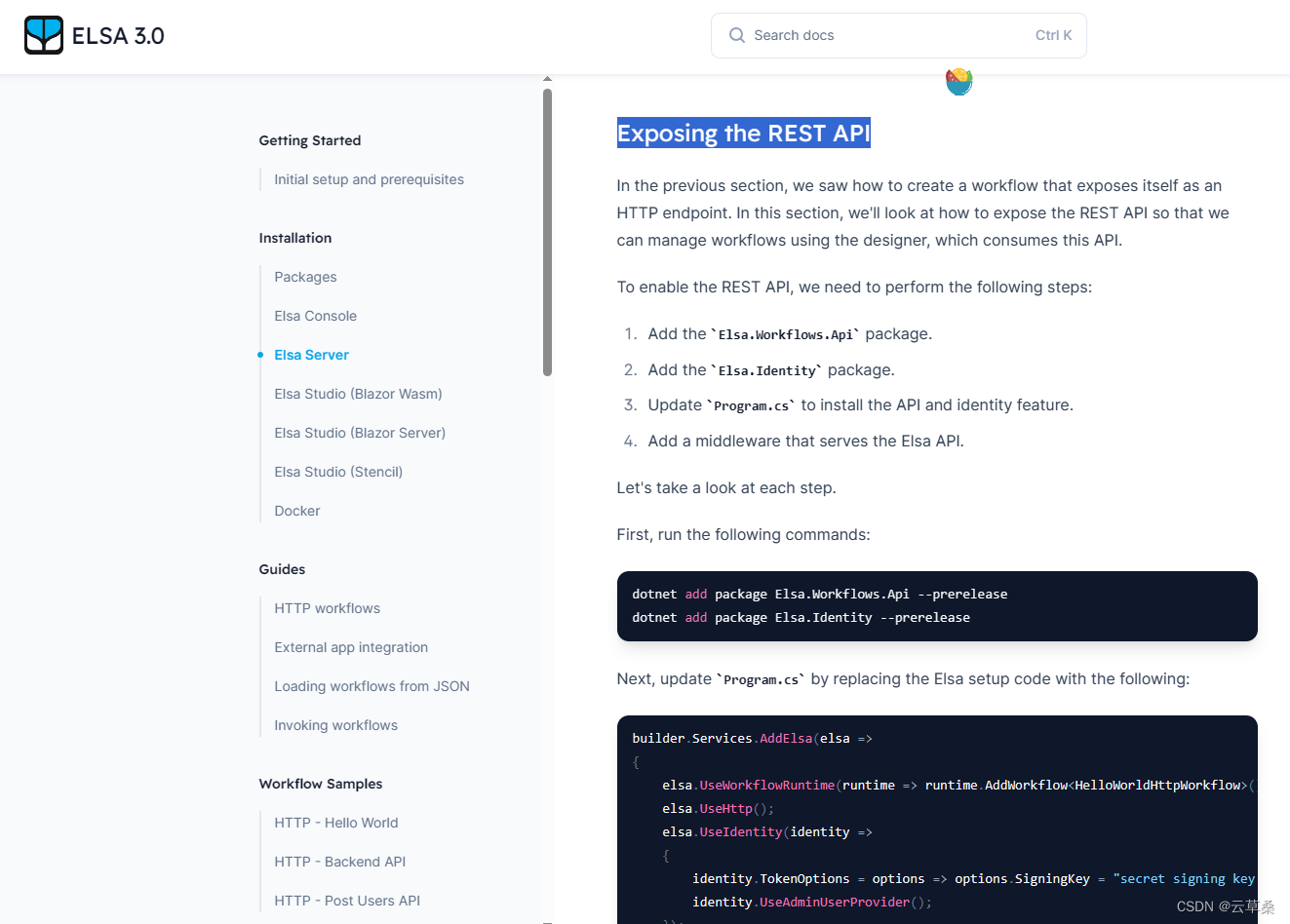
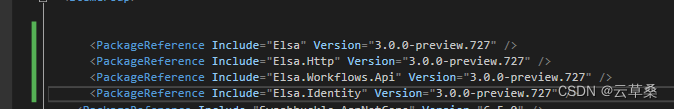
<PackageReference Include="Elsa" Version="3.0.0-preview.727" /><PackageReference Include="Elsa.Http" Version="3.0.0-preview.727" /><PackageReference Include="Elsa.Workflows.Api" Version="3.0.0-preview.727" /><PackageReference Include="Elsa.Identity" Version="3.0.0-preview.727" />
授权 使用

访问
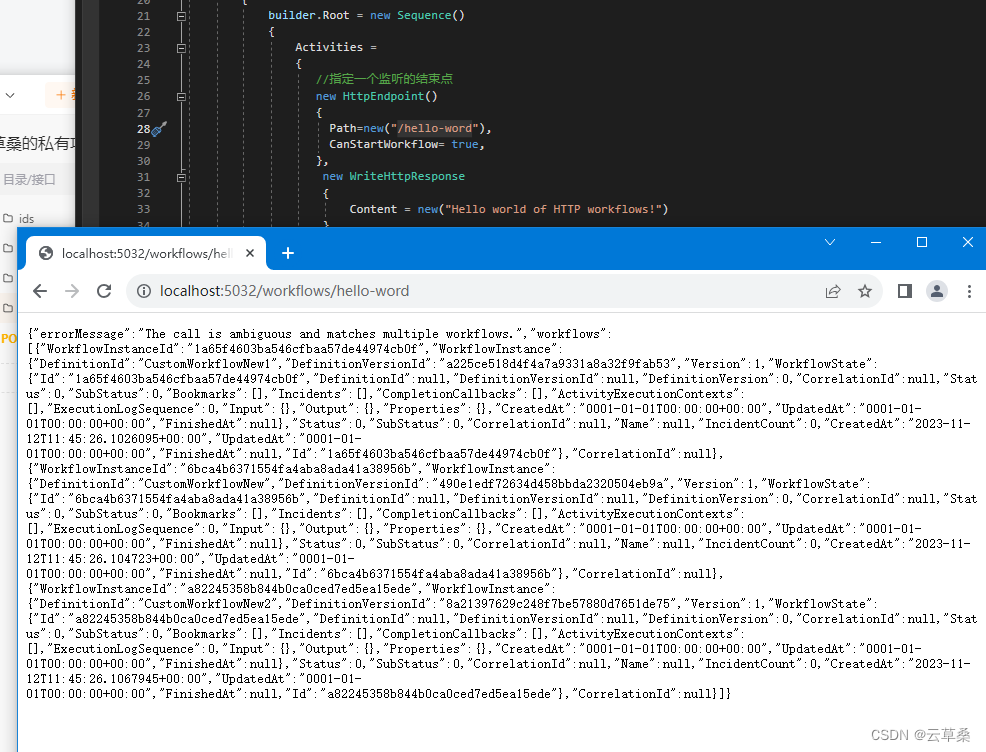
然后就潜规则 官网居然 直接就 下一页 不告诉怎么搞了 哈哈哈哈

---分割线------------------------

//----------------------------------------------------------------------------//curl--location GET 'http://localhost:5031/elsa/api/workflow-definitions'//--header 'Authorization: ApiKey 00000000-0000-0000-0000-000000000000' 访问不到 token不对//----------------------------------------------------------------------------//要请求访问令牌,我们可以向端点发送以下请求/identity/login://curl--location--request POST 'http://localhost:5031/elsa/api/identity/login' //--header 'Content-Type: application/json' //--data - raw '{// "username": "admin",// "password": "password"//}'//----------------------------------------------------------------------------//要使用访问令牌向 API 端点发出经过身份验证的请求,我们可以包含访问令牌,如下所示:// curl--location GET 'http://localhost:5031/elsa/api/workflow-definitions'// --header 'Authorization: Bearer {access_token}'
http://localhost:5032/elsa/api/workflow-definitions
访问不到 token不对
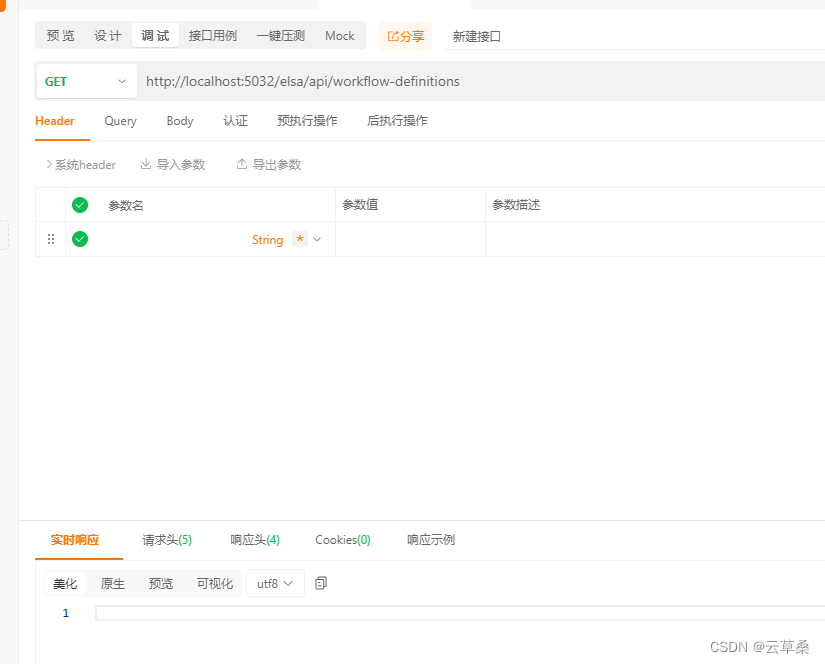
//--header 'Authorization: ApiKey 00000000-0000-0000-0000-000000000000'
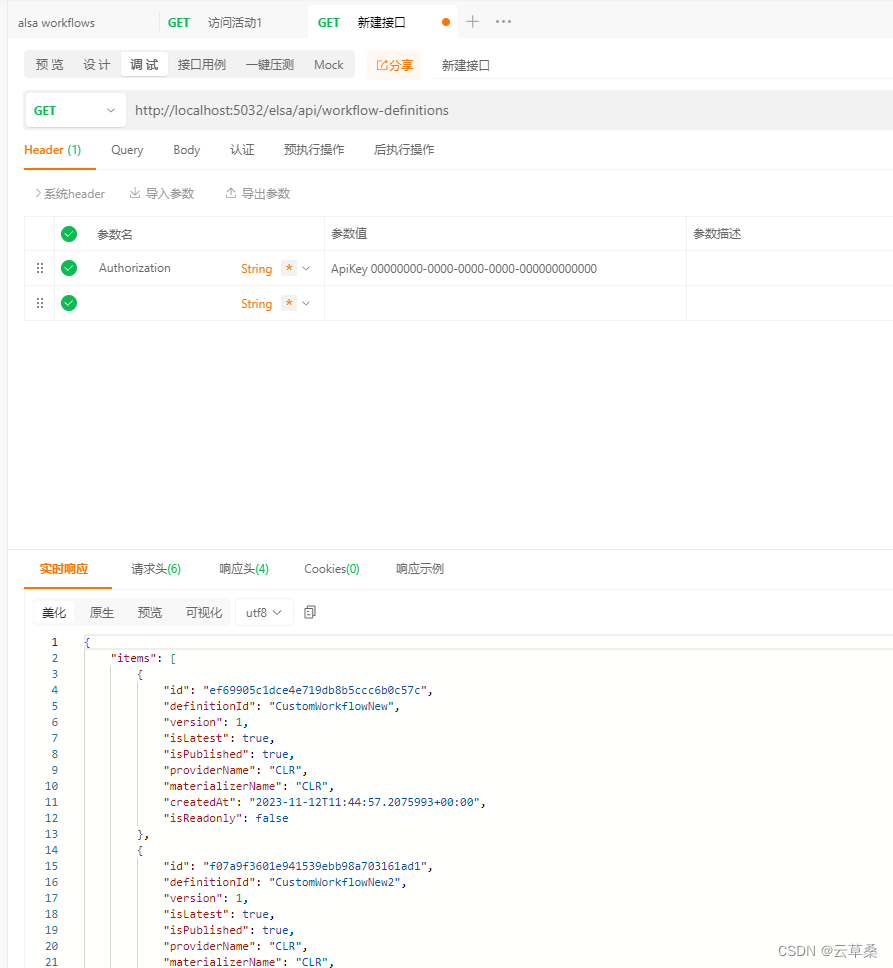
能访问了是通的
开始拿token

//----------------------------------------------------------------------------
//要请求访问令牌,我们可以向端点发送以下请求/identity/login:
//curl--location--request POST 'http://localhost:5031/elsa/api/identity/login'
//--header 'Content-Type: application/json'
//--data - raw '{
// "username": "admin",
// "password": "password"
//}'
默认账号密码就是这


鉴权 颁发token
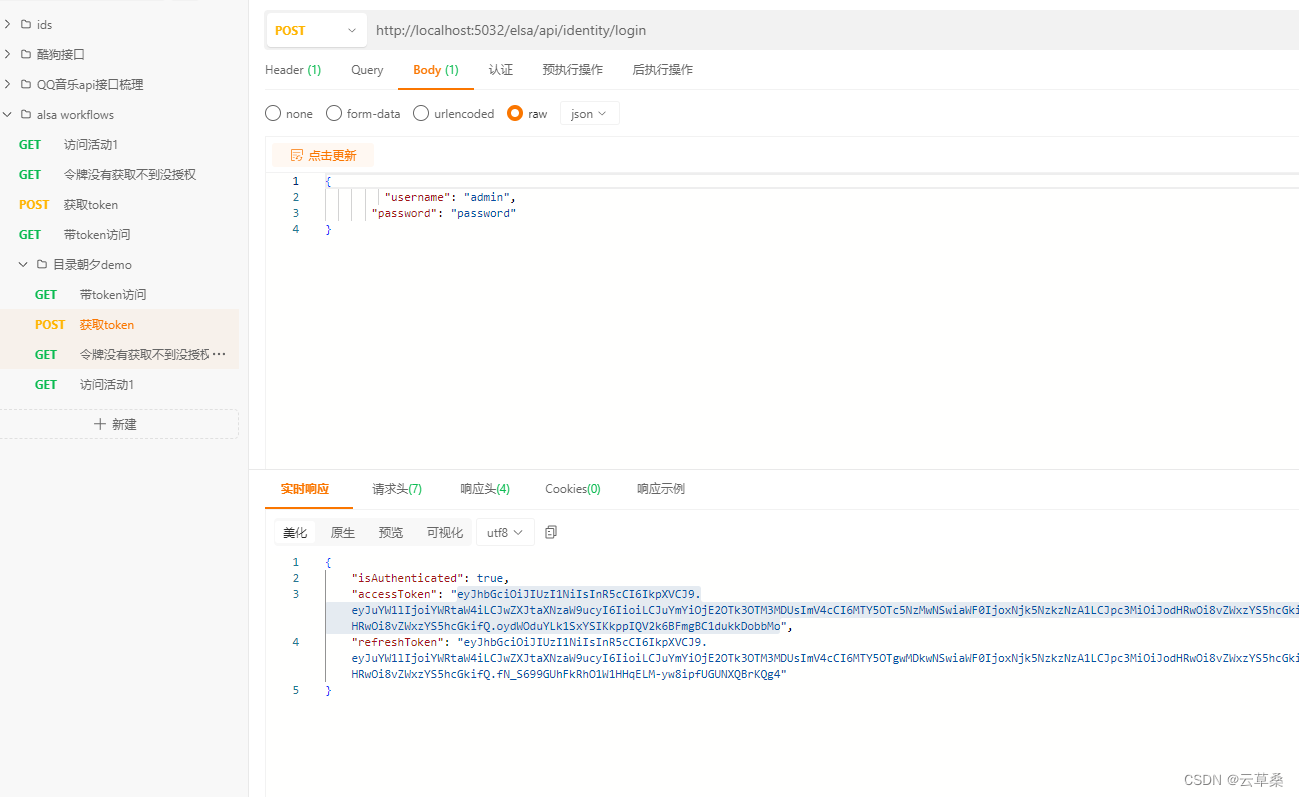
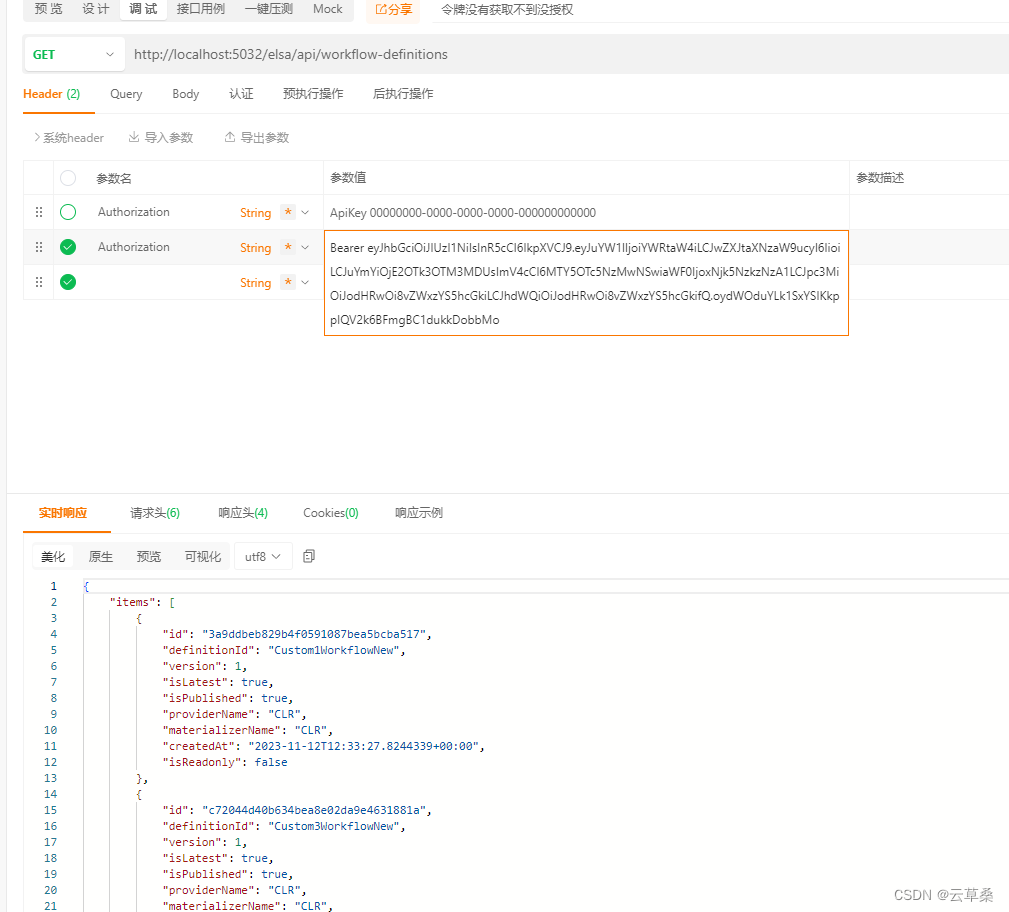
改成别的就没有数据 鉴权可用

原来的还能用


随便改个值

凭证不对访问 问不了
已知的是1用这个就能拿到token了还要其他干啥
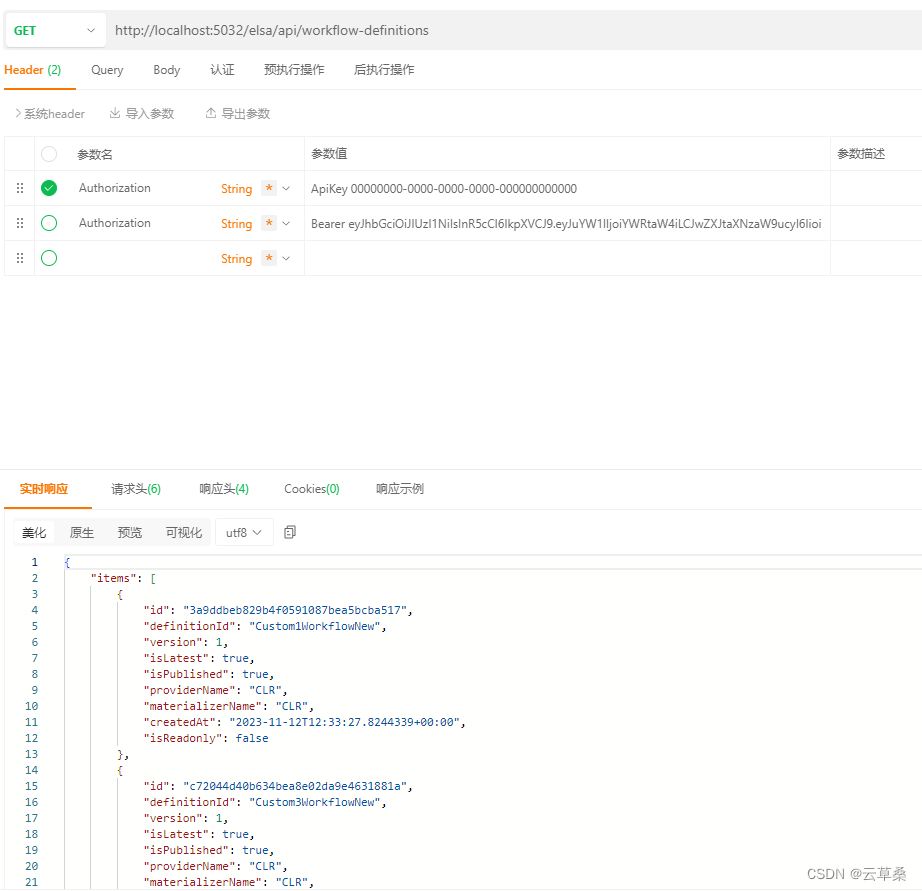
2如何活动的接口也带上token
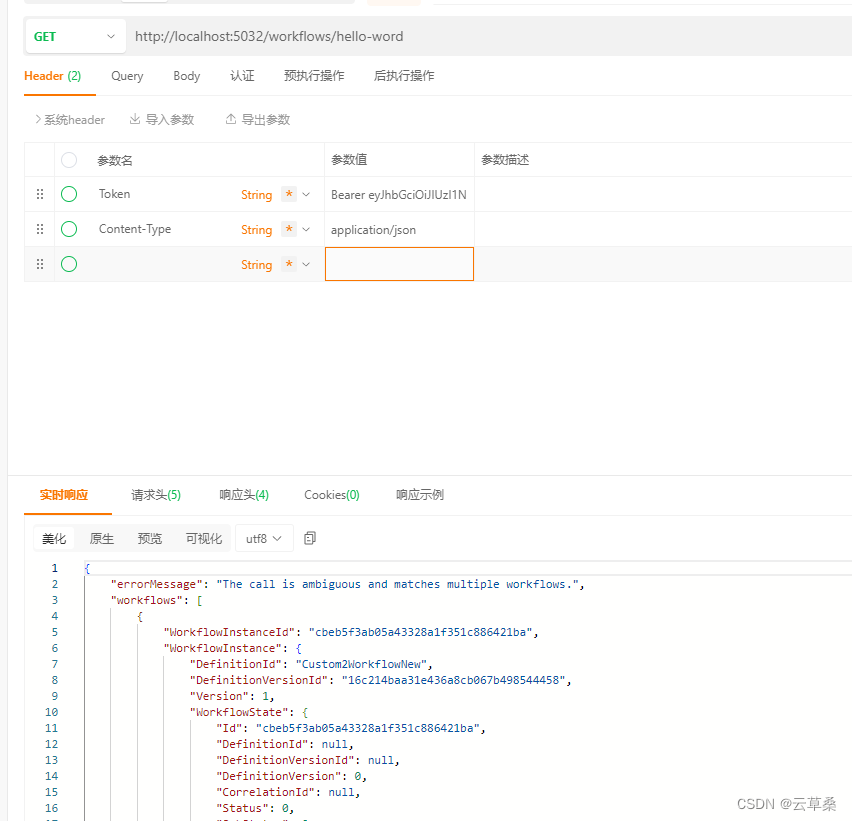
先用到这里吧
