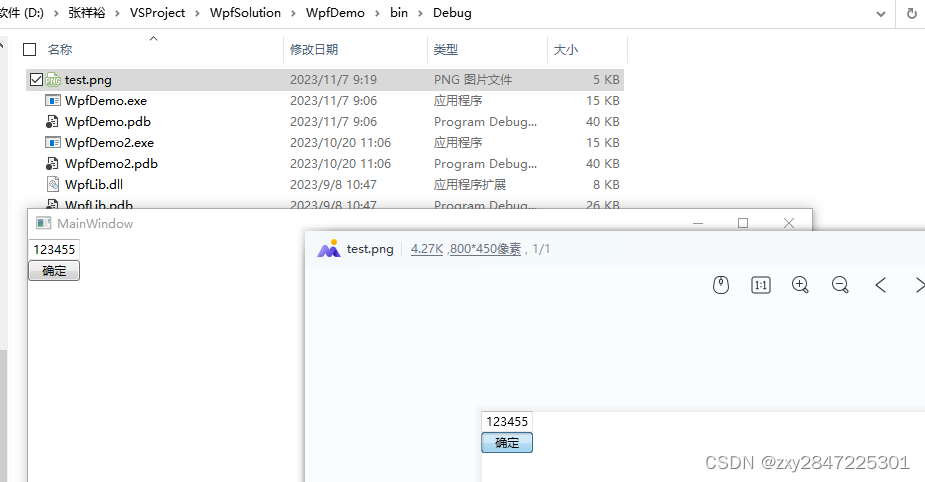把wpf的窗体保存为png图片
昨晚在stack overflow刷问题时看到有这个问题,今天早上刚好来尝试学习一下
stack overflow的链接如下:
c# - How to render a WPF UserControl to a bitmap without creating a window - Stack Overflow
测试步骤如下:
1 新建.net framework 3.5的wpf窗体程序
2 默认的窗体的xaml代码如下:
<Window x:Class="WpfDemo.MainWindow"xmlns="http://schemas.microsoft.com/winfx/2006/xaml/presentation"xmlns:x="http://schemas.microsoft.com/winfx/2006/xaml"xmlns:d="http://schemas.microsoft.com/expression/blend/2008"xmlns:mc="http://schemas.openxmlformats.org/markup-compatibility/2006"xmlns:local="clr-namespace:WpfDemo"xmlns:s="clr-namespace:System;assembly=mscorlib"mc:Ignorable="d"Title="MainWindow" Height="450" Width="800"><Grid><StackPanel HorizontalAlignment="Left"><TextBox>123455</TextBox><Button x:Name="btnEnter" Click="BtnEnter_Click" Content="确定"></Button></StackPanel></Grid>
</Window>
窗体效果如下:

对应的后台代码如下:
using System;
using System.Collections.Generic;
using System.IO;
using System.Linq;
using System.Text;
using System.Windows;
using System.Windows.Controls;
using System.Windows.Data;
using System.Windows.Documents;
using System.Windows.Input;
using System.Windows.Interop;
using System.Windows.Media;
using System.Windows.Media.Imaging;
using System.Windows.Navigation;
using System.Windows.Shapes;namespace WpfDemo
{/// <summary>/// MainWindow.xaml 的交互逻辑/// </summary>public partial class MainWindow : Window{public MainWindow(){InitializeComponent();}private void BtnEnter_Click(object sender, RoutedEventArgs e){RenderControl(this);MessageBox.Show("保存完成");}void RenderControl(Control renderControl){RenderTargetBitmap bmp = new RenderTargetBitmap((int)renderControl.Width, (int)renderControl.Height, 0, 0, PixelFormats.Pbgra32);bmp.Render(renderControl);var encoder = new PngBitmapEncoder();encoder.Frames.Add(BitmapFrame.Create(bmp));using (Stream stm = File.Create("test.png"))encoder.Save(stm);}}
}
3 运行程序,点击确定按钮,会在bin/Debug目录下生成MainWindow窗体对应的png图片,png图片名称为test.png,如下图: