深度学习框架TensorFlow.NET之数据类型及张量2(C#)
环境搭建参考:
深度学习框架TensorFlow.NET环境搭建1(C#)-CSDN博客
由于本文作者水平有限,如有写得不对的地方,往指出
声明变量:tf.Variable
声明常量:tf.constant
下面通过代码的方式进行学习
一 数据类型学习
1.1 数据类型输出及运算(包括变量及常量的声明及操作)
using System;
using System.Collections.Generic;
using System.Linq;
using System.Text;
using System.Threading.Tasks;
using static Tensorflow.Binding;
using Tensorflow;namespace TensorFlowNetDemo
{class Program{static void Main(string[] args){ResourceVariable intVar = tf.Variable<int>(10, name: "int变量");ResourceVariable floatVar = tf.Variable<float>(1.2f, name: "float变量");//字符串的值不能出现中文,不然会报错ResourceVariable strVar = tf.Variable<string>("Hello World", name: "字符串变量");ResourceVariable boolVar = tf.Variable<bool>(false, name: "bool变量");Tensor number1 = tf.constant(2,name:"常量2名称");Tensor number2 = tf.constant(3,name:"常量2名称");Tensor addResult = tf.add(number1, number2);Tensor addResult2= tf.add(intVar, number1);Tensor addResult3 = tf.add(intVar.numpy(), number1); //int类型和int类型相加正常//Tensor addResult4 = tf.add(floatVar, number1); float类型和int类型相加会报错Console.WriteLine("intVar数值为:" + intVar.numpy()+ " 变量名为:"+intVar.Name);Console.WriteLine("floatVar数值为:" + floatVar.numpy() + " 变量名为:" + floatVar.Name);Console.WriteLine("strVar数值为:" + strVar.numpy() + " 变量名为:" + strVar.Name);Console.WriteLine("boolVar数值为:" + boolVar.numpy() + " 变量名为:" + boolVar.Name);Console.WriteLine("addResult数值为:" + addResult.numpy());Console.WriteLine("addResult2数值为:" + addResult2.numpy());Console.WriteLine("addResult3数值为:" + addResult3.numpy());Console.Read();}}
}
通过tf.Variable<int>(10, name: "int变量")声明了一个值为10,名为'int变量'的整形变量
通过tf.Variable<string>("Hello World", name: "字符串变量")声明了一个值为Hello World,名为'字符串变量'的字符串变量,注意字符串的值不能出现中文,不然会报错
其它的数据类型的声明方式类似
通过tf.constant(2,name:"常量2名称")声明了一个值为2,名为'常量2名称'的整型常量
注意:tf.add相加函数,对应的两个参数的数据类型必须要保持一致,不然会报错。
如:tf.add(number1, number2)是对number1和number2的值相加,可以相加,都是int类型
tf.add(floatVar, number1)不能相加,因为floatVar是float类型,而number2是int类型
程序运行的结果如下图:
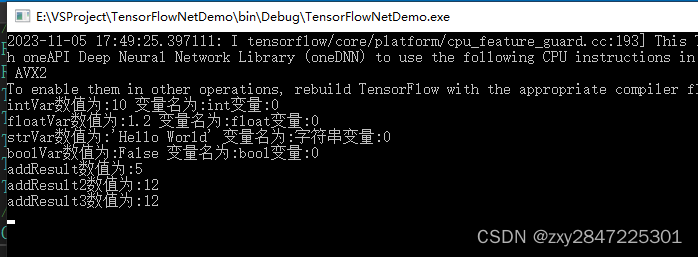
1.2 数据类型输入
代码如下:
using System;
using System.Collections.Generic;
using System.Linq;
using System.Text;
using System.Threading.Tasks;
using static Tensorflow.Binding;
using Tensorflow;namespace TensorFlowNetDemo
{class Program{static void Main(string[] args){ResourceVariable intVar = tf.Variable<int>(10, name: "int变量");ResourceVariable floatVar = tf.Variable<float>(1.2f, name: "float变量");//字符串的值不能出现中文,不然会报错ResourceVariable strVar = tf.Variable<string>("Hello World", name: "字符串变量");ResourceVariable boolVar = tf.Variable<bool>(false, name: "bool变量");Tensor number1 = tf.constant(2,name:"常量2名称");Tensor number2 = tf.constant(3,name:"常量2名称");Tensor addResult = tf.add(number1, number2);Tensor addResult2= tf.add(intVar, number1);Tensor addResult3 = tf.add(intVar.numpy(), number1); //int类型和int类型相加正常//Tensor addResult4 = tf.add(floatVar, number1); float类型和int类型相加会报错Console.WriteLine("intVar的数据类型为:" + intVar.dtype);Console.WriteLine("floatVar的数据类型为:" + floatVar.dtype);Console.WriteLine("strVar的数据类型为:" + strVar.dtype);Console.WriteLine("boolVar的数据类型为:" + boolVar.dtype);Console.WriteLine("addResult的数据类型为:" + addResult.dtype);//当然也可以使用print进行输出print("使用print函数输出intVar数值为:" + intVar.numpy() + " 变量名为:" + intVar.Name);Console.Read();}}
}
变量或者标量的dtype属性标识该变量或者标量的数据类型
程序运行结果如下:

1.3 声明二维数组变量
using System;
using System.Collections.Generic;
using System.Linq;
using System.Text;
using System.Threading.Tasks;
using static Tensorflow.Binding;
using Tensorflow;namespace TensorFlowNetDemo
{class Program{static void Main(string[] args){//使用变量声明一维数组,2行4列的一维数组ResourceVariable array = tf.Variable(new[,] { { 1, 2, 3, 4 }, { 5, 6, 7, 8 } });Console.WriteLine("二维数组输出为:" + array.numpy());Console.WriteLine("二维数组的数据类型为:" + array.dtype);Console.Read();}}
}
代码中声明了一个2行4列的二维数组
代码运行结果如下:

1.4 形状输出
代码如下:
using System;
using System.Collections.Generic;
using System.Linq;
using System.Text;
using System.Threading.Tasks;
using static Tensorflow.Binding;
using Tensorflow;namespace TensorFlowNetDemo
{class Program{static void Main(string[] args){ResourceVariable intVar = tf.Variable<int>(10, name: "int变量");Tensor number1 = tf.constant(2, name: "常量2名称");Tensor number2 = tf.constant(3, name: "常量2名称");Tensor addResult = tf.add(number1, number2);//使用变量声明一维数组,2行4列的二维数组ResourceVariable array = tf.Variable(new[,] { { 1, 2, 3, 4 }, { 5, 6, 7, 8 } });//shape输出Console.WriteLine("intVar的shape输出:" + intVar.shape);Console.WriteLine("addResult的shape输出:" + intVar.shape);Console.WriteLine("二维数据的shape为:" + array.shape);Console.Read();}}
}
输出结果如下:
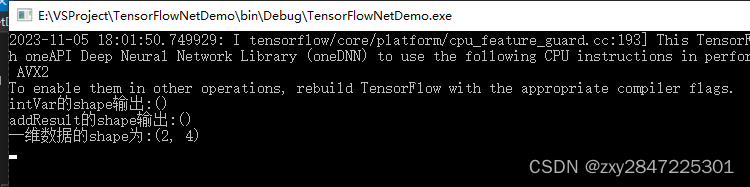
二 张量
TensorFlow中数据的基本单位为张量,前面例子中我们操作的变量或者常量都是属于张量的一种,我们可以使用张量表示标量(0维度数组)、向量(1维数组)、矩阵(2维数组)、RBG图像(3维数组)、视频(4维数组,多了时间维度)等n维数组
2.1 各个维度的张量表示方式
2.1.1 标量(0维数组)的张量表示如下:
ResourceVariable intVar = tf.Variable<int>(10, name: "int变量");
Tensor number1 = tf.constant(2, name: "常量2名称");2.1.2 向量(1维的数组)的张量表示如下:
ResourceVariable var1 = tf.Variable(new[]{1,2,3});
Tensor var2 = tf.constant(new[] { 2,3,4 });2.1.3 矩阵(2维数组)的张量表示如下:
ResourceVariable array = tf.Variable(new[,] { { 1, 2, 3, 4 }, { 5, 6, 7, 8 } });2.1.4 RGB图像(3维数组)的张量表示如下:
ResourceVariable array1 = tf.Variable(new[,,] { { { 1, 2, 3, 4 }, { 5, 6, 7, 8 } } , {{ 11, 22, 33, 4 }, { 55, 66, 77, 88 } } });4维度的就偷个懒,就不写了,类似
2.2 可以通过张量的shape属性获取张量形状、dtype属性获取张量数据类型,方法numpy获取张量的值,代码例子如下:
using System;
using System.Collections.Generic;
using System.Linq;
using System.Text;
using System.Threading.Tasks;
using static Tensorflow.Binding;
using Tensorflow;namespace TensorFlowNetDemo
{class Program{static void Main(string[] args){ResourceVariable intVar0 = tf.Variable<int>(10, name: "int变量");ResourceVariable array1 = tf.Variable(new[] { 1, 2, 3, 4 });//使用变量声明一维数组,2行4列的二维数组ResourceVariable array2 = tf.Variable(new[,] { { 1, 2, 3, 4 }, { 5, 6, 7, 8 } });ResourceVariable array3 = tf.Variable(new[,,] { { { 1, 2, 3, 4 }, { 5, 6, 7, 8 } } , {{ 11, 22, 33, 4 }, { 55, 66, 77, 88 } } });Console.WriteLine("0维张量的形状为:"+ intVar0.shape+" 数据类型为:"+ intVar0.dtype+" 值为:"+ intVar0.numpy());Console.WriteLine("1维张量的形状为:" + array1.shape + " 数据类型为:" + array1.dtype + " 值为:" + array1.numpy());Console.WriteLine("2维张量的形状为:" + array2.shape + " 数据类型为:" + array2.dtype + " 值为:" + array2.numpy());Console.WriteLine("3维张量的形状为:" + array3.shape + " 数据类型为:" + array3.dtype + " 值为:" + array3.numpy());Console.Read();}}
}
运行结果如下:
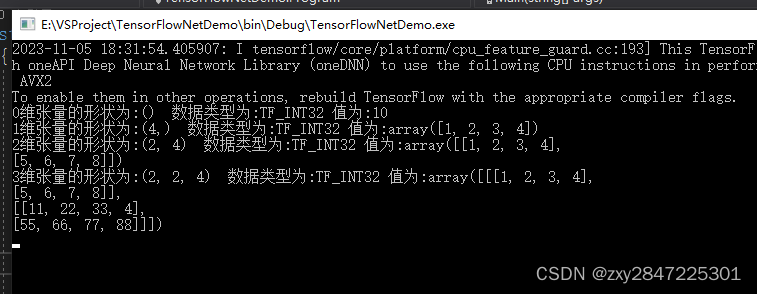
好了,本文内容到此结束
