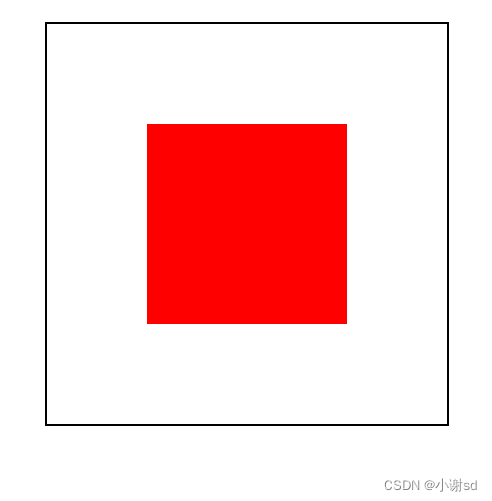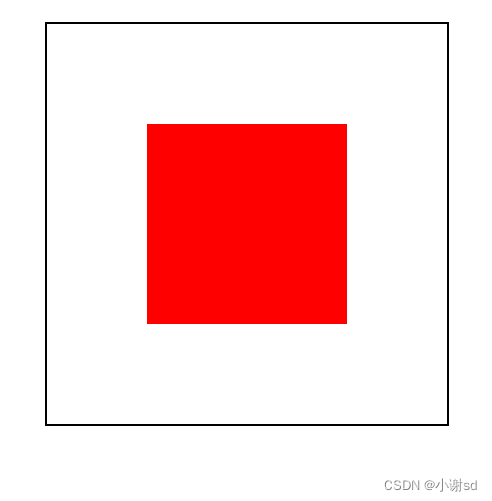<body><div class="main"><div class="box"></div></div>
</body>
- 绝对定位加
margin: auto; :
<style>* {padding: 0;margin: 0;}.main {width: 400px;height: 400px;border: 2px solid #000;position: relative;margin: 30px auto;}.box {width: 100px;height: 100px;background-color: #f00;position: absolute;top: 0;left: 0;right: 0;bottom: 0;margin: auto;}
</style>
- 绝对定位加负 margin:
<style>* {padding: 0;margin: 0;}.main {width: 400px;height: 400px;border: 2px solid #000;position: relative;margin: 30px auto;}.box {width: 100px;height: 100px;background-color: #f00;position: absolute;top: 50%;left: 50%;margin-top: -50px;margin-left: -50px;}
</style>
- margin 推动:
<style>* {padding: 0;margin: 0;}.main {width: 400px;height: 400px;border: 2px solid #000;margin: 30px auto;}.box {width: 100px;height: 100px;background-color: #f00;margin: 150px 150px;}
</style>
- flex 居中:
<style>* {padding: 0;margin: 0;}.main {width: 400px;height: 400px;border: 2px solid #000;margin: 30px auto;display: flex;justify-content: center;align-items: center;}.box {width: 100px;height: 100px;background-color: #f00;}
</style>
- transform:
<style>* {padding: 0;margin: 0;}.main {width: 400px;height: 400px;border: 2px solid #000;margin: 30px auto;position: relative;}.box {width: 100px;height: 100px;background-color: #f00;position: absolute;left: 50%;top: 50%;transform: translate(-50%, -50%);}
</style>
- 子盒子宽高不确定(需要保证left和right的百分数一样,top和bottom的百分数一样):
<style>* {padding: 0;margin: 0;}.main {width: 400px;height: 400px;border: 2px solid #000;margin: 30px auto;position: relative;}.box {background-color: #f00;position: absolute;left: 25%;top: 25%;right: 25%;bottom: 25%;}
</style><body><div class="main"><div class="box"></div></div>
</body>