CSS画圆以及CSS实现动态圆
CSS画圆以及CSS实现动态圆
- 1. 先看基础(静态圆)
- 1.1 效果如下:
- 1.2 代码如下:
- 2. 动态圆
- 2.1 一个动态圆
- 2.1.1 让圆渐变
- 2.1.2 圆渐变8秒后消失
- 2.1.3 转动的圆(单个圆)
- 2.2 多个动态圆
1. 先看基础(静态圆)
1.1 效果如下:
- 如下:
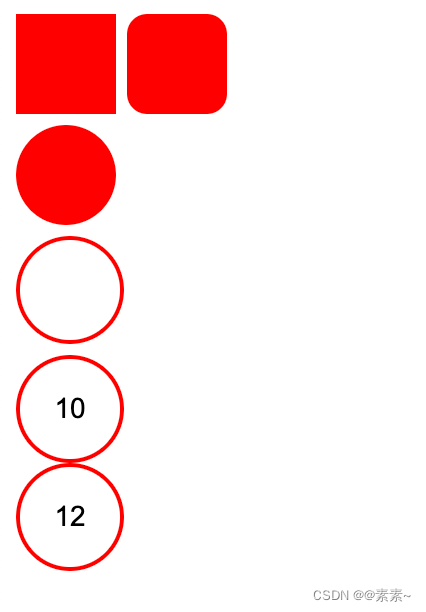
1.2 代码如下:
-
如下:
<!DOCTYPE html> <html lang="en"> <head><meta charset="UTF-8"><meta name="viewport" content="width=device-width, initial-scale=1.0"><title>Document</title><style>/* 正方形 */.xmbook_red_point_1 {width: 50px;height: 50px;display: inline-block;background-color: red;}/* 圆角正方形 */.xmbook_red_point_2 {width: 50px;height: 50px;display: inline-block;background-color: red;border-radius: 20%;}/* 实心圆 */.xmbook_red_point_3 {width: 50px;height: 50px;/* position: relative; *//* bottom: 2px; *//* left: 4px; */display: inline-block;/* background: url(/zh_CN/htmledition/images/icon_xmbook_red_point513f4c.png); */background-color: red;border-radius: 50%;}/* 空心圆 */.xmbook_red_point_4 {width: 50px;height: 50px;display: inline-block;/* background-color: red; */border-radius: 50%;border: 2px solid;border-color: red;}/* 圈中带字 */.xmbook_red_point_5 {width: 50px;height: 50px;display: inline-block;/* background-color: red; */border-radius: 50%;border: 2px solid;border-color: red;/* 设置圈中字体大小等 */font: 14px Arial, sans-serif;/* 下面是调整圈中字体位置的 */display: flex;justify-content: center;align-items: center;/* text-align: center; */}</style> </head> <body><div class="xmbook_red_point_1"></div><div class="xmbook_red_point_2"></div><div><i class="xmbook_red_point_3"></i></div><div><i class="xmbook_red_point_4"></i></div><!-- 圈中带字 --><div><i class="xmbook_red_point_5">10</i></div><div class="xmbook_red_point_5">12</div></body> </html>
2. 动态圆
2.1 一个动态圆
2.1.1 让圆渐变
-
效果如下:
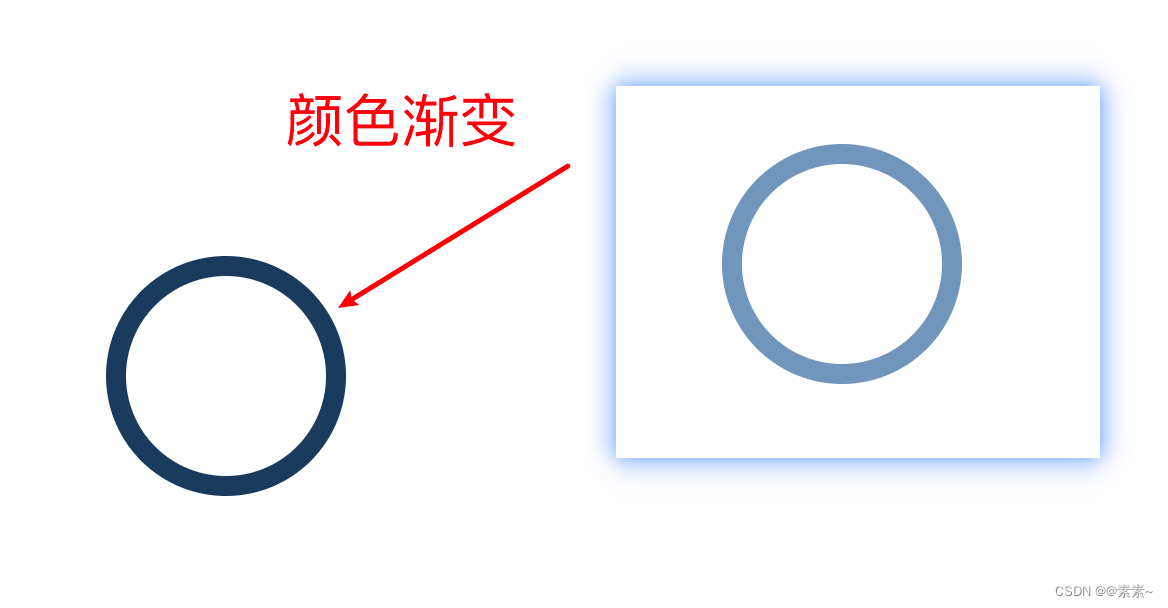
-
实现代码如下:
<!DOCTYPE html> <html lang="en"> <head><meta charset="UTF-8"><meta name="viewport" content="width=device-width, initial-scale=1.0"><title>Document</title><style>/* 空心圆 */.xmbook_red_point_4 {width: 100px;height: 100px;/* display: inline-block; *//* background-color: red; */border-radius: 50%;/* border: 2px solid; *//* border-color: red; */position: absolute;top: 150px;left: 150px;/* identifier 3s 控制动的频率 linear infinite 让动画不断渐变不要停transform-origin 控制运动轨迹*/animation: identifier 3s infinite linear;transform-origin: 150px 150px ;}@keyframes identifier{ /*用“0%-100%” 或者 “from-to” 均可以*/ from{transform: rotate(360deg) scale(1);border: 10px solid rgb(143, 182, 222);}to{transform: rotate(360deg) scale(1);border: 10px solid rgb(2, 36, 70);}}</style> </head> <body><div class="xmbook_red_point_4"></div></body> </html>
2.1.2 圆渐变8秒后消失
-
代码实现如下:
<!DOCTYPE html> <html lang="en"> <head><meta charset="UTF-8"><meta name="viewport" content="width=device-width, initial-scale=1.0"><title>Document</title><style>/* 空心圆 */.xmbook_red_point_4 {width: 100px;height: 100px;/* background-color: red; */border-radius: 50%;/* border-color: red; */position: absolute;top: 150px;left: 150px;/* identifier 3s 控制动的频率 linear infinite 让动画不断渐变不要停transform-origin 控制运动轨迹*/animation: identifier 8s infinite linear;/* transform-origin: 150px 150px ; */}@keyframes identifier {100% {/* transform: rotate(360deg) scale(1); */border: 10px solid rgb(6, 68, 130);}}</style> </head> <body><div class="xmbook_red_point_4"></div></body> </html>
2.1.3 转动的圆(单个圆)
- 实现效果如下:
css实现圆转动(单个圆)
-
实现代码如下:
<!DOCTYPE html> <html lang="en"> <head><meta charset="UTF-8"><meta name="viewport" content="width=device-width, initial-scale=1.0"><title>Document</title><style>/* 空心圆 */.xmbook_red_point_4 {width: 100px;height: 100px;background-color: red;border-radius: 50%;/* border-color: rgb(0, 98, 255); */position: absolute;top: 150px;left: 150px;/* identifier 3s 控制动的频率 linear infinite 让动画不断渐变不要停transform-origin 控制运动轨迹*/animation: identifier 5s infinite linear;transform-origin: 150px 150px ;}@keyframes identifier {100% {transform: rotate(360deg) scale(1);/* border: 10px solid rgb(6, 68, 130); */}}</style> </head> <body><div class="xmbook_red_point_4"></div></body> </html>
2.2 多个动态圆
- 实现效果如下:
css实现多个运动的圆
- 实现代码如下:
<!DOCTYPE html> <html lang="en"> <head><meta charset="UTF-8"><meta name="viewport" content="width=device-width, initial-scale=1.0"><title>Document</title><style>/* 空心圆 */.xmbook_red_point_4 {width: 100px;height: 100px;background-color: rgb(9, 163, 30);border-radius: 50%;/* border-color: rgb(0, 98, 255); */position: absolute;top: 150px;left: 150px;/* identifier 3s 控制动的频率 linear infinite 让动画不断渐变不要停transform-origin 控制运动轨迹*/animation: identifier 5s infinite linear;transform-origin: 100px 100px ;}/* 如果让三圆重叠,把下面的 120px 调成 100px 或更小即可 */.xmbook_red_point_4:nth-child(1) {animation: identifier 9s infinite linear;transform-origin: 120px 120px;}.xmbook_red_point_4:nth-child(2) {animation: identifier 9s infinite -3s linear;transform-origin: 120px 120px;}.xmbook_red_point_4:nth-child(3) {animation: identifier 9s infinite -6s linear;transform-origin: 120px 120px;}@keyframes identifier {0% {transform: rotate(0deg) scale(1);border: 10px solid rgb(4, 212, 195);}30% {transform: rotate(120deg) scale(1);border: 10px solid rgb(33, 4, 147);}100% {transform: rotate(360deg) scale(1);border: 10px solid rgb(132, 7, 9);}}</style> </head> <body><div class="xmbook_red_point_4"></div><div class="xmbook_red_point_4"></div><div class="xmbook_red_point_4"></div> </body> </html>
