SpringCloud 微服务全栈体系(十一)
第十章 RabbitMQ
三、SpringAMQP
-
SpringAMQP 是基于 RabbitMQ 封装的一套模板,并且还利用 SpringBoot 对其实现了自动装配,使用起来非常方便。
-
SpringAmqp 的官方地址:https://spring.io/projects/spring-amqp


-
SpringAMQP 提供了三个功能:
- 自动声明队列、交换机及其绑定关系
- 基于注解的监听器模式,异步接收消息
- 封装了 RabbitTemplate 工具,用于发送消息
1. Basic Queue 简单队列模型
- 在父工程 mq-demo 中引入依赖
<!--AMQP依赖,包含RabbitMQ-->
<dependency><groupId>org.springframework.boot</groupId><artifactId>spring-boot-starter-amqp</artifactId>
</dependency>
1.1 消息发送
- 首先配置 MQ 地址,在 publisher 服务的 application.yml 中添加配置:
spring:rabbitmq:host: 192.168.150.101 # 主机名port: 5672 # 端口virtual-host: / # 虚拟主机username: alex # 用户名password: 123321 # 密码
- 然后在 publisher 服务中编写测试类 SpringAmqpTest,并利用 RabbitTemplate 实现消息发送:
package com.alex.mq.spring;import org.junit.Test;
import org.junit.runner.RunWith;
import org.springframework.amqp.rabbit.core.RabbitTemplate;
import org.springframework.beans.factory.annotation.Autowired;
import org.springframework.boot.test.context.SpringBootTest;
import org.springframework.test.context.junit4.SpringRunner;@RunWith(SpringRunner.class)
@SpringBootTest
public class SpringAmqpTest {@Autowiredprivate RabbitTemplate rabbitTemplate;@Testpublic void testSimpleQueue() {// 队列名称String queueName = "simple.queue";// 消息String message = "hello, spring amqp!";// 发送消息rabbitTemplate.convertAndSend(queueName, message);}
}
1.2 消息接收
- 首先配置 MQ 地址,在 consumer 服务的 application.yml 中添加配置:
spring:rabbitmq:host: 192.168.150.101 # 主机名port: 5672 # 端口virtual-host: / # 虚拟主机username: alex # 用户名password: 123321 # 密码
- 然后在 consumer 服务的
com.alex.mq.listener包中新建一个类 SpringRabbitListener,代码如下:
package com.alex.mq.listener;import org.springframework.amqp.rabbit.annotation.RabbitListener;
import org.springframework.stereotype.Component;@Component
public class SpringRabbitListener {@RabbitListener(queues = "simple.queue")public void listenSimpleQueueMessage(String msg) throws InterruptedException {System.out.println("spring 消费者接收到消息:【" + msg + "】");}
}
1.3 测试
- 启动 consumer 服务,然后在 publisher 服务中运行测试代码,发送 MQ 消息
2. Work Queue
- Work queues,也被称为(Task queues),任务模型。简单来说就是让多个消费者绑定到一个队列,共同消费队列中的消息。
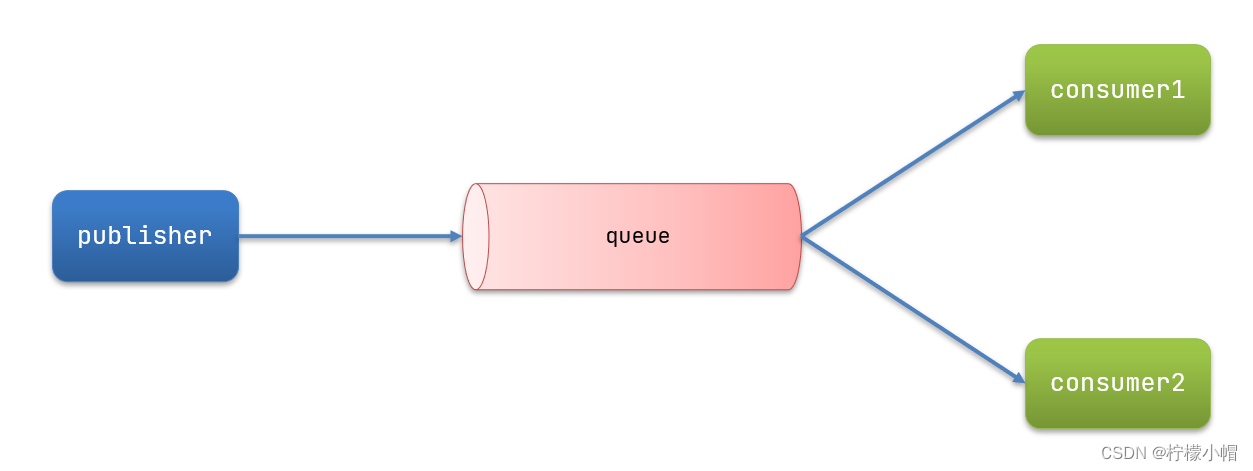
-
当消息处理比较耗时的时候,可能生产消息的速度会远远大于消息的消费速度。长此以往,消息就会堆积越来越多,无法及时处理。
-
此时就可以使用 work 模型,多个消费者共同处理消息处理,速度就能大大提高了。
2.1 消息发送
-
这次我们循环发送,模拟大量消息堆积现象。
-
在 publisher 服务中的 SpringAmqpTest 类中添加一个测试方法:
/*** workQueue* 向队列中不停发送消息,模拟消息堆积。*/
@Test
public void testWorkQueue() throws InterruptedException {// 队列名称String queueName = "simple.queue";// 消息String message = "hello, message_";for (int i = 0; i < 50; i++) {// 发送消息rabbitTemplate.convertAndSend(queueName, message + i);Thread.sleep(20);}
}
2.2 消息接收
- 要模拟多个消费者绑定同一个队列,我们在 consumer 服务的 SpringRabbitListener 中添加 2 个新的方法:
@RabbitListener(queues = "simple.queue")
public void listenWorkQueue1(String msg) throws InterruptedException {System.out.println("消费者1接收到消息:【" + msg + "】" + LocalTime.now());Thread.sleep(20);
}@RabbitListener(queues = "simple.queue")
public void listenWorkQueue2(String msg) throws InterruptedException {System.err.println("消费者2........接收到消息:【" + msg + "】" + LocalTime.now());Thread.sleep(200);
}
- 注意到这个消费者 sleep 了 1000 秒,模拟任务耗时。
2.3 测试
-
启动 ConsumerApplication 后,在执行 publisher 服务中刚刚编写的发送测试方法 testWorkQueue。
-
可以看到消费者 1 很快完成了自己的 25 条消息。消费者 2 却在缓慢的处理自己的 25 条消息。
-
也就是说消息是平均分配给每个消费者,并没有考虑到消费者的处理能力。这样显然是有问题的。
2.4 能者多劳
- 在 spring 中有一个简单的配置,可以解决这个问题。我们修改 consumer 服务的 application.yml 文件,添加配置:
spring:rabbitmq:listener:simple:prefetch: 1 # 每次只能获取一条消息,处理完成才能获取下一个消息
2.5 总结
-
Work 模型的使用:
- 多个消费者绑定到一个队列,同一条消息只会被一个消费者处理
- 通过设置 prefetch 来控制消费者预取的消息数量
3. 发布/订阅
- 发布订阅的模型如图:
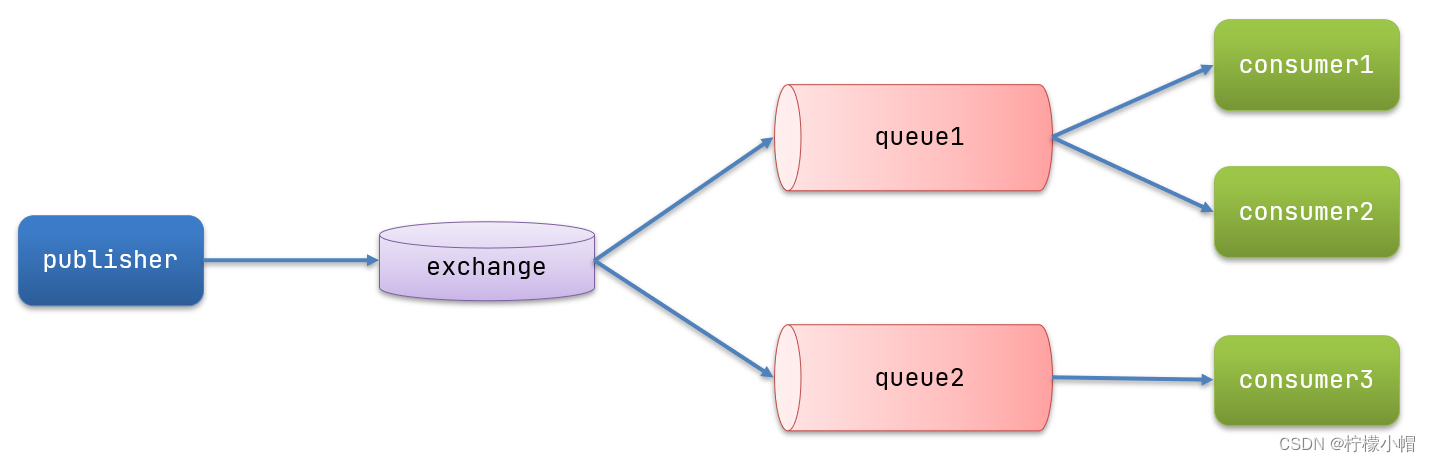
-
可以看到,在订阅模型中,多了一个 exchange 角色,而且过程略有变化:
- Publisher:生产者,也就是要发送消息的程序,但是不再发送到队列中,而是发给 X(交换机)
- Exchange:交换机,图中的 X。一方面,接收生产者发送的消息。另一方面,知道如何处理消息,例如递交给某个特别队列、递交给所有队列、或是将消息丢弃。到底如何操作,取决于 Exchange 的类型。Exchange 有以下 3 种类型:
- Fanout:广播,将消息交给所有绑定到交换机的队列
- Direct:定向,把消息交给符合指定 routing key 的队列
- Topic:通配符,把消息交给符合 routing pattern(路由模式) 的队列
- Consumer:消费者,与以前一样,订阅队列,没有变化
- Queue:消息队列也与以前一样,接收消息、缓存消息。
-
Exchange(交换机)只负责转发消息,不具备存储消息的能力,因此如果没有任何队列与 Exchange 绑定,或者没有符合路由规则的队列,那么消息会丢失!
4. Fanout
- Fanout,英文翻译是扇出,在 MQ 中叫广播更合适。
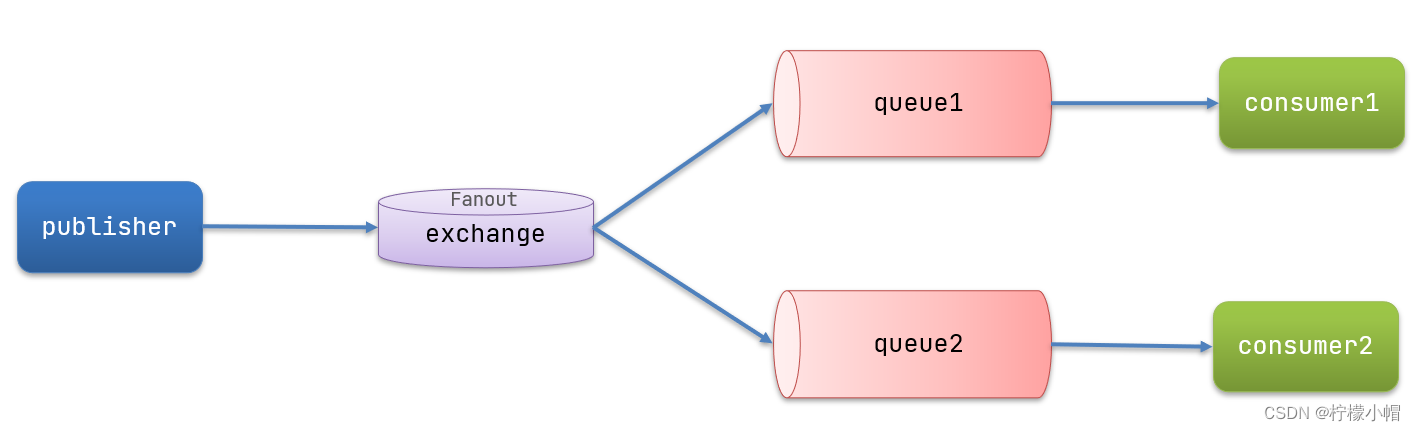
-
在广播模式下,消息发送流程是这样的:
- 可以有多个队列
- 每个队列都要绑定到 Exchange(交换机)
- 生产者发送的消息,只能发送到交换机,交换机来决定要发给哪个队列,生产者无法决定
- 交换机把消息发送给绑定过的所有队列
- 订阅队列的消费者都能拿到消息
-
计划如下:
- 创建一个交换机 alex.fanout,类型是 Fanout
- 创建两个队列 fanout.queue1 和 fanout.queue2,绑定到交换机 alex.fanout
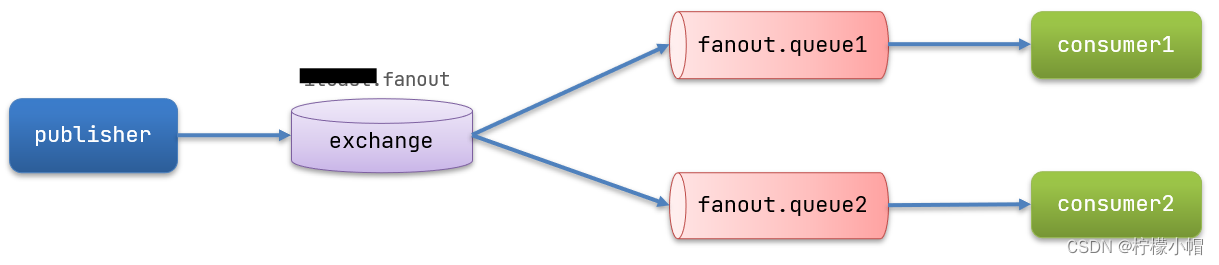
4.1 声明队列和交换机
- Spring 提供了一个接口 Exchange,来表示所有不同类型的交换机:
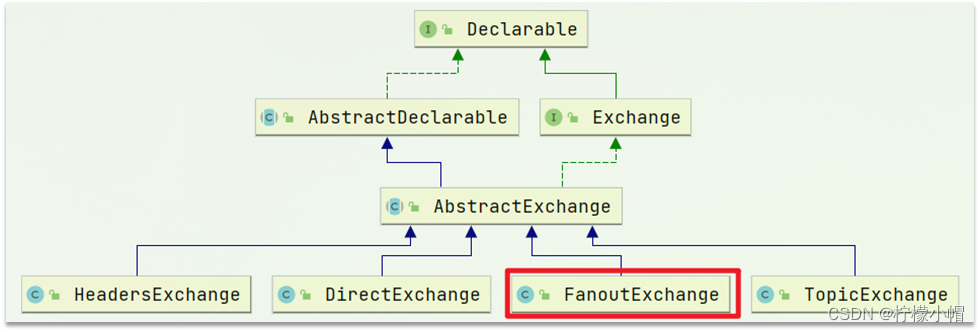
- 在 consumer 中创建一个类,声明队列和交换机:
package com.alex.mq.config;import org.springframework.amqp.core.Binding;
import org.springframework.amqp.core.BindingBuilder;
import org.springframework.amqp.core.FanoutExchange;
import org.springframework.amqp.core.Queue;
import org.springframework.context.annotation.Bean;
import org.springframework.context.annotation.Configuration;@Configuration
public class FanoutConfig {/*** 声明交换机* @return Fanout类型交换机*/@Beanpublic FanoutExchange fanoutExchange(){return new FanoutExchange("alex.fanout");}/*** 第1个队列*/@Beanpublic Queue fanoutQueue1(){return new Queue("fanout.queue1");}/*** 绑定队列和交换机*/@Beanpublic Binding bindingQueue1(Queue fanoutQueue1, FanoutExchange fanoutExchange){return BindingBuilder.bind(fanoutQueue1).to(fanoutExchange);}/*** 第2个队列*/@Beanpublic Queue fanoutQueue2(){return new Queue("fanout.queue2");}/*** 绑定队列和交换机*/@Beanpublic Binding bindingQueue2(Queue fanoutQueue2, FanoutExchange fanoutExchange){return BindingBuilder.bind(fanoutQueue2).to(fanoutExchange);}
}
4.2 消息发送
- 在 publisher 服务的 SpringAmqpTest 类中添加测试方法:
@Test
public void testFanoutExchange() {// 队列名称String exchangeName = "alex.fanout";// 消息String message = "hello, everyone!";rabbitTemplate.convertAndSend(exchangeName, "", message);
}
4.3 消息接收
- 在 consumer 服务的 SpringRabbitListener 中添加两个方法,作为消费者:
@RabbitListener(queues = "fanout.queue1")
public void listenFanoutQueue1(String msg) {System.out.println("消费者1接收到Fanout消息:【" + msg + "】");
}@RabbitListener(queues = "fanout.queue2")
public void listenFanoutQueue2(String msg) {System.out.println("消费者2接收到Fanout消息:【" + msg + "】");
}
4.4 总结
-
交换机的作用是什么?
- 接收 publisher 发送的消息
- 将消息按照规则路由到与之绑定的队列
- 不能缓存消息,路由失败,消息丢失
- FanoutExchange 的会将消息路由到每个绑定的队列
-
声明队列、交换机、绑定关系的 Bean 是什么?
- Queue
- FanoutExchange
- Binding
5. Direct
- 在 Fanout 模式中,一条消息,会被所有订阅的队列都消费。但是,在某些场景下,我们希望不同的消息被不同的队列消费。这时就要用到 Direct 类型的 Exchange。
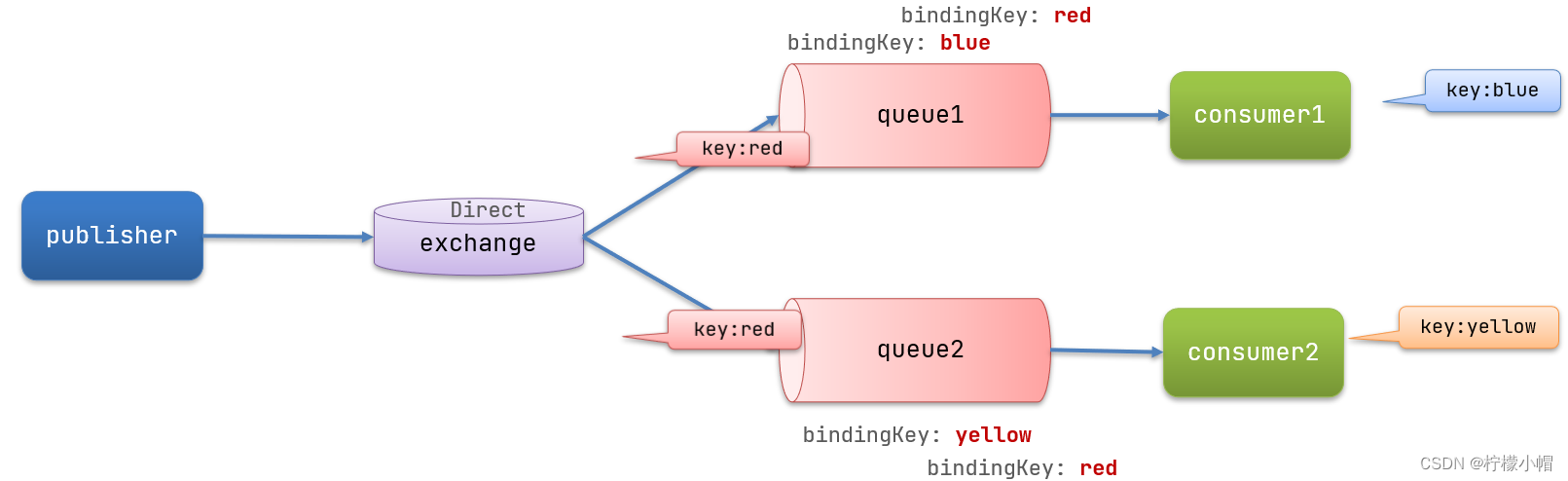
-
在 Direct 模型下:
- 队列与交换机的绑定,不能是任意绑定了,而是要指定一个
RoutingKey(路由 key) - 消息的发送方在 向 Exchange 发送消息时,也必须指定消息的
RoutingKey - Exchange 不再把消息交给每一个绑定的队列,而是根据消息的
Routing Key进行判断,只有队列的Routingkey与消息的Routing key完全一致,才会接收到消息
- 队列与交换机的绑定,不能是任意绑定了,而是要指定一个
-
案例需求如下:
-
利用@RabbitListener 声明 Exchange、Queue、RoutingKey
-
在 consumer 服务中,编写两个消费者方法,分别监听 direct.queue1 和 direct.queue2
-
在 publisher 中编写测试方法,向 alex. direct 发送消息
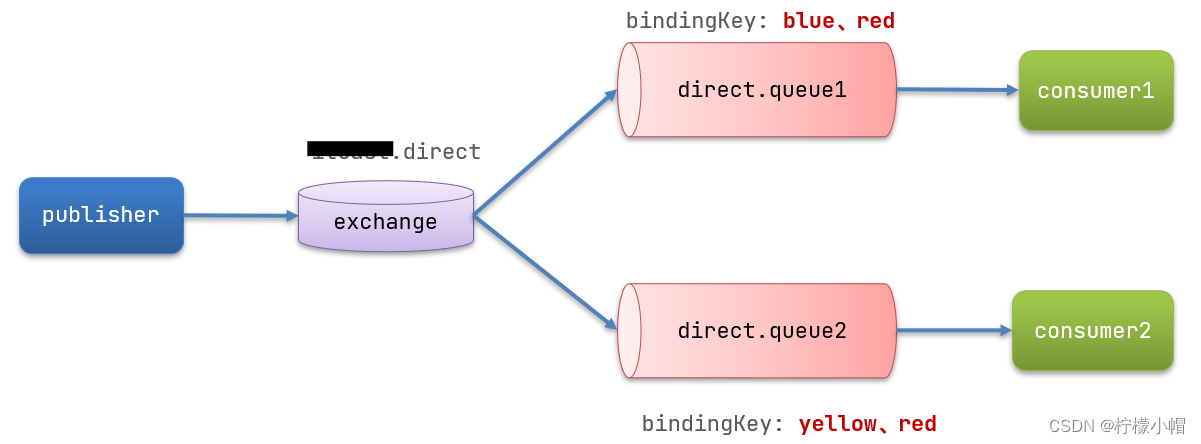
5.1 基于注解声明队列和交换机
-
基于@Bean 的方式声明队列和交换机比较麻烦,Spring 还提供了基于注解方式来声明。
-
在 consumer 的 SpringRabbitListener 中添加两个消费者,同时基于注解来声明队列和交换机:
@RabbitListener(bindings = @QueueBinding(value = @Queue(name = "direct.queue1"),exchange = @Exchange(name = "alex.direct", type = ExchangeTypes.DIRECT),key = {"red", "blue"}
))
public void listenDirectQueue1(String msg){System.out.println("消费者接收到direct.queue1的消息:【" + msg + "】");
}@RabbitListener(bindings = @QueueBinding(value = @Queue(name = "direct.queue2"),exchange = @Exchange(name = "alex.direct", type = ExchangeTypes.DIRECT),key = {"red", "yellow"}
))
public void listenDirectQueue2(String msg){System.out.println("消费者接收到direct.queue2的消息:【" + msg + "】");
}
5.2 消息发送
- 在 publisher 服务的 SpringAmqpTest 类中添加测试方法:
@Test
public void testSendDirectExchange() {// 交换机名称String exchangeName = "alex.direct";// 消息String message = "红色警报!日本乱排核废水,导致海洋生物变异,惊现哥斯拉!";// 发送消息rabbitTemplate.convertAndSend(exchangeName, "red", message);
}
5.3 总结
-
描述下 Direct 交换机与 Fanout 交换机的差异?
- Fanout 交换机将消息路由给每一个与之绑定的队列
- Direct 交换机根据 RoutingKey 判断路由给哪个队列
- 如果多个队列具有相同的 RoutingKey,则与 Fanout 功能类似
-
基于@RabbitListener 注解声明队列和交换机有哪些常见注解?
- @Queue
- @Exchange
6. Topic
6.1 说明
-
Topic类型的Exchange与Direct相比,都是可以根据RoutingKey把消息路由到不同的队列。只不过Topic类型Exchange可以让队列在绑定Routing key的时候使用通配符! -
Routingkey一般都是有一个或多个单词组成,多个单词之间以”.”分割,例如:item.insert -
通配符规则:
-
#:匹配一个或多个词 -
*:匹配不多不少恰好 1 个词
-
-
举例:
-
item.#:能够匹配item.spu.insert或者item.spu -
item.*:只能匹配item.spu
-
-
图示:
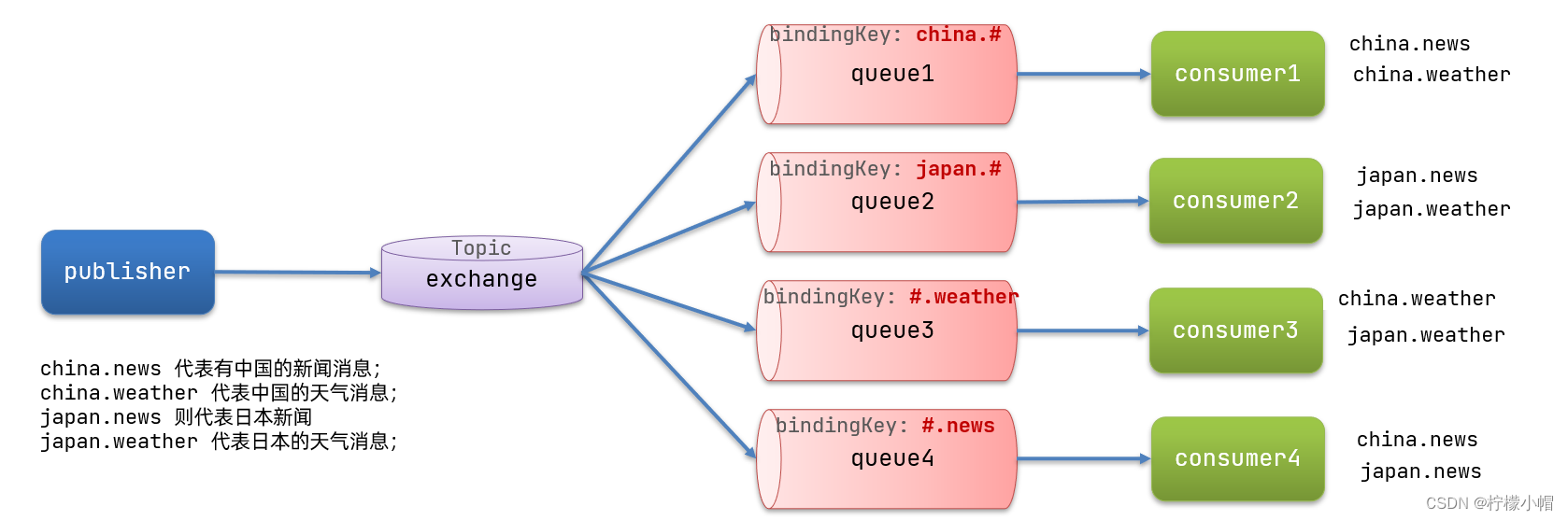
-
解释:
- Queue1:绑定的是
china.#,因此凡是以china.开头的routing key都会被匹配到。包括 china.news 和 china.weather - Queue2:绑定的是
#.news,因此凡是以.news结尾的routing key都会被匹配。包括 china.news 和 japan.news
- Queue1:绑定的是
-
案例需求(实现思路如下):
-
利用@RabbitListener 声明 Exchange、Queue、RoutingKey
-
在 consumer 服务中,编写两个消费者方法,分别监听 topic.queue1 和 topic.queue2
-
在 publisher 中编写测试方法,向 alex.topic 发送消息
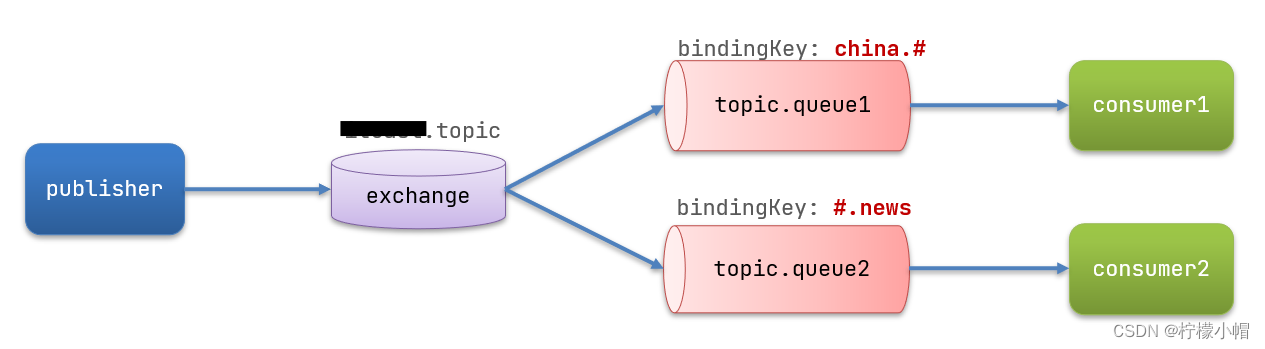
6.2 消息发送
- 在 publisher 服务的 SpringAmqpTest 类中添加测试方法:
/*** topicExchange*/
@Test
public void testSendTopicExchange() {// 交换机名称String exchangeName = "alex.topic";// 消息String message = "喜报!孙悟空大战哥斯拉,胜!";// 发送消息rabbitTemplate.convertAndSend(exchangeName, "china.news", message);
}
6.3 消息接收
- 在 consumer 服务的 SpringRabbitListener 中添加方法:
@RabbitListener(bindings = @QueueBinding(value = @Queue(name = "topic.queue1"),exchange = @Exchange(name = "alex.topic", type = ExchangeTypes.TOPIC),key = "china.#"
))
public void listenTopicQueue1(String msg){System.out.println("消费者接收到topic.queue1的消息:【" + msg + "】");
}@RabbitListener(bindings = @QueueBinding(value = @Queue(name = "topic.queue2"),exchange = @Exchange(name = "alex.topic", type = ExchangeTypes.TOPIC),key = "#.news"
))
public void listenTopicQueue2(String msg){System.out.println("消费者接收到topic.queue2的消息:【" + msg + "】");
}
6.4 总结
-
描述下 Direct 交换机与 Topic 交换机的差异?
- Topic 交换机接收的消息 RoutingKey 必须是多个单词,以
**.**分割 - Topic 交换机与队列绑定时的 bindingKey 可以指定通配符
#:代表 0 个或多个词*:代表 1 个词
- Topic 交换机接收的消息 RoutingKey 必须是多个单词,以
7. 消息转换器
- 之前说过,Spring 会把你发送的消息序列化为字节发送给 MQ,接收消息的时候,还会把字节反序列化为 Java 对象。
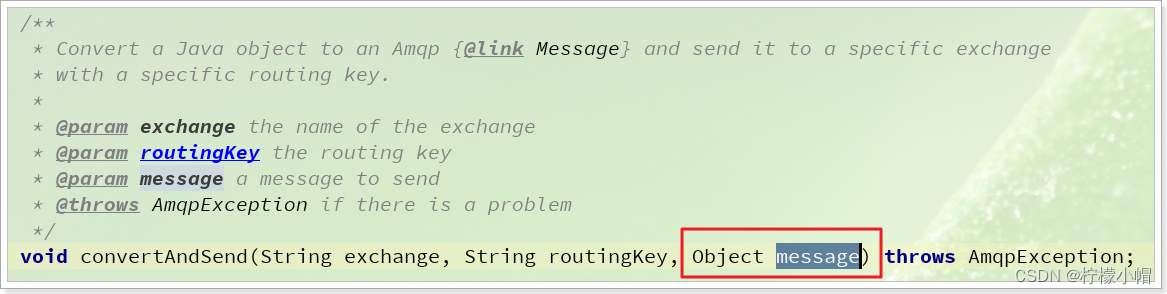
-
只不过,默认情况下 Spring 采用的序列化方式是 JDK 序列化。众所周知,JDK 序列化存在下列问题:
- 数据体积过大
- 有安全漏洞
- 可读性差
-
测试一下。
7.1 测试默认转换器
- 修改消息发送的代码,发送一个 Map 对象:
@Test
public void testSendMap() throws InterruptedException {// 准备消息Map<String,Object> msg = new HashMap<>();msg.put("name", "Jack");msg.put("age", 21);// 发送消息rabbitTemplate.convertAndSend("simple.queue", "", msg);
}
- 停止 consumer 服务
- 发送消息后查看控制台:
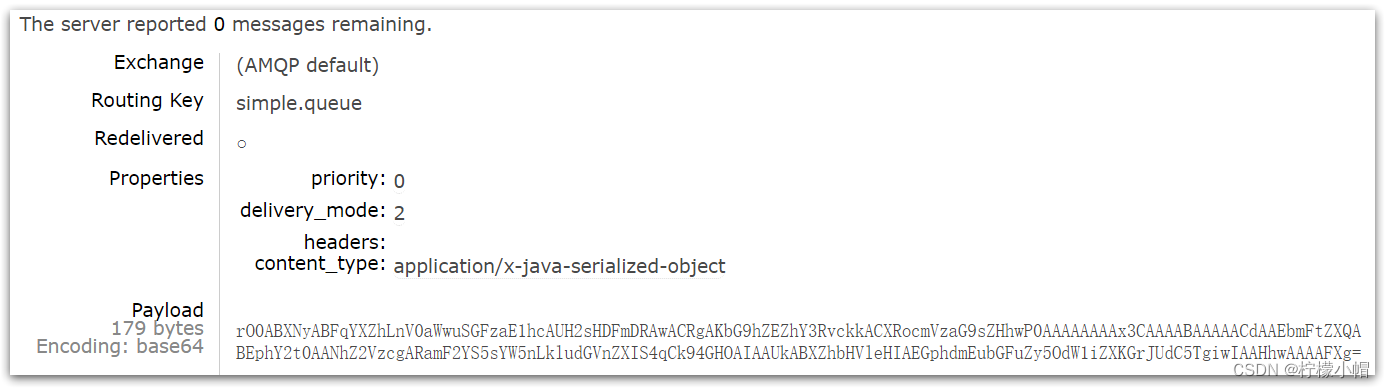
7.2 配置 JSON 转换器
- 显然,JDK 序列化方式并不合适。我们希望消息体的体积更小、可读性更高,因此可以使用 JSON 方式来做序列化和反序列化。
- 在 publisher 和 consumer 两个服务中都引入依赖:
<dependency><groupId>com.fasterxml.jackson.dataformat</groupId><artifactId>jackson-dataformat-xml</artifactId><version>2.9.10</version>
</dependency>
-
配置消息转换器。
-
在启动类中添加一个 Bean 即可:
@Bean
public MessageConverter jsonMessageConverter(){return new Jackson2JsonMessageConverter();
}
