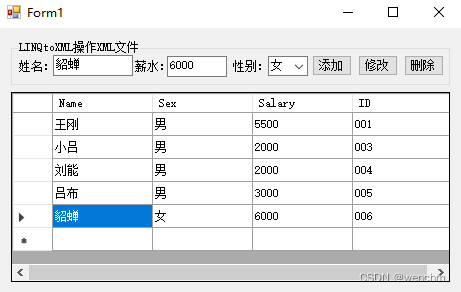C#中LINQtoObjects、LINQtoDataSet和LINQtoXML
目录
一、使用LINQ操作数组和集合
二、使用LINQ操作DataSet数据集
1.AsEnumerable()方法
2.CopyToDataTable()方法
3.AsDataView()方法
4.Take()方法
5.Sum()方法
6.示例
(1)源码
(2)生成效果
三、使用LINQ操作XML
1.XElement类的Load()方法
2.XElement类的SetAttributeValue()方法
3.XElement类的Add()方法
4.XElement类的ReplaceNodes()方法
5.XElement类的Save()方法
6.XDocument类的Save()方法
7.XDeclaration类
8.示例
(1)源码
(2)生成效果
一、使用LINQ操作数组和集合
对数组和集合进行操作时可以使用LINQtoObjects技术(一种新的处理集合的方法)。只需编写描述要检索的内容的声明性代码。LINQtoObjects直接使用LINQ查询IEnumerable或IEnumerable<T>集合,使用LINQ能够查询任何可枚举的集合,例如数组、泛型列表等。
// LINQ to Objects
// 使用LINQ操作数组和集合namespace _08
{class Program{/// <summary>/// 定义一个数组1/// 使用LINQ技术从数组中查找及格范围内的数并存储于数组2/// 遍历输出数组2/// </summary>static void Main(String[] args){if (args is null) //解除IDE0060{throw new ArgumentNullException(nameof(args));}int[] _Scores = { 45, 68, 80, 90, 75, 76, 32 }; var _Score = from High_score in _Scoreswhere High_score >= 60orderby High_score ascending select High_score;Console.WriteLine("及格的分数:");foreach(var sc in _Score) { Console.WriteLine(sc.ToString());}Console.ReadLine();}}
}
//运行结果:
//及格的分数:
//68
//75
//76
//80
//90
二、使用LINQ操作DataSet数据集
对DataSet数据集进行操作时可以使用LINQtoDataSet技术(LINQ to ADO.NET中的一种独立技术),使查询DataSet对象更加方便、快捷。
LINQtoDataSet技术中的常用方法:
1.AsEnumerable()方法
AsEnumerable()方法可以将DataTable对象转换为EnumerableRowCollection <DataRow>对象:
public static EnumerableRowCollection<DataRow>AsEnumerable(this DataTable source)
☑ source:可枚举的源DataTable。
☑ 返回值:一个IEnumerable<T>对象,其泛型参数T为DataRow。2.CopyToDataTable()方法
CopyToDataTable()方法用来将IEnumerable<T>对象中的数据赋值到DataTable对象中:
public static DataTable CopyToDataTable<T>(this IEnumerable<T>source)where T:DataRow
☑ source:源IEnumerable<T>序列。
☑ 返回值:一个DataTable,其中包含作为DataRow对象的类型的输入序列。3.AsDataView()方法
AsDataView()方法用来创建并返回支持LINQ的DataView对象:
public static DataView AsDataView<T>(this EnumerableRowCollection<T>source)where T:DataRow
☑ source:从中创建支持LINQ的DataView的源LINQ to DataSet查询。
☑ 返回值:支持LINQ的DataView对象4.Take()方法
Take()方法用来从序列的开头返回指定数量的连续元素:
public static IEnumerable<TSource>Take<TSource>(this IEnumerable<TSource>source,int count)
☑ source:要从其返回元素的序列。
☑ count:要返回的元素数量。
☑ 返回值:一个IEnumerable<T>,包含输入序列开头的指定数量的元素。5.Sum()方法
Sum()方法用来计算数值序列之和:
public static decimal Sum(this IEnumerable<decimal>source)
☑ source:一个要计算和的Decimal值序列。
☑ 返回值:序列值之和上面介绍的几种方法都有多种重载形式。
6.示例
使用了LINQ to DataSet技术的AsEnumerable() 方法和CopyToDataTable()方法。
(1)源码
//Form1.cs
// LINQ to DataSet
// 使用LINQ操作DataSet数据集
// 使用了LINQ to DataSet技术的AsEnumerable() 方法和CopyToDataTable()方法
using System;
using System.Data;
using System.Data.SqlClient;
using System.Linq;
using System.Windows.Forms;namespace _09
{public partial class Form1 : Form{public Form1(){InitializeComponent();}public string _strCon;/// <summary>/// LINQ to DataSet流程:/// SqlConnection实例化/// SqlDataAdapter实例化/// DataSet实例化/// 使用LINQ从数据集中查询所有数据/// 将查询结果生成DataTable,并作为dataGridView1的数据源/// </summary>private void Form1_Load(object sender, EventArgs e){dataGridView1.Dock = DockStyle.Fill;_strCon = "Data Source=DESKTOP-3LV13FS;Initial Catalog=db_CSharp;Integrated Security=True"; //定义数据库连接字符串SqlConnection sqlcon = new SqlConnection(_strCon); //实例化数据库连接对象SqlDataAdapter sqlda = new SqlDataAdapter("select * from tb_Salary", sqlcon); //实例化数据库桥接器对象DataSet myds = new DataSet(); //实例化数据集对象sqlda.Fill(myds, "tb_Salary"); //填充DataSet数据集var Query = from salary in myds.Tables["tb_Salary"].AsEnumerable() //使用LINQ从数据集中查询所有数据select salary;DataTable myDTable = Query.CopyToDataTable<DataRow>(); //将查询结果转化为DataTable对象dataGridView1.DataSource = myDTable; //显示查询到的数据集中的信息}}
}
(2)生成效果

三、使用LINQ操作XML
对XML文件进行操作时可以使用LINQtoXML技术(LINQ技术中的一种,提供了修改文档对象模型的内存文档,并支持LINQ查询表达式等功能)。
1.XElement类的Load()方法
Xelement类表示一个XML元素,其Load()方法用来从文件加载Xelement:
public static XElement Load(string url)
☑ url:一个url字符串,用来引用要加载到新XElement中的文件。
☑ 返回值:一个包含指定文件内容的XElement。2.XElement类的SetAttributeValue()方法
SetAttributeValue()方法用来设置属性的值、添加属性或移除属性。
public void SetAttributeValue(XName name,Object value)
☑ name:一个XName,其中包含要更改的属性的名称。
☑ value:分配给属性的值。如果该值为null,则移除该属性;否则,会将值转换为其字符串表示形式,并分配给该属性的Value属性。3.XElement类的Add()方法
Add()方法用来将指定的内容添加为此XContainer的子级。
public void Add(Object content)
content表示要添加的包含简单内容的对象或内容对象集合。4.XElement类的ReplaceNodes()方法
ReplaceNodes()方法用来使用指定的内容替换此文档或元素的子节点。
public void ReplaceNodes(Object content)
content表示一个用于替换子节点的包含简单内容的对象或内容对象集合。5.XElement类的Save()方法
Save()方法用来序列化此元素的基础XML树,可以将输出保存到文件、XmlTextWriter、TextWriter或XmlWriter。
public void Save(string fileName)
fileName是一个包含文件名称的字符串。 6.XDocument类的Save()方法
XDocument类表示XML文档,其Save()方法用来将此XDocument序列化为文件、TextWriter或XmlWriter。
public void Save(string fileName)
fileName是一个包含文件名称的字符串。7.XDeclaration类
XDeclaration类表示一个XML声明。
public XDeclaration(string version,string encoding,string standalone)
☑ version:XML的版本,通常为“1.0”。
☑ encoding:XML文档的编码。
☑ standalone:包含yes或no的字符串,用来指定XML是独立的还是需要解析外部实体。使用LINQtoXML技术中的类时,需要添加System.Linq.Xml命名空间。
8.示例
使用了XElement类的Load()方法、XElement类的Add()方法、XElement类的Save()方法。使用了Xnode类的Remove()方法。
(1)源码
//Form1.cs
// LINQ to XML
// 使用LINQ操作XML
// 使用了XElement类的Load()方法、XElement类的Add()方法、XElement类的Save()方法
// 使用了Xnode类的Remove()方法
using System;
using System.Collections.Generic;
using System.ComponentModel;
using System.Data;
using System.Drawing;
using System.Linq;
using System.Text;
using System.Threading.Tasks;
using System.Windows.Forms;
using static System.Windows.Forms.VisualStyles.VisualStyleElement;
using System.Xml.Linq;namespace _10
{public partial class Form1 : Form{public Form1(){InitializeComponent();}public static string _strPath = "Employee.xml"; //文件放在DEBUG根目录public static string _strID = "";/// <summary>/// 初始化Form1/// 调用自定义方法加载XML文件/// </summary>private void Form1_Load(object sender, EventArgs e){label1.Text = "姓名:";label2.Text = "薪水:";label3.Text = "性别:";button1.Text = "添加";button2.Text = "修改";button3.Text = "删除";groupBox1.Text = "LINQtoXML操作XML文件";comboBox1.Items.AddRange(new object[] { "男", "女" });button1.Size = new Size(40, 21);button2.Size = new Size(40, 21);button3.Size = new Size(40, 21);comboBox1.Size = new Size(40, 21);textBox1.Size = new Size(80, 21);textBox2.Size = new Size(60, 21);GetXmlInfo(); //窗体加载时加载XML文件}#region 将XML文件内容绑定到DataGridView控件/// <summary>/// 将XML文件内容绑定到DataGridView控件/// 定义一个数据集合并利用其ReadXml()方法绑定XML文件/// dataGridView1的数据源=数据集合/// </summary>private void GetXmlInfo(){DataSet myds = new DataSet();myds.ReadXml(_strPath);dataGridView1.DataSource = myds.Tables[0];}#endregion/// <summary>/// 添加/// 使用了XElement类的Load()方法、XElement类的Add()方法、XElement类的Save()方法/// </summary>private void Button1_Click(object sender, EventArgs e){XElement xe = XElement.Load(_strPath);IEnumerable<XElement> elements1 = from element in xe.Elements("People")select element;//生成新的编号string str = (Convert.ToInt32(elements1.Max(element => element.Attribute("ID").Value)) + 1).ToString("000");XElement people = new XElement("People", new XAttribute("ID", str),new XElement("Name", textBox1.Text),new XElement("Sex", comboBox1.Text),new XElement("Salary", textBox2.Text));xe.Add(people);xe.Save(_strPath);GetXmlInfo();}/// <summary>/// 修改/// 使用了XElement类的Load()方法、XElement类的Save()方法/// </summary>private void Button2_Click(object sender, EventArgs e){if (_strID != ""){XElement xe = XElement.Load(_strPath);IEnumerable<XElement> elements = from element in xe.Elements("People")where element.Attribute("ID").Value == _strIDselect element;if (elements.Count() > 0){XElement newXE = elements.First();newXE.SetAttributeValue("ID", _strID);newXE.ReplaceNodes(new XElement("Name", textBox1.Text),new XElement("Sex", comboBox1.Text),new XElement("Salary", textBox2.Text));}xe.Save(_strPath);}GetXmlInfo();}/// <summary>/// 删除/// 使用了XElement类的Load()方法、XElement类的Save()方法、Xnode类的Remove()方法/// </summary>private void Button3_Click(object sender, EventArgs e){if (_strID != ""){XElement xe = XElement.Load(_strPath);IEnumerable<XElement> elements = from element in xe.Elements("People")where element.Attribute("ID").Value == _strIDselect element;if (elements.Count() > 0)elements.First().Remove();xe.Save(_strPath);}GetXmlInfo();}/// <summary>/// 显示鼠标选中XML点的详细信息,并赋值给文本框/// 使用了XElement类的Load()方法/// </summary>private void DataGridView1_CellClick(object sender, DataGridViewCellEventArgs e){_strID = dataGridView1.Rows[e.RowIndex].Cells[3].Value.ToString();XElement xe = XElement.Load(_strPath);IEnumerable<XElement> elements = from SelectedInfo in xe.Elements("People")where SelectedInfo.Attribute("ID").Value == _strIDselect SelectedInfo;foreach (XElement element in elements){textBox1.Text = element.Element("Name").Value; textBox2.Text = element.Element("Salary").Value;comboBox1.SelectedItem = element.Element("Sex").Value;}}}
}
(2)生成效果
原表和增加、修改、删除后的表