HarmonyOS/OpenHarmony原生应用-ArkTS万能卡片组件Slider
滑动条组件,通常用于快速调节设置值,如音量调节、亮度调节等应用场景。该组件从API Version 7开始支持。无子组件
一、接口
Slider(options?: {value?: number, min?: number, max?: number, step?: number, style?: SliderStyle, direction?: Axis, reverse?: boolean})
从API version 9开始,该接口支持在ArkTS卡片中使用。
参数:
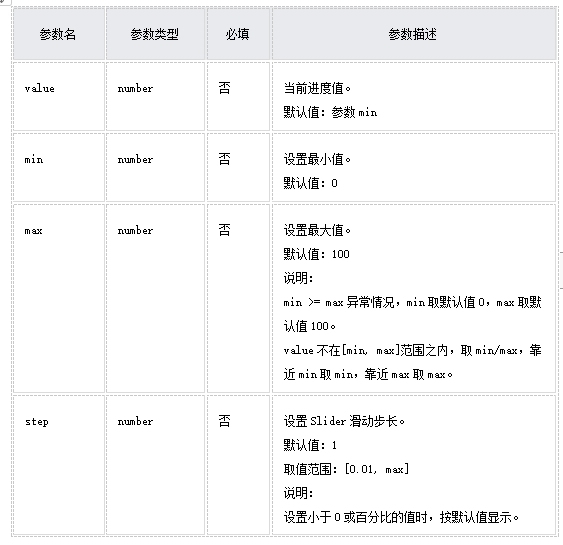

SliderStyle枚举说明
从API version 9开始,该接口支持在ArkTS卡片中使用。

二、属性
支持除触摸热区以外的通用属性设置。
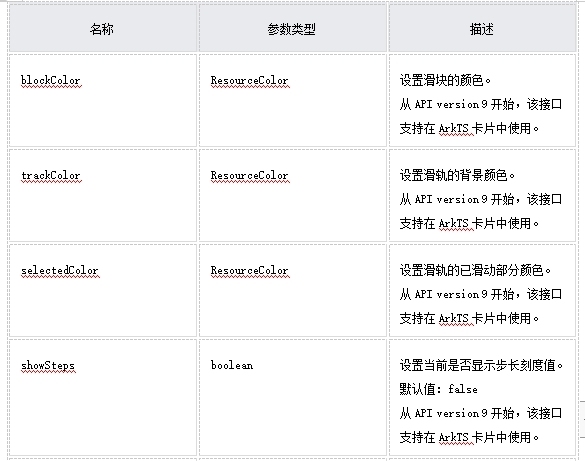
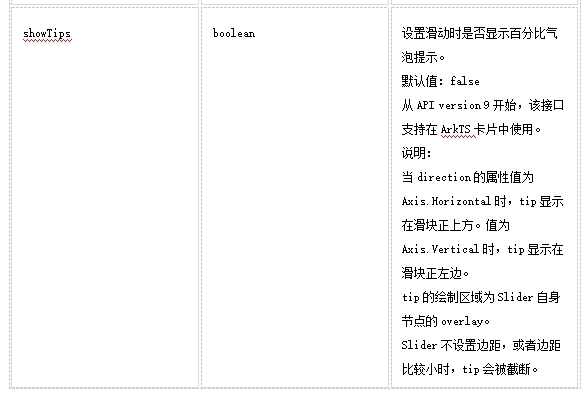
三、事件
通用事件仅支持挂载卸载事件:OnAppear,OnDisAppear。
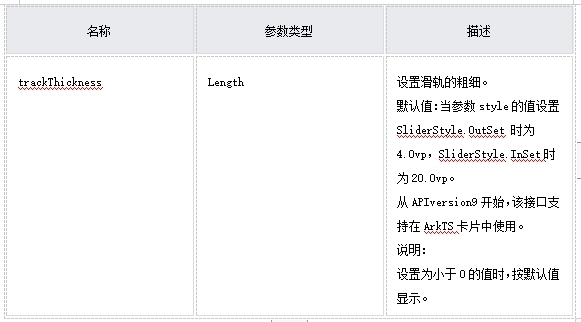
SliderChangeMode枚举说明
从API version 9开始,该接口支持在ArkTS卡片中使用。
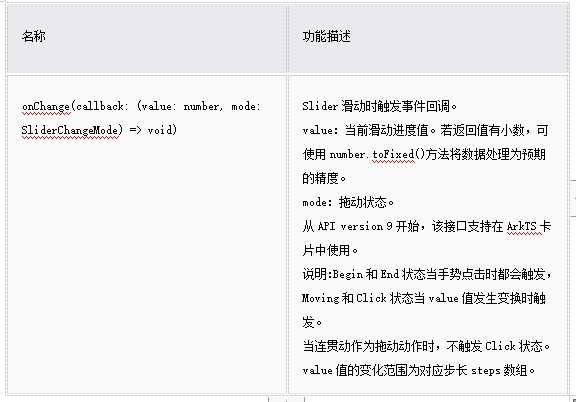
四、示例
// xxx.ets
@Entry
@Component
struct SliderExample {@State outSetValueOne: number = 40@State inSetValueOne: number = 40@State outSetValueTwo: number = 40@State inSetValueTwo: number = 40@State vOutSetValueOne: number = 40@State vInSetValueOne: number = 40@State vOutSetValueTwo: number = 40@State vInSetValueTwo: number = 40build() {Column({ space: 8 }) {Text('outset slider').fontSize(9).fontColor(0xCCCCCC).width('90%').margin(15)Row() {Slider({value: this.outSetValueOne,min: 0,max: 100,style: SliderStyle.OutSet}).showTips(true).onChange((value: number, mode: SliderChangeMode) => {this.outSetValueOne = valueconsole.info('value:' + value + 'mode:' + mode.toString())})// toFixed(0)将滑动条返回值处理为整数精度Text(this.outSetValueOne.toFixed(0)).fontSize(12)}.width('80%')Row() {Slider({value: this.outSetValueTwo,step: 10,style: SliderStyle.OutSet}).showSteps(true).onChange((value: number, mode: SliderChangeMode) => {this.outSetValueTwo = valueconsole.info('value:' + value + 'mode:' + mode.toString())})Text(this.outSetValueTwo.toFixed(0)).fontSize(12)}.width('80%')Text('inset slider').fontSize(9).fontColor(0xCCCCCC).width('90%').margin(15)Row() {Slider({value: this.inSetValueOne,min: 0,max: 100,style: SliderStyle.InSet}).blockColor('#191970').trackColor('#ADD8E6').selectedColor('#4169E1').showTips(true).onChange((value: number, mode: SliderChangeMode) => {this.inSetValueOne = valueconsole.info('value:' + value + 'mode:' + mode.toString())})Text(this.inSetValueOne.toFixed(0)).fontSize(12)}.width('80%')Row() {Slider({value: this.inSetValueTwo,step: 10,style: SliderStyle.InSet}).blockColor('#191970').trackColor('#ADD8E6').selectedColor('#4169E1').showSteps(true).onChange((value: number, mode: SliderChangeMode) => {this.inSetValueTwo = valueconsole.info('value:' + value + 'mode:' + mode.toString())})Text(this.inSetValueTwo.toFixed(0)).fontSize(12)}.width('80%')Row() {Column() {Text('vertical outset slider').fontSize(9).fontColor(0xCCCCCC).width('50%').margin(15)Row() {Slider({value: this.vOutSetValueOne,style: SliderStyle.OutSet,direction: Axis.Vertical}).blockColor('#191970').trackColor('#ADD8E6').selectedColor('#4169E1').showTips(true).onChange((value: number, mode: SliderChangeMode) => {this.vOutSetValueOne = valueconsole.info('value:' + value + 'mode:' + mode.toString())})Slider({value: this.vOutSetValueTwo,step: 10,style: SliderStyle.OutSet,direction: Axis.Vertical}).blockColor('#191970').trackColor('#ADD8E6').selectedColor('#4169E1').showSteps(true).onChange((value: number, mode: SliderChangeMode) => {this.vOutSetValueTwo = valueconsole.info('value:' + value + 'mode:' + mode.toString())})}}.width('50%').height(300)Column() {Text('vertical inset slider').fontSize(9).fontColor(0xCCCCCC).width('50%').margin(15)Row() {Slider({value: this.vInSetValueOne,style: SliderStyle.InSet,direction: Axis.Vertical,reverse: true // 竖向的Slider默认是上端是min值,下端是max值,因此想要从下往上滑动,需要设置reverse为true}).showTips(true).onChange((value: number, mode: SliderChangeMode) => {this.vInSetValueOne = valueconsole.info('value:' + value + 'mode:' + mode.toString())})Slider({value: this.vInSetValueTwo,step: 10,style: SliderStyle.InSet,direction: Axis.Vertical,reverse: true}).showSteps(true).onChange((value: number, mode: SliderChangeMode) => {this.vInSetValueTwo = valueconsole.info('value:' + value + 'mode:' + mode.toString())})}}.width('50%').height(300)}}.width('100%')}
}五、效果样式
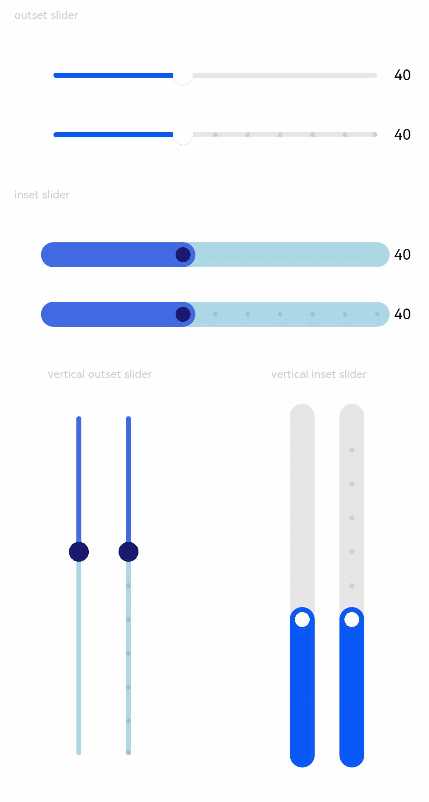
六、场景
适合卡片上直接操作提示滑动条组件,通常用于快速调节设置值,如音量调节、亮度调节等应用场景提供。
本文根据HarmonyOS官方文档整理
