【数据可视化】—大屏数据可视化展示
【数据可视化】—大屏数据可视化展示
一、数据可视化
数据可视化的目的:借助于图形化工具,清晰有效的传达与沟通信息。
数据可视化可以把数据从冰冷的数字转换成图形,揭示蕴含在数据中的规律和道理。


二、 免费数据可视化库
Echarts
百度创建的这个库对于 Web 的数据可视化非常有用。它也提供英文版本,适用于大数据集。它还支持 SVG 和 Canvas 渲染。
适用于:所有环境
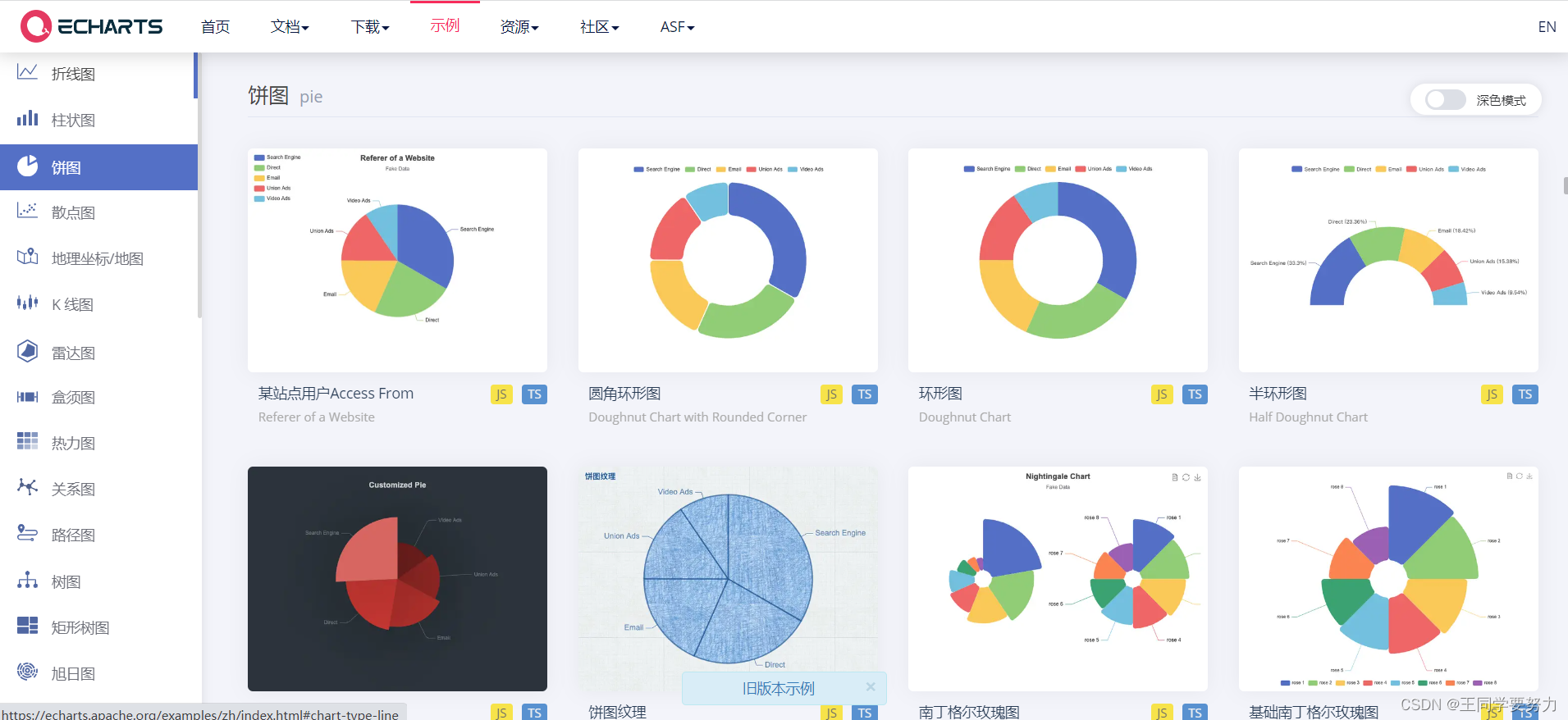
Highcharts
Highcharts 是一个用纯JavaScript编写的一个图表库, 能够很简单便捷的在web网站或是web应用程序添加有交互性的图表,并且免费提供给个人学习、个人网站和非商业用途使用。HighCharts支持的图表类型有曲线图、区域图、柱状图、饼状图、散状点图和综合图表。

D3.js、AntV……
三、Echarts使用五步曲
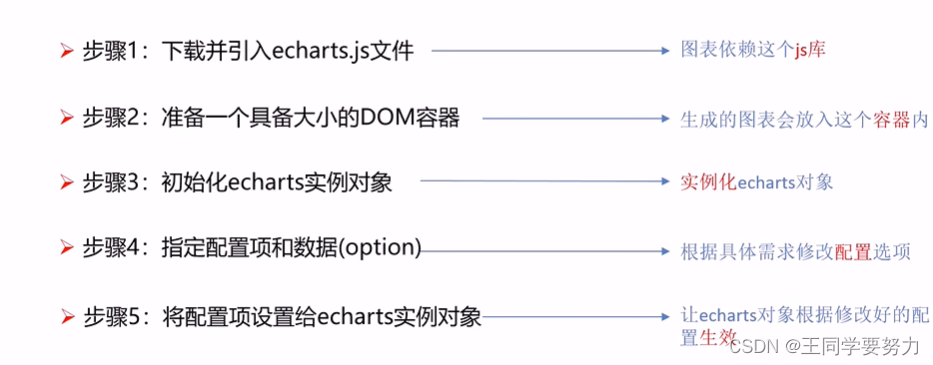
<style>.box{width: 500px;height: 500px;background-color: pink;}</style>
</head>
<body><div class="box"></div><script src="./js//echarts.min.js"></script><script>//初始化var myChart=echarts.init(document.querySelector(".box"))// 指定图表的配置项和数据var option = {title: {text: 'ECharts 入门示例'},tooltip: {},legend: {data: ['销量']},xAxis: {data: ['衬衫', '羊毛衫', '雪纺衫', '裤子', '高跟鞋', '袜子']},yAxis: {},series: [{name: '销量',type: 'bar',data: [5, 20, 36, 10, 10, 20]}]};// 使用刚才指定的配置项和数据显示图表。myChart.setOption(option);</script>
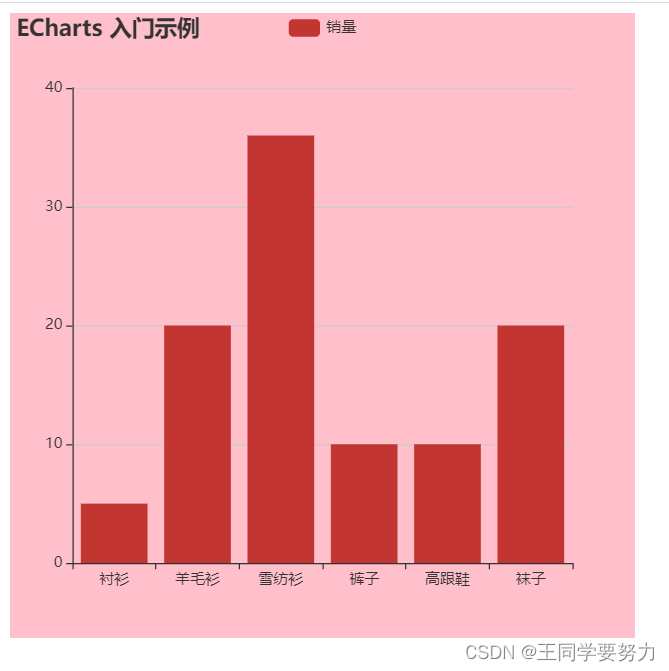
四、项目实战

<!DOCTYPE html>
<html lang="en"><head><meta charset="UTF-8" /><meta name="viewport" content="width=device-width, initial-scale=1.0" /><title>数据可视化</title><link rel="stylesheet" href="./css/index.css" /></head><body><!-- header --><header><h1>数据可视化-Echarts</h1><div class="showTime"></div><script>function time() {var vWeek, vWeek_s, vDay;vWeek = ["星期天","星期一","星期二","星期三","星期四","星期五","星期六",];var date = new Date();year = date.getFullYear();month = date.getMonth() + 1;day = date.getDate();hours = date.getHours();minutes = date.getMinutes();seconds = date.getSeconds();vWeek_s = date.getDay();document.querySelector(".showTime").innerHTML =year +"年" +month +"月" +day +"日" +"\t" +hours +":" +minutes +":" +seconds +"\t" +vWeek[vWeek_s];}setInterval("time()", 1000);</script></header><!-- 主体部分 --><section class="mainbox"><div class="column"><div class="panel bar"><h2>柱状图-就业行业 </h2><div class="chart"></div><div class="panel-footer"></div></div><div class="panel line"><h2>折线图-人员变化</h2><div class="chart"></div><div class="panel-footer"></div></div><div class="panel pie"><h2>饼形图-年龄分布</h2><div class="chart"></div><div class="panel-footer"></div></div></div><div class="column"><div class="no"><div class="no-hd"><ul><li>125811</li><li>104563</li></ul></div><div class="no-bd"><ul><li>前端需求人数</li><li>市场供应人数</li></ul></div></div><div class="map"><div class="chart"></div><div class="map1"></div><div class="map2"></div><div class="map3"></div></div></div><div class="column"><div class="panel bar1"><h2>柱状图-技能掌握</h2><div class="chart"></div><div class="panel-footer"></div></div><div class="panel line1"><h2>折线图-播放量</h2><div class="chart"></div><div class="panel-footer"></div></div><div class="panel pie1"><h2>饼形图-地区分布</h2><div class="chart"></div><div class="panel-footer"></div></div></div></section><script src="js/flexible.js"></script><script src="js/jquery.js"></script><script src="js/echarts.min.js"></script><script src="js/index.js"></script><script src="js/china.js"></script><script src="js/myMap.js"></script></body></html>
* {margin: 0;padding: 0;box-sizing: border-box;}li {list-style: none;}@font-face {font-family: electronicFont;src: url(../font/DS-DIGIT.TTF);}body {font-family: Arial, Helvetica, sans-serif;margin: 0;padding: 0;/* 背景图定位 / 背景图尺寸 cover 完全铺满容器 contain 完整显示在容器内 */background: url(../images/bg.jpg) no-repeat #000;background-size: cover;/* 行高是字体1.15倍 */line-height: 1.15;}header {position: relative;height: 1.25rem;background: url(../images/head_bg.png) no-repeat top center;background-size: 100% 100%;}header h1 {font-size: 0.475rem;color: #fff;text-align: center;line-height: 1rem;}header .showTime {position: absolute;top: 0;right: 0.375rem;line-height: 0.9375rem;font-size: 0.25rem;color: rgba(255, 255, 255, 0.7);}.mainbox {min-width: 1024px;max-width: 1920px;padding: 0.125rem 0.125rem 0;display: flex;}.mainbox .column {flex: 3;}.mainbox .column:nth-child(2) {flex: 5;margin: 0 0.125rem 0.1875rem;overflow: hidden;}.panel {position: relative;height: 3.875rem;border: 1px solid rgba(25, 186, 139, 0.17);background: rgba(255, 255, 255, 0.04) url(../images/line\(1\).png);padding: 0 0.1875rem 0.5rem;margin-bottom: 0.1875rem;}.panel::before {position: absolute;top: 0;left: 0;content: "";width: 10px;height: 10px;border-top: 2px solid #02a6b5;border-left: 2px solid #02a6b5;}.panel::after {position: absolute;top: 0;right: 0;content: "";width: 10px;height: 10px;border-top: 2px solid #02a6b5;border-right: 2px solid #02a6b5;}.panel .panel-footer {position: absolute;left: 0;bottom: 0;width: 100%;}.panel .panel-footer::before {position: absolute;bottom: 0;left: 0;content: "";width: 10px;height: 10px;border-bottom: 2px solid #02a6b5;border-left: 2px solid #02a6b5;}.panel .panel-footer::after {position: absolute;bottom: 0;right: 0;content: "";width: 10px;height: 10px;border-bottom: 2px solid #02a6b5;border-right: 2px solid #02a6b5;}.panel h2 {height: 0.6rem;line-height: 0.6rem;text-align: center;color: #fff;font-size: 0.25rem;font-weight: 400;}.panel h2 a {margin: 0 0.1875rem;color: #fff;text-decoration: underline;}.panel .chart {height: 3rem;}.no {background: rgba(101, 132, 226, 0.1);padding: 0.1875rem;}.no .no-hd {position: relative;border: 1px solid rgba(25, 186, 139, 0.17);}.no .no-hd::before {content: "";position: absolute;width: 30px;height: 10px;border-top: 2px solid #02a6b5;border-left: 2px solid #02a6b5;top: 0;left: 0;}.no .no-hd::after {content: "";position: absolute;width: 30px;height: 10px;border-bottom: 2px solid #02a6b5;border-right: 2px solid #02a6b5;right: 0;bottom: 0;}.no .no-hd ul {display: flex;}.no .no-hd ul li {position: relative;flex: 1;text-align: center;height: 1rem;line-height: 1rem;font-size: 0.875rem;color: #ffeb7b;padding: 0.05rem 0;font-family: electronicFont;font-weight: bold;}.no .no-hd ul li:first-child::after {content: "";position: absolute;height: 50%;width: 1px;background: rgba(255, 255, 255, 0.2);right: 0;top: 25%;}.no .no-bd ul {display: flex;}.no .no-bd ul li {flex: 1;height: 0.5rem;line-height: 0.5rem;text-align: center;font-size: 0.225rem;color: rgba(255, 255, 255, 0.7);padding-top: 0.125rem;}.map {position: relative;height: 10.125rem;}.map .chart {position: absolute;top: 0;left: 0;z-index: 5;height: 10.125rem;width: 100%;}.map .map1,.map .map2,.map .map3 {position: absolute;top: 50%;left: 50%;transform: translate(-50%, -50%);width: 6.475rem;height: 6.475rem;background: url(../images/map.png) no-repeat;background-size: 100% 100%;opacity: 0.3;}.map .map2 {width: 8.0375rem;height: 8.0375rem;background-image: url(../images/lbx.png);opacity: 0.6;animation: rotate 15s linear infinite;z-index: 2;}.map .map3 {width: 7.075rem;height: 7.075rem;background-image: url(../images/jt.png);animation: rotate1 10s linear infinite;}@keyframes rotate {from {transform: translate(-50%, -50%) rotate(0deg);}to {transform: translate(-50%, -50%) rotate(360deg);}}@keyframes rotate1 {from {transform: translate(-50%, -50%) rotate(0deg);}to {transform: translate(-50%, -50%) rotate(-360deg);}}@media screen and (max-width: 1024px) {html {font-size: 42px !important;}}@media screen and (min-width: 1920) {html {font-size: 80px !important;}}