2.SpringSecurity - 处理器简单说明
文章目录
- SpringSecurity 返回json
- 一、登录成功处理器
- 1.1 统一响应类HttpResult
- 1.2 登录成功处理器
- 1.3 配置登录成功处理器
- 1.4 登录
- 二、登录失败处理器
- 2.1 登录失败处理器
- 2.2 配置登录失败处理器
- 2.3 登录
- 三、退出成功处理器
- 3.1 退出成功处理器
- 3.2 配置退出成功处理器
- 3.3 退出
- 四、访问拒绝(无权限)处理器
- 4.1 访问拒绝处理器
- 4.2 配置访问拒绝处理器
- 4.3 被拒绝
- 五、自定义处理器
SpringSecurity 返回json
承接:1.SpringSecurity -快速入门、加密、基础授权-CSDN博客
一、登录成功处理器
前后端分离成为企业应用开发中的主流,前后端分离通过json进行交互,登录成功和失败后不用页面跳转,而是一段json提示
1.1 统一响应类HttpResult
@Data
@AllArgsConstructor
@NoArgsConstructor
@Builder
public class HttpResult {private Integer code;private String msg;private Object data;public HttpResult(Integer code, String msg) {this.code = code;this.msg = msg;}
}
1.2 登录成功处理器
/*** 认证成功就会调用该接口里的方法*/
@Component
public class AppAuthenticationSuccessHandle implements AuthenticationSuccessHandler {// JSON序列化器,进行序列化和反序列化@Resourceprivate ObjectMapper objectMapper;;@Overridepublic void onAuthenticationSuccess(HttpServletRequest request, HttpServletResponse response, Authentication authentication) throws IOException, ServletException {
// 定义返回对象httpResultHttpResult httpResult = HttpResult.builder().code(200).msg("登陆成功").build();String strResponse = objectMapper.writeValueAsString(httpResult);// 响应字符集response.setCharacterEncoding("UTF-8");
// 响应内容类型JSON,字符集utf-8response.setContentType("application/json;charset=utf-8");
// 响应给前端PrintWriter writer = response.getWriter();writer.println(strResponse);writer.flush();}
}
1.3 配置登录成功处理器
@Configuration
public class WebSecurityConfig extends WebSecurityConfigurerAdapter {@Resourceprivate AppAuthenticationSuccessHandle appAuthenticationSuccessHandle;@Overrideprotected void configure(HttpSecurity http) throws Exception {http.authorizeRequests()//授权http请求.anyRequest() //任何请求.authenticated();//都需要认证http.formLogin().successHandler(appAuthenticationSuccessHandle) //认证成功处理器.permitAll();//允许表单登录}}
1.4 登录

登录成功后如下所示
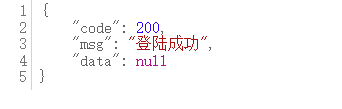
二、登录失败处理器
2.1 登录失败处理器
/*** 认证失败就会调用下面的方法*/
@Component
public class AppAuthenticationFailHandle implements AuthenticationFailureHandler {// JSON序列化器,进行序列化和反序列化@Resourceprivate ObjectMapper objectMapper;;@Overridepublic void onAuthenticationFailure(HttpServletRequest request, HttpServletResponse response, AuthenticationException exception) throws IOException, ServletException {// 定义返回对象httpResultHttpResult httpResult = HttpResult.builder().code(401).msg("登录失败").build();String strResponse = objectMapper.writeValueAsString(httpResult);// 响应字符集response.setCharacterEncoding("UTF-8");
// 响应内容类型JSON,字符集utf-8response.setContentType("application/json;charset=utf-8");
// 响应给前端PrintWriter writer = response.getWriter();writer.println(strResponse);writer.flush();}
}
2.2 配置登录失败处理器
@Resource
private AppAuthenticationFailHandle appAuthenticationFailHandle;@Override
protected void configure(HttpSecurity http) throws Exception {http.authorizeRequests()//授权http请求.anyRequest() //任何请求.authenticated();//都需要认证http.formLogin().successHandler(appAuthenticationSuccessHandle) //认证成功处理器.failureHandler(appAuthenticationFailHandle) // 认证失败处理器.permitAll();//允许表单登录
}
2.3 登录
输入一个错误的密码

如下图所示
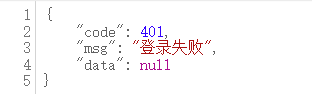
三、退出成功处理器
3.1 退出成功处理器
/*** 退出成功处理器*/
@Component
public class AppLogoutSuccessHandle implements LogoutSuccessHandler{// JSON序列化器,进行序列化和反序列化@Resourceprivate ObjectMapper objectMapper;;@Overridepublic void onLogoutSuccess(HttpServletRequest request, HttpServletResponse response, Authentication authentication) throws IOException, ServletException {
// 定义返回对象httpResultHttpResult httpResult = HttpResult.builder().code(200).msg("退出成功").build();String strResponse = objectMapper.writeValueAsString(httpResult);// 响应字符集response.setCharacterEncoding("UTF-8");
// 响应内容类型JSON,字符集utf-8response.setContentType("application/json;charset=utf-8");
// 响应给前端PrintWriter writer = response.getWriter();writer.println(strResponse);writer.flush();}
}
3.2 配置退出成功处理器
@Resource
private AppLogoutSuccessHandle appLogoutSuccessHandle;@Override
protected void configure(HttpSecurity http) throws Exception {http.authorizeRequests()//授权http请求.anyRequest() //任何请求.authenticated();//都需要认证http.formLogin().successHandler(appAuthenticationSuccessHandle) //认证成功处理器.failureHandler(appAuthenticationFailHandle) // 认证失败处理器.permitAll();//允许表单登录http.logout().logoutSuccessHandler(appLogoutSuccessHandle);//登录成功处理器
}
3.3 退出

四、访问拒绝(无权限)处理器
4.1 访问拒绝处理器
@Component
public class AppAccessDenyHandle implements AccessDeniedHandler {// JSON序列化器,进行序列化和反序列化@Resourceprivate ObjectMapper objectMapper;;@Overridepublic void handle(HttpServletRequest request, HttpServletResponse response, AccessDeniedException accessDeniedException) throws IOException, ServletException {// 定义返回对象httpResultHttpResult httpResult = HttpResult.builder().code(403).msg("您没有权限访问该资源!!").build();String strResponse = objectMapper.writeValueAsString(httpResult);// 响应字符集response.setCharacterEncoding("UTF-8");
// 响应内容类型JSON,字符集utf-8response.setContentType("application/json;charset=utf-8");
// 响应给前端PrintWriter writer = response.getWriter();writer.println(strResponse);writer.flush();}
}
4.2 配置访问拒绝处理器
@Resource
private AppAccessDenyHandle appAccessDenyHandle;@Override
protected void configure(HttpSecurity http) throws Exception {http.authorizeRequests()//授权http请求.anyRequest() //任何请求.authenticated();//都需要认证http.formLogin().successHandler(appAuthenticationSuccessHandle) //认证成功处理器.failureHandler(appAuthenticationFailHandle) // 认证失败处理器.permitAll();//允许表单登录http.logout().logoutSuccessHandler(appLogoutSuccessHandle);//登录成功处理器;http.exceptionHandling()//异常处理.accessDeniedHandler(appAccessDenyHandle);//访问被拒绝处理器
}
4.3 被拒绝

五、自定义处理器
SpringSecurity - 认证与授权、自定义失败处理、跨域问题、认证成功/失败处理器_我爱布朗熊的博客-CSDN博客
