KubeVela交付
有什么用我也不想说了,这个是k8s CI/CD,进阶玩家玩的了,比你们喜欢Arg CD更科学,更现代
在 Kubernetes 中安装 KubeVela
helm repo add kubevela https://charts.kubevela.net/core
helm repo update
helm install --create-namespace -n vela-system kubevela kubevela/vela-core --wait
启动VelaUX 控制台
#启用控制台wget https://github.com/kubevela/kubevela/releases/download/v1.9.6/kubectl-vela-v1.9.6-linux-amd64.zip
mv kubectl-vela /usr/bin/
vela addon enable velaux
#暴露端口
vela addon enable velaux serviceType=NodePort
vela status addon-velaux -n vela-system --endpoint# 你的链接地址http://192.168.0.193:30000/
登录完控制台配置集群
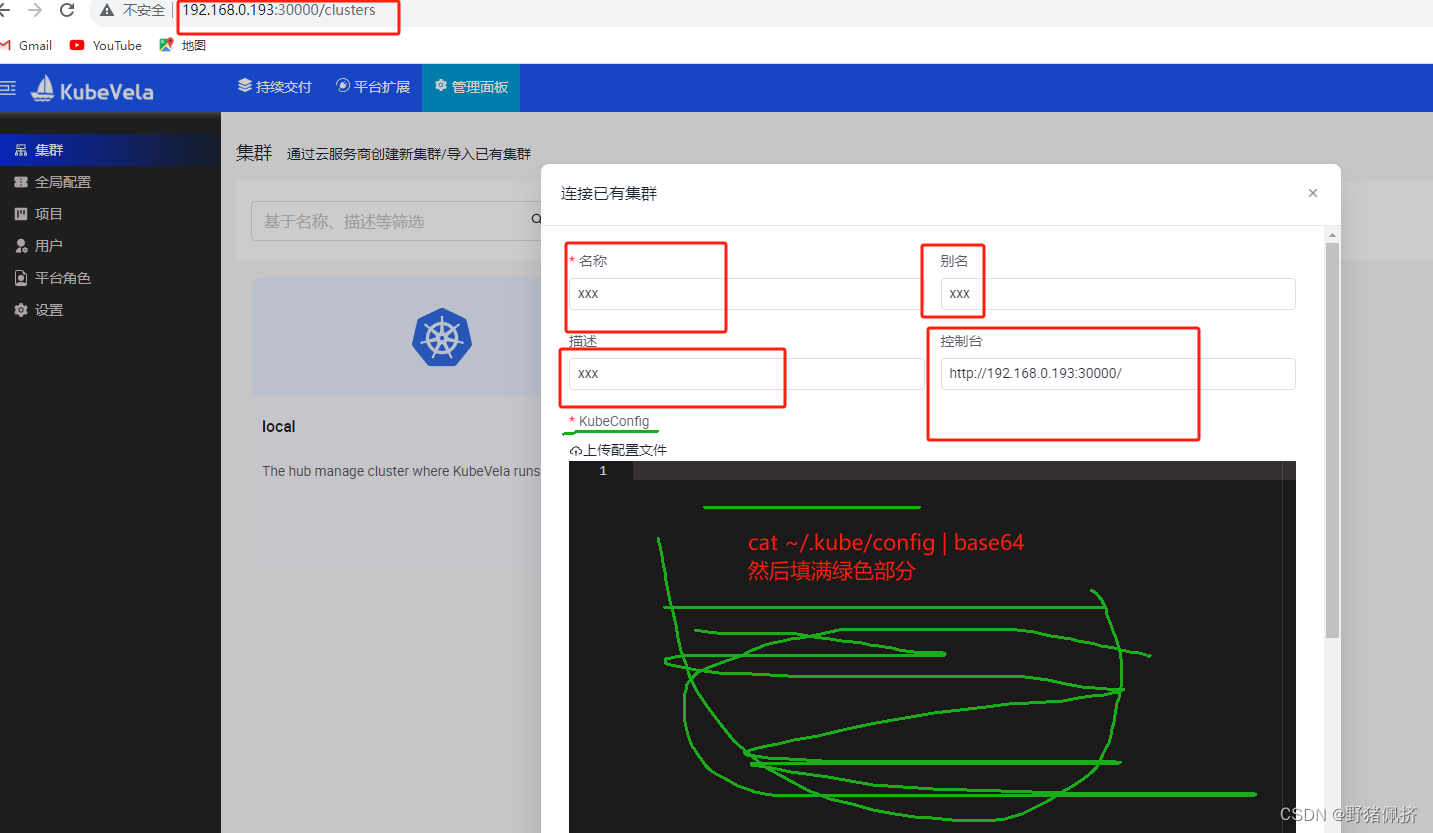
创建一个你的应用
apiVersion: core.oam.dev/v1beta1
kind: Application
metadata:name: first-vela-app
spec:components:- name: express-servertype: webserviceproperties:image: oamdev/hello-worldports:- port: 8000expose: truetraits:- type: scalerproperties:replicas: 1policies:- name: target-defaulttype: topologyproperties:# local 集群即 Kubevela 所在的集群clusters: ["你的K8s集群名字"]namespace: "default"- name: target-prodtype: topologyproperties:clusters: ["你的K8s集群名字"]# 此命名空间需要在应用部署前完成创建namespace: "prod"- name: deploy-hatype: overrideproperties:components:- type: webservicetraits:- type: scalerproperties:replicas: 2workflow:steps:- name: deploy2defaulttype: deployproperties:policies: ["target-default"]- name: manual-approvaltype: suspend- name: deploy2prodtype: deployproperties:policies: ["target-prod", "deploy-ha"]
创建你的应用
vela env init prod --namespace prod
# 执行
vela up -f first-app.yamlvela status first-vela-app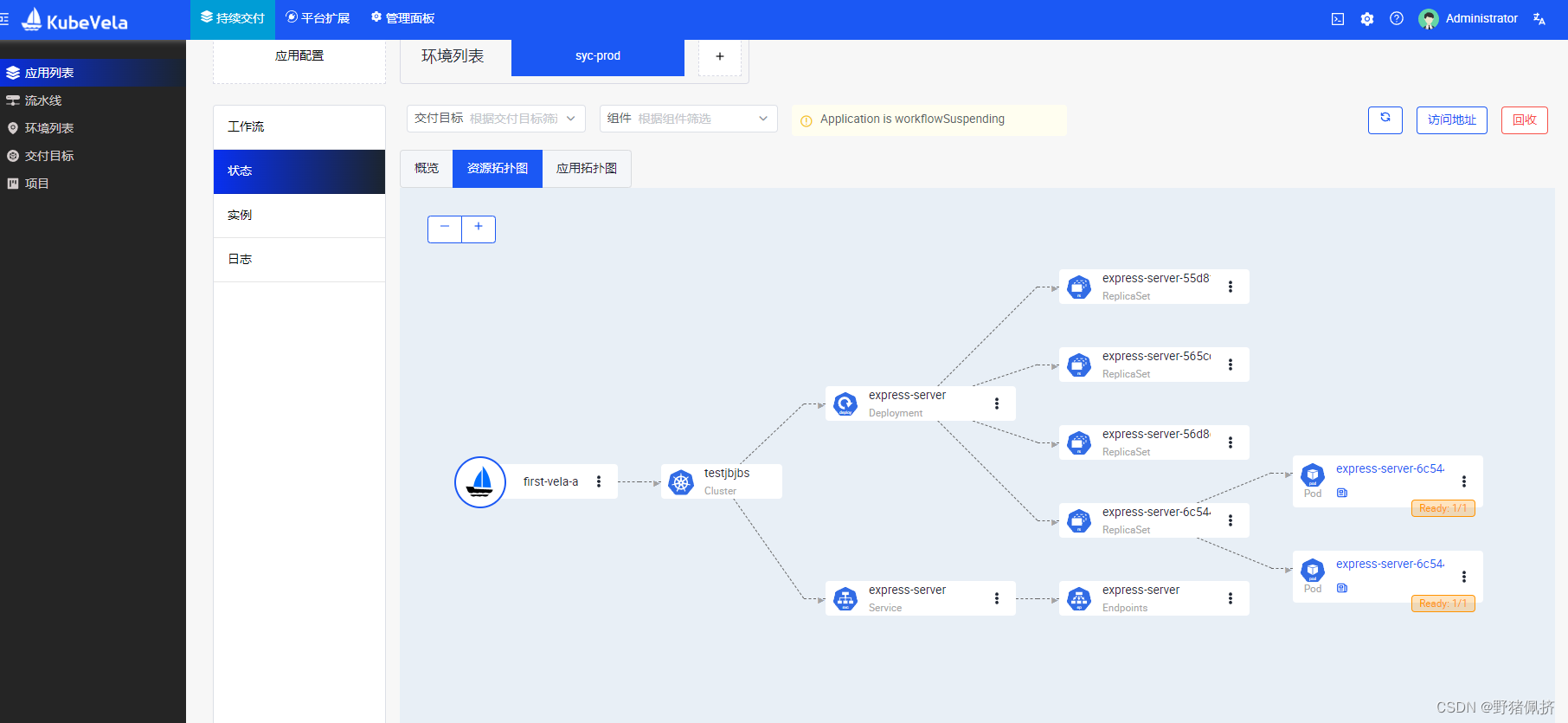
最后集成你的喜欢的GitLab或者jnekins,(本人比较喜欢Jenkins技术含量比较丰富,gitlab-ci就不做例子了,太幼稚简单了)
下面一条是jenkinsfile CI/CD(配置了动态slave,docker in docker)
pipeline {agent {kubernetes {inheritFrom 'devops'}}stages {stage('Get Code') {steps {checkout scmGit(branches: [[name: '*/release']], extensions: [], userRemoteConfigs: [[credentialsId: 'll', url: 'http://git.XXXX.com/wallet-pay/api.git']])}}stage('Test-docker....') {steps {//建议使用docker阶级构建一个容器即可container('docker'){sh 'docker BUILD'//script{//dockerlmage = docker.build name + ":" + ${BUILD_ID}}}stage ('Deploy') {steps {sh '''curl -X POST -H 'content-type: application/json' --url http://192.168.0.193:30000/api/v1/webhook/9349hjwlasmpbo41 -d '{"upgrade": {"express-server": {//你的镜像"image": "${image}"}},"codeInfo": {"commit": "","branch": "","user": ""}}''''}} }}
