C#面对对象(英雄联盟人物管理系统)
目录
英雄信息类
因为要在两个窗体里面调用字典,所以要写两个类来构建全局变量
添加功能
查询功能
英雄信息类
using System;
using System.Collections.Generic;
using System.Linq;
using System.Text;
using System.Threading.Tasks;namespace WindowsFormsApplication1
{
public class hero
{
public int Id;
public string Name;
public int Money;
public string Type;
public hero(int id,string name,int money,string type) {
Id = id;
Name = name;
Money = money;
Type = type;
}
}
}
因为要在两个窗体里面调用字典,所以要写两个类来构建全局变量
using System;
using System.Collections.Generic;
using System.Linq;
using System.Text;
using System.Threading.Tasks;namespace WindowsFormsApplication1
{internal class Class1
{
public Dictionary<string ,hero > dic;public Class1()
{
dic = new Dictionary<string, hero>();
}
}
}
using System;
using System.Collections.Generic;
using System.Linq;
using System.Text;
using System.Threading.Tasks;namespace WindowsFormsApplication1
{
class Class2
{public static Class1 data = new Class1();
}
}
添加功能
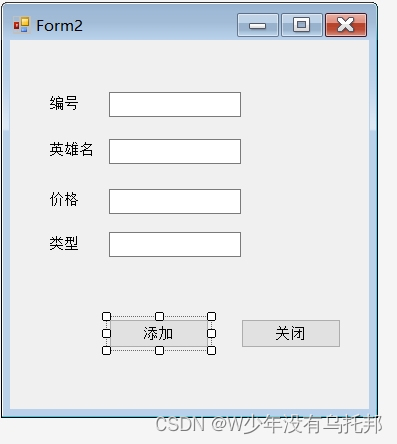
using System;
using System.Collections.Generic;
using System.ComponentModel;
using System.Data;
using System.Drawing;
using System.Linq;
using System.Text;
using System.Threading.Tasks;
using System.Windows.Forms;namespace WindowsFormsApplication1
{
public partial class Form2 : Form
{
public Form2()
{
InitializeComponent();
}private void button1_Click(object sender, EventArgs e)
{
int id = int.Parse(textBox1.Text);
string name = textBox2.Text;
int money = int.Parse(textBox3.Text);
string object1 = textBox4.Text;
hero h = new hero(id, name, money, object1);
Class2.data.dic[name] = h;
// int s = Class2.data.dic[name].Money;
// MessageBox.Show(s.ToString());}
private void Form2_Load(object sender, EventArgs e)
{}
private void button2_Click(object sender, EventArgs e)
{
this.Close();
}
}
}
查询功能
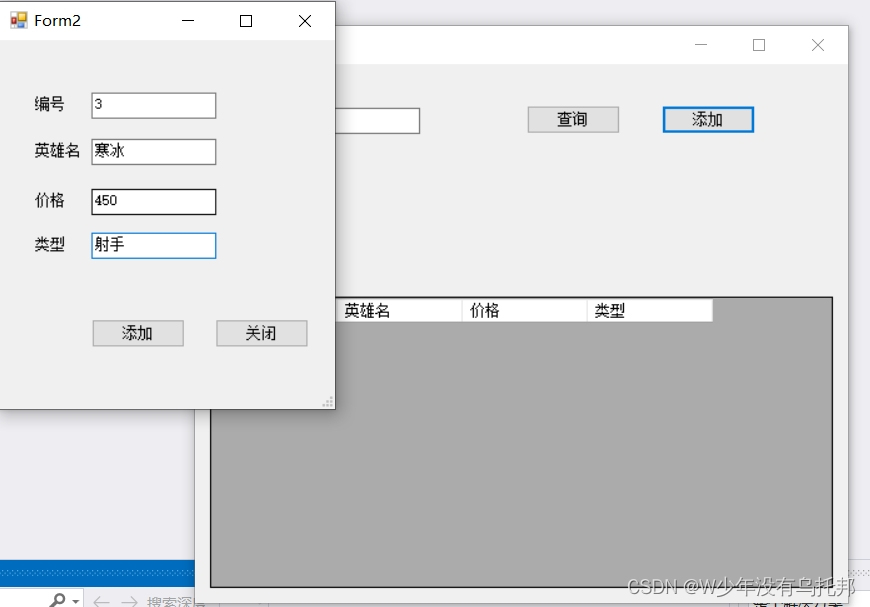
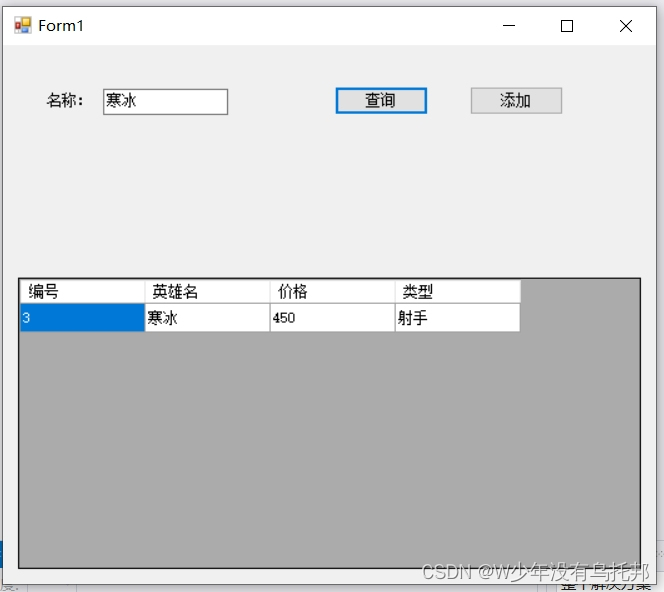
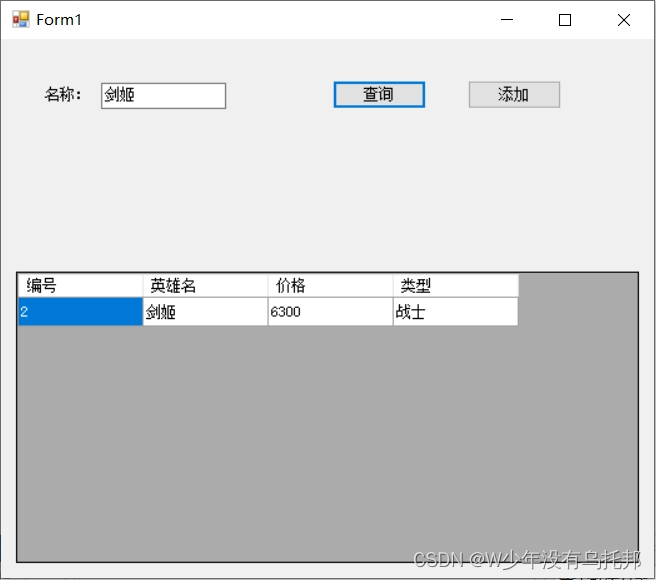
using System;
using System.Collections.Generic;
using System.ComponentModel;
using System.Data;
using System.Drawing;
using System.Linq;
using System.Text;
using System.Threading.Tasks;
using System.Windows.Forms;namespace WindowsFormsApplication1
{
public partial class Form1 : Form
{public Form1()
{
InitializeComponent();}
private void button2_Click(object sender, EventArgs e)
{
Form2 f = new Form2();
f.ShowDialog();
NewMethod();
}
private void Form1_Load(object sender, EventArgs e)
{
NewMethod();
}private void NewMethod()
{
this.dataGridView1.Rows.Clear();for (int i = 0; i < Class2.data.dic.Keys.Count; i++)
{
string nam = Class2.data.dic.Keys.ElementAt(i);hero h = Class2.data.dic[nam];
DataGridViewRow row = new DataGridViewRow();row.CreateCells(dataGridView1);
row.Cells[0].Value = h.Id;
row.Cells[1].Value = h.Name;
row.Cells[2].Value = h.Money;
row.Cells[3].Value = h.Type;
dataGridView1.Rows.Add(row);
}
}private void button1_Click(object sender, EventArgs e)
{
if (textBox1.Text=="")
{
NewMethod();
}
else
{
this.dataGridView1.Rows.Clear();
string name = textBox1.Text;for (int i = 0; i < Class2.data.dic.Keys.Count; i++)
{
string nam = Class2.data.dic.Keys.ElementAt(i);
if (nam==name)
{
hero h = Class2.data.dic[nam];
DataGridViewRow row = new DataGridViewRow();
row.CreateCells(dataGridView1);
row.Cells[0].Value = h.Id;
row.Cells[1].Value = h.Name;
row.Cells[2].Value = h.Money;
row.Cells[3].Value = h.Type;
dataGridView1.Rows.Add(row);
}
}
}
}
}
}
