SQL语句-中级
一、Mysql软件使用
1.启动/停止Mysql服务器
任务管理器
cmd命令:以管理员的身份打开cmd命令行
net start mysql80//开启net stop mysql80//停止 2.连接与断开Mysql服务器
注意要在bin目录下执行:-u用户名root,-p密码
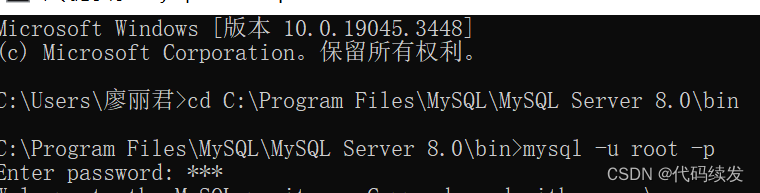
mysql -u root -p可能出现的问题:
配置环境变量-右键此电脑——>点击属性——>高级设置——>系统属性——>用户变量新建——>复制Mysql的bin目录地址即可
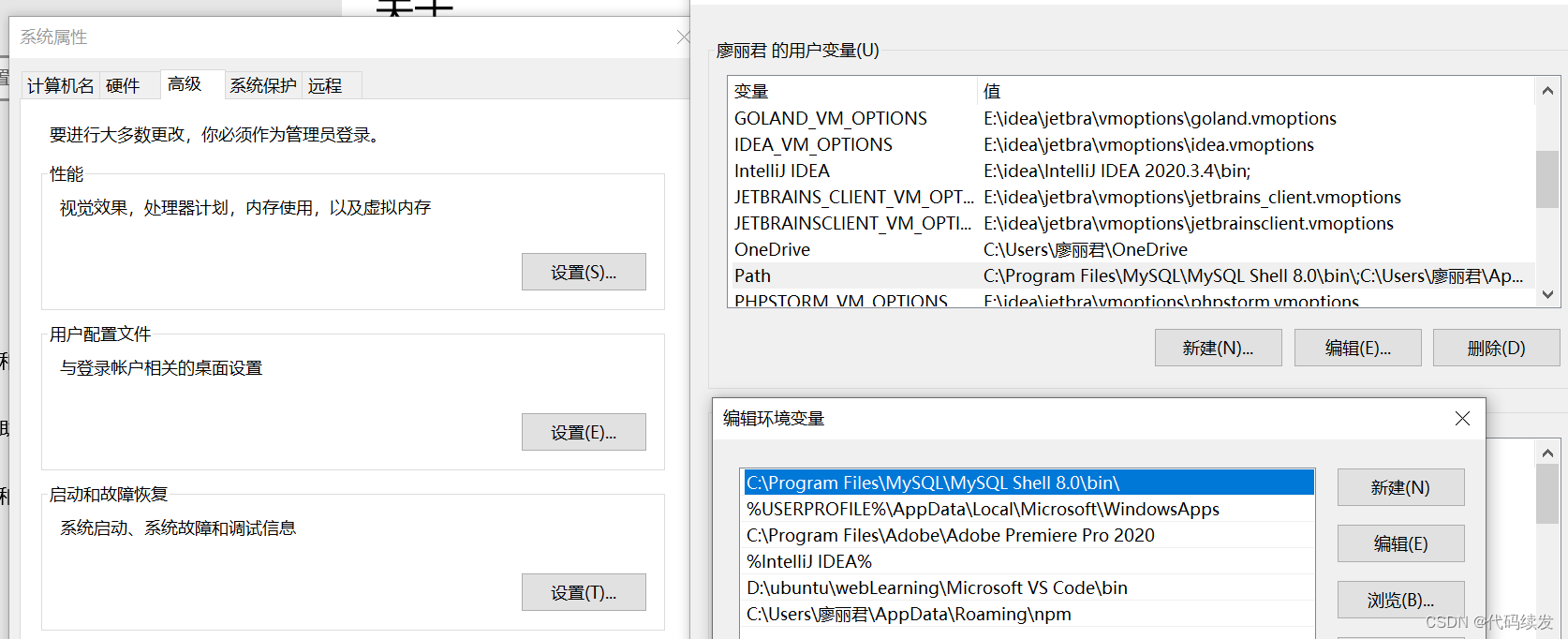
另一个是我遇到的,推荐这个博主文章:关于Can't connect to MySQL server on 'localhost:3306' (10061)问题-http://t.csdnimg.cn/gjGFK
退出:
quit;二、数据库与表结构操作
1.对数据库的操作
数据库的创建:
create database test;create schema test1;//与上一句都是创建数据库create database test2
character set=gbk;//创建时可设置编码格式-汉字编码create database if not exists test;//创建时可先进行判断修改数据库:
alter database 数据库名default character set gbk//修改字符集编码为gbkdefault collate gbk_chinese_ci;//修改字符集校对规则编码为gbk,字符集编码必须要一致删除数据库:
drop database 数据库名;选择数据库:
use 数据库名;2.数据类型
数据库中的数据类型对应C语言中的数据类型
tinyint---1个字节:-128~127;unsigned-0~255
smallint---2个字节:
int---4个字节:
bigint---8个字节:相当于long型
float(5,2)---4个字节:表示共5个数字长度,有2个小数位
unsigned表示无符号类型,即正数
char-定长字符类型,长度固定;varchar-变长字符串类型,按实际长度存储
tinytext--存储短文本字符串date---年月日YYYY-MM-DD;time---时分秒HH:MM:SS
datetime---date+time3.表结构操作
alter table t_table1 add detail tinytext ;-- 添加新属性/字段
alter table t_table1 modify detail varchar(20) ; -- 修改属性类型/字段
alter table t_table1 change detail details varchar(20) ; -- 修改属性名/字段
alter table t_table1 drop column details;-- 删除字段
rename table t_table1 to table1;-- 修改表名
drop table if exists test;-- 删除表 三、多表操作
1.多表设计
一对多:部门与员工
create table labor(
id int unsigned primary key auto_increment,
username varchar(20) not null,
gender tinyint unsigned not null,
departure_id int unsigned,
create_time datetime not null) comment '员工表';create table departure(
id int unsigned primary key auto_increment,
name varchar(10) not null unique,
create_time datetime not null
) comment '部门表';//对已建表添加联系/约束:一个部门对应多个员工
alter table labor add constraint c1(约束名可任意取) foreign key(departure_id) references departure(id);//创建表时添加联系/约束
create table managers(
id int unsigned primary key auto_increment,
name varchar(20),
departure_id int unsigned,
labor_id int unsigned,
constraint m1 foreign key(departure_id) references departure(id)) comment '部门经理';//删除约束
alter table managers drop constraint c1(约束名);
一对一:用户与身份证-将单表进行拆分
create table labor(
id int unsigned primary key auto_increment,
username varchar(20) not null,
gender tinyint unsigned not null,
departure_id int unsigned,
create_time datetime not null) comment '员工表';create table labor_card(
id int unsigned primary key auto_increment,
birthday date not null,
idcard char(18) not null,
labor_id int unsigned not null unique,//一定要加unique,否则不能实现一对一
constraint l1 foreign key (labor_id) references labor(id)
) comment '员工身份信息表';多对多:学生与课程-借助中间表实现,分别关联两方主键
create table stu(
id int auto_increment primary key,
name varchar(20),
num varchar(10)
) comment '学生表';
insert into stu(name,num) values('湘城','20210133'),('源思','20210522'),('砂峮','20211344'),('信肆','20212345');create table course(
id int auto_increment primary key,
name varchar(20)
) comment '课程表';
insert into course(name) values('C'),('PHP'),('Java');create table stu_cour(
id int auto_increment primary key,
stu_id int not null,
cour_id int not null,
constraint s1 foreign key (stu_id) references stu(id),
constraint s2 foreign key (cour_id) references course(id)
) comment '中间表';
insert into stu_cour(stu_id,cour_id) values(1,2),(1,1),(2,2),(2,3);2.多表查询
//查询所有
select * from stu,course;-- 笛卡尔积:A、B所有组合情况 ,包括重复记录//内连接查询
select * from stu,course where stu.id=course.id; -- 隐式内连接查询:消除重复记录
select stu.name,course.name from stu,course where stu.id=course.id; -- 查询特定数据
select s.name,c.name from stu s,course c where s.id=c.id; -- 给表起别名select * from stu (inner) join course on stu.id=course.id -- 显式内连接查询-inner可省略//外连接查询
select * from stu left join course on stu.id=course.id; -- 左外连接:查询stu表的所有数据及其对应course数据
select * from stu right join course on stu.id=course.id; -- 右外连接:查询course表的所有数据及其对应stu表的数据 //子查询:嵌套查询
select * from stu where num>(select num from stu where name='湘城'); -- 单行单列
select * from course where id!=(select id from course where name='C')select * from stu where name='源思' or num=20210133 -- 多行单列查询
select * from stu where num in (20210133,20210522)select * from (select * from stu where num>20210522) t1,course where t1.id=course.id -- 多行多列,放在from后作为虚拟表进行查询