基于Seata的分布式事务方案
在Seata中,有4种分布式事务实现方案
XA、AT、TCC、Saga
其中XA利用了数据库的分布式事务特性,AT相当于框架去控制事务回滚。TCC手写三个方法,saga手写两个方法。
AT的性能和编写比较折中,是最常用的一种。TCC一些视频教程中介绍了单表单字段加中间表的方式存储过程数据,对于一次操作多个主子表数据的示例目前实现还是太繁琐了。
根据官方实例和相关视频简单写了下代码。
对于配置,能用默认的用默认,有示例配置的优先抄示例配置
1.加依赖
<!-- 版本对应关系Alibaba 2021.0.5 对应 Seata 1.6.1https://github.com/alibaba/spring-cloud-alibaba/wiki/%E7%89%88%E6%9C%AC%E8%AF%B4%E6%98%8E这里依赖不是 spring-cloud-alibaba-seata--><dependency><groupId>com.alibaba.cloud</groupId><artifactId>spring-cloud-starter-alibaba-seata</artifactId><version>2021.0.5.0</version></dependency>这里alibaba版本是2021.0.5所以spring-cloud-starter-alibaba-seata也用这个版本,注意版本对应
2.写配置
seata:registry:type: nacosnacos:application: seata-serverserver-addr: 127.0.0.1:8848group: SEATA_GROUPcluster: default#事务组tx-service-group: default_tx_groupservice:#事务组和集群名称映射vgroup-mapping:default_tx_group: defaultdata-source-proxy-mode: AT注意,这里需要先配置好nacos和seata服务端,seata服务端早期是json配置的,新版的是yaml配置
seata服务端配置application.yml
# Copyright 1999-2019 Seata.io Group.
#
# Licensed under the Apache License, Version 2.0 (the "License");
# you may not use this file except in compliance with the License.
# You may obtain a copy of the License at
#
# http://www.apache.org/licenses/LICENSE-2.0
#
# Unless required by applicable law or agreed to in writing, software
# distributed under the License is distributed on an "AS IS" BASIS,
# WITHOUT WARRANTIES OR CONDITIONS OF ANY KIND, either express or implied.
# See the License for the specific language governing permissions and
# limitations under the License.server:port: 7091spring:application:name: seata-serverlogging:config: classpath:logback-spring.xmlfile:path: ${log.home:${user.home}/logs/seata}extend:logstash-appender:destination: 127.0.0.1:4560kafka-appender:bootstrap-servers: 127.0.0.1:9092topic: logback_to_logstashconsole:user:username: seatapassword: seata
seata:config:# support: nacos, consul, apollo, zk, etcd3type: fileregistry:# support: nacos, eureka, redis, zk, consul, etcd3, sofatype: nacosnacos:application: seata-serverserver-addr: 127.0.0.1:8848group: SEATA_GROUPnamespace:cluster: defaultusername:password:context-path:store:# support: file 、 db 、 redismode: file
# server:
# service-port: 8091 #If not configured, the default is '${server.port} + 1000'security:secretKey: SeataSecretKey0c382ef121d778043159209298fd40bf3850a017tokenValidityInMilliseconds: 1800000ignore:urls: /,/**/*.css,/**/*.js,/**/*.html,/**/*.map,/**/*.svg,/**/*.png,/**/*.jpeg,/**/*.ico,/api/v1/auth/login3.写代码
将主调用的方法注解@Transactional改为@GlobalTransactional,其他微服务方法无需更改。
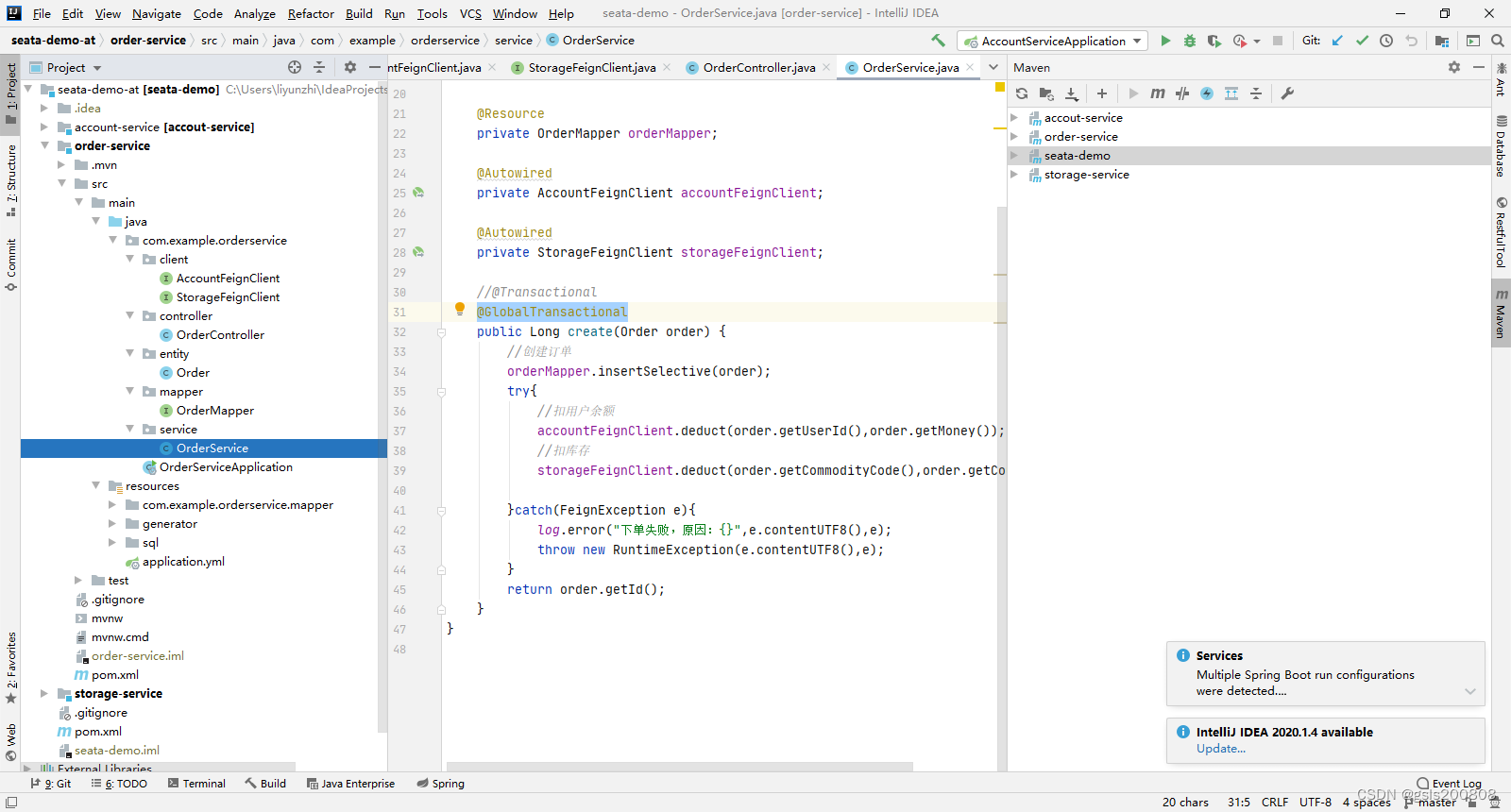
完整代码见顶部
