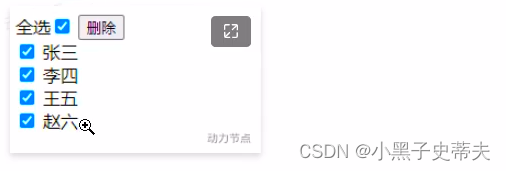小黑子—MyBatis:第四章
MyBatis入门4.0
- 十 小黑子进行MyBatis参数处理
- 10.1 单个简单类型参数
- 10.1.1 单个参数Long类型
- 10.1.2 单个参数Date类型
- 10.2 Map参数
- 10.3 实体类参数(POJO参数)
- 10.4 多参数
- 10.5 @Param注解(命名参数)
- 10.6 @Param注解源码分析
- 十一 小黑子的MyBatis查询专题
- 11.1 返回Car
- 11.2 返回List< Car >
- 11.3 返回Map
- 11.3.1 返回List< Map >
- 11.4 返回Map<String.Map>
- 11.5 resultMap结果映射
- 11.5.1 开启驼峰命名自动映射
- 11.6返回总记录条数
- 十二 小黑子的动态SQL
- 12.1 if标签
- 12.2 where标签
- 12.3 trim标签
- 12.4 set标签
- 12.5 chose when otherwise标签
- 12.6 foreach标签
- 12.6.1 批量删除
- 12.6.2 批量插入
- 12.7 sql标签和include标签
十 小黑子进行MyBatis参数处理
10.1 单个简单类型参数
简单类型包括:
- byte short int long float double char
- Byte Short Integer Long Float Double Character
- String
- java.util.Date
- java.sql.Date
简单类型对于mybatis来说都是可以自动类型识别的:
- 也就是说对于mybatis来说,它是可以自动推断出ps.setXxxx()方法的。ps.setString()还是ps.setInt()。它可以自动推断。
其实SQL映射文件中的配置比较完整的写法是:
<select id="selectByName" resultType="student" parameterType="java.lang.String">select * from t_student where name = #{name, javaType=String, jdbcType=VARCHAR}
</select>
其中sql语句中的javaType,jdbcType,以及select标签中的parameterType属性,都是用来帮助mybatis进行类型确定的。不过这些配置多数是可以省略的。因为mybatis它有强大的自动类型推断机制。
- javaType:可以省略
- jdbcType:可以省略
- parameterType:可以省略
准备数据库:
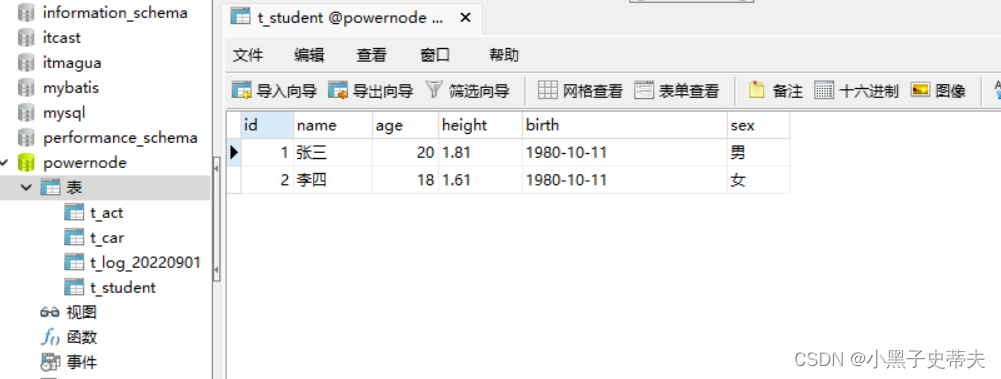
目录展示:
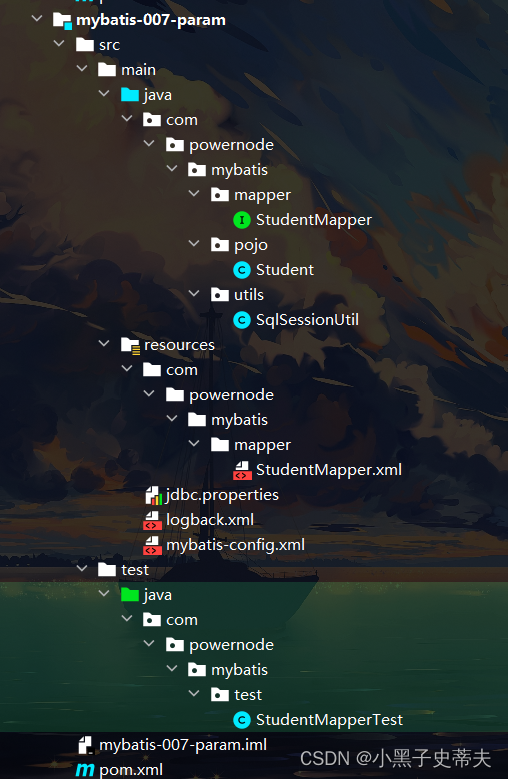
10.1.1 单个参数Long类型
- StudentMapper
package com.powernode.mybatis.mapper;import com.powernode.mybatis.pojo.Student;import java.util.Date;
import java.util.List;public interface StudentMapper {/*** 当接口中的方法的参数只有一个(单给参数),并且参数的数据类型都是简单类型* 根据id查询、name查询、birth查询、sex查询* @version 1.0*/List<Student> selectById(Long id);List<Student> selectByName(String name);List<Student> selectByBirth(Date birth);List<Student> selectBySex(Character sex);
}
- StudentMappper.xml
<?xml version="1.0" encoding="UTF-8" ?>
<!DOCTYPE mapperPUBLIC "-//mybatis.org//DTD Mapper 3.0//EN""http://mybatis.org/dtd/mybatis-3-mapper.dtd">
<mapper namespace="com.powernode.mybatis.mapper.StudentMapper">
<!--List<Student> selectById(int id);List<Student> selectByName(String name);List<Student> selectByBirth(String birth);List<Student> selectBySex(String sex);parameterType属性的作用:告诉mybatis框架,我这个方法的参数类型是什么类型mybatis框架自身带有类型自动推断机制,所以大部分情况下parameterType属性都是可以省略不写的SQL语句最终是这样的:select * from t_student where id = ?JDBC代码是一定要给?传值的,怎么传值?ps.setXxx(第几个问好,传什么值);ps.setLong(1,1L)ps.setString(1,"zhangsan")ps.setDate(1,new Date())ps.setInt(1,100)...mybatis底层到底调用setXxx的哪个方法,取决于parameterType属性的值
--><select id="selectById" resultType="Student" parameterType="java.lang.Long">select * from t_student where id = #{id}</select></mapper>
- 测试
package com.powernode.mybatis.test;import com.powernode.mybatis.mapper.StudentMapper;
import com.powernode.mybatis.pojo.Student;
import com.powernode.mybatis.utils.SqlSessionUtil;
import org.apache.ibatis.session.SqlSession;
import org.junit.Test;import java.util.List;public class StudentMapperTest {@Testpublic void SelectById(){SqlSession sqlSession = SqlSessionUtil.openSession();StudentMapper mapper = sqlSession.getMapper(StudentMapper.class);List<Student> students = mapper.selectById(1L);students.forEach(student -> System.out.println(student));sqlSession.commit();sqlSession.close();}
}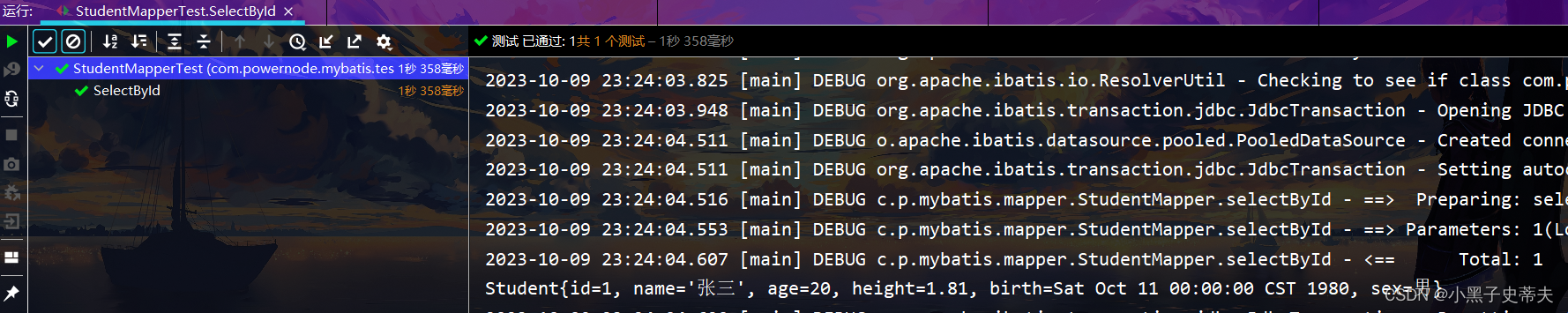
10.1.2 单个参数Date类型
<?xml version="1.0" encoding="UTF-8" ?>
<!DOCTYPE mapperPUBLIC "-//mybatis.org//DTD Mapper 3.0//EN""http://mybatis.org/dtd/mybatis-3-mapper.dtd">
<mapper namespace="com.powernode.mybatis.mapper.StudentMapper">
<!--List<Student> selectById(int id);List<Student> selectByName(String name);List<Student> selectByBirth(String birth);List<Student> selectBySex(String sex);parameterType属性的作用:告诉mybatis框架,我这个方法的参数类型是什么类型mybatis框架自身带有类型自动推断机制,所以大部分情况下parameterType属性都是可以省略不写的SQL语句最终是这样的:select * from t_student where id = ?JDBC代码是一定要给?传值的,怎么传值?ps.setXxx(第几个问好,传什么值);ps.setLong(1,1L)ps.setString(1,"zhangsan")ps.setDate(1,new Date())ps.setInt(1,100)...mybatis底层到底调用setXxx的哪个方法,取决于parameterType属性的值
--><select id="selectById" resultType="Student" parameterType="java.lang.Long">select * from t_student where id = #{id}</select><select id="selectByName" resultType="Student">select * from t_student where name = #{name,javaType=String,jdbcType=VARCHAR}</select><select id="selectByBirth" resultType="Student">select * from t_student where birth = #{birth}</select><select id="selectBySex" resultType="Student">select * from t_student where sex = #{sex}</select></mapper>
- 测试
package com.powernode.mybatis.test;import com.powernode.mybatis.mapper.StudentMapper;
import com.powernode.mybatis.pojo.Student;
import com.powernode.mybatis.utils.SqlSessionUtil;
import org.apache.ibatis.session.SqlSession;
import org.junit.Test;import java.text.ParseException;
import java.text.SimpleDateFormat;
import java.util.Date;
import java.util.List;public class StudentMapperTest {@Testpublic void SelectBySex(){SqlSession sqlSession = SqlSessionUtil.openSession();StudentMapper mapper = sqlSession.getMapper(StudentMapper.class);Character sex = Character.valueOf('男');List<Student> students = mapper.selectBySex(sex);students.forEach(student -> System.out.println(student));sqlSession.commit();sqlSession.close();}@Testpublic void SelectByBirth() throws ParseException {SqlSession sqlSession = SqlSessionUtil.openSession();StudentMapper mapper = sqlSession.getMapper(StudentMapper.class);SimpleDateFormat sdf = new SimpleDateFormat("yyyy-MM-dd");Date birth = sdf.parse("1980-10-11");List<Student> students = mapper.selectByBirth(birth);students.forEach(student -> System.out.println(student));sqlSession.commit();sqlSession.close();}@Testpublic void SelectByName(){SqlSession sqlSession = SqlSessionUtil.openSession();StudentMapper mapper = sqlSession.getMapper(StudentMapper.class);List<Student> students = mapper.selectByName("李四");students.forEach(student -> System.out.println(student));sqlSession.commit();sqlSession.close();}@Testpublic void SelectById(){SqlSession sqlSession = SqlSessionUtil.openSession();StudentMapper mapper = sqlSession.getMapper(StudentMapper.class);List<Student> students = mapper.selectById(1L);students.forEach(student -> System.out.println(student));sqlSession.commit();sqlSession.close();}
}10.2 Map参数
这种方式是手动封装Map集合,将每个条件以key和value的形式存放到集合中。然后在使用的时候通过
#{map集合的key}来取值
需求:根据map集合保存学生信息
- StudentMapper接口:
int insertStudentByMap(Map<String,Object> map);
- StudentMapper.xml
<insert id="insertStudentByMap" parameterType="map">insert into t_student(id,name,age,sex,birth,height) value (null,#{姓名},#{年龄},#{性别},#{生日},#{身高})</insert>
- 测试
@Testpublic void InsertStudentByMap(){SqlSession sqlSession = SqlSessionUtil.openSession();StudentMapper mapper = sqlSession.getMapper(StudentMapper.class);Map<String,Object> map = new HashMap<>();map.put("姓名","麻瓜");map.put("年龄",25);map.put("身高",1.82);map.put("性别",'男');map.put("生日",new Date());mapper.insertStudentByMap(map);sqlSession.commit();sqlSession.close();}
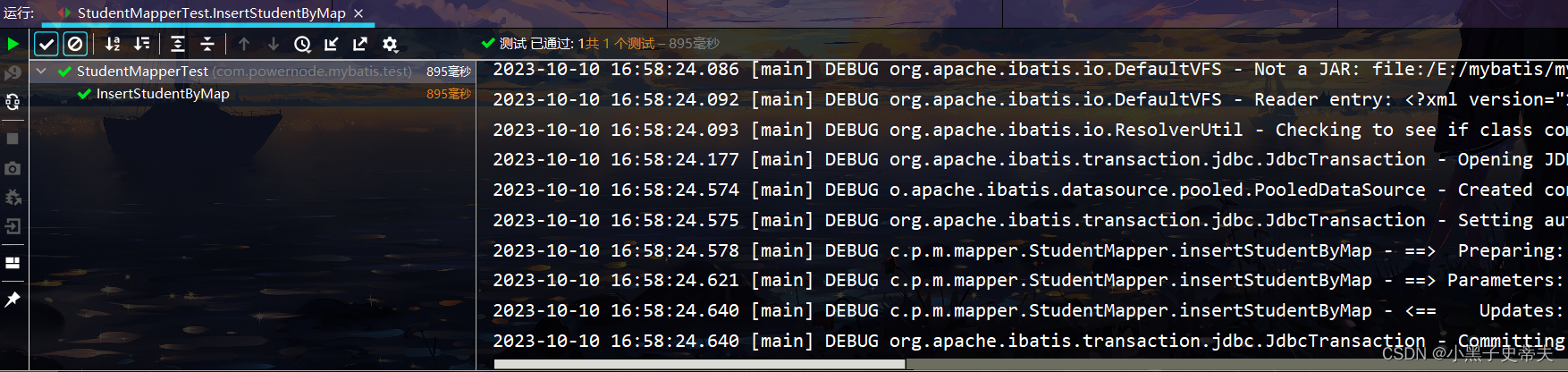
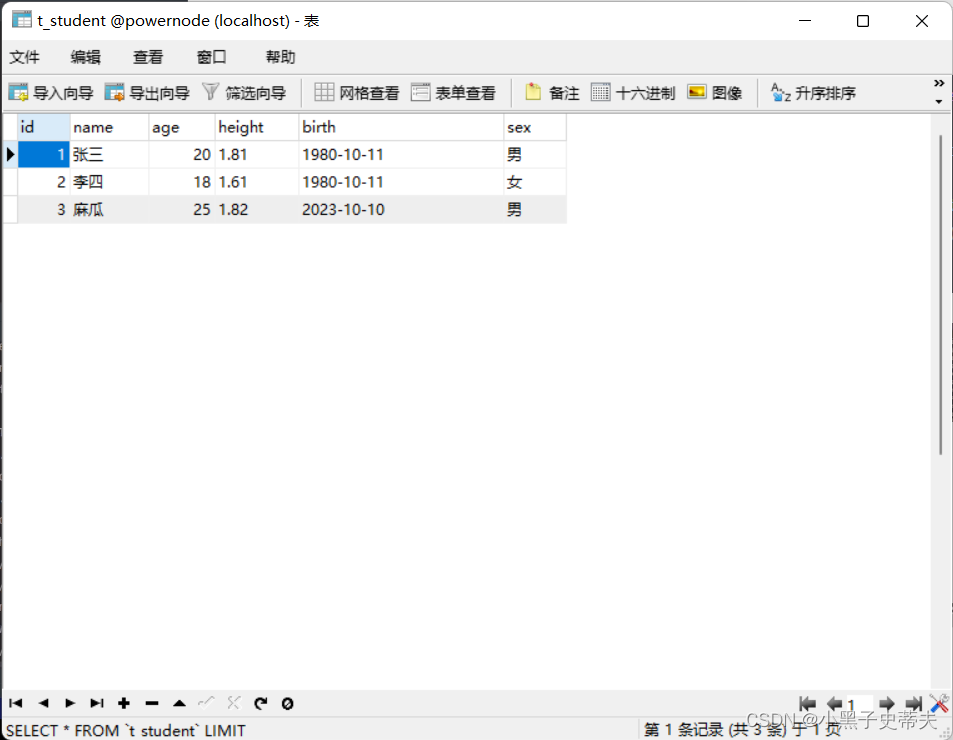
10.3 实体类参数(POJO参数)
使用实体类参数这里需要注意的是:#{} 里面写的是属性名字。这个属性名其本质上是:set/get方法名去掉set/get之后的名字
- StudentMapper.xml
<insert id="insertStudentByPOJO">insert into t_student(id,name,age,sex,birth,height) value (null,#{name},#{age},#{sex},#{birth},#{height})</insert>
- StudentMapper接口
/** @description: 保存学生信息,通过实体类参数* @param student* @version 1.0*/int insertStudentByPOJO(Student student);
- 测试
@Testpublic void InsertStudentByPOJO(){SqlSession sqlSession = SqlSessionUtil.openSession();StudentMapper mapper = sqlSession.getMapper(StudentMapper.class);Student student = new Student();student.setName("小老板");student.setAge(24);student.setSex('男');student.setBirth(new Date());student.setHeight(1.78);mapper.insertStudentByPOJO(student);sqlSession.commit();sqlSession.close();}
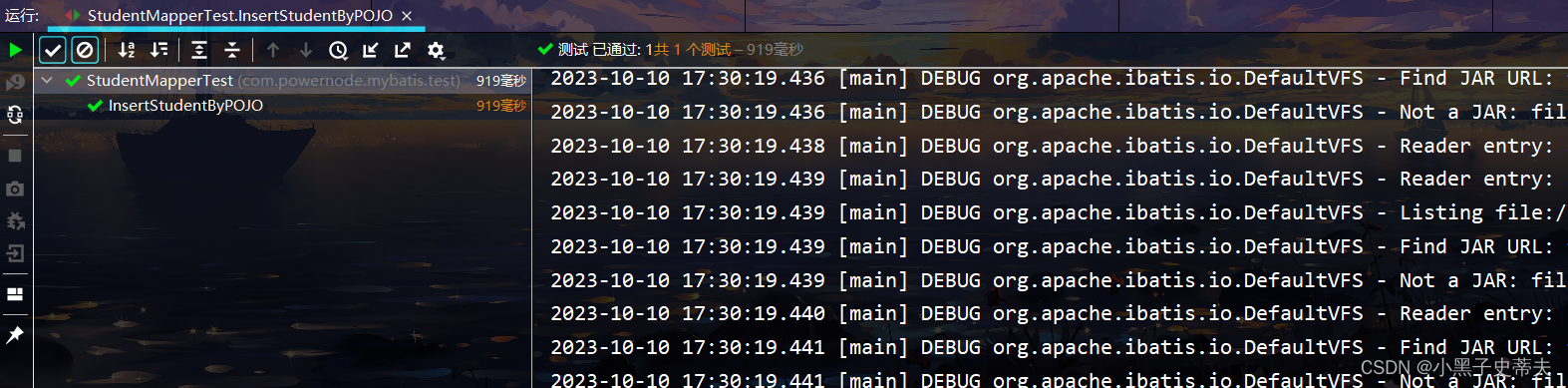
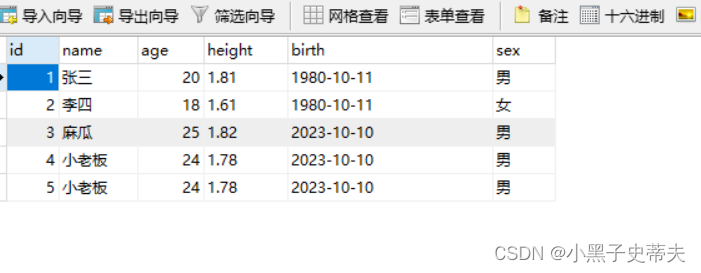
10.4 多参数
需求:通过name和sex查询
- StudentMapper.xml
<select id="selectByNameAndSex" resultType="Student">select * from t_student where name = #{name} and sex = #{sex}</select>
- StudentMapper接口
/** 这是多参数* 根据name和sex查询Student信息* 如果是多个参数的话,mybatis框架底层是怎么做到的呢?* mybatis框架会自动创建一个Map集合,并且Map集合是以这种方式储存参数的:* map.put("arg0",name);* map.put("arg1",sex);* map.put("arg1",sex);* map.put("param1",name);* map.put("param2",sex);*/List<Student> selectByNameAndSex(String name,Character sex);
- 测试
@Testpublic void selectByNameAndSex(){SqlSession sqlSession = SqlSessionUtil.openSession();StudentMapper mapper = sqlSession.getMapper(StudentMapper.class);List<Student> students = mapper.selectByNameAndSex("张三", '男');students.forEach(student -> System.out.println(student));sqlSession.commit();sqlSession.close();}
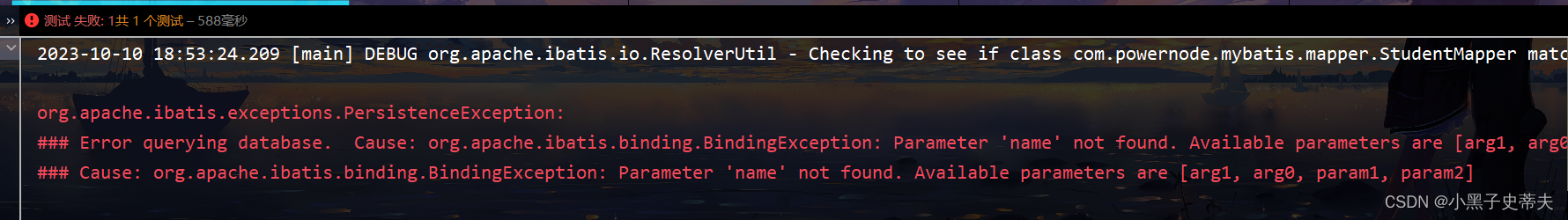
异常信息描述了:name参数找不到,可用的参数包括[arg1, arg0, param1, param2]
修改StudentMapper.xml配置文件:尝试使用[arg1, arg0, param1, param2]去参数
- 修改StudentMapper.xml文件
<select id="selectByNameAndSex" resultType="Student"><!-- select * from t_student where name = #{name} and sex = #{sex} -->select * from t_student where name = #{arg0} and sex = #{param2}</select>
- 再次尝试修改StudentMapper.xml文件
<select id="selectByNameAndSex" resultType="Student"><!--select * from t_student where name = #{name} and sex = #{sex}--><!--select * from t_student where name = #{arg0} and sex = #{arg1}--><!--select * from t_student where name = #{param1} and sex = #{param2}-->select * from t_student where name = #{arg0} and sex = #{param2}
</select>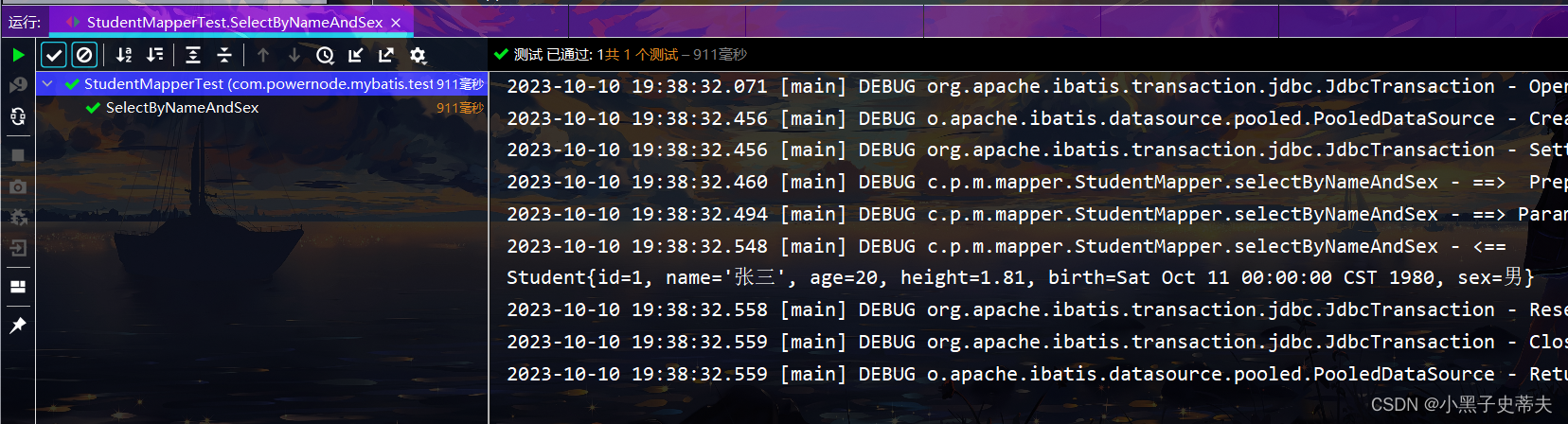
通过测试可以看到:
- arg0 是第一个参数
- param1是第一个参数
- arg1 是第二个参数
- param2是第二个参数
实现原理:实际上在mybatis底层会创建一个map集合,以arg0/param1为key,以方法上的参数为value,例如以下代码:
Map<String,Object> map = new HashMap<>();
map.put("arg0", name);
map.put("arg1", sex);
map.put("param1", name);
map.put("param2", sex);// 所以可以这样取值:#{arg0} #{arg1} #{param1} #{param2}
// 其本质就是#{map集合的key}
注意:使用mybatis3.4.2之前的版本时:要用#{0}和#{1}这种形式。
10.5 @Param注解(命名参数)
可以不用arg0 arg1 param1 param2吗?这个map集合的key我们自定义可以吗?当然可以。使用@Param(" 注解的名称 ")注解即可。这样可以增强可读性。
需求:根据name和age查询
- StudentMapper接口
/** Param注解** mybatis框架底层的实现原理:* map.put("name",name);* map.put("sex",sex);* @param name* @param sex**/List<Student> selectByNameAndSex2(@Param("name")String name,@Param("sex") Character sex);
- StudentMapper.xml
<select id="selectByNameAndSex2" resultType="Student"><!-- 使用了@Param注解之后,arg0和arg1失效了,但是param1和param2还可以用 -->select * from t_student where name = #{name} and sex and #{sex}</select>
- 测试
@Testpublic void SelectByNameAndSex2(){SqlSession sqlSession = SqlSessionUtil.openSession();StudentMapper mapper = sqlSession.getMapper(StudentMapper.class);List<Student> students = mapper.selectByNameAndSex2("张三", '男');students.forEach(student -> System.out.println(student));sqlSession.commit();sqlSession.close();}
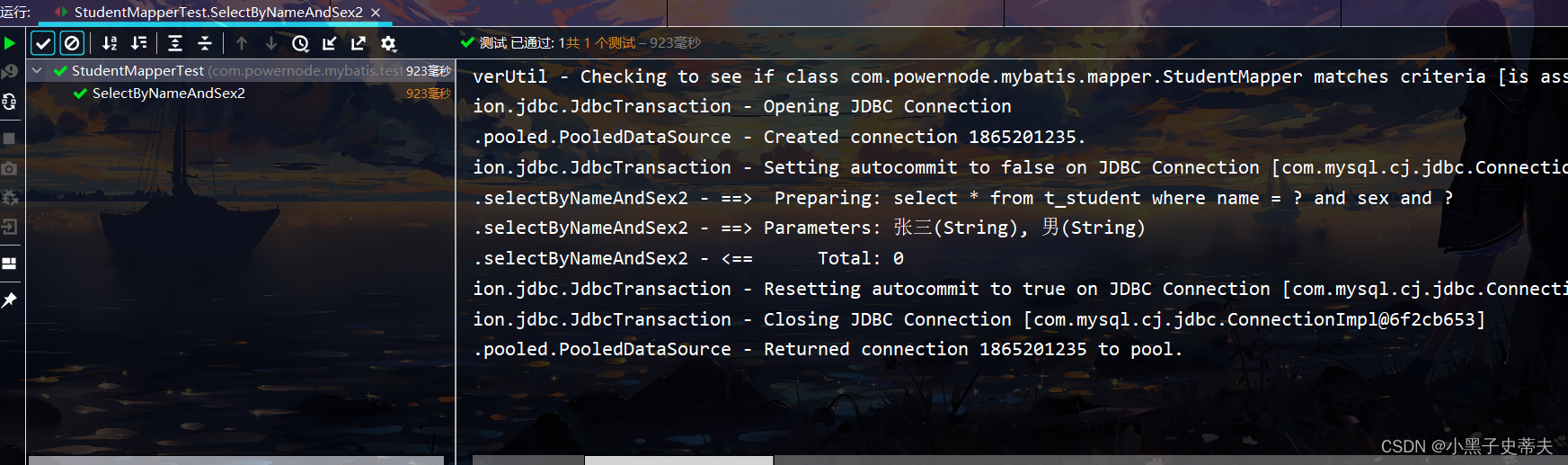
核心:@Param(“这里填写的其实就是map集合的key”)
10.6 @Param注解源码分析
做个了解
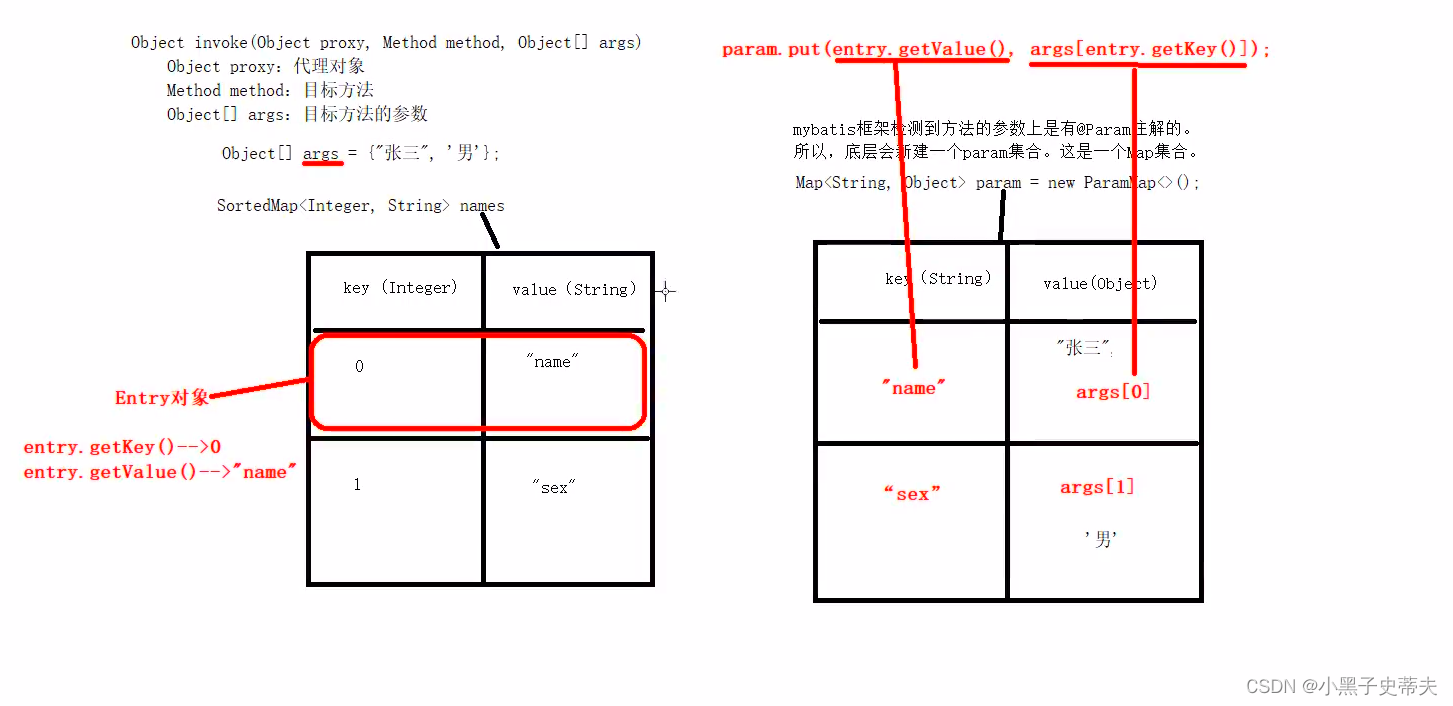
十一 小黑子的MyBatis查询专题
模块名:mybatis-007-select
打包方式:jar
引入依赖:mysql驱动依赖、mybatis依赖、logback依赖、junit依赖。
引入配置文件:jdbc.properties、mybatis-config.xml、logback.xml
创建pojo类:Car
创建Mapper接口:CarMapper
创建Mapper接口对应的映射文件:com/powernode/mybatis/mapper/CarMapper.xml
创建单元测试:CarMapperTest
拷贝工具类:SqlSessionUtil
11.1 返回Car
当查询的结果,有对应的实体类,并且查询结果只有一条时:
- CarMapper.xml
<?xml version="1.0" encoding="UTF-8" ?>
<!DOCTYPE mapperPUBLIC "-//mybatis.org//DTD Mapper 3.0//EN""http://mybatis.org/dtd/mybatis-3-mapper.dtd">
<mapper namespace="com.powernode.mybatis.mapper.CarMapper"><select id="selectById" resultType="Car">selectid,car_num as carNum,brand,guide_price as guidePrice,produce_time as produceTime,car_type as carTypefrom t_carwhereid = #{id}</select></mapper>
- CarMapper接口
package com.powernode.mybatis.mapper;import com.powernode.mybatis.pojo.Car;public interface CarMapper {/*** 根据id主键查询:结果最多只有一条* @param id* @return*/Car selectById(Long id);}
- 测试
package com.powernode.mybatis.test;import com.powernode.mybatis.mapper.CarMapper;
import com.powernode.mybatis.pojo.Car;
import com.powernode.mybatis.utils.SqlSessionUtil;
import org.apache.ibatis.session.SqlSession;
import org.junit.Test;public class CarMapperTest {@Testpublic void testSelectById(){SqlSession sqlSession = SqlSessionUtil.openSession();CarMapper mapper = sqlSession.getMapper(CarMapper.class);Car car = mapper.selectById(1L);System.out.println(car);sqlSession.commit();sqlSession.close();}}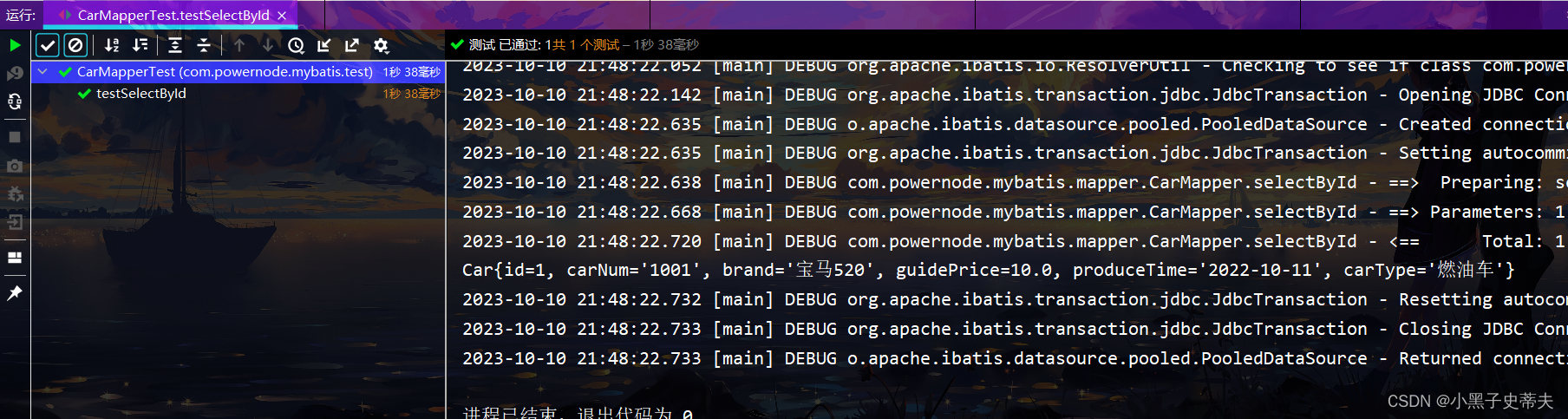
当返回记录结果有多条,却用单个实体类接收时:
- CarMapper接口
/** @description: 根据品牌进行模糊查询* 查询的结果可能有多个,但是采用一个POJO对象来接收的问题* @param brand* @version 1.0*/Car selectByBrandLike(String brand);
- CarMapper.xml
<select id="selectByBrandLike" resultType="Car">selectid,car_num as carNum,brand,guide_price as guidePrice,produce_time as produceTime,car_type as carTypefrom t_carwherebrand like "%"#{brand}"%"</select>
- 测试
@Testpublic void testSelectByBrandLike(){SqlSession sqlSession = SqlSessionUtil.openSession();CarMapper mapper = sqlSession.getMapper(CarMapper.class);//出现异常TooManyResultsException//什么意思?你期望的结果是返回一条记录,但是实际的SQL语句在执行的时候,返回的记录条数不是一条,是多条Car car = mapper.selectByBrandLike("byd");System.out.println(car);sqlSession.commit();sqlSession.close();}
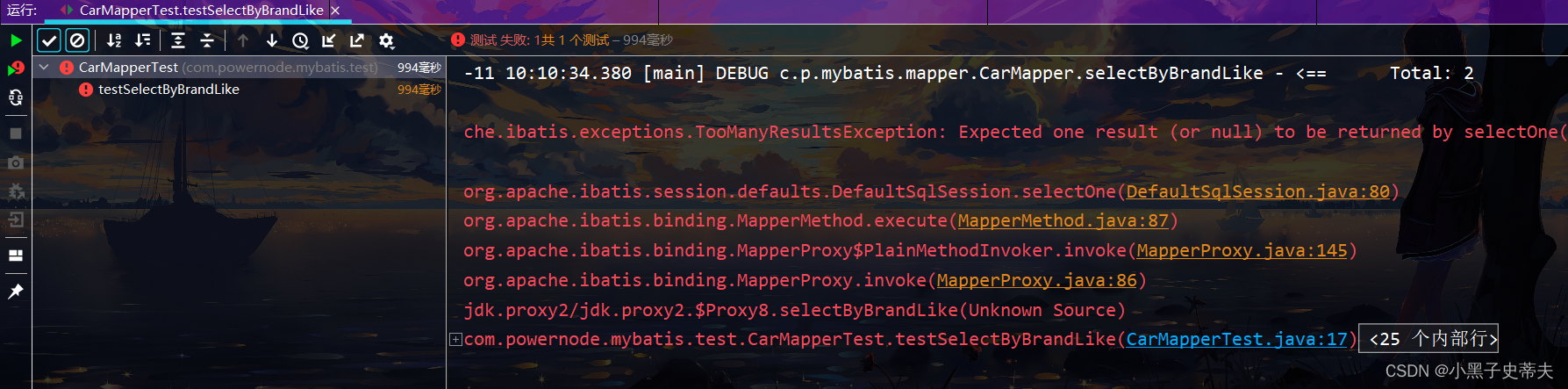
11.2 返回List< Car >
一、采用List集合接收多条数据,模糊查询
- CarMappper接口
List<Car> selectByBrandLike2(String brand);
- CarMapper.xml
<select id="selectByBrandLike2" resultType="Car">selectid,car_num as carNum,brand,guide_price as guidePrice,produce_time as produceTime,car_type as carTypefrom t_carwherebrand like "%"#{brand}"%"</select>
- 测试
@Testpublic void testSelectByBrandLike2(){SqlSession sqlSession = SqlSessionUtil.openSession();CarMapper mapper = sqlSession.getMapper(CarMapper.class);List<Car> cars = mapper.selectByBrandLike2("byd");cars.forEach(car -> System.out.println(car));sqlSession.commit();sqlSession.close();}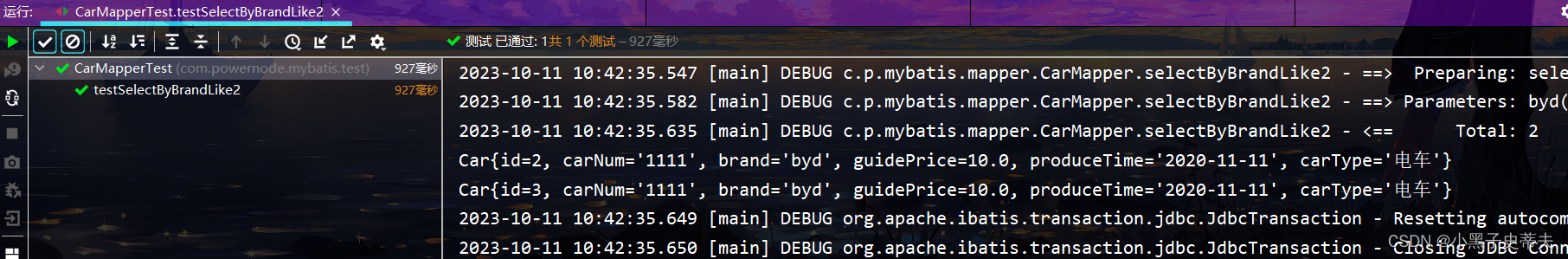
二、
根据id查询Car,id是主键。这个结果一定是一条,不可能有多条数据。所以返回可以用List< Car >集合进行接收。
- CarMapper.xml
<select id="selectById2" resultType="Car">selectid,car_num as carNum,brand,guide_price as guidePrice,produce_time as produceTime,car_type as carTypefrom t_carwhereid = #{id}</select>
- CarMapper接口
/** @description: 根据id查询Car,id是主键。这个结果一定是一条,不可能有多条数据。* @param id* @version 1.0*/List<Car> selectById2(Long id);
- 测试
@Testpublic void testSelectById2(){SqlSession sqlSession = SqlSessionUtil.openSession();CarMapper mapper = sqlSession.getMapper(CarMapper.class);List<Car> cars = mapper.selectById2(2L);System.out.println(cars);sqlSession.commit();sqlSession.close();}
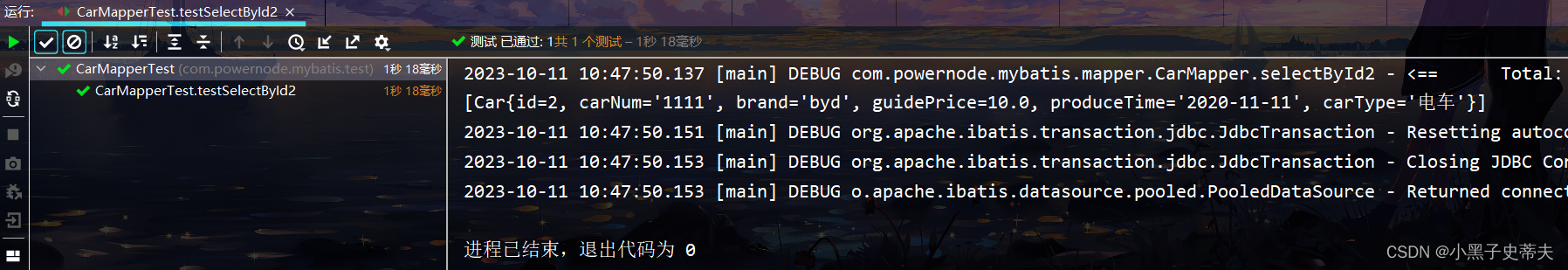
11.3 返回Map
当返回的数据,没有合适的实体类对应的话,可以采用Map集合接收。字段名做key,字段值做value。
查询如果可以保证只有一条数据,则返回一个Map集合即可。
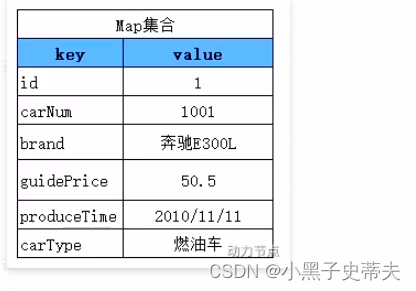
- CarMappper.xml
<!-- resultType="java.util.map"有别名 map --><select id="selectByIdRetMap" resultType="map">select * from t_car where id = #{id}</select>- CarMapper接口
/** @description: 根据id获取汽车信息。将汽车信息放到Map集合中* @param id* @version 1.0*/Map<String,Object> selectByIdRetMap(Long id);
- 测试
@Testpublic void testSelectByIdRetMap(){SqlSession sqlSession = SqlSessionUtil.openSession();CarMapper mapper = sqlSession.getMapper(CarMapper.class);Map<String, Object> car = mapper.selectByIdRetMap(34L);System.out.println(car);sqlSession.commit();sqlSession.close();}
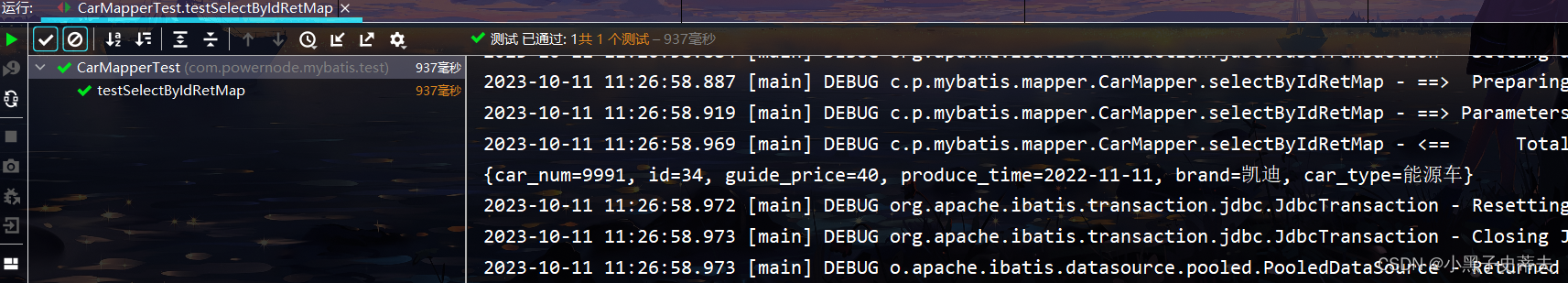
11.3.1 返回List< Map >
查询结果条数大于等于1条数据,则可以返回一个存储Map集合的List集合
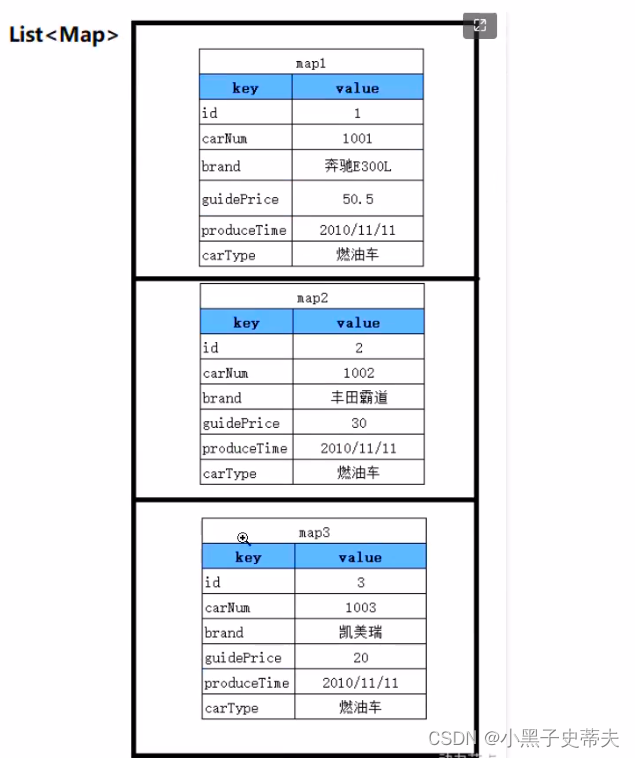
resultMap=“map”,这是因为mybatis内置了很多别名。【参见mybatis开发手册】
- CarMapper.xml
<!-- 这个resultType不是list,是map--><select id="selectAllRetListMap" resultType="map">select * from t_car</select>
- CarMapper接口
/** 查询所有的Car信息,返回一个存放Map集合的List集合* @version 1.0*/List<Map<String,Object>> selectAllRetListMap();
- 测试
@Testpublic void testSelectAllRetListMap(){SqlSession sqlSession = SqlSessionUtil.openSession();CarMapper mapper = sqlSession.getMapper(CarMapper.class);List<Map<String, Object>> maps = mapper.selectAllRetListMap();maps.forEach(map -> System.out.println(map));sqlSession.commit();sqlSession.close();}
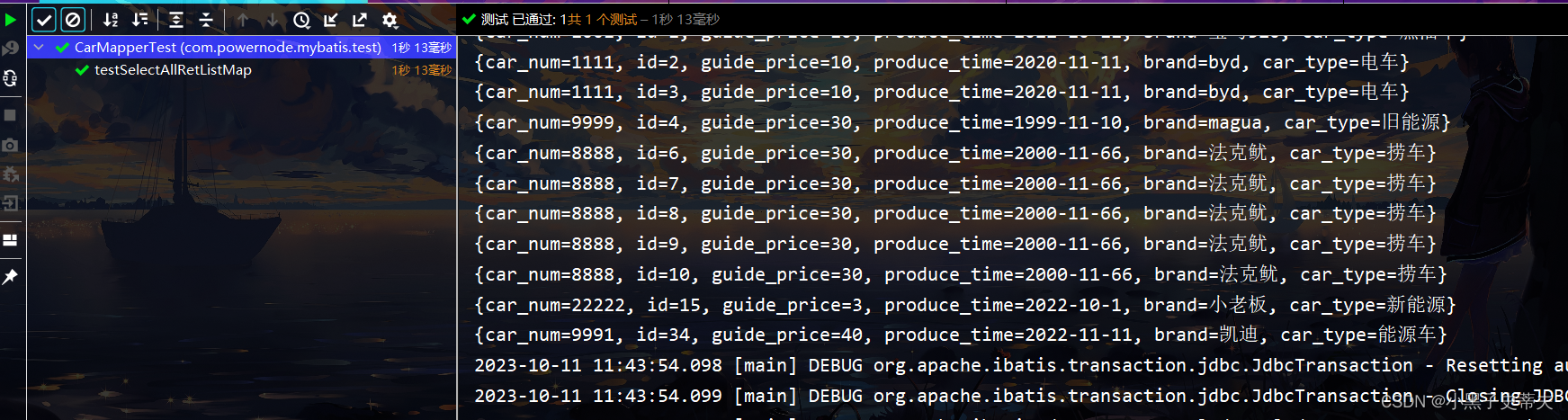
当然,如果返回一个Map集合,可以将Map集合放到List集合中吗?当然可以,这里就不再测试了。
反过来,如果返回的不是一条记录,是多条记录的话,只采用单个Map集合接收,这样同样会出现之前的异常:TooManyResultsException
11.4 返回Map<String.Map>
拿Car的id做key,以后取出对应的Map集合时更加方便
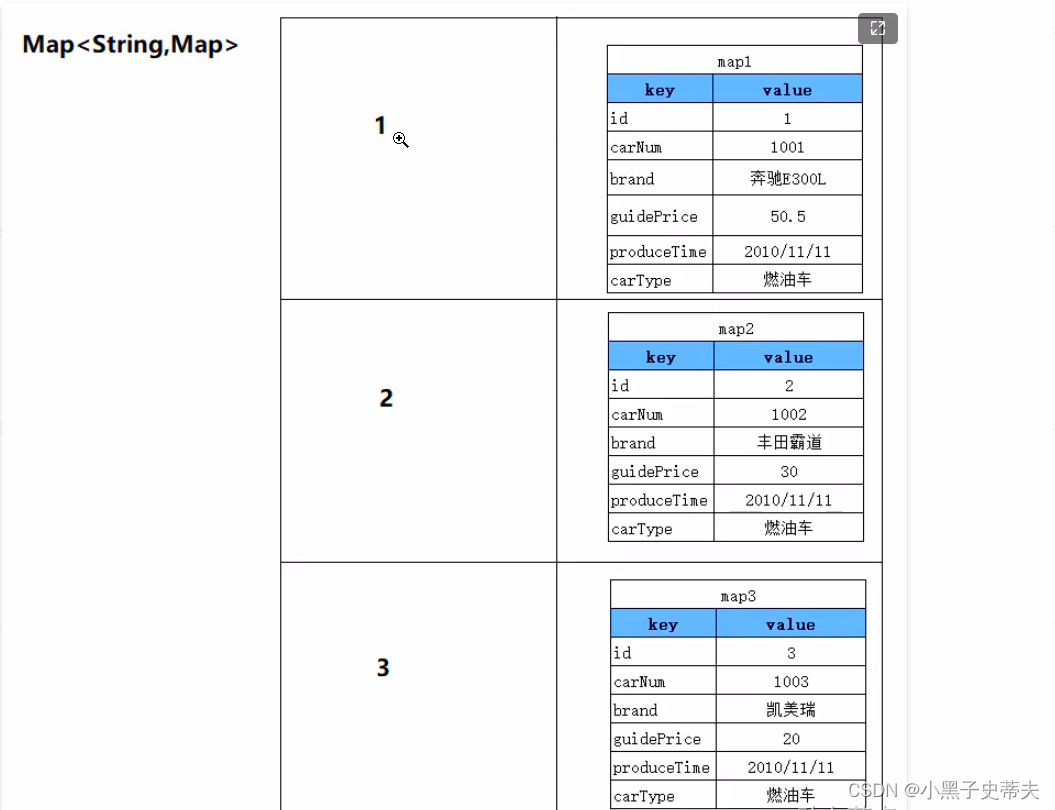
- CarMapper接口
/** 查询所有的Car,返回一个大Map集合* Map集合的key是每条记录的主键值* map集合的value是每条记录*/@MapKey("id")//将查询结果的id值作为整个大Map集合的keyMap<Long,Map<String,Object>> selectAllRetMap();
- 测试
@Testpublic void testSelectAllRetMap(){SqlSession sqlSession = SqlSessionUtil.openSession();CarMapper mapper = sqlSession.getMapper(CarMapper.class);Map<Long, Map<String, Object>> maps = mapper.selectAllRetMap();System.out.println(maps);sqlSession.commit();sqlSession.close();}
- CarMapper.xml
<select id="selectAllRetMap" resultType="map">select * from t_car</select>返回结果一个大Map集合:
{1={car_num=1001, id=1, guide_price=10, produce_time=2022-10-11, brand=宝马520, car_type=燃油车},
2={car_num=1111, id=2, guide_price=10, produce_time=2020-11-11, brand=byd, car_type=电车},
34={car_num=9991, id=34, guide_price=40, produce_time=2022-11-11, brand=凯迪, car_type=能源车},
3={car_num=1111, id=3, guide_price=10, produce_time=2020-11-11, brand=byd, car_type=电车},
4={car_num=9999, id=4, guide_price=30, produce_time=1999-11-10, brand=magua, car_type=旧能源},
6={car_num=8888, id=6, guide_price=30, produce_time=2000-11-66, brand=法克鱿, car_type=捞车},
7={car_num=8888, id=7, guide_price=30, produce_time=2000-11-66, brand=法克鱿, car_type=捞车},
8={car_num=8888, id=8, guide_price=30, produce_time=2000-11-66, brand=法克鱿, car_type=捞车},
9={car_num=8888, id=9, guide_price=30, produce_time=2000-11-66, brand=法克鱿, car_type=捞车},
10={car_num=8888, id=10, guide_price=30, produce_time=2000-11-66, brand=法克鱿, car_type=捞车},
15={car_num=22222, id=15, guide_price=3, produce_time=2022-10-1, brand=小老板, car_type=新能源}}
11.5 resultMap结果映射
查询结果的列名和java对象的属性名对应不上怎么办?
- 第一种方式:as 给列起别名
- 第二种方式:使用resultMap进行结果映射
- 第三种方式:是否开启驼峰命名自动映射(配置settings)
使用resultMap进行结果映射:
- CarMapper接口
/*** 查询所有Car,使用resultMap进行结果映射* @return*/List<Car> selectAllByResultMap();
- CarMapper.xml
<!--1.专门定义一个结果映射,在这个结果映射当中指定数据库的字段名和Java类的属性名的对应关系2.type属性:用来指定POJO类的类名3.id属性:指定resultMap的唯一标识。这个id将来要在select标签中使用--><resultMap id="carResultMap" type="Car"><!--如果数据库表中有主键,一般都是有主键,要不然不符合数据库设计的第一范式--><!--如果有主键,建议这里配置一个id标签,注意:这不是必须的。但是官方的解释是什么?这样配置可以让mybatis提供效率--><id property="id" column="id"></id><!--property后面接的是POJO类的属性名--><!--column后面接的是数据库的字段名--><result property="carNum" column="car_num" javaType="java.lang.String" jdbcType="VARCHAR"/><!--如果column和property是一样的,这个可以省略。--><!-- <result property="brand" column="brand"/>--><result property="guidePrice" column="guide_price"/><result property="produceTime" column="produce_time"/><result property="carType" column="car_type" javaType="string" jdbcType="VARCHAR"/></resultMap><!--select标签的resultMap属性,用来指定使用哪个结果映射。resultMap后面的值是resultMap的id--><select id="selectAllByResultMap" resultMap="carResultMap">select * from t_car</select>
- 测试
@Testpublic void testSelectAllByResultMap(){SqlSession sqlSession = SqlSessionUtil.openSession();CarMapper mapper = sqlSession.getMapper(CarMapper.class);List<Car> cars = mapper.selectAllByResultMap();cars.forEach(car -> System.out.println(car));sqlSession.commit();sqlSession.close();}
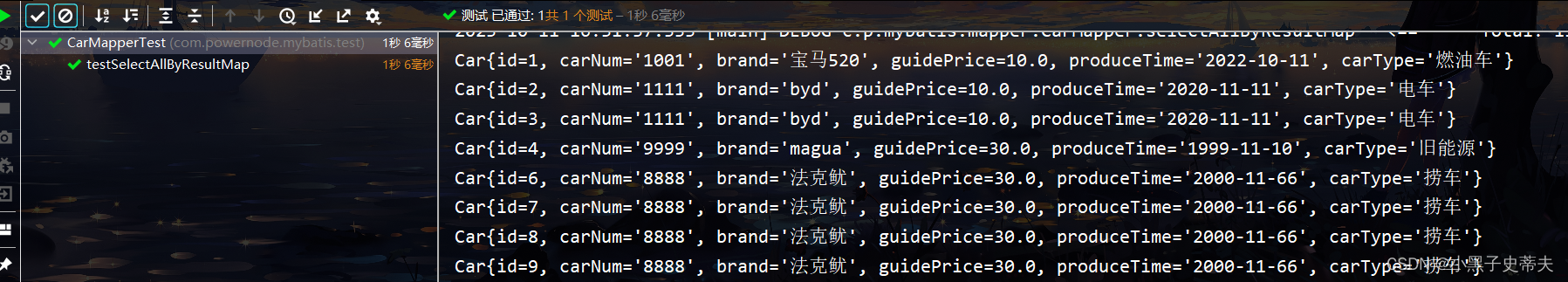
11.5.1 开启驼峰命名自动映射
使用这种方式的前提是:属性名遵循Java的命名规范,数据库表的列名遵循SQL的命名规范。
Java命名规范:首字母小写,后面每个单词首字母大写,遵循驼峰命名方式。
SQL命名规范:全部小写,单词之间采用下划线分割。
比如以下的对应关系:
| 实体类中的属性名 | 数据库表的别名 |
|---|---|
| carNum | car_num |
| carType | car_type |
| produceTime | produce_time |
- 如何启用该功能,在mybatis-config.xml文件中进行配置:
<!--放在properties标签后面-->
<settings><setting name="mapUnderscoreToCamelCase" value="true"/>
</settings>
- CarMapper接口
/**
* 查询所有Car,启用驼峰命名自动映射
* @return
*/
List<Car> selectAllByMapUnderscoreToCamelCase();
- CarMapper.xml
<select id="selectAllByMapUnderscoreToCamelCase" resultType="car">select * from t_car</select>
- 测试
@Testpublic void testSelectAllByMapUnderscoreToCamelCase (){SqlSession sqlSession = SqlSessionUtil.openSession();CarMapper mapper = sqlSession.getMapper(CarMapper.class);List<Car> cars = mapper.selectAllByMapUnderscoreToCamelCase();cars.forEach(car -> System.out.println(car));sqlSession.commit();sqlSession.close();}
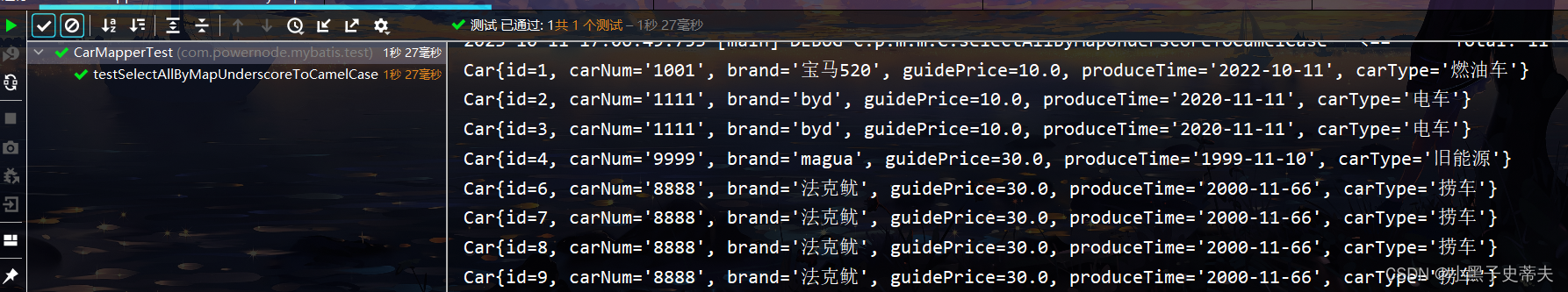
11.6返回总记录条数
需求:查询总记录条数
- CarMapper.xml
<select id="selectTotal" resultType="Long">select count(*) from t_car</select>
- CarMapper接口
/** @description: 获取Car的总记录条数* @version 1.0*/Long selectTotal();
- 测试
@Testpublic void testSelectTotal(){SqlSession sqlSession = SqlSessionUtil.openSession();CarMapper mapper = sqlSession.getMapper(CarMapper.class);Long total = mapper.selectTotal();System.out.println(total);sqlSession.commit();sqlSession.close();}
十二 小黑子的动态SQL
什么是动态SQL?
有的业务场景,也需要SQL语句进行动态拼接,例如:
- 批量删除
12.1 if标签
if标签中test属性是必须的。if标签中test属性的值是false或者true。- 如果
test是true,则if标签中的sql语句就会拼接。反之,则不会拼接。 test属性中可以使用的是:- 当使用了
@Param注解,那么test中要出现的是@Param注解指定的参数名。@Param("brand"),那么这里只能使用brand - 当没有使
在这里插入代码片用@Param注解,那么test中要出现的是: param1 param2 param3 arg0 arg1 arg2. . . . - 当使用了POJO,那么
test中出现的是POJO类的属性名。
- 当使用了
- 在mybatis的动态SQL当中,不能使用&&,只能使用and。
- CarMapper.xml
<?xml version="1.0" encoding="UTF-8" ?>
<!DOCTYPE mapperPUBLIC "-//mybatis.org//DTD Mapper 3.0//EN""http://mybatis.org/dtd/mybatis-3-mapper.dtd">
<mapper namespace="com.powernode.mybatis.mapper.CarMapper"><select id="selectByMultiCondition" resultType="Car">select * from t_carwhere<if test="brand != null and brand != ''">brand like "%"#{brand}"%"</if><if test="guidePrice != null and guidePrice != ''">and guide_price > #{guidePrice}</if><if test="carType != null and carType != ''">and car_type = #{carType}</if></select>
</mapper>
- CarMapper接口
package com.powernode.mybatis.mapper;import com.powernode.mybatis.pojo.Car;
import org.apache.ibatis.annotations.Param;import java.util.List;public interface CarMapper {/** 多条件查询* @param brand* @param guidePrice* @param carType* @version 1.0*/List<Car> selectByMultiCondition(@Param("brand") String brand,@Param("guidePrice") Double guidePrice, @Param("carType") String carType);
}- 测试
package com.powernode.mybatis.test;import com.powernode.mybatis.mapper.CarMapper;
import com.powernode.mybatis.pojo.Car;
import com.powernode.mybatis.utils.SqlSessionUtil;
import org.apache.ibatis.session.SqlSession;
import org.junit.Test;import java.util.List;public class CarMapperTest {@Testpublic void testSelectByMultiCondition(){SqlSession sqlSession = SqlSessionUtil.openSession();CarMapper mapper = sqlSession.getMapper(CarMapper.class);//假设三个条件都不是空List<Car> cars = mapper.selectByMultiCondition("byd", 2.0, "电车");cars.forEach(car -> System.out.println(car));sqlSession.commit();sqlSession.close();}
}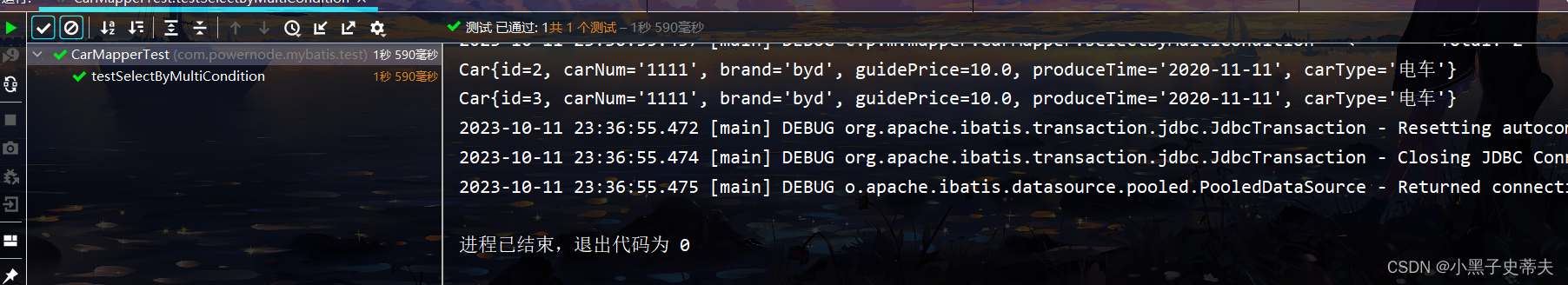
12.2 where标签
where标签的作用:让where子句更加动态智能。
所有条件都为空时,where标签保证不会生成where子句。
自动去除某些条件前面多余的and或or。后面的无法去除
继续使用if标签中的需求。
- CarMapper接口
/** @description: where标签,让where子句更加的智能* @version 1.0*/List<Car> selectByMultiConditionWithWhere(@Param("brand") String brand,@Param("guidePrice") Double guidePrice, @Param("carType") String carType);
- CarMapper接口
<select id="selectByMultiConditionWithWhere" resultType="Car">select * from t_car<!--where标签是专门负责where子句动态生成的--><where><if test="brand != null and brand != ''">brand like "%"#{brand}"%"</if><if test="guidePrice != null and guidePrice != ''">and guide_price > #{guidePrice}</if><if test="carType != null and carType != ''">and car_type = #{carType}</if></where>
- 测试
@Testpublic void selectByMultiConditionWithWhere(){SqlSession sqlSession = SqlSessionUtil.openSession();CarMapper mapper = sqlSession.getMapper(CarMapper.class);//假设三个条件都不是空
// List<Car> cars = mapper.selectByMultiConditionWithWhere("byd", 2.0, "电车");//假设三个条件都是空,where标签可以自动判断是否符合条件
// List<Car> cars = mapper.selectByMultiConditionWithWhere("", null, "");//假设一个条件为空,where标签也会自动判断消去andList<Car> cars = mapper.selectByMultiConditionWithWhere("", 2.0, "电车");cars.forEach(car -> System.out.println(car));//但是后面两个条件是空时,后面有and,where标签就无法去除sqlSession.commit();sqlSession.close();}
12.3 trim标签
trim标签的属性:
- prefix:再trim标签中的语句前添加内容
- suffix:再trim标签中的语句后添加内容
- prefixOverrides:前缀覆盖掉(去掉)
- suffixOverrides:后缀覆盖掉(去掉)
/** @description: 使用trim标签* @version 1.0*/List<Car> selectByMultiConditionWithTrim(@Param("brand") String brand,@Param("guidePrice") Double guidePrice, @Param("carType") String carType);
<select id="selectByMultiConditionWithTrim" resultType="Car"><!--prefix="where" 是在trim标签所有内容的前面添加where--><!--suffixOverrides="and|or" 把trim标签中内容的后缀and或or去掉,以至于后面有and或or的话程序也不会报错-->select * from t_car<trim prefix="where" suffixOverrides="and|or"><if test="brand != null and brand != ''">brand like "%"#{brand}"%" and</if><if test="guidePrice != null and guidePrice != ''">guide_price > #{guidePrice} and</if><if test="carType != null and carType != ''">car_type = #{carType}</if></trim></select>
@Testpublic void testSelectByMultiConditionWithTrim(){SqlSession sqlSession = SqlSessionUtil.openSession();CarMapper mapper = sqlSession.getMapper(CarMapper.class);List<Car> cars = mapper.selectByMultiConditionWithTrim("", null, "");cars.forEach(car -> System.out.println(car));sqlSession.commit();sqlSession.close();}
12.4 set标签
主要使用在update语句当中,用来生成set关键字,同时去掉最后多余的“,”
比如我们只更新提交的不为空的字段,如果提交的数据是空或者"",那么这个字段我们将不更新。
/** @description: 使用set标签* @version 1.0*/int updateBySet(Car car);
<update id="updateBySet">update t_car<set><if test="carNum != null and carNum != '' ">car_num = #{carNum},</if><if test="brand != null and brand != '' ">brand = #{brand},</if><if test="guidePrice != null and guidePrice != '' ">guide_price = #{guidePrice},</if><if test="produceTime != null and produceTime != '' ">produce_time = #{produceTime},</if><if test="carType != null and carType != '' ">car_type = #{carType}</if></set>whereid = #{id}</update>
@Testpublic void testUpdateBySet(){SqlSession sqlSession = SqlSessionUtil.openSession();CarMapper mapper = sqlSession.getMapper(CarMapper.class);Car car = new Car(34L, null, "麻瓜霸道", null, null, null);mapper.updateBySet(car);sqlSession.commit();sqlSession.close();}
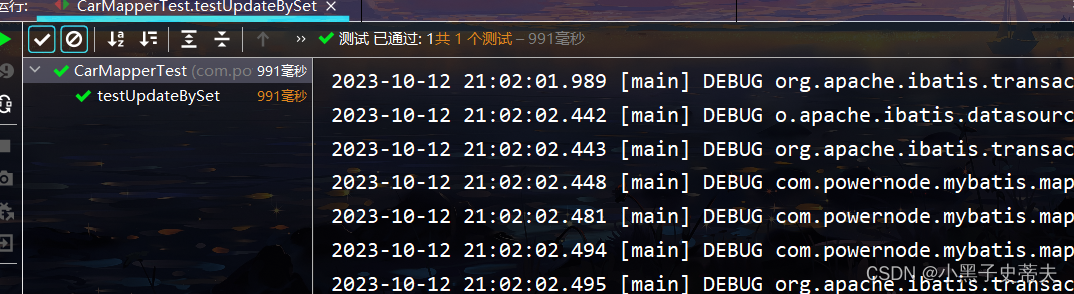
12.5 chose when otherwise标签
这三个标签是在一起使用的:
语法格式:
<choose><when></when><when></when><when></when><otherwise></otherwise>
</choose>
等同于:
if(){}else if(){}else if(){}else if(){}else{}
只有一个分支会被选择!!!!
案例需求:先根据品牌查询,如果没有提供品牌,再根据指导价查询,如果没有提供指导架构,就根据生产日期查询
/*** 使用choose when otherwise标签查询* @param brand* @param guidePrice* @param carType* @return*/List<Car> selectWithChoose(@Param("brand") String brand, @Param("guidePrice") Double guidePrice, @Param("carType") String carType);
<select id="selectWithChoose" resultType="Car">select * from t_car<where><choose><when test="brand != null and brand != ''">brand like "%"#{brand}"%"</when><when test="guidePrice != null and guidePrice != ''">guide_price > #{guidePrice}</when><otherwise>car_type = #{carType}</otherwise></choose></where></select>
@Testpublic void testSelectWithChoose(){SqlSession sqlSession = SqlSessionUtil.openSession();CarMapper mapper = sqlSession.getMapper(CarMapper.class);//三个条件都不为空
// List<Car> cars = mapper.selectWithChoose("麻瓜霸道", 1.0, "新能源");//第一个条件是空// List<Car> cars = mapper.selectWithChoose(null, 1.0, "新能源");//前两个条件是空// List<Car> cars = mapper.selectWithChoose(null, null, "新能源");//全都是空List<Car> cars = mapper.selectWithChoose(null, null, null);cars.forEach(car -> System.out.println(car));sqlSession.commit();sqlSession.close();}
12.6 foreach标签
循环数组或集合,动态生成sql,比如这样的SQL:
- 批量删除
delete from t_car where id in(1,2,3);
delete from t_car where id = 1 or id = 2 or id = 3;
- 批量增加
insert into t_car values(null,'1001','凯美瑞',35.0,'2010-10-11','燃油车'),(null,'1002','比亚迪唐',31.0,'2020-11-11','新能源'),(null,'1003','比亚迪宋',32.0,'2020-10-11','新能源')
12.6.1 批量删除
- 用
in来删除
foreach标签属性:
- collection:集合或数组
- item:集合或数组中的元素
- separator:循环之间的分隔符
- open:foreach标签中所有内容的开始
- close:foreach标签中所有内容的结束
/*** 通过foreach完成批量删除* @param ids* @return*/int deleteBatchByForeach(@Param("ids") Long[] ids);
<delete id="deleteBatchByForeach">delete from t_car where id in<foreach collection="ids" item="id" separator="," open="(" close=")">#{id}</foreach></delete>
@Testpublic void testDeleteBatchByForeach(){SqlSession sqlSession = SqlSessionUtil.openSession();CarMapper mapper = sqlSession.getMapper(CarMapper.class);Long[] ids = {8L,9L,10L};mapper.deleteBatchByForeach(ids);sqlSession.commit();sqlSession.close();}
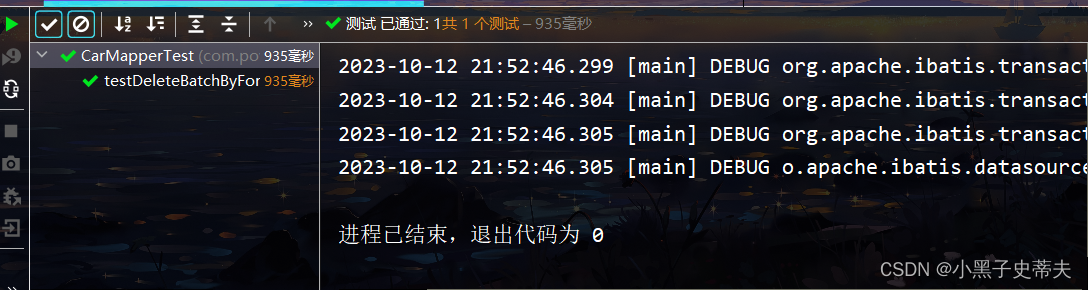
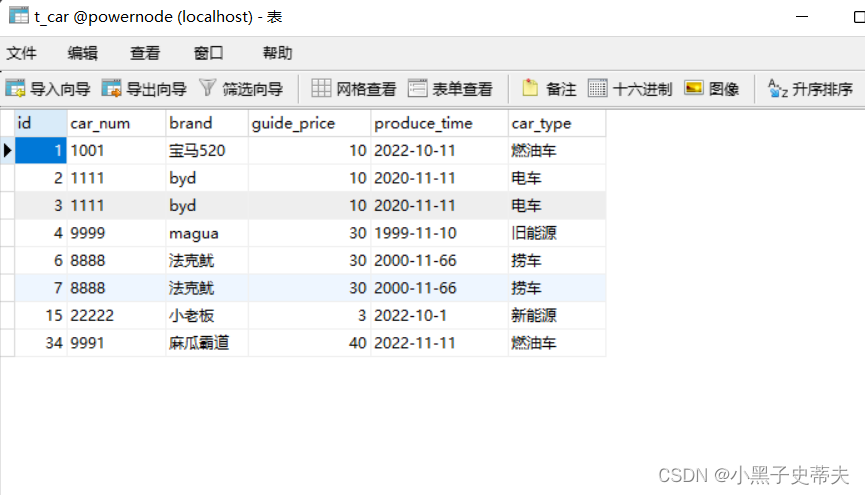
- 用or来删除
<delete id="deleteById2" >delete from t_car where<foreach collection="ids" item="id" separator="or">id = #{id}</foreach></delete>
/*** 通过id批量删除,使用or关键字* @param ids* @return*/int deleteById2(@Param("ids") Long[] ids);
@Testpublic void testDeleteById2(){SqlSession sqlSession = SqlSessionUtil.openSession();CarMapper mapper = sqlSession.getMapper(CarMapper.class);Long[] ids = {35L,36L,37L};int count = mapper.deleteById2(ids);System.out.println(count);sqlSession.commit();sqlSession.close();}
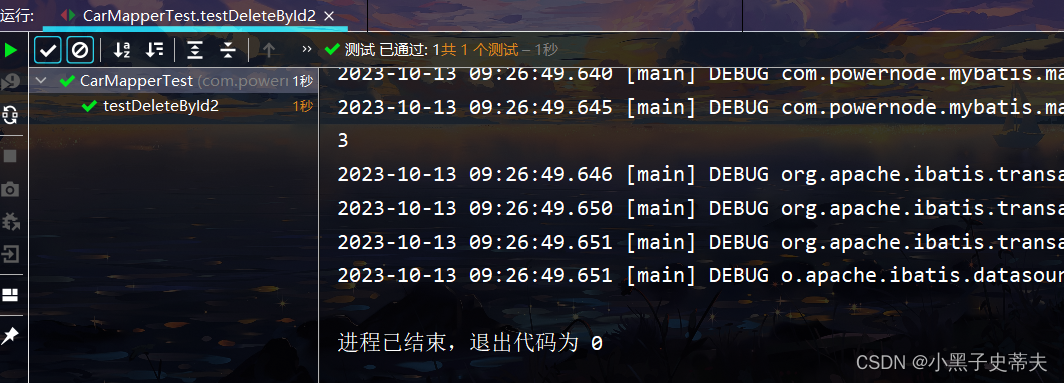
12.6.2 批量插入
<insert id="insertBatch">insert into t_car values<foreach collection="cars" item="car" separator=",">(null,#{car.carNum},#{car.brand},#{car.guidePrice},#{car.produceTime},#{car.carType})</foreach></insert>
/*** 通过foreach批量插入,一次插入多条car信息* @param cars* @return*/int insertBatch(@Param("cars") List<Car> cars);
@Testpublic void testInsertBatchByForeach(){CarMapper mapper = SqlSessionUtil.openSession().getMapper(CarMapper.class);Car car1 = new Car(null, "2001", "兰博基尼", 100.0, "1998-10-11", "燃油车");Car car2 = new Car(null, "2001", "兰博基尼", 100.0, "1998-10-11", "燃油车");Car car3 = new Car(null, "2001", "兰博基尼", 100.0, "1998-10-11", "燃油车");List<Car> cars = Arrays.asList(car1, car2, car3);int count = mapper.insertBatch(cars);System.out.println("插入了几条记录" + count);SqlSessionUtil.openSession().commit();}
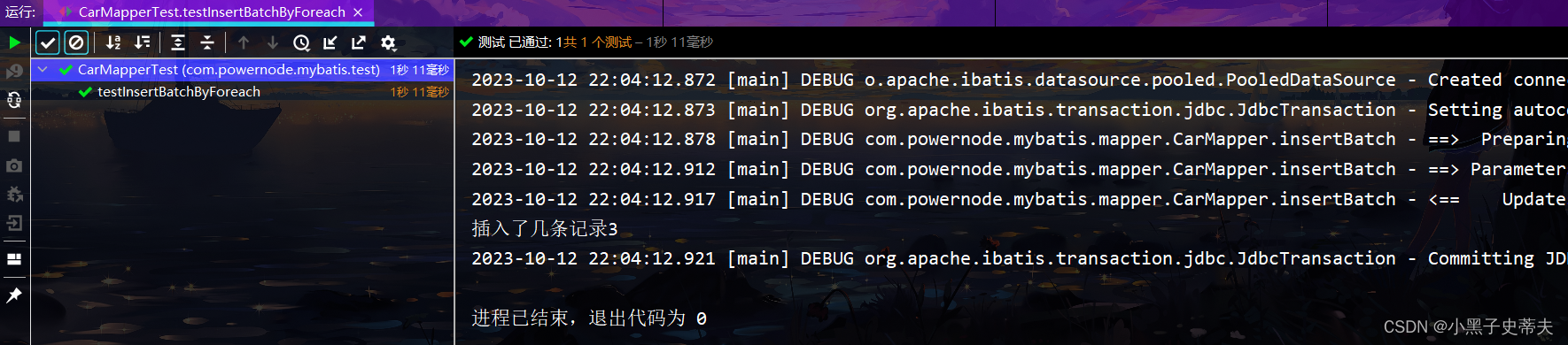

12.7 sql标签和include标签
sql标签用来声明sql片段
include标签用来将声明的sql片段包含到某个sql语句当中
作用:代码复用。易维护。
<!--声明一个SQL片段-->
<sql id="carCols">id,car_num as carNum,brand,guide_price as guidePrice,produce_time as produceTime,car_type as carType
</sql><select id="selectAllRetMap" resultType="map">select <!--将声明的sql片段包含进来--><include refid="carCols"/> from t_car
</select><select id="selectAllRetListMap" resultType="map">select <include refid="carCols"/> carType from t_car
</select><select id="selectByIdRetMap" resultType="map">select <include refid="carCols"/> from t_car where id = #{id}
</select>