vs code 添加vue3代码模板方法
最终效果
vs code 添加vue文件模板用于通过简写自动生成代码
操作步骤如下
1.找到vue模板代码编写入口
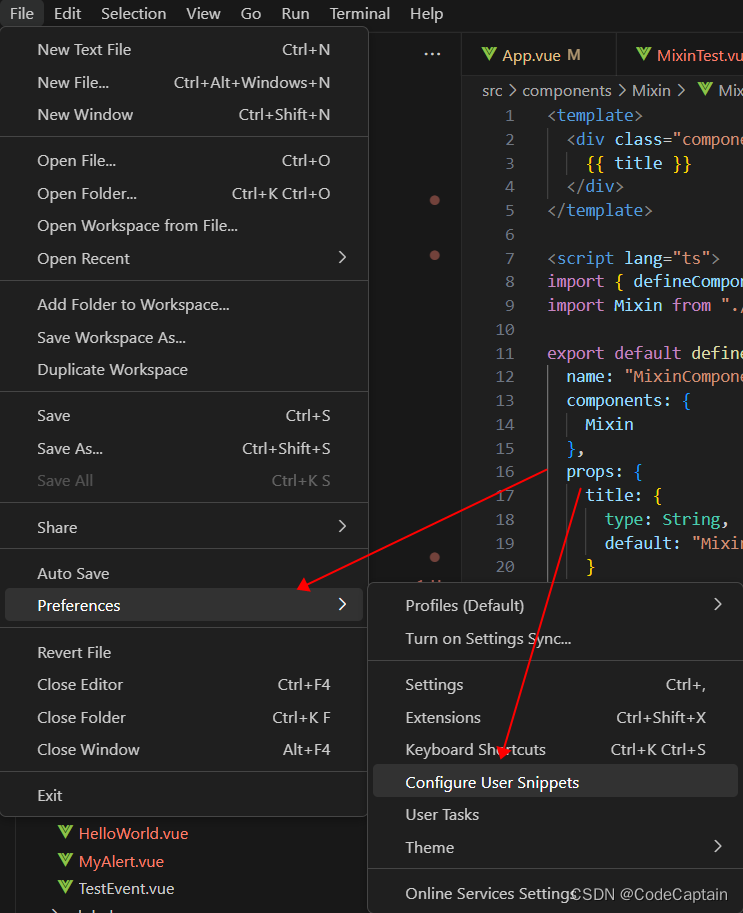
2.修改模板内容
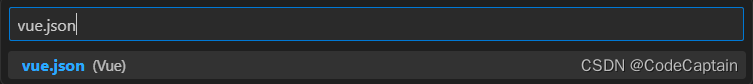
2.1 vue.json内容
{// Place your snippets for vue here. Each snippet is defined under a snippet name and has a prefix, body and// description. The prefix is what is used to trigger the snippet and the body will be expanded and inserted. Possible variables are:// $1, $2 for tab stops, $0 for the final cursor position, and ${1:label}, ${2:another} for placeholders. Placeholders with the// same ids are connected.// Example:// "Print to console": {// "prefix": "log",// "body": [// "console.log('$1');",// "$2"// ],// "description": "Log output to console"// }"vue": {"prefix": "vue",// "body": [// "<template>",// "",// "</template>",// "",// "<script lang=\"ts\">",// "export default {",// "",// "}",// "</script>",// "",// "<style lang=\"scss\" scoped>",// "",// "</style>"// ],"body": ["<template>","","</template>","","<script lang=\"ts\">","import { defineComponent } from \"vue\";","","export default defineComponent ({","name: \"\",","props: {","},","components: {","},","data() {","return {","};","},","methods: {","},","beforeCreate() {","// console.log(\"组件即将创建前\");","},","created() {","// console.log(\"组件创建完成\");","},","beforeMount() {","// console.log(\"组件即将挂载前\");","},","mounted() {","// console.log(\"组件挂载完成\");","},","beforeUpdate() {","// console.log(\"组件即将更新前\");","},","updated() {","// console.log(\"组件更新完成\");","},","activated() {","// console.log(\"被缓存的组件激活时调用\");","},","deactivated() {","// console.log(\"被缓存的组件停用时调用\");","},","beforeUnmount() {","// console.log(\"组件即将被卸载前调用\");","},","unmounted() {","// console.log(\"组件被卸载后调用\");","},","errorCaptured() {","// console.log(\"捕获到来自子组件的异常时调用\");","},","renderTracked() {","// console.log(\"虚拟DOM重新渲染时调用\");","},","renderTriggered() {","// console.log(\"虚拟DOM被触发渲染时调用\");","},","})","</script>","","<style lang=\"scss\" scoped>","","</style>"]}
}
3.测试效果
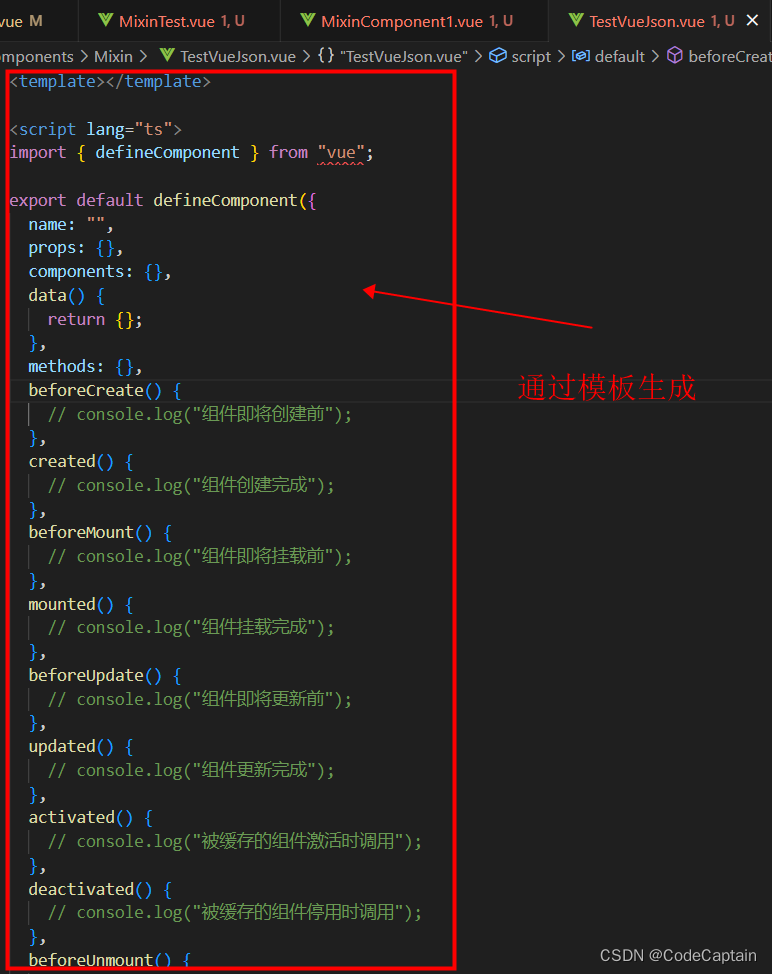
至此完成所有操作,可以开始愉快的编写vue页面啦,节省了很多时间。
说明
1.模板代码自己加了不少内容,如果需要修改或剔除请自行操作;
2.简单模板和复杂模板都提供了,大家可以按自己的喜好选择;
有问题可以给我留言,也可以给我发邮件code_captain@163.com
