MinIO图片正常上传不可查看,MinIO通过页面无法设置桶为public
项目场景:国产中标麒麟操作系统部署MinIO正常启动后发现图片能正常上传,但是匿名浏览该图片的时候无法查看。通过网络查询解决方案,得出的结论是:需要把当前上传文件的桶设置为public,由于创建桶默认是private且不可通过浏览器进行修改,最后决定通过使用java代码的方式进行桶权限的修改,在修改过程中遇到一些网络问题,在此总结。
问题一的描述
MinIO图片可正常上传,但无法进行在线浏览,在线修改桶权限自动退出页面,通过java代码进行桶权限修改。
一、MinIO图片可正常上传,但无法进行在线浏览
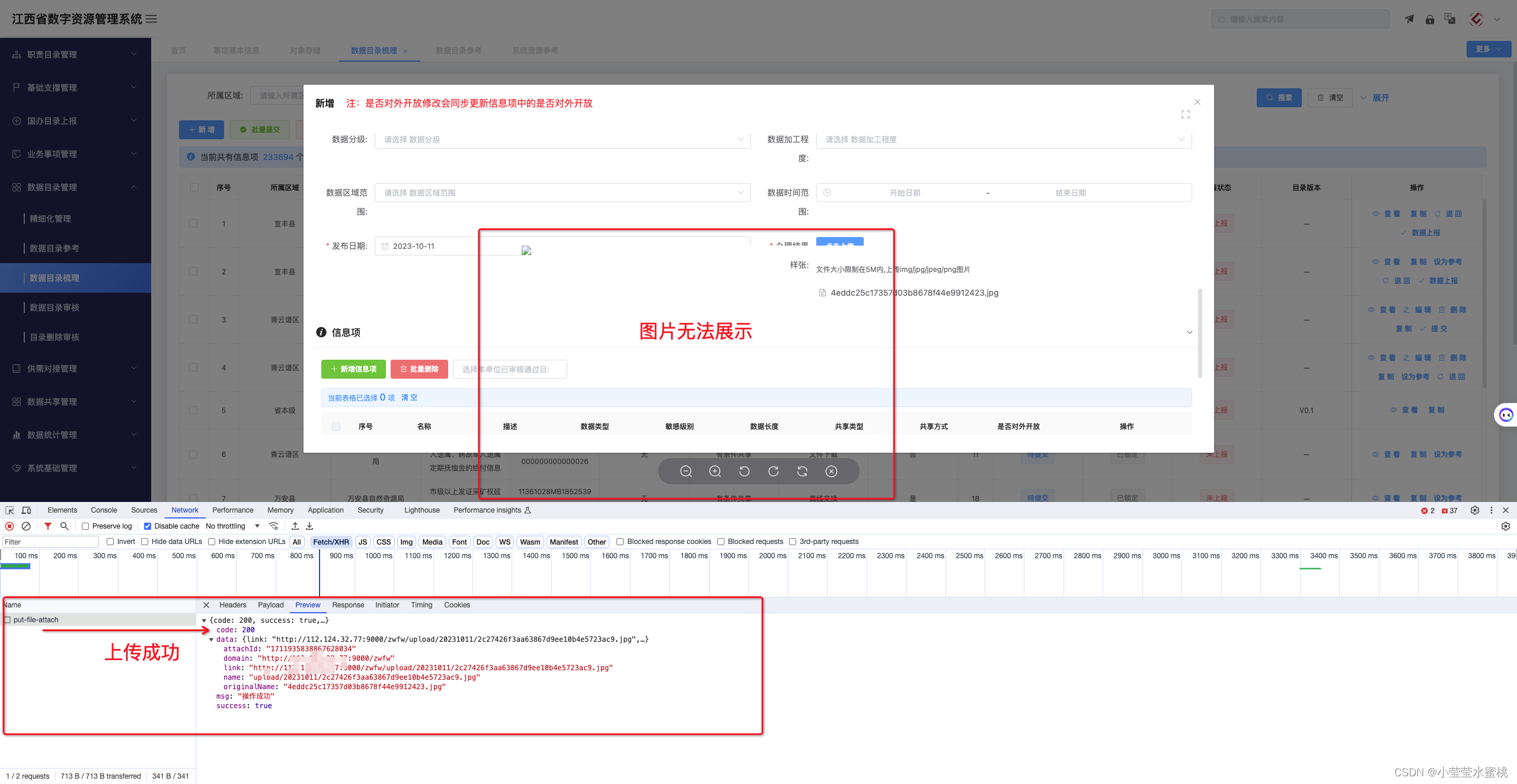 二、查看MinIO网页确定图片已上传成功
二、查看MinIO网页确定图片已上传成功
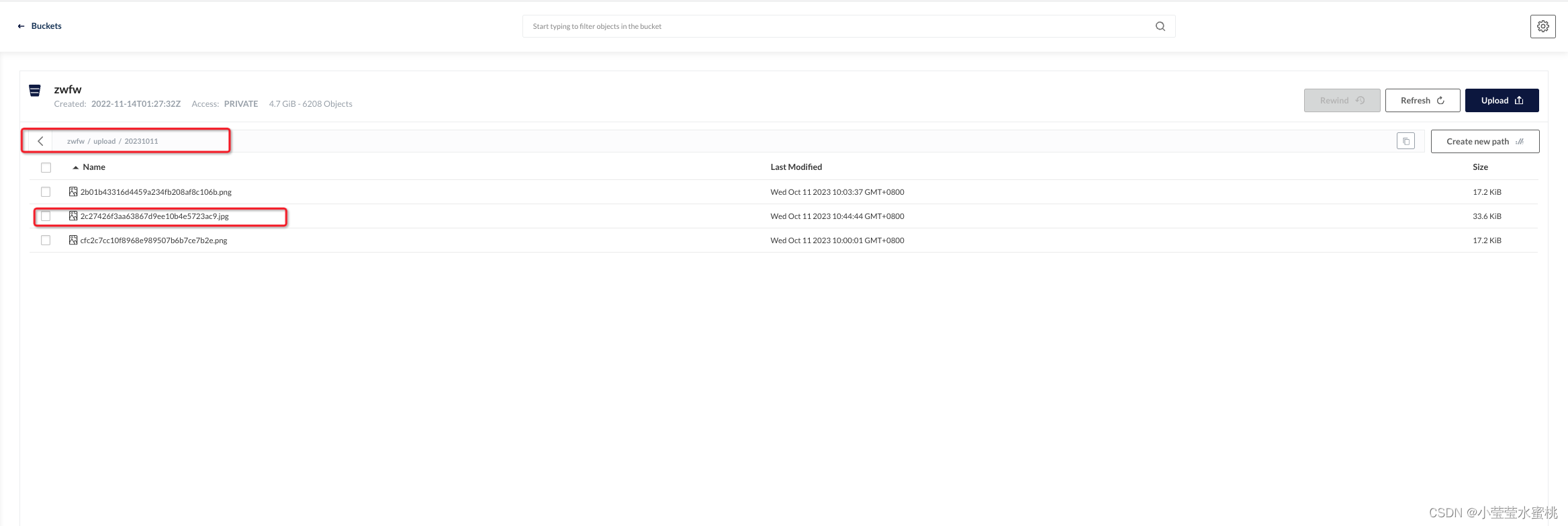 三、查看MinIO网页图片所属桶权限为private,需要把桶权限修改为public,使用超级管理员进行浏览器修改权限却自动退出登入,看有专业人士博客说是8.0后的版本都不可以通过浏览器进行桶权限修改。
三、查看MinIO网页图片所属桶权限为private,需要把桶权限修改为public,使用超级管理员进行浏览器修改权限却自动退出登入,看有专业人士博客说是8.0后的版本都不可以通过浏览器进行桶权限修改。
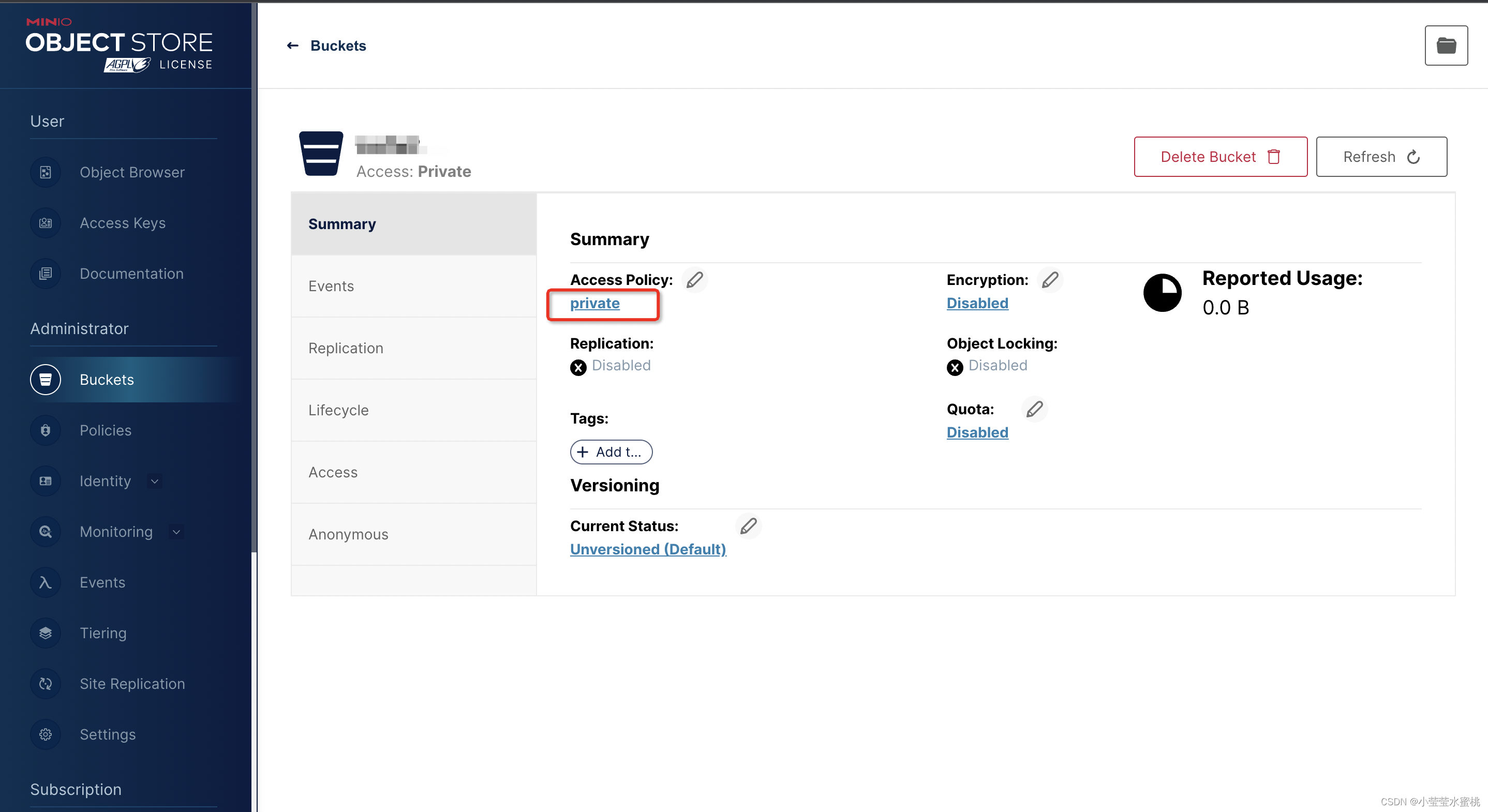 —
—
问题一的解决方案:
public static void main(String[] args) {String sb = "{\"Version\":\"2012-10-17\"," +"\"Statement\":[{\"Effect\":\"Allow\",\"Principal\":" +"{\"AWS\":[\"*\"]},\"Action\":[\"s3:ListBucket\",\"s3:ListBucketMultipartUploads\"," +"\"s3:GetBucketLocation\"],\"Resource\":[\"arn:aws:s3:::" + BucketName +"\"]},{\"Effect\":\"Allow\",\"Principal\":{\"AWS\":[\"*\"]},\"Action\":[\"s3:PutObject\",\"s3:AbortMultipartUpload\",\"s3:DeleteObject\",\"s3:GetObject\",\"s3:ListMultipartUploadParts\"],\"Resource\":[\"arn:aws:s3:::" +BucketName +"/*\"]}]}";MinioClient minioClient = MinioClient.builder().endpoint(MinIO地址).credentials(登入名, 密码).build();try {minioClient.setBucketPolicy(SetBucketPolicyArgs.builder().bucket(BucketName).config(sb).build());} catch (ErrorResponseException e) {e.printStackTrace();} catch (InsufficientDataException e) {e.printStackTrace();} catch (InternalException e) {e.printStackTrace();} catch (InvalidKeyException e) {e.printStackTrace();} catch (InvalidResponseException e) {e.printStackTrace();} catch (IOException e) {e.printStackTrace();} catch (NoSuchAlgorithmException e) {e.printStackTrace();} catch (ServerException e) {e.printStackTrace();} catch (XmlParserException e) {e.printStackTrace();}}
问题二的描述
一、通过上述的描述已经可以解决我在互联网云服务器部署MinIO出现的问题,当我把上面代码运用在我那台政务互联网环境下国产麒麟服务器时,又报错了。
Exception in thread “main” java.io.IOException: unexpected end of stream on http://IP:9000/…
at okhttp3.internal.http1.Http1ExchangeCodec.readResponseHeaders(Http1ExchangeCodec.java:236)
at okhttp3.internal.connection.Exchange.readResponseHeaders(Exchange.java:115)
at okhttp3.internal.http.CallServerInterceptor.intercept(CallServerInterceptor.java:94)
at okhttp3.internal.http.RealInterceptorChain.proceed(RealInterceptorChain.java:142)
at okhttp3.internal.connection.ConnectInterceptor.intercept(ConnectInterceptor.java:43)
at okhttp3.internal.http.RealInterceptorChain.proceed(RealInterceptorChain.java:142)
at okhttp3.internal.http.RealInterceptorChain.proceed(RealInterceptorChain.java:117)
at okhttp3.internal.cache.CacheInterceptor.intercept(CacheInterceptor.java:94)
at okhttp3.internal.http.RealInterceptorChain.proceed(RealInterceptorChain.java:142)
at okhttp3.internal.http.RealInterceptorChain.proceed(RealInterceptorChain.java:117)
at okhttp3.internal.http.BridgeInterceptor.intercept(BridgeInterceptor.java:93)
at okhttp3.internal.http.RealInterceptorChain.proceed(RealInterceptorChain.java:142)
at okhttp3.internal.http.RetryAndFollowUpInterceptor.intercept(RetryAndFollowUpInterceptor.java:88)
at okhttp3.internal.http.RealInterceptorChain.proceed(RealInterceptorChain.java:142)
at okhttp3.internal.http.RealInterceptorChain.proceed(RealInterceptorChain.java:117)
at okhttp3.RealCall.getResponseWithInterceptorChain(RealCall.java:229)
at okhttp3.RealCall.execute(RealCall.java:81)
at io.minio.MinioClient.execute(MinioClient.java:635)
at io.minio.MinioClient.execute(MinioClient.java:564)
at io.minio.MinioClient.executePut(MinioClient.java:903)
at io.minio.MinioClient.setBucketPolicy(MinioClient.java:3001)
at org.springblade.modules.system.controller.SetBucketPolicy.main(SetBucketPolicy.java:31)
Caused by: java.io.EOFException: \n not found: limit=0 content=…
at okio.RealBufferedSource.readUtf8LineStrict(RealBufferedSource.java:240)
at okhttp3.internal.http1.Http1ExchangeCodec.readHeaderLine(Http1ExchangeCodec.java:242)
at okhttp3.internal.http1.Http1ExchangeCodec.readResponseHeaders(Http1ExchangeCodec.java:213)
… 21 more
问题二的原因分析:
我咨询了人工智能,他认为可能网络、防火墙、OkHttp版本问题或服务器配置的问题
问题二的解决方案:
我思考了一下,在云服务器下可正常调用并成功修改桶权限那么该方法逻辑肯定是没有问题的,那我是否可以把我的java代码写成一个无需授权的GET接口,然后使用curl去调用该接口。
接下来对我的接口进行一些修改,注意我这里是特意修改IP为localhost,如果你和我问题一直,这个参数可以与我保持一致。然后使用 curl -X GET 127.0.0.1:java服务端口/当前服务的路径/setBucketPolicy命令执行,查看日志未报错,成功修改桶为public。
@GetMapping("/setBucketPolicy")public void setBucketPolicy(){String sb = "{\"Version\":\"2012-10-17\"," +"\"Statement\":[{\"Effect\":\"Allow\",\"Principal\":" +"{\"AWS\":[\"*\"]},\"Action\":[\"s3:ListBucket\",\"s3:ListBucketMultipartUploads\"," +"\"s3:GetBucketLocation\"],\"Resource\":[\"arn:aws:s3:::" + BucketName +"\"]},{\"Effect\":\"Allow\",\"Principal\":{\"AWS\":[\"*\"]},\"Action\":[\"s3:PutObject\",\"s3:AbortMultipartUpload\",\"s3:DeleteObject\",\"s3:GetObject\",\"s3:ListMultipartUploadParts\"],\"Resource\":[\"arn:aws:s3:::" +BucketName +"/*\"]}]}";MinioClient minioClient = MinioClient.builder().endpoint("http://localhost:9000").credentials(登入名, 密码).build();try {minioClient.setBucketPolicy(SetBucketPolicyArgs.builder().bucket(BucketName).config(sb).build());} catch (ErrorResponseException e) {e.printStackTrace();} catch (InsufficientDataException e) {e.printStackTrace();} catch (InternalException e) {e.printStackTrace();} catch (InvalidKeyException e) {e.printStackTrace();} catch (InvalidResponseException e) {e.printStackTrace();} catch (IOException e) {e.printStackTrace();} catch (NoSuchAlgorithmException e) {e.printStackTrace();} catch (ServerException e) {e.printStackTrace();} catch (XmlParserException e) {e.printStackTrace();}}
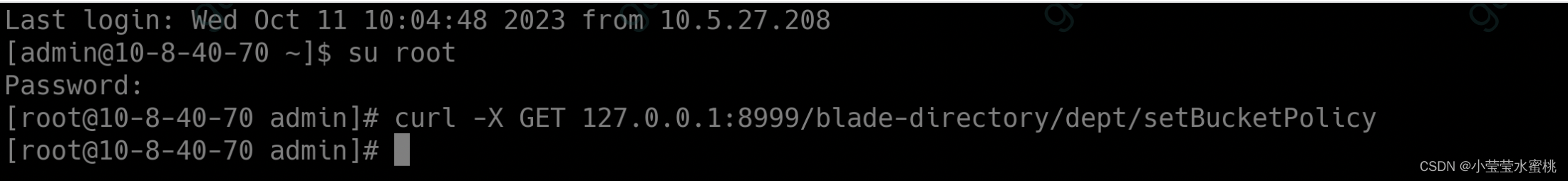
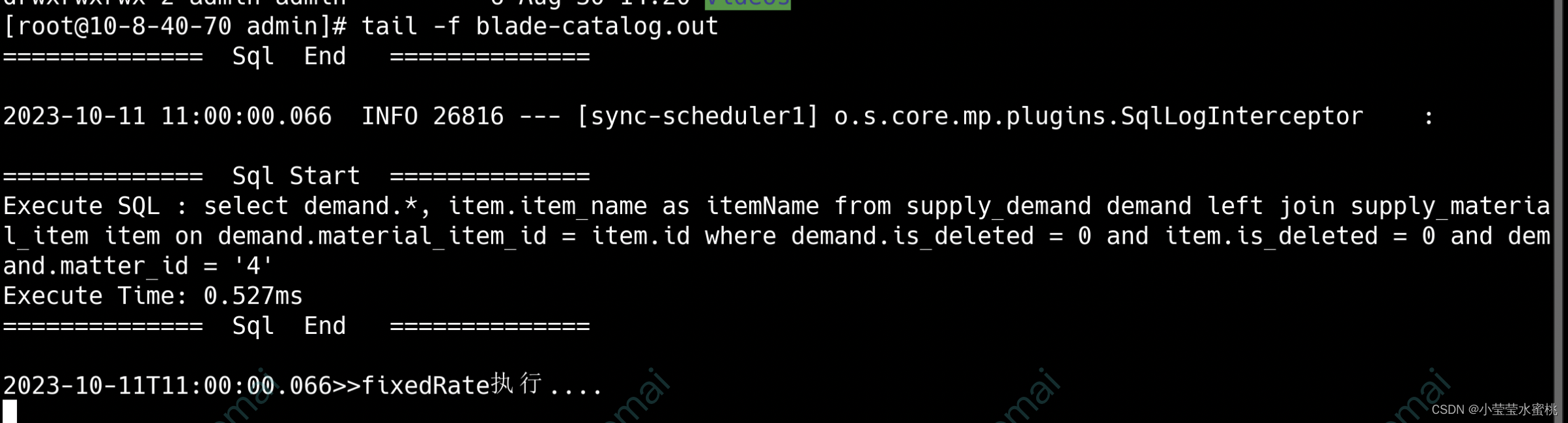
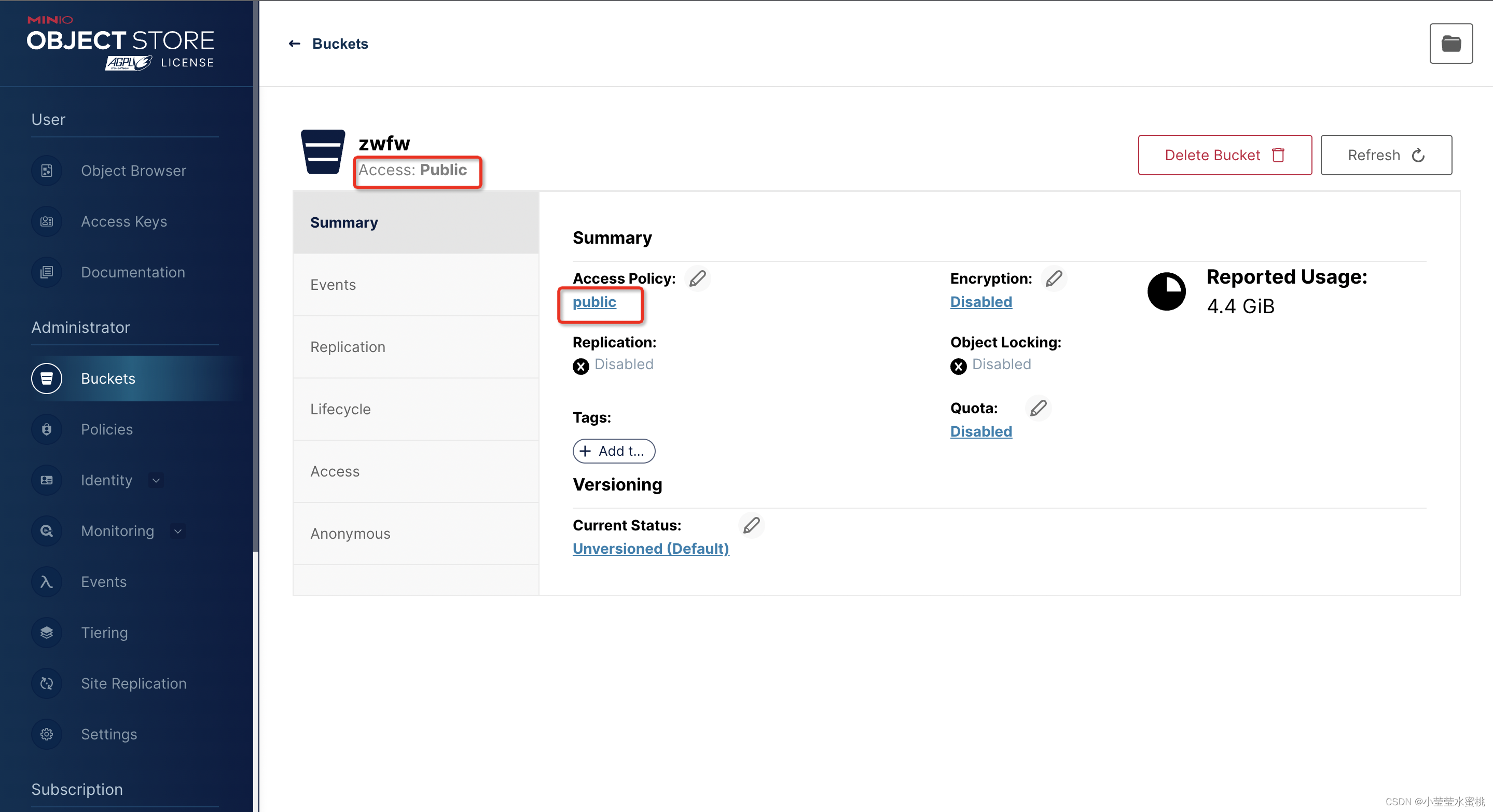
中标麒麟国产服务器安装MinIO地址:http://t.csdnimg.cn/zqXSk
