【juc】countdownlatch实现并发网络请求
目录
- 一、截图示例
- 二、代码示例
- 2.1 测试代码
- 2.2 接口代码
一、截图示例
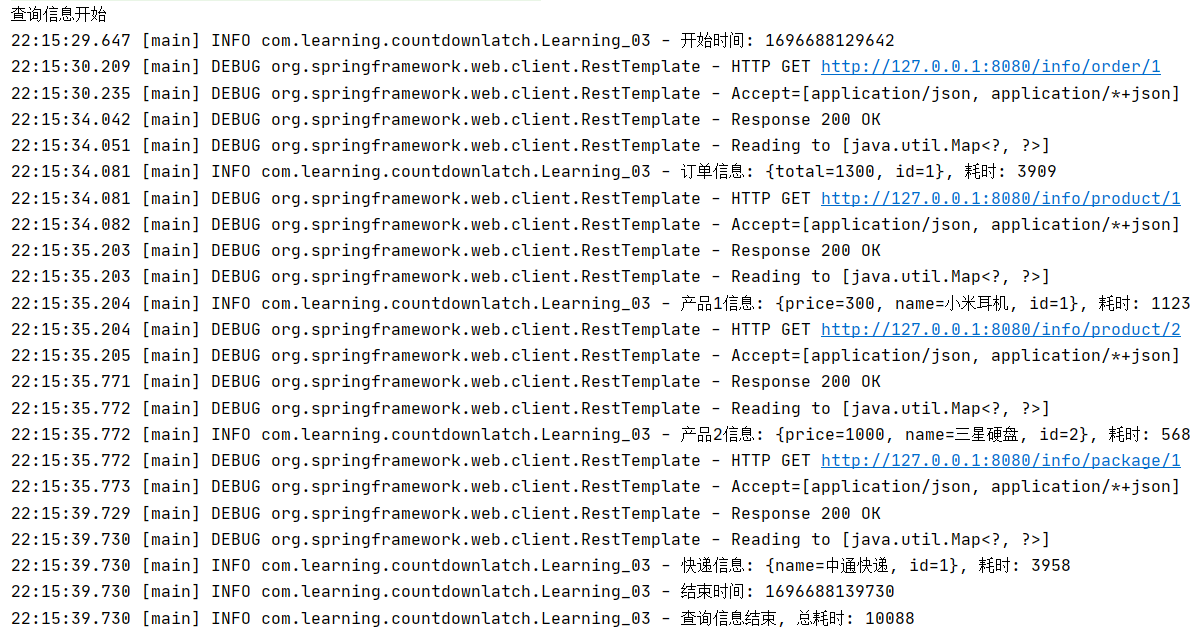
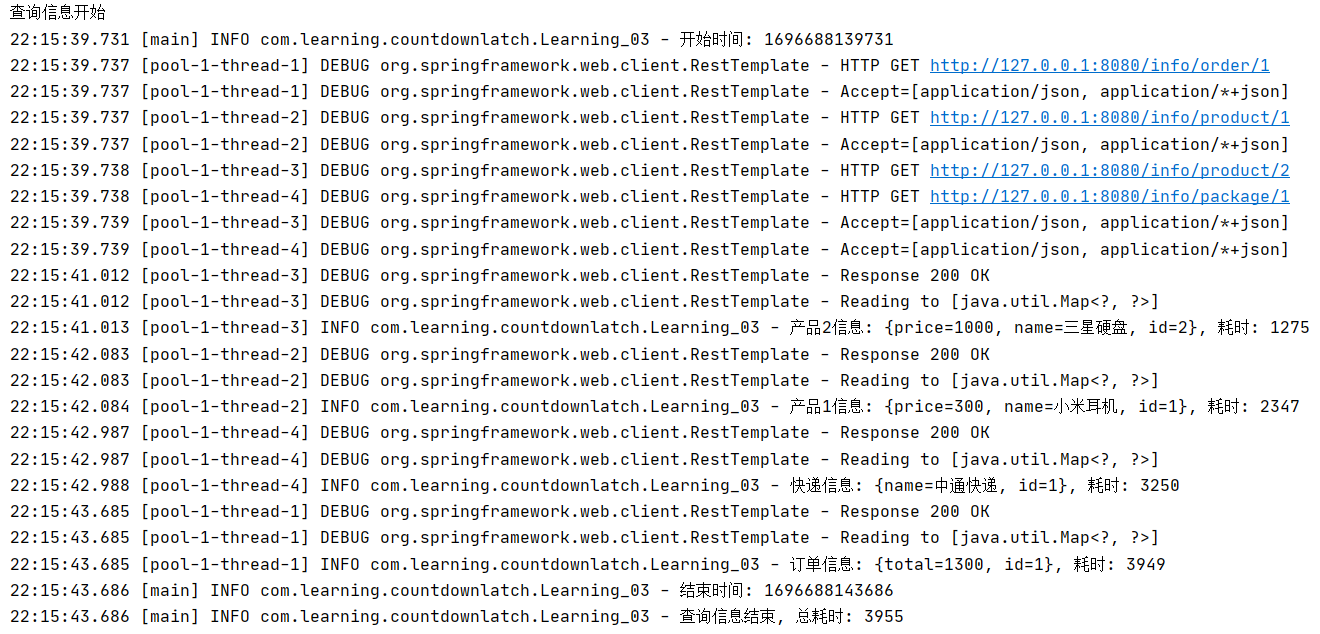
二、代码示例
2.1 测试代码
package com.learning.countdownlatch;import lombok.extern.slf4j.Slf4j;
import org.springframework.web.client.RestTemplate;import java.util.Arrays;
import java.util.Map;
import java.util.Random;
import java.util.concurrent.CountDownLatch;
import java.util.concurrent.ExecutorService;
import java.util.concurrent.Executors;/*** @Author wangyouhui* @Description 异步查询信息**/
@Slf4j
public class Learning_03 {public static void main(String[] args) {test1();test2();}private static void test1() {System.out.println("查询信息开始");long begin = System.currentTimeMillis();log.info("开始时间: {}", begin);RestTemplate restTemplate = new RestTemplate();long start = System.currentTimeMillis();Map<String, Object> map = restTemplate.getForObject("http://127.0.0.1:8080/info/order/{1}", Map.class, 1);log.info("订单信息: {}, 耗时: {}", map, System.currentTimeMillis() - start);start = System.currentTimeMillis();map = restTemplate.getForObject("http://127.0.0.1:8080/info/product/{1}", Map.class, 1);log.info("产品1信息: {}, 耗时: {}", map, System.currentTimeMillis() - start);start = System.currentTimeMillis();map = restTemplate.getForObject("http://127.0.0.1:8080/info/product/{1}", Map.class, 2);log.info("产品2信息: {}, 耗时: {}", map, System.currentTimeMillis() - start);start = System.currentTimeMillis();map = restTemplate.getForObject("http://127.0.0.1:8080/info/package/{1}", Map.class, 1);log.info("快递信息: {}, 耗时: {}", map, System.currentTimeMillis() - start);long end = System.currentTimeMillis();log.info("结束时间: {}", end);log.info("查询信息结束, 总耗时: {}", end-begin);}private static void test2() {System.out.println("查询信息开始");long begin = System.currentTimeMillis();log.info("开始时间: {}", begin);CountDownLatch countDownLatch = new CountDownLatch(4);ExecutorService executorService = Executors.newCachedThreadPool();RestTemplate restTemplate = new RestTemplate();executorService.submit(()->{long start = System.currentTimeMillis();Map<String, Object> map = restTemplate.getForObject("http://127.0.0.1:8080/info/order/{1}", Map.class, 1);log.info("订单信息: {}, 耗时: {}", map, System.currentTimeMillis() - start);countDownLatch.countDown();});executorService.submit(()->{long start = System.currentTimeMillis();Map<String, Object> map = restTemplate.getForObject("http://127.0.0.1:8080/info/product/{1}", Map.class, 1);log.info("产品1信息: {}, 耗时: {}", map, System.currentTimeMillis() - start);countDownLatch.countDown();});executorService.submit(()->{long start = System.currentTimeMillis();Map<String, Object> map = restTemplate.getForObject("http://127.0.0.1:8080/info/product/{1}", Map.class, 2);log.info("产品2信息: {}, 耗时: {}", map, System.currentTimeMillis() - start);countDownLatch.countDown();});executorService.submit(()->{long start = System.currentTimeMillis();Map<String, Object> map = restTemplate.getForObject("http://127.0.0.1:8080/info/package/{1}", Map.class, 1);log.info("快递信息: {}, 耗时: {}", map, System.currentTimeMillis() - start);countDownLatch.countDown();});// 主线程等待try{countDownLatch.await();}catch (InterruptedException e){e.printStackTrace();}executorService.shutdown();long end = System.currentTimeMillis();log.info("结束时间: {}", end);log.info("查询信息结束, 总耗时: {}", end-begin);}
}2.2 接口代码
package com.learning.controller;import lombok.extern.slf4j.Slf4j;
import org.springframework.web.bind.annotation.GetMapping;
import org.springframework.web.bind.annotation.PathVariable;
import org.springframework.web.bind.annotation.RequestMapping;
import org.springframework.web.bind.annotation.RestController;import java.util.HashMap;
import java.util.Map;
import java.util.Random;/*** @Author wangyouhui* @Description TODO**/
@RestController
@RequestMapping("info")
@Slf4j
public class InfoController {@GetMapping("/order/{id}")public Map<String, Object> orderDetail(@PathVariable Long id){log.info("开始查找订单: {}", id);try {Random random = new Random();Thread.sleep(2000 + random.nextInt(2000));} catch (InterruptedException e) {e.printStackTrace();}Map<String, Object> result = new HashMap<>();result.put("id", id);result.put("total", 1300);log.info("查找订单结束: {}", id);return result;}@GetMapping("/product/{id}")public Map<String, Object> productDetail(@PathVariable Long id){log.info("开始查找产品: {}", id);try {Random random = new Random();Thread.sleep(500 + random.nextInt(2000));} catch (InterruptedException e) {e.printStackTrace();}Map<String, Object> result = new HashMap<>();if(id == 1){result.put("id", id);result.put("price", 300);result.put("name", "小米耳机");}else{result.put("id", id);result.put("price", 1000);result.put("name", "三星硬盘");}log.info("开始查找产品: {}", id);return result;}@GetMapping("/package/{id}")public Map<String, Object> packageDetail(@PathVariable Long id){log.info("开始查找快递: {}", id);try {Random random = new Random();Thread.sleep(3000 + random.nextInt(1000));} catch (InterruptedException e) {e.printStackTrace();}Map<String, Object> result = new HashMap<>();result.put("id", id);result.put("name", "中通快递");result.put("id", id);log.info("开始查找快递: {}", id);return result;}
}